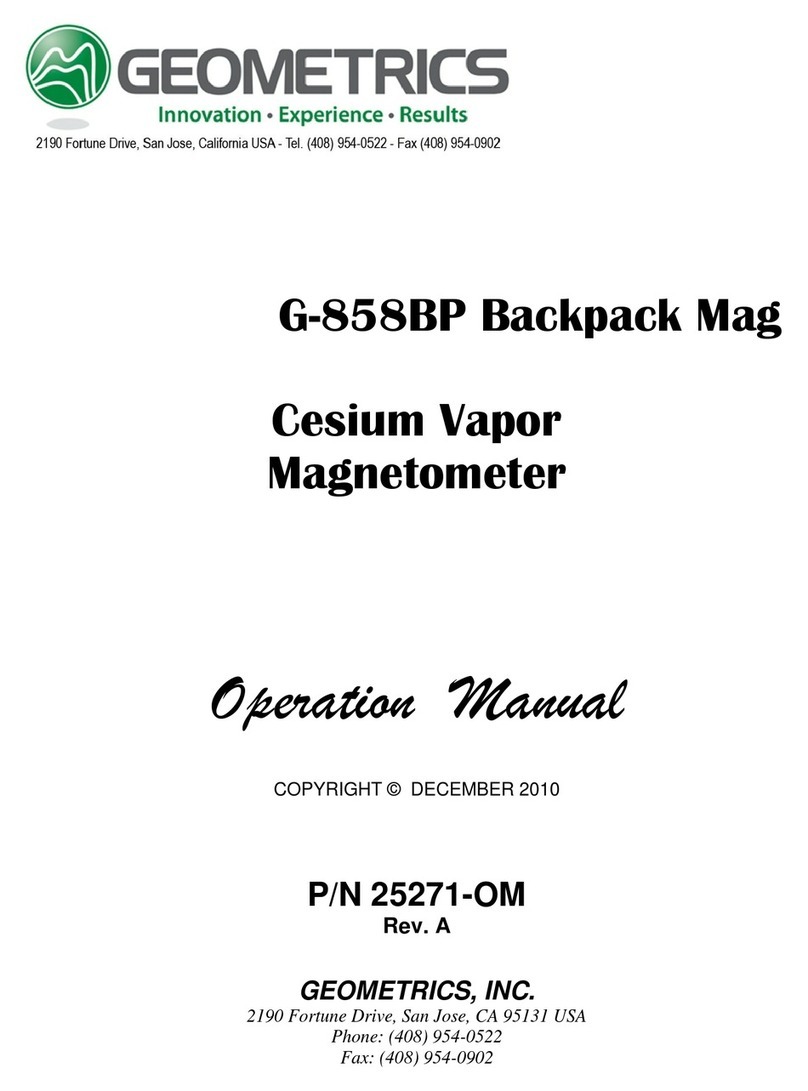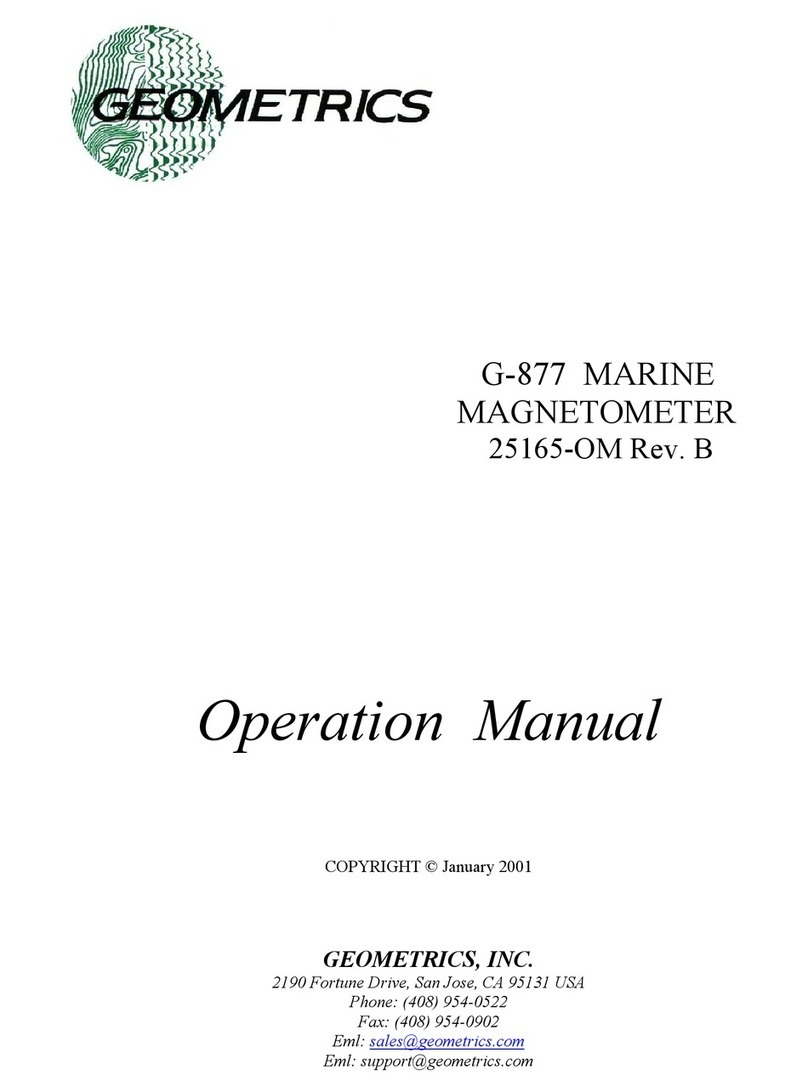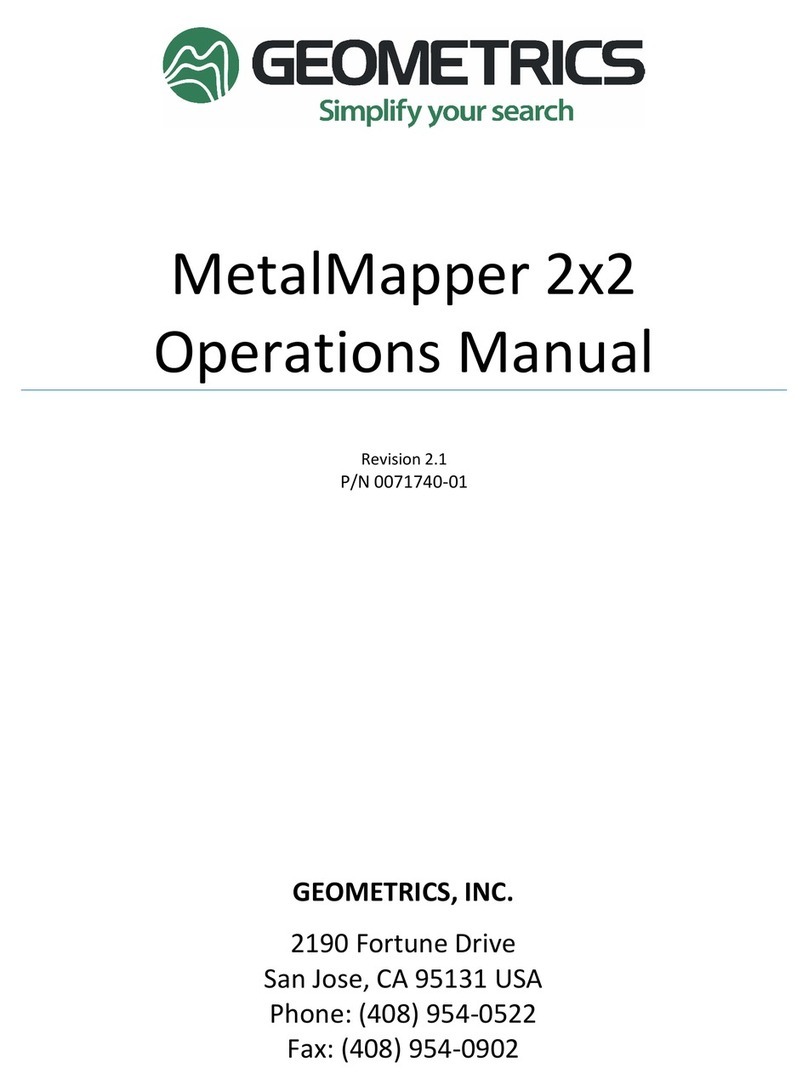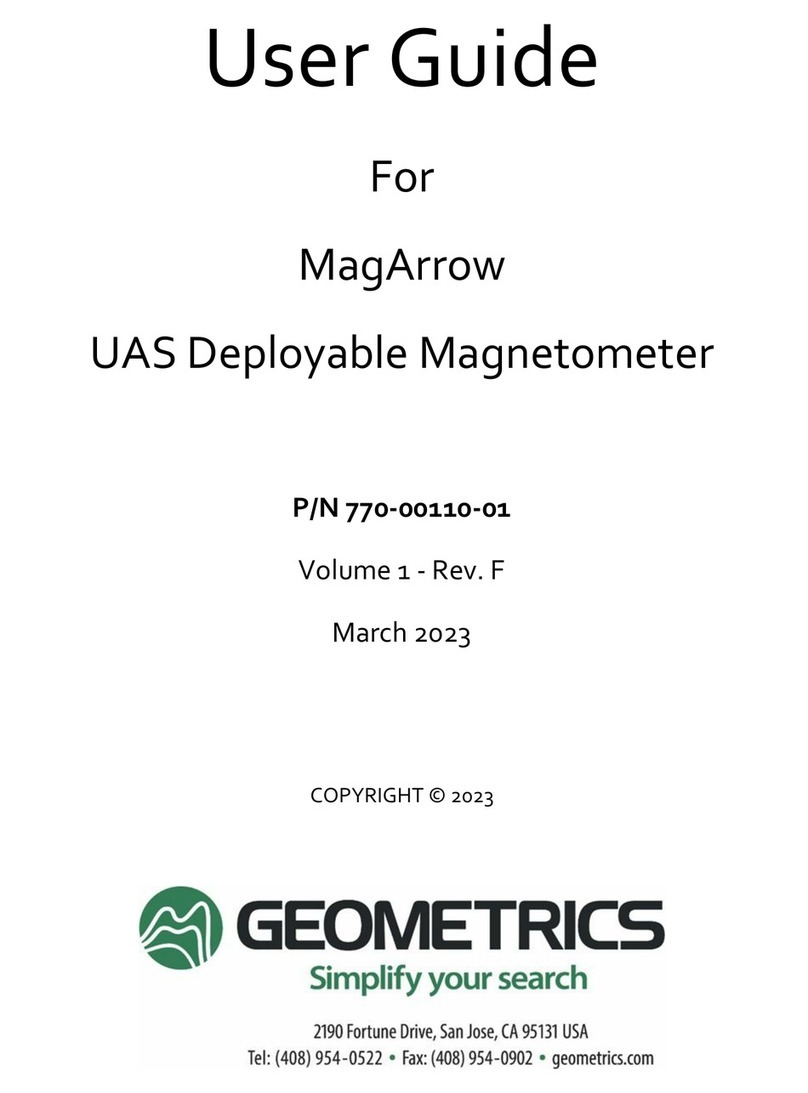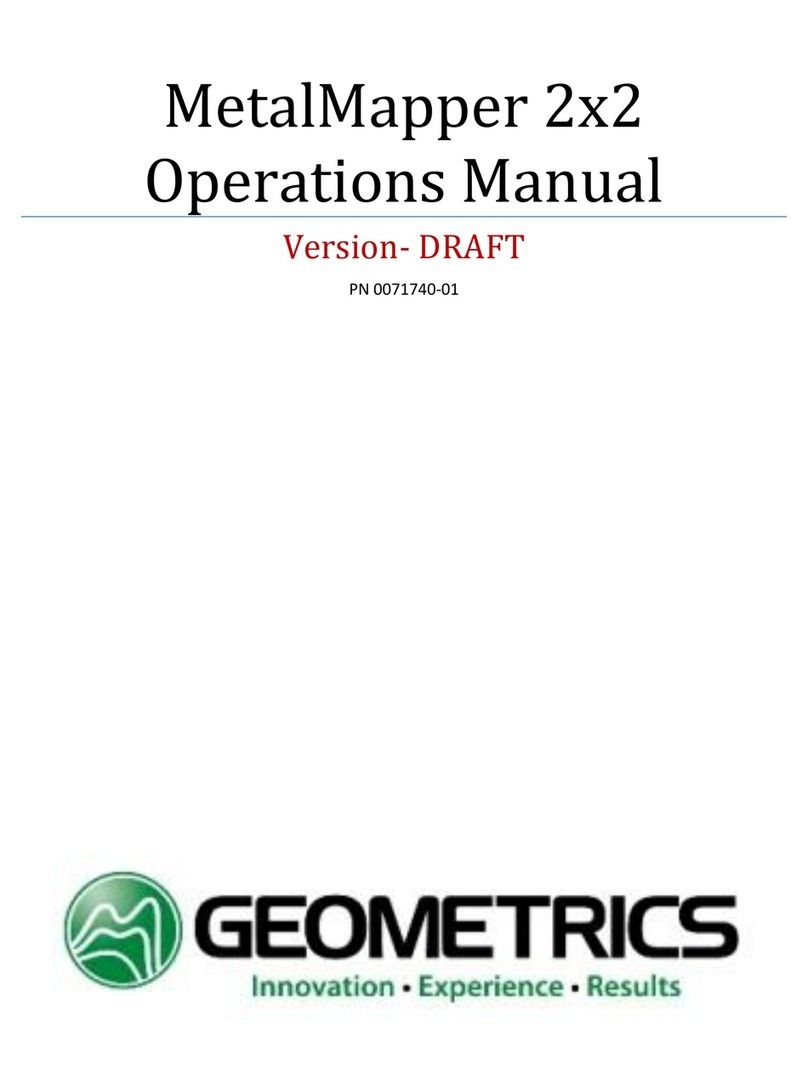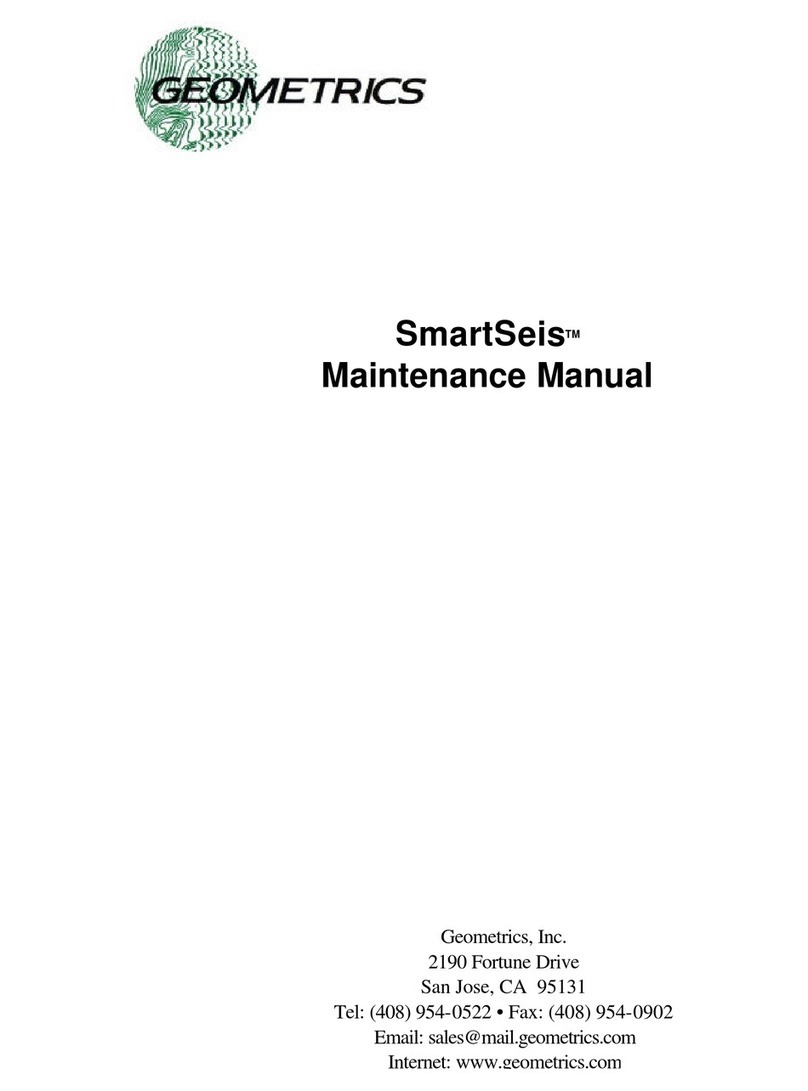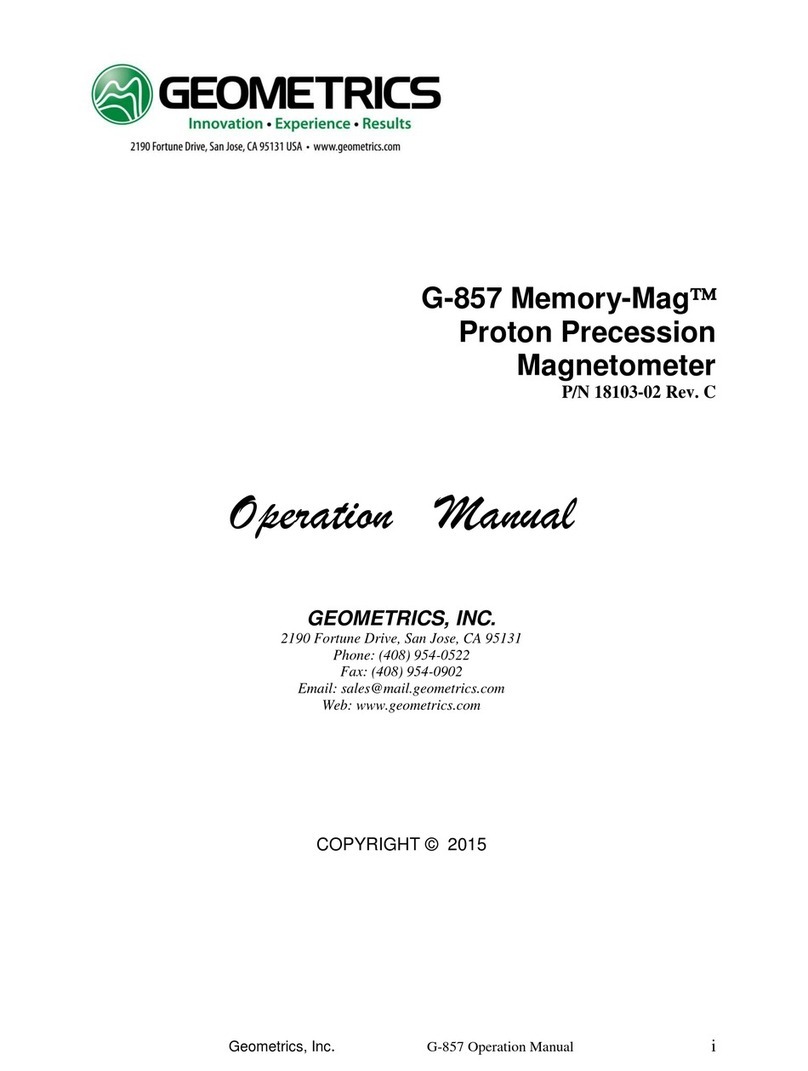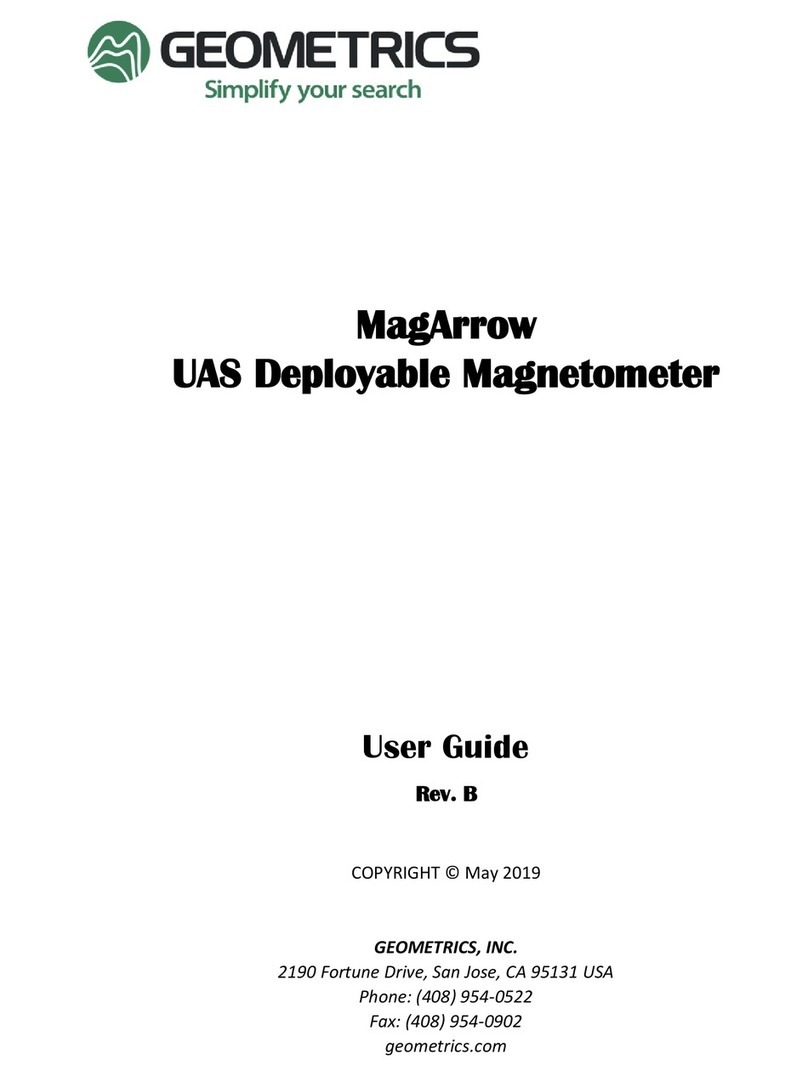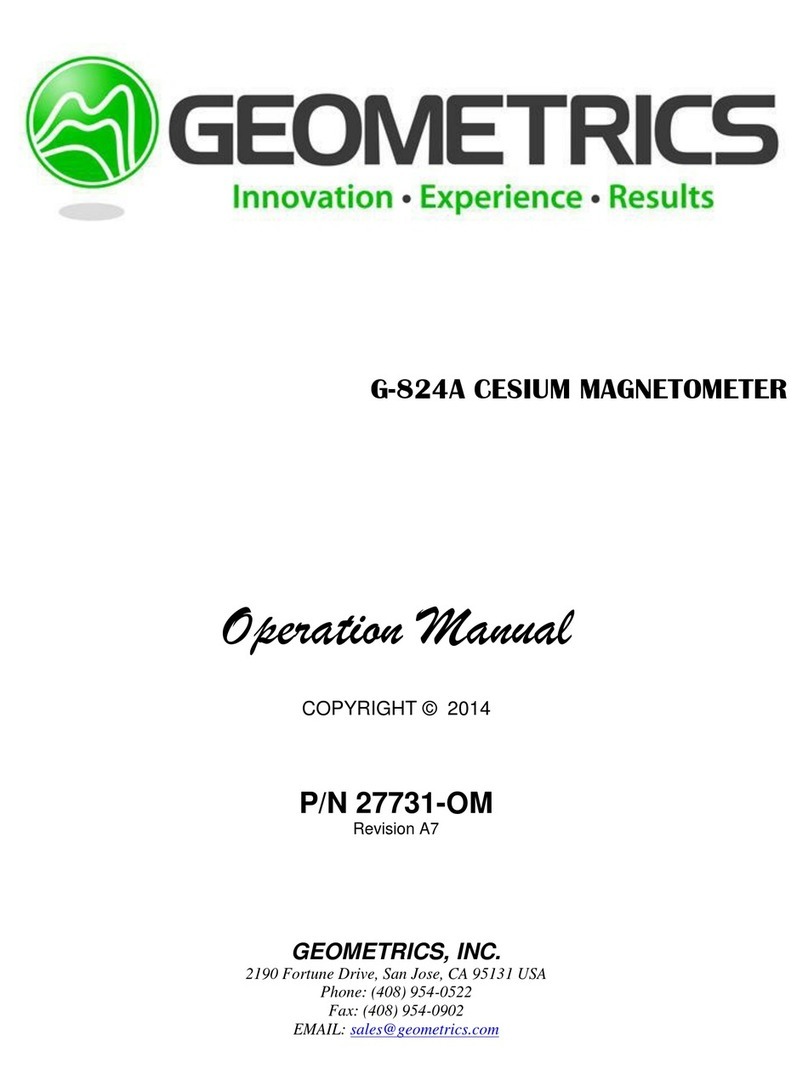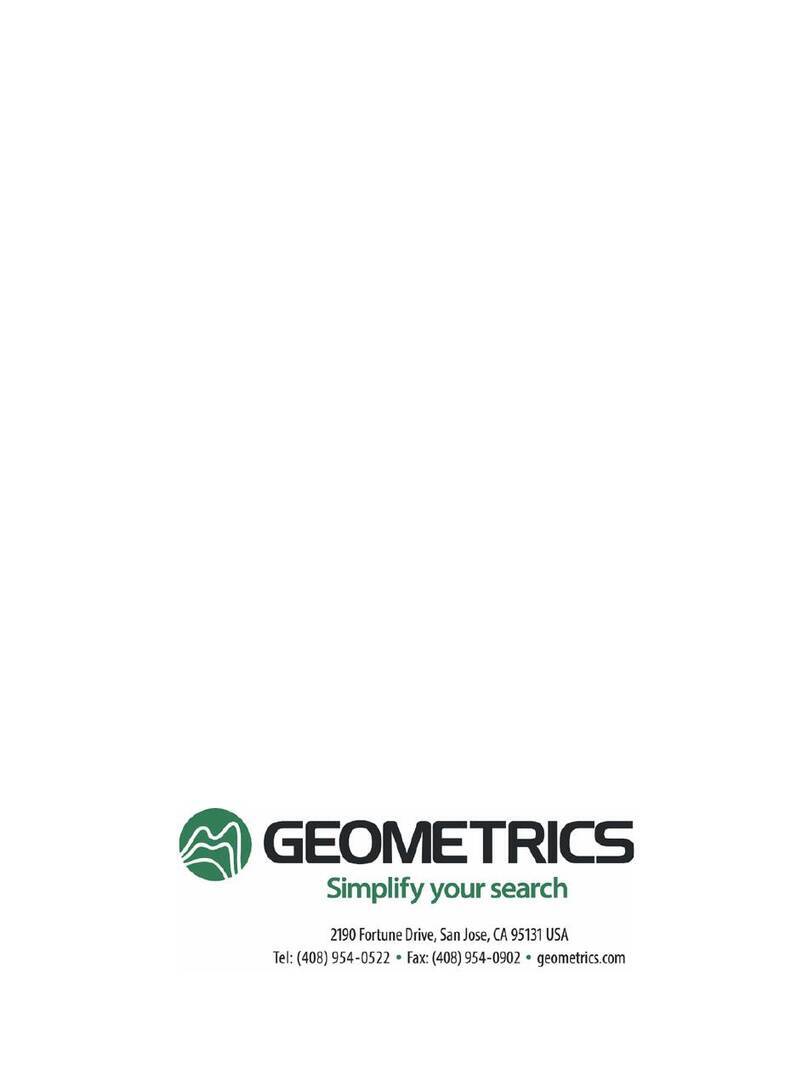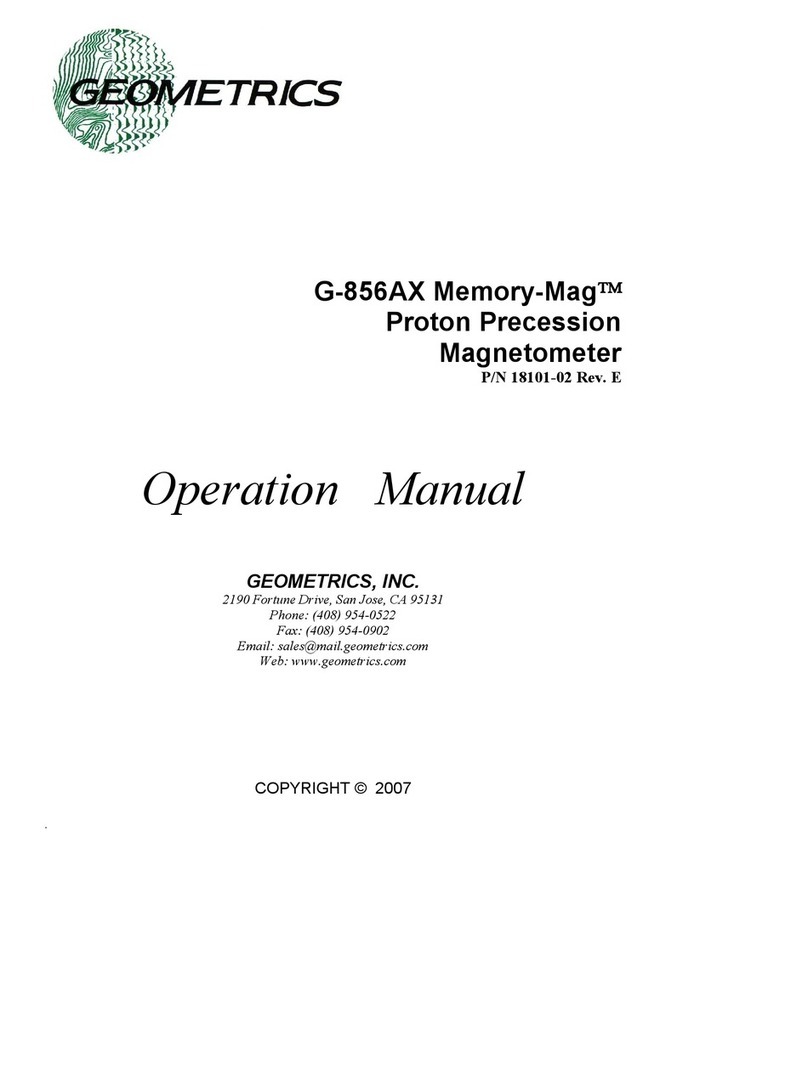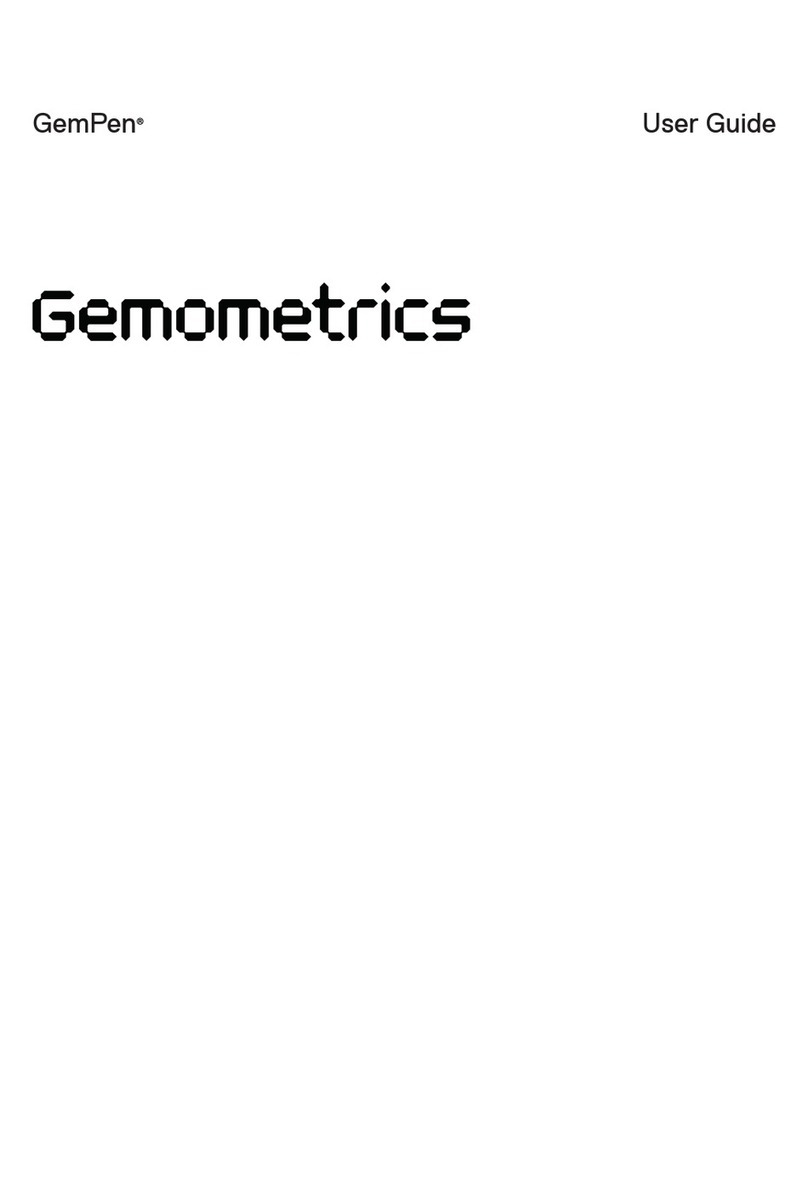1.0 Geometrics’ G-864 Cesium Backpack Magnetometer
Geometrics, Inc. is known worldwide for our total field magnetometers and is a leader in
magnetometer development. Our magnetic sensors measure the total magnetic field (total
field) without directional information. In other words, they take the scalar measurements of the
magnetic field, and produce a value that is the magnetic field intensity, regardless of the
direction in which the field propagates.
Magnetometers measure the Earth’s magnetic field, which occurs naturally and varies with
time and in the presence of ferrous materials. Magnetometers are used in a variety of
applications and are modified for airborne, marine, and land-based surveys. They can be used
to map and locate man-made objects or be used to detect naturally occurring iron or other
ferrous minerals associated with economic ore deposits. For example, the mineral magnetite
is often associated with kimberlite pipes (diamonds), native gold, copper, and other economic
deposits.
Man-made ferrous objects, such as those associated with archaeology, civil engineering,
unexploded ordnance, etc., alter the Earth’s magnetic field in a way that is detectable with a
magnetometer. The strength of the altered field depends on many factors, including the size,
iron content, orientation, and depth of the ferrous object. More detailed information on
magnetic theory and survey design can be found in the
Applications Manual for Portable
Magnetometers
, available on the Resources page of our website,
https://www.geometrics.com/resources/.
The G-864 Backpack Magnetometer System is based around the highly adaptable G-862
airborne magnetometer sensor. We chose this sensor for its adaptability to different survey
types. The G-862 is an optically pumped, cesium, total field magnetometer sensor, which uses
the non-radioactive isotope of cesium, in gas form, to make a measurement of the earth’s
magnetic field. For details on the internal operation of this sensor, please see the research
paper on our website Resources page, by keyword searching “Optically-pumped Cesium
Magnetometers.”
1. Sensor Performance
The G-862 sensor operates over the earth's magnetic field range of 20,000 to 100,000 nT.
Absolute accuracy depends on the sensor orientation, internal light shift, and the accuracy of
the external counter's time base. An error due to sensor orientation does not exceed ± 0.25 nT
or 0.5 nT peak-to-peak (p-p) throughout the active zones.
For optimal signal levels while surveying in the far northern and southern latitudes, the sensor
will be mounted at 45º; for mid latitude zones including as far south as Northern S. America,
the sensor will be mounted vertically. In a narrow band about the earth’s magnetic equator