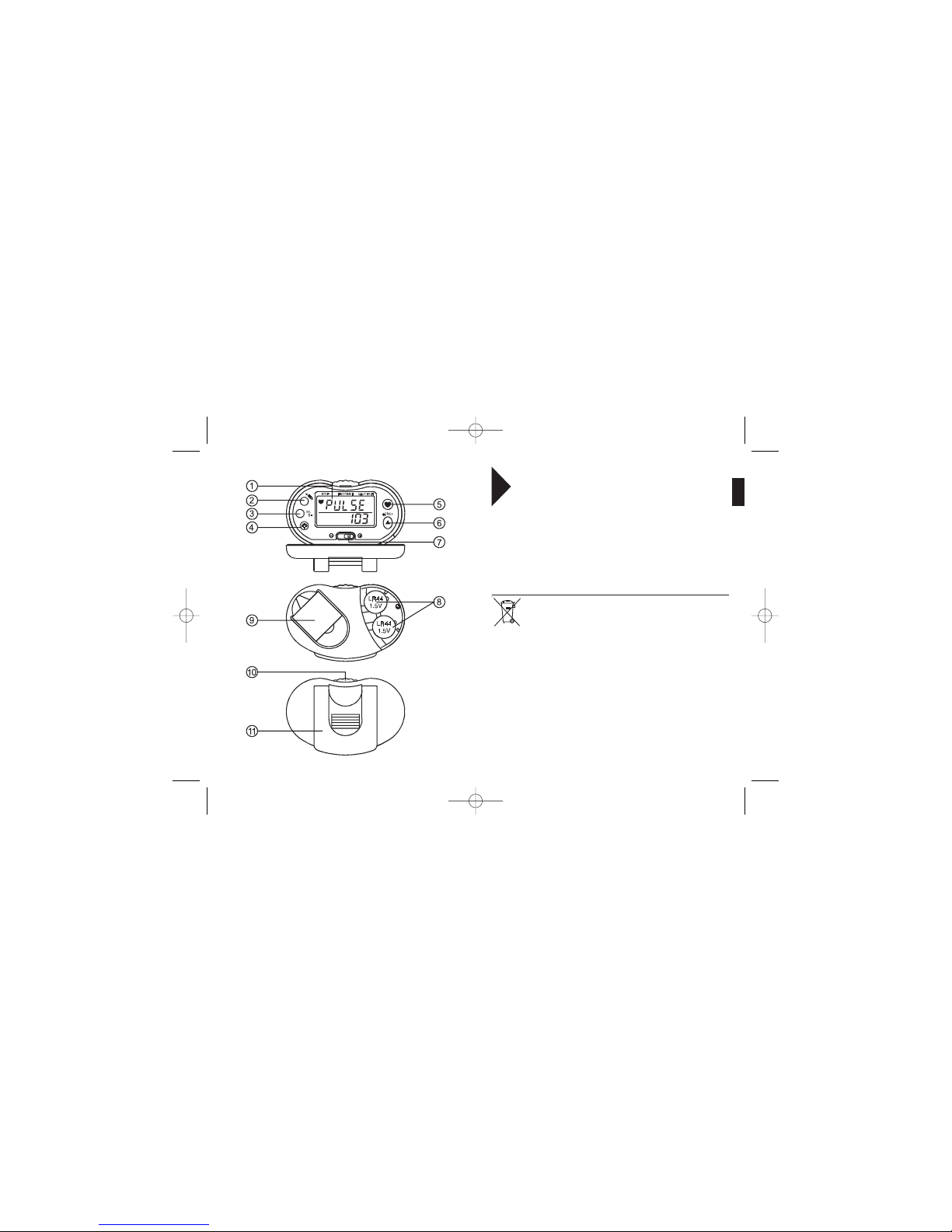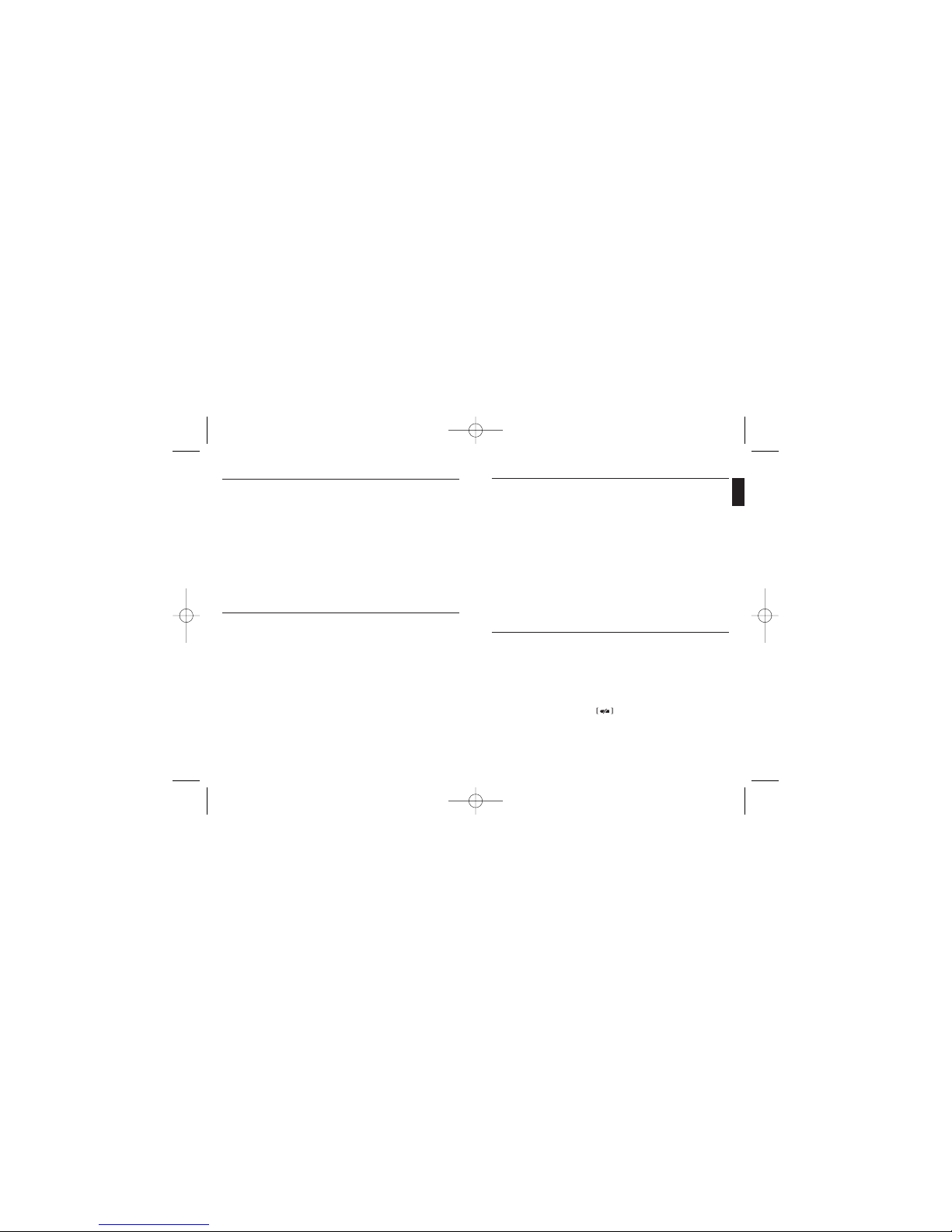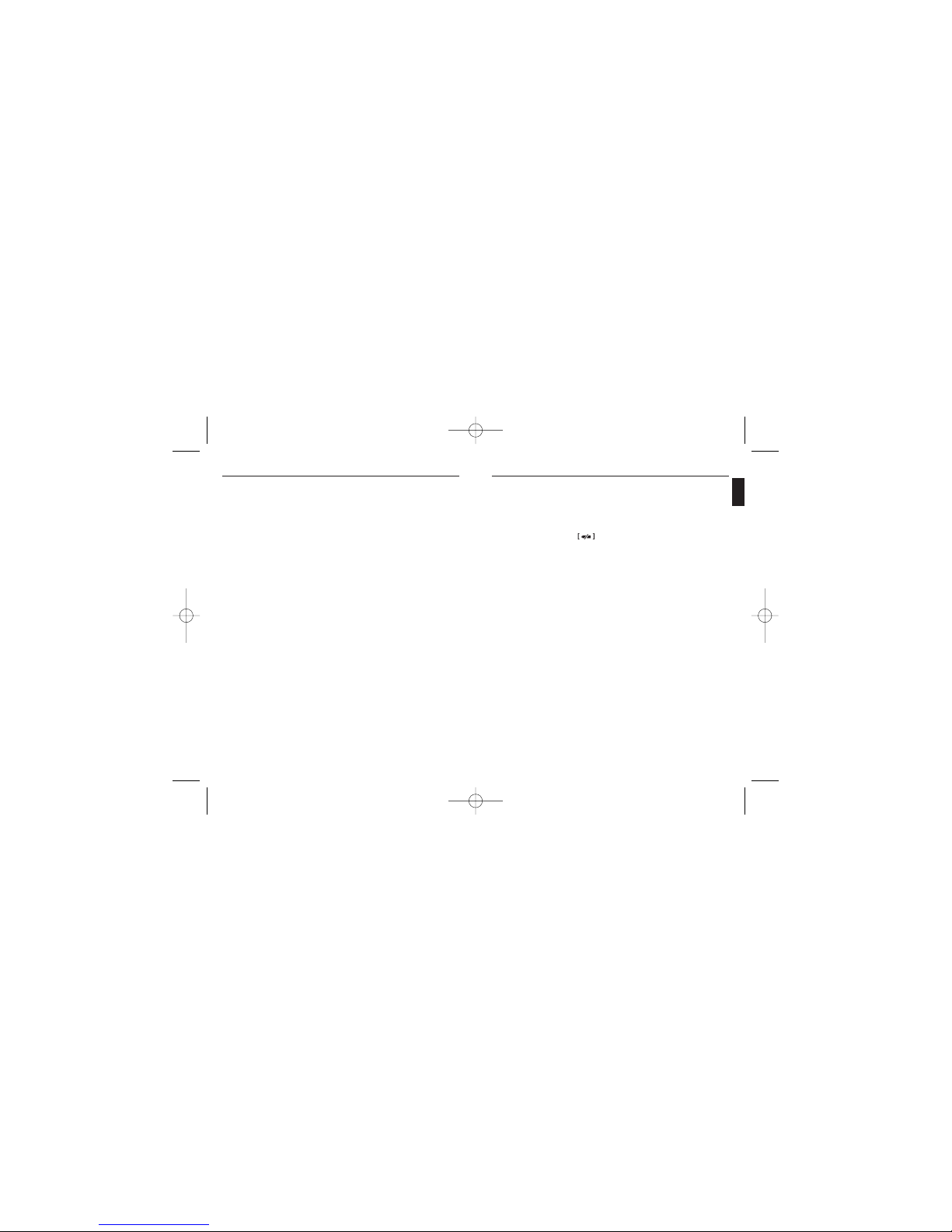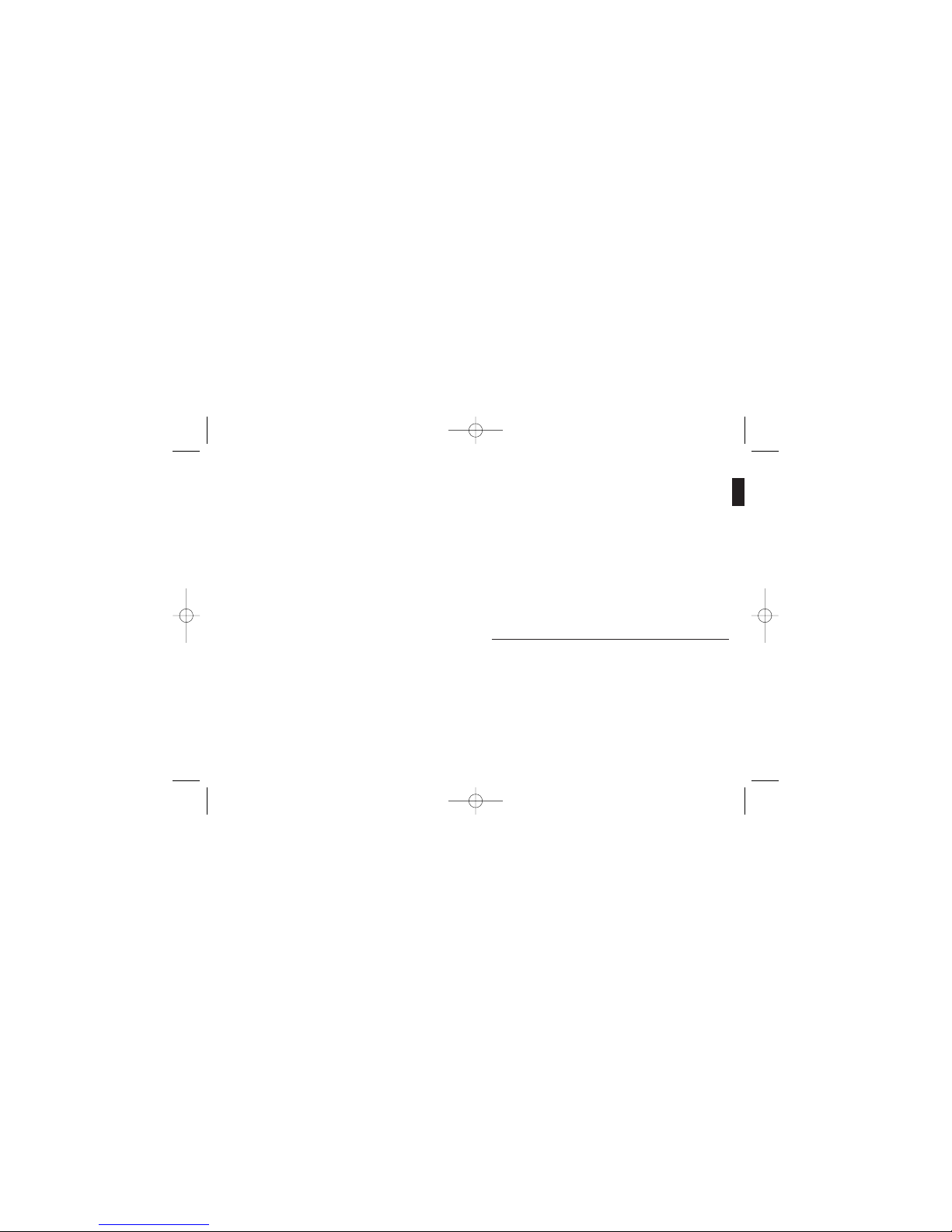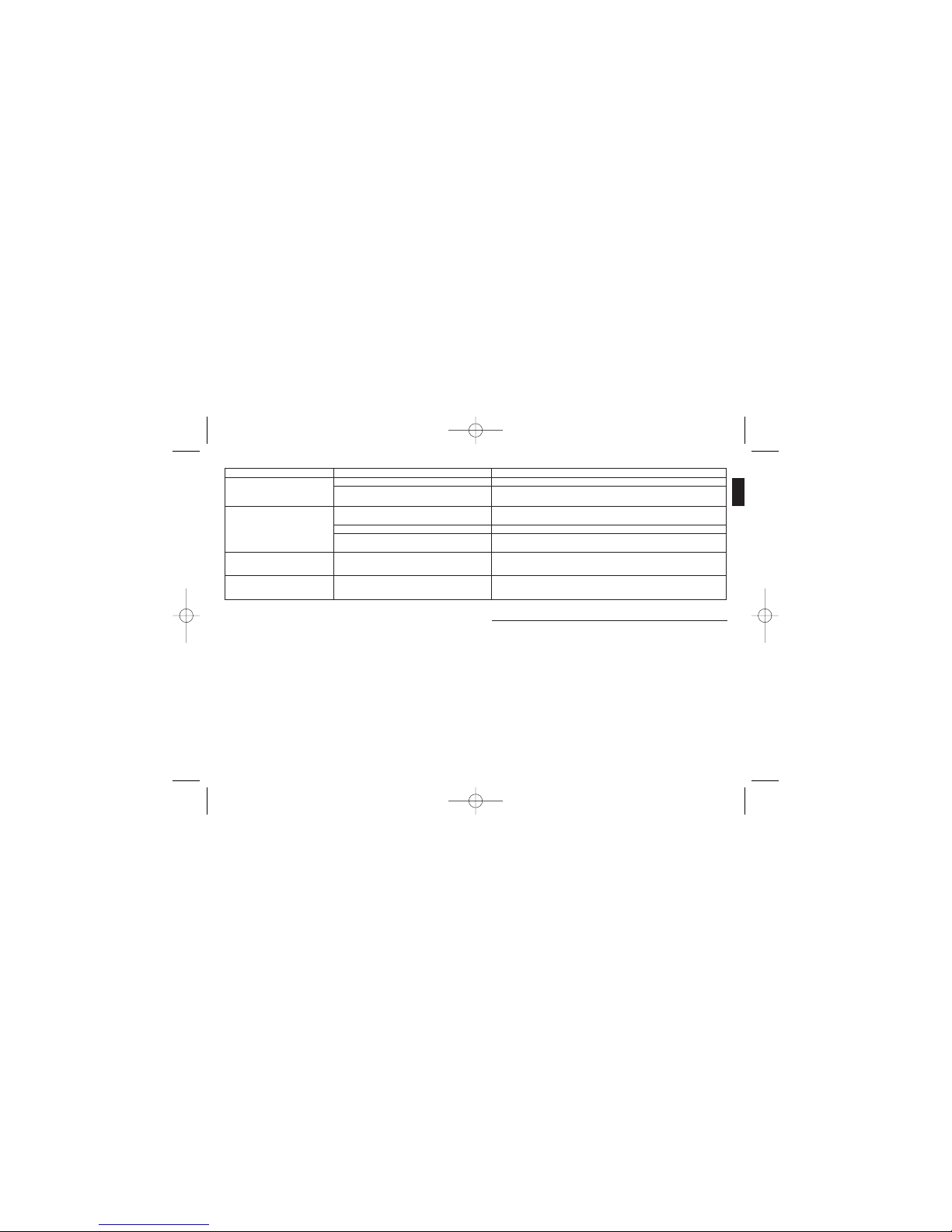21
Precautionary care
•Do not submerge the appliance in water. If the appliance
comes in contact with water, dry it with a dry, soft and
lint-free cloth.
•Do not clean the appliance with abrasive or corrosive
products.
•Avoid exposing the appliance to shocks, dust, excessive
temperatures and humidity. This would give rise to malfunc-
tions of the appliance and it would reduce its service life.
•Do not touch the appliance’s internal components. This
would cancel the warranty and risk causing damage. The
appliance has no parts capable of being repaired by the
user.
•Only use new batteries of the type indicated in this notice.
Do not mix new and used batteries for this would damage
the appliance.
Available functions and displays
Functions available
• Pulse-rate meter
• Pedometer
• 12/24 h clock
• Total distance covered in km or miles
• Calorie expenditure
• Step length in cm or inches
• Stopwatch (99 hours – 59 minutes – 59 seconds)
• Low batteries indicator
• Backlighting
• Measurement sensitivity setting
Limited warranty
Your DISTA F700 pedometer is guaranteed against
manufacturing flaws and defects of material as well as
against breaking and malfunction within the scope of
normal use, for 2 years starting on the date of purchase.
This guarantee does not cover the misuse of the pedometer,
abuses, modifications or the dismantling of the appliance.
During the period of guarantee, DECATHLON will repair or
replace the appliance, at its convenience, within the scope
of a standard exchange. DECATHLON will repay the
purchase price if repairs or replacements are not possible.
The guarantee does not cover the batteries nor cracked or
broken cases or those showing visible traces of shocks.
Use/Precautions
Description of conditions of normal use
Place this pedometer as close as possible to your body’s
center of gravity, on the right or left of your belt buckle.
To have reliable indications, it is important to maintain
a steady rate and pace, avoid making sharp close curves.
The pedometer’s technology limits its use to scarcely rough
broken land.
Avoid any contact of the pedometer with water, it is not
waterproof.
20
EN