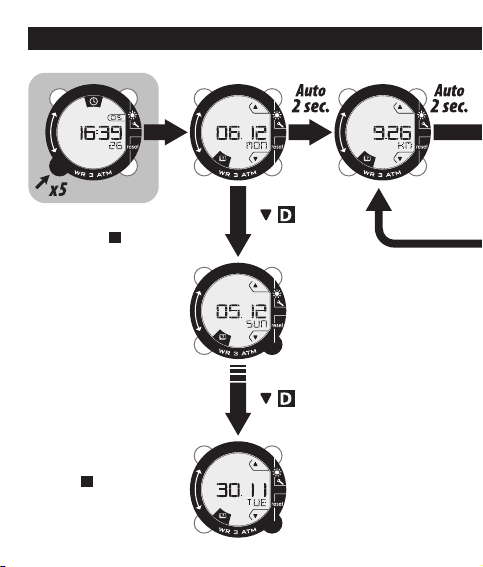5
EN
USE
This pedometer watch has been designed to measure the dierent parameters of your walk on at
terrain.
Technically, these measurements are carried out by registering the shockwaves created as your foot
makes contact with the ground.
For the most precise measurement possible it is recommended to attach this pedometer watch to
your left wrist.
This product has not been designed for running, nor for walking on hilly or uneven ground because
the measurement will be very inaccurate (unable to take into account dierences in level).
Also walking on soft or muddy ground causes an imprecision of around 5%.
ACTIVE MINUTE
Your pedometer measures and dierentiates walking from active walking in order to help motivate
you to walk more and at a faster pace every day.
A patented algorithm has been designed by Oxylane’s Research & Development service based on
your weight and height in order to determine the threshold at which active walking begins.
Above this threshold (step frequency) you are in active walking, the most benecial kind of walking
for your health.
Technically, how does it work?
This notion is linked to the recommendation from the World Health Organisation (WHO) to walk for
30 minutes every day at a fast pace. Active walking is walking at a fast pace, which, according to the
WHO, is more benecial to your health (helps to counter obesity, heart disease, stress).
What is Active Walking?