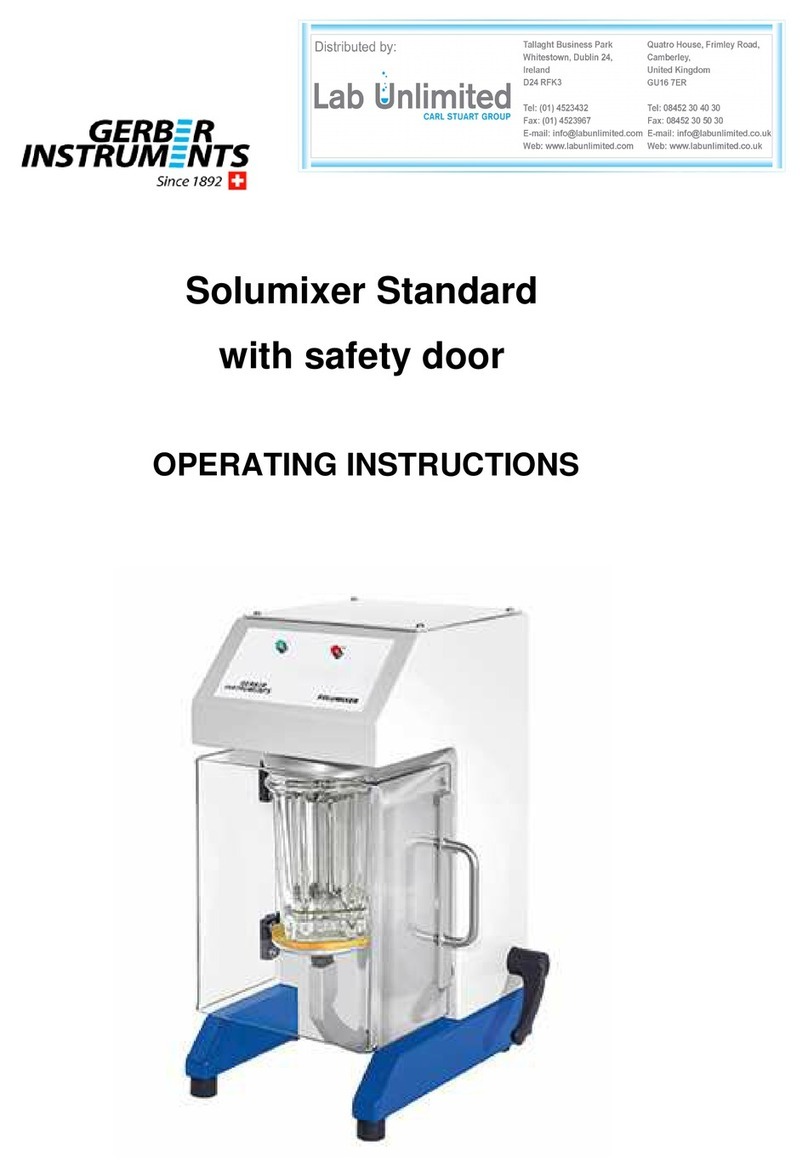Operating Instructions Centrifuge Micro III
Gerber Instruments AG 4 Version 1.2 (03/2021)
2.2 General safety
Before connecting the device to a fused and properly earthed AC outlet it is
necessary to compare the indications on the type plate of the centrifuge or by means
of the technical data (item 17) with your mains connection.
The proper function and operational safety of the device can only be ensured by
complying with among the mentioned ambient conditions (item 1.3).
If the device is transported from a cold to a warm environment some malfunction may
occur due to the formation of condensation. In this case, it is necessary to wait untill
the temperature of the device adapts to the room temperature before recommissioning
the device.
The centrifuge should only be operated by authorized persons.
Anyone who is under the influence of health disturbances, medications, drugs,
alcohol or over fatigue must not operate the device. Users must be familiar with the
contents of the operating instructions.
Do not use the device with a damaged cable or plug.
The use of accessories which are not original spare parts from Gerber Instruments
results in loss of warranty.
Switch off / disconnect the device from the mains, if it is not being used, if parts are
replaced and if the device is being cleaned.
If you no longer can work properly with the device, then it needs to be
decommissioned and secured against recommissioning by labelling it.
Contact the technical service of Gerber Instruments AG (item 11).
2.3 Informal safety instructions
Read the operating instructions carefully before installation. The non-observance of
these instructions may result in malfunctions or damages to the centrifuge or persons.
A claim under guarantee cannot be granted.
The operating instructions are a part of the device. Keep these during the life of the
centrifuge.
Pass the instructions on to any subsequent owner or user of the centrifuge.
The operating personnel must have read and understand the operating instructions.