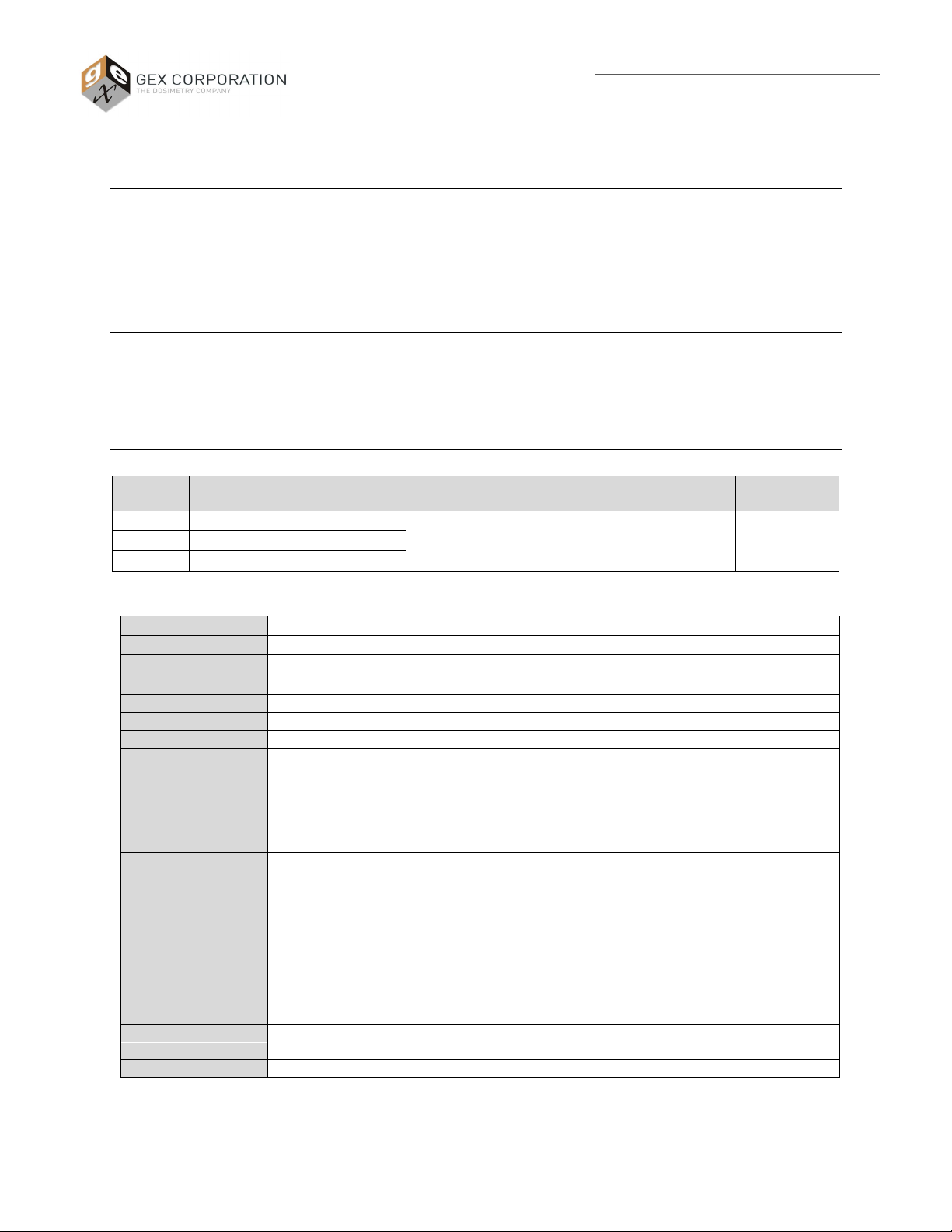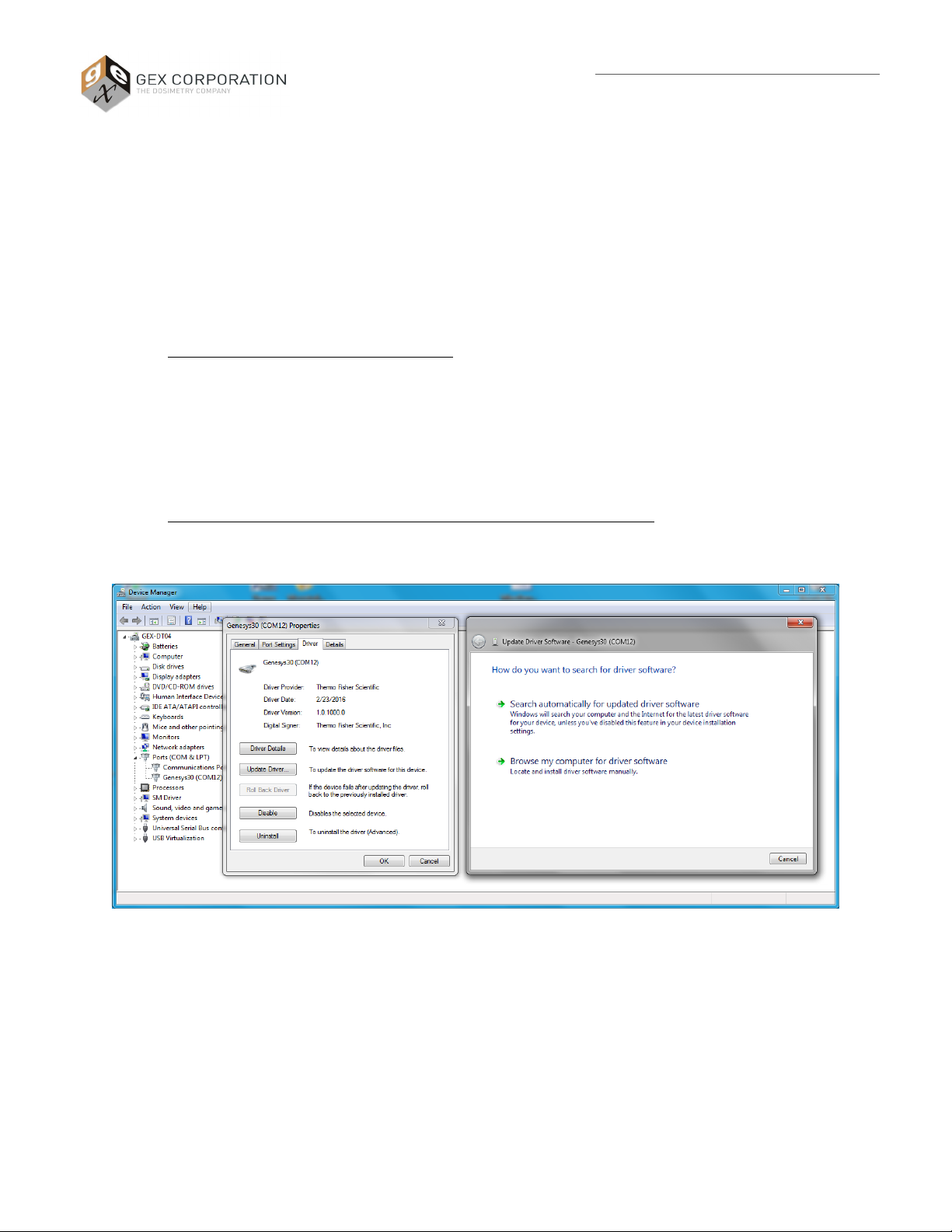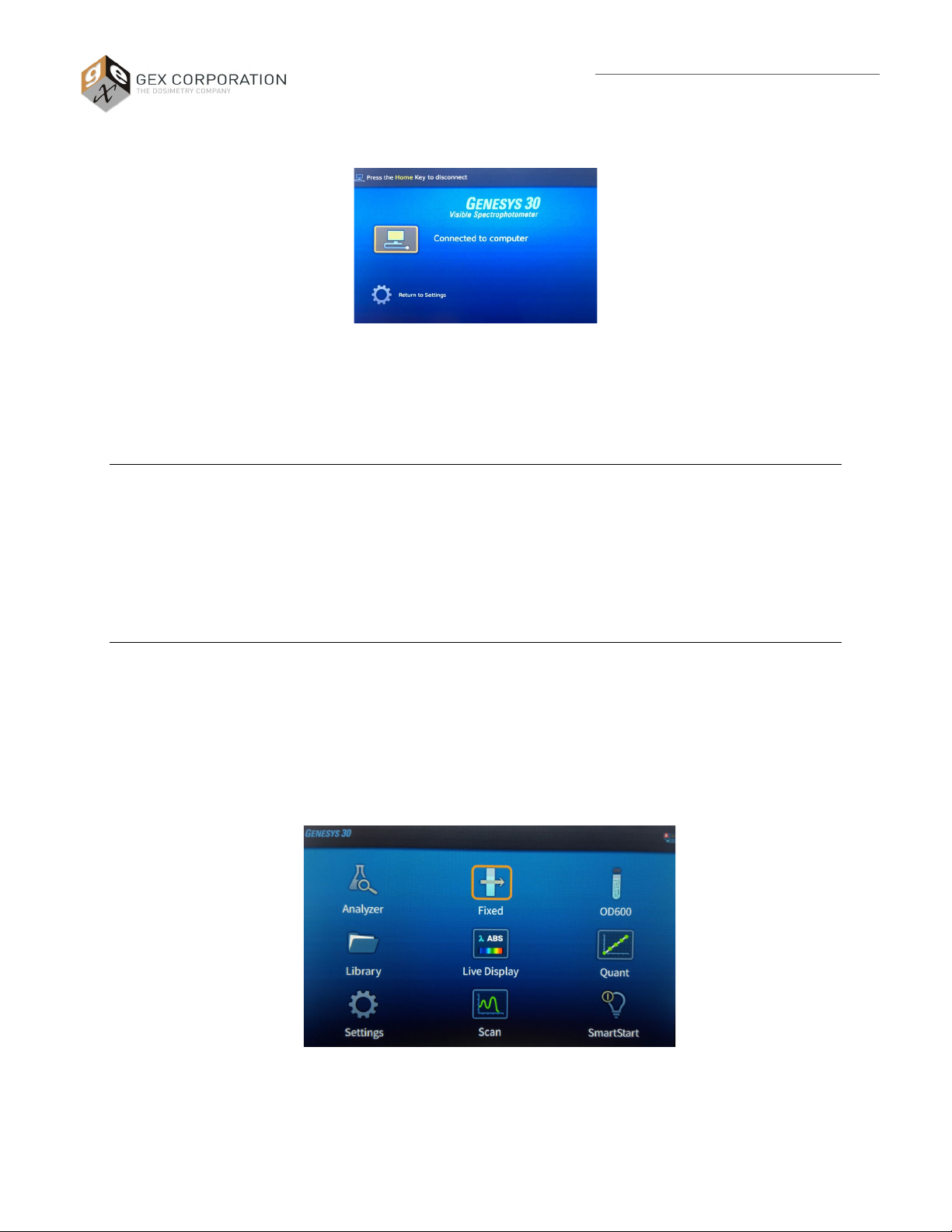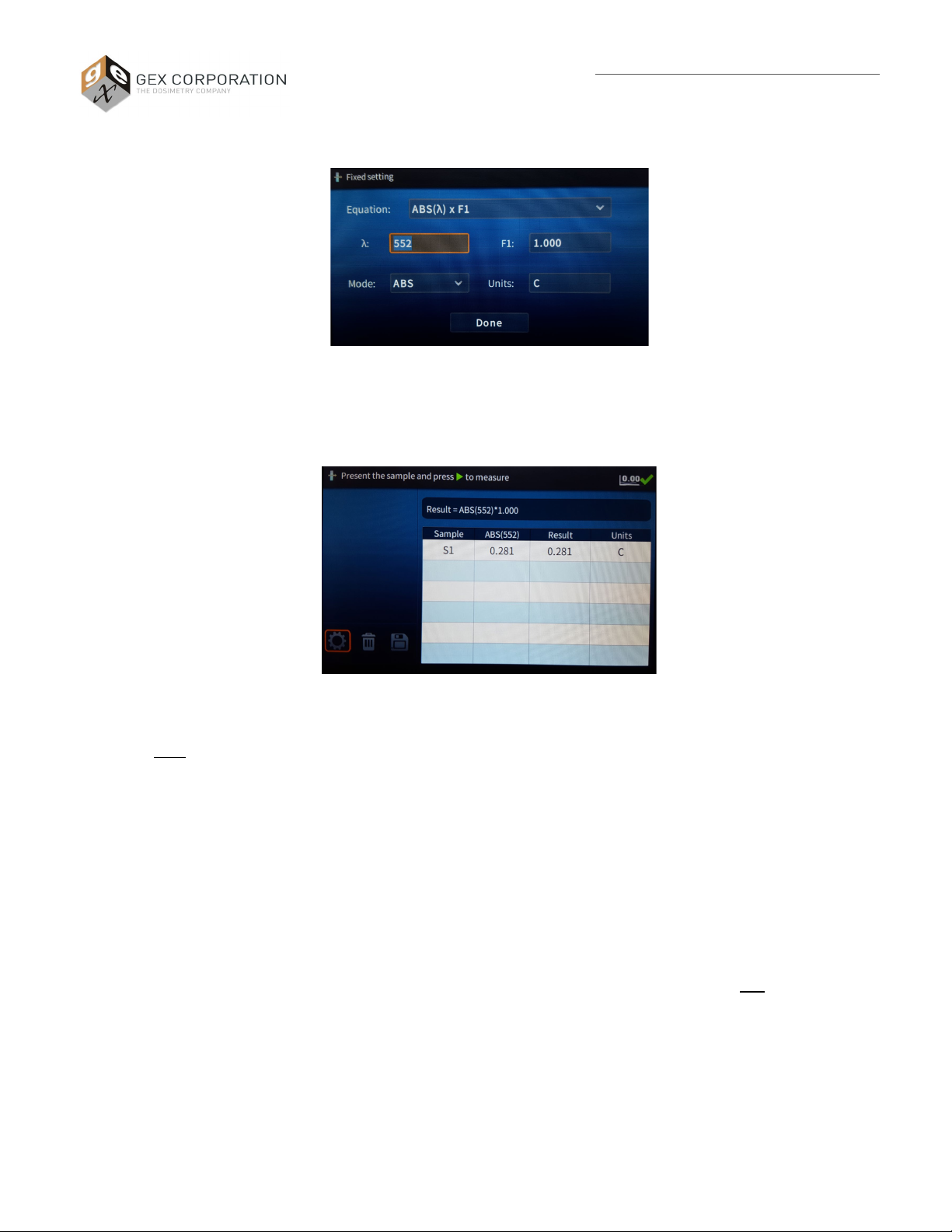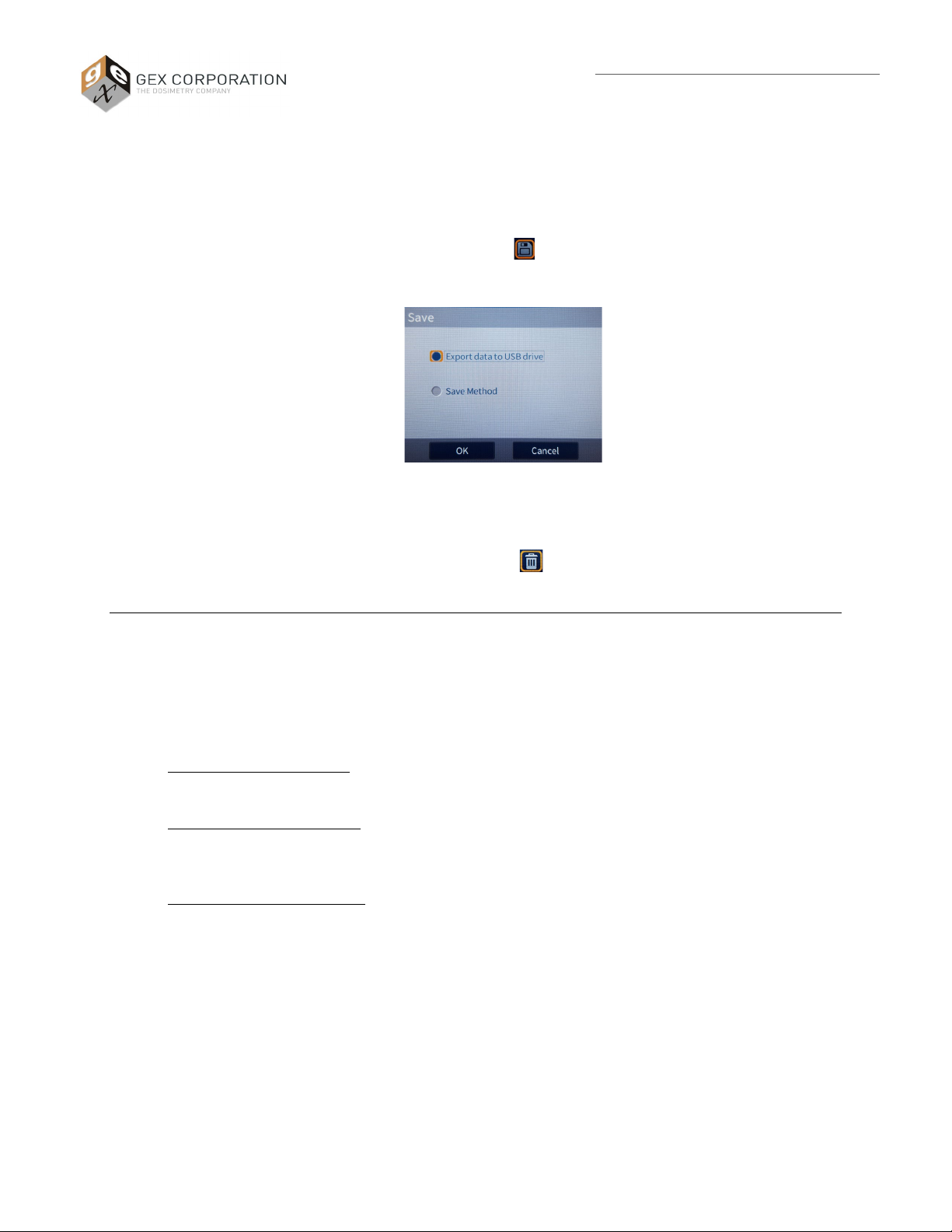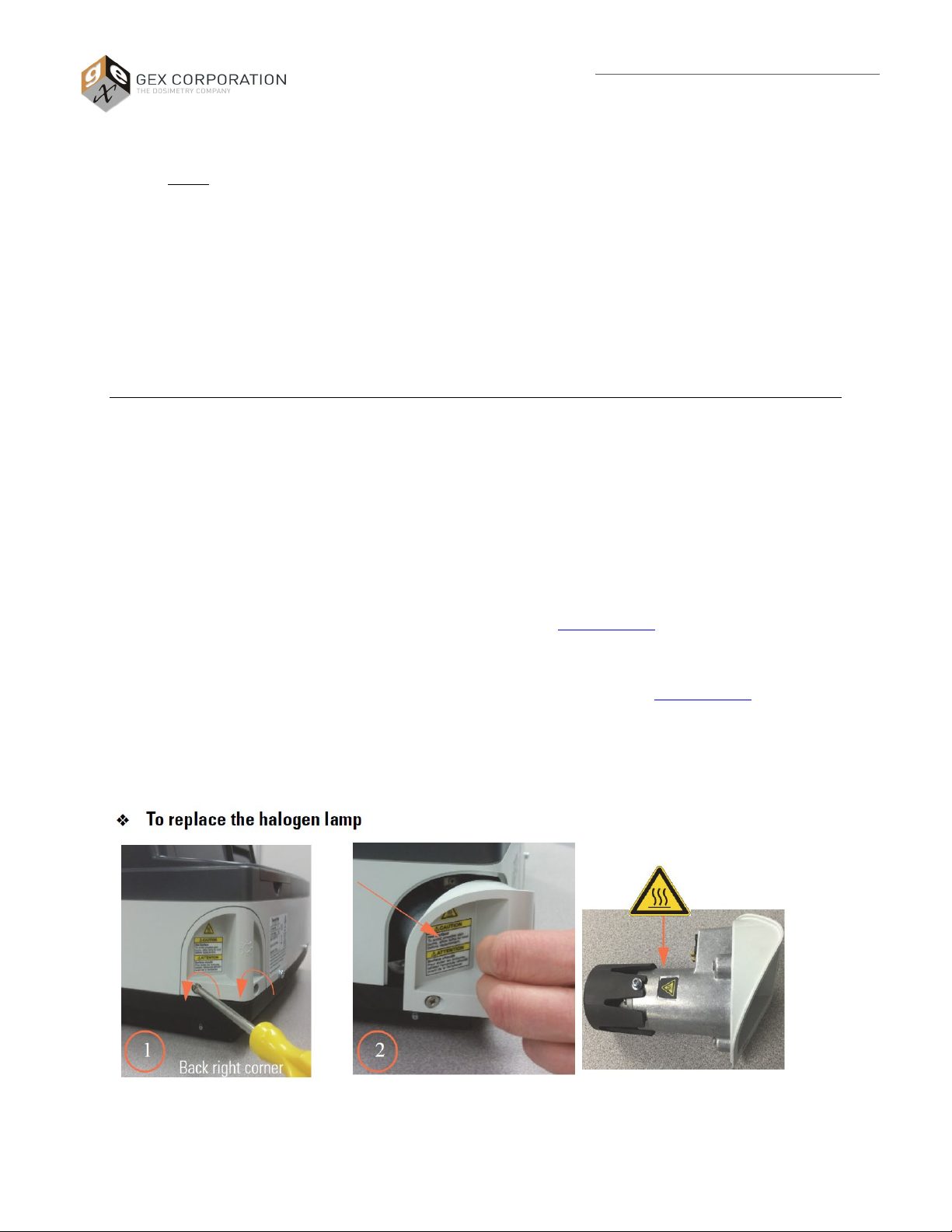100-167 Rev. B Release Date: 10/29/18 Page 6of 9
Product Specifications and Usage Information
P4400
GENESYS 30 Spectrophotometer
8. Review the results. The wavelength at which the maximum value is found for B3 should be 552nm ±2nm.
Saving a Measurement Session:
1. Insert a USB drive into the port located on the front of the G30.
2. Use the directional arrows to highlight the floppy disk icon and press enter.
3. Use the enter key to select “Export data to USB drive” from the window that is displayed and press OK. See Figure 6
below.
FIGURE 6
4. The top of the screen will display “Data is successfully saved” when complete.
5. The USB drive may be removed and the data transferred to a computer for review and analysis.
6. Clear out the measurements by selecting the trash can icon and select enter.
QUALIFICATION
The information in this protocol is provided for reference only. GEX Corporation shall not be liable for errors
contained herein nor incidental or consequential damages in connection with the provision, performance, or use
of this protocol. The information in this protocol is subject to change without notice. Users are ultimately
responsible for validation of their systems. GEX does not provide any warranty of any kind regarding this
procedure.
IQ/OQ/PQ for use in B3 or FWT dosimetry applications:
1) Installation Qualification (IQ)
Verify the installation of the instrument according to the instructions provided above in this document.
2) Operational Qualification (OQ)
Complete a Full Performance Verification in accordance with GEX Doc# 100-270 - GENESYS 30
Performance Verification Procedure, or equivalent.
3) Performance Qualification (PQ)
Some measure of the instrument’s ability to provide repeatable (< 1.0% C.V. or equivalent is suggested)
and reproducible (< 2.0% C.V. or equivalent is suggested) dosimeter absorbance measurements at the
specified wavelength of measurement must be completed by the end-user to demonstrate that the
equipment is installed and operating properly for the intended use of measuring film dosimeters. It is
suggested to perform a simple R&R study for each dosimeter type that will be used in accordance with a
written standard operating procedure for the use of the equipment. For some users, the completion of a
dosimeter batch calibration may provide data which is acceptable for the purposes of this type of
assessment.