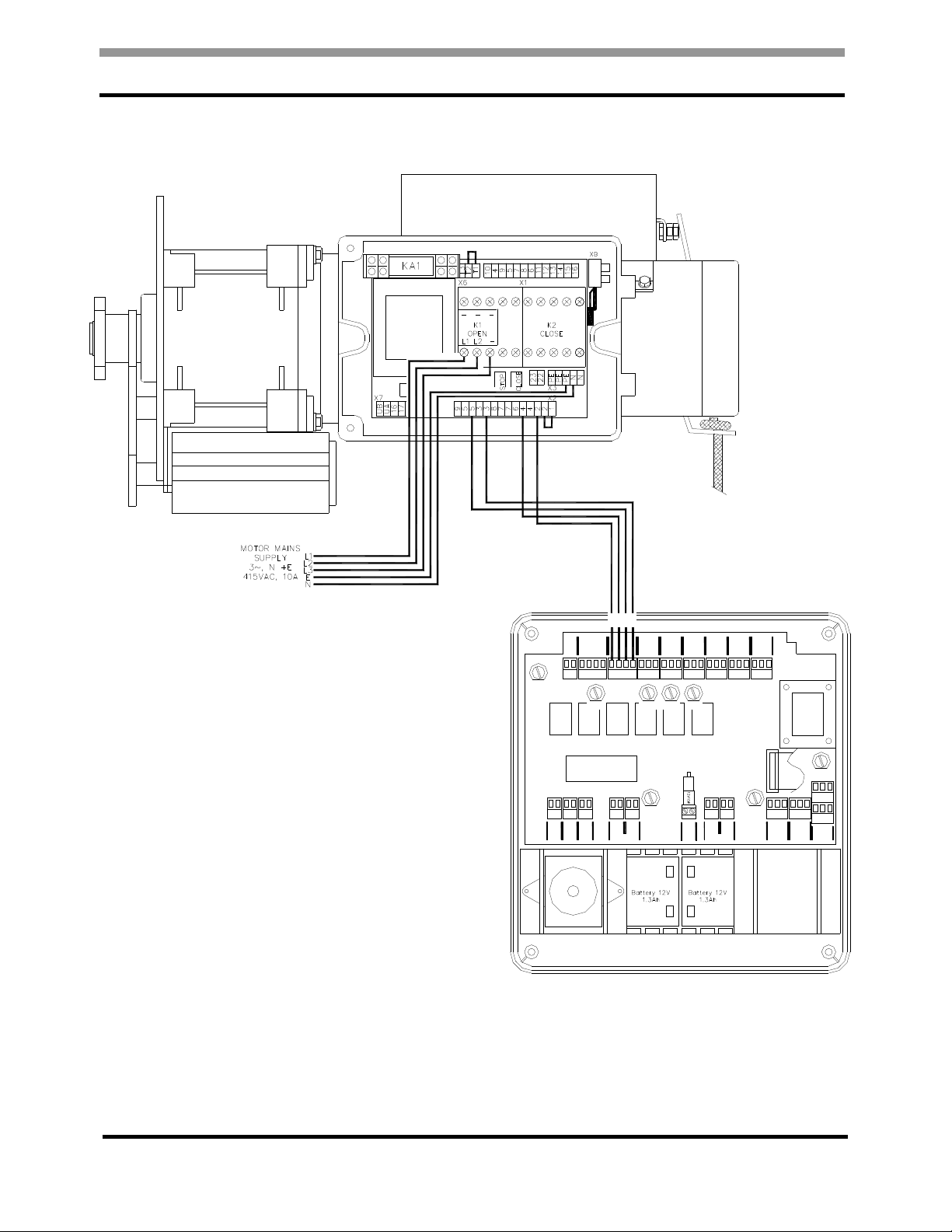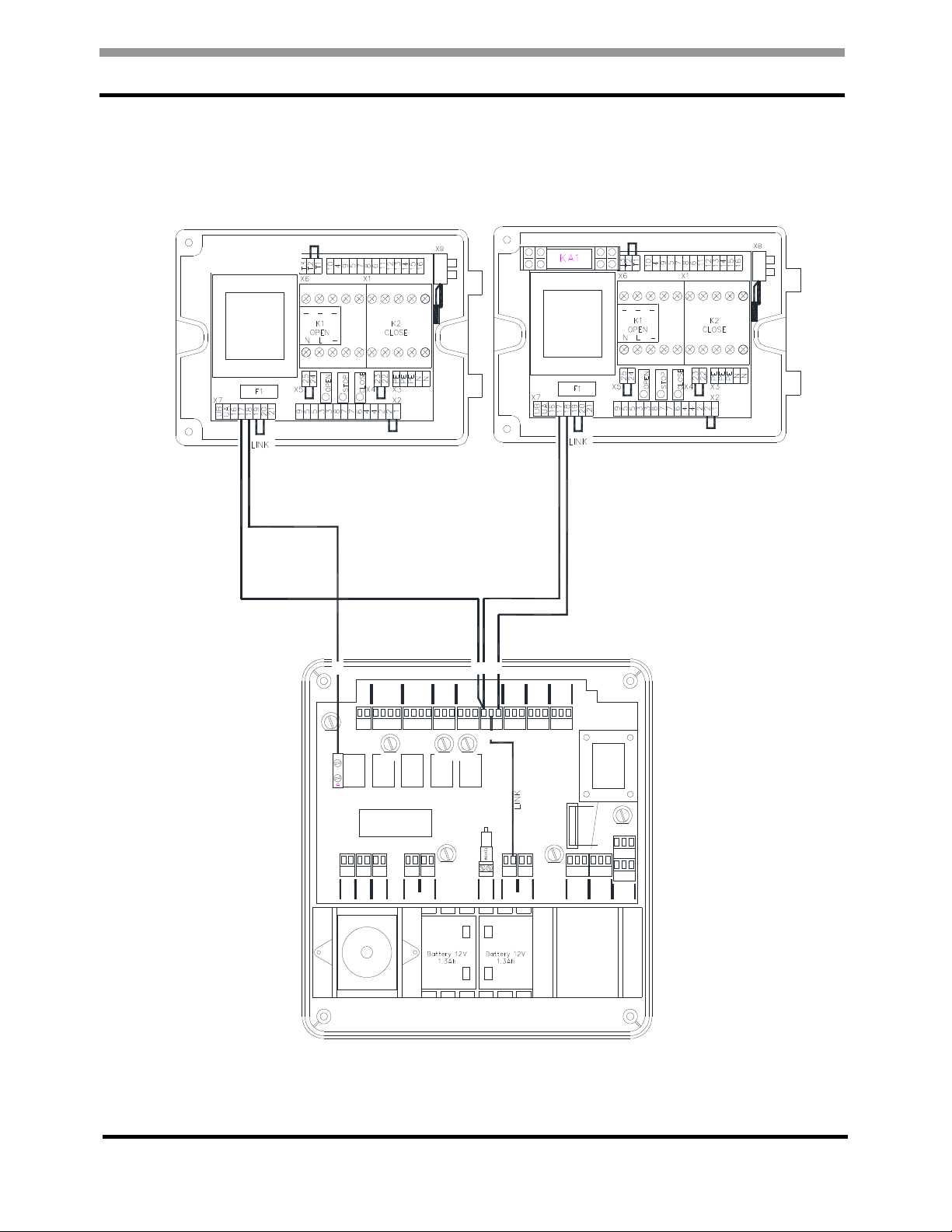03 Fire Door Control Systems
3
Contents
Fire Control Panel 03 – General Layout ....................................................................................... 4
General Layout o Drives and Controls..................................................................................... 4
Fire Control Panel 03 – Connection Drawings ............................................................................. 5
Fire Control Panel Mains Supply Connections ......................................................................... 5
DLA150W Mains Supply and Fire Control Panel Open, Stop, Close Command Wiring ........... 6
DLA250W Mains Supply and Fire Control Panel Open, Stop, Close Command Wiring ........... 7
DLA600 and DLA800 Mains Supply and Fire Control Panel Open, Stop, Close Command
Wiring ....................................................................................................................................... 8
DLA150WF, DLA150WM. DLA150WMF and DLA150WA Solenoid Release Connection........ 9
DLA250WF/WM/WMF/WA/WAF, DLA600F/M/A/AF and DLA800F/M/A Solenoid Release
Connection ............................................................................................................................. 10
JESAPZ1-2T – Connecting a Key Switch. .............................................................................. 11
GE3A – Connecting a 3 Push Button Station. ........................................................................ 12
Fire Control Panel 03 – Alarm Connection Drawings ................................................................. 13
Connection o Single Alarm or Full Close Activation ............................................................. 13
Connection o Single Smoke / Heat Detector or Full Close Activation ................................... 14
Connection o Two Smoke / Heat Detectors or Full Close Activation .................................... 14
Fig 6e ..................................................................................................................................... 14
Connection o Dual Alarm Zone 1 and Zone 2 Alarm Full Close activation ............................ 15
Fig 7a
Fig 7b .............................................................................................................. 15
Fig 7c ...................................................................................................................................... 15
Stage Alarm, Zone 1 Alarm Part Close, Zone 2 Alarm Full Close. ......................................... 16
Fire Control Panel 03 – Photo Beam Connection Drawings....................................................... 17
Connection o a Re lective Photo Beam ................................................................................. 17
Connection o a Thru-beam Photo Beam ............................................................................... 18
Fig 9b ..................................................................................................................................... 18
Fire Control Panel 03 – Set Up .................................................................................................. 19
To Enter the FCP03 Set-Up Menus ........................................................................................ 19
Fire Control Panel 03 – Fast Set Tables .................................................................................... 20
Fire Control Panel 03 – Fast Set Drawings ................................................................................ 23
Fast-Set 1 ............................................................................................................................... 23
Fig 11a ................................................................................................................................... 23
Fast-Set 2 ............................................................................................................................... 23
Fig 11b ................................................................................................................................... 23
Fast-Set 3 ............................................................................................................................... 24
Fig 11c .................................................................................................................................... 24
Fast-Set 4 ............................................................................................................................... 24
Fig 11d ................................................................................................................................... 24
Fast-Set 5 ............................................................................................................................... 25
Fig 11e ................................................................................................................................... 25
Fire Control Panel 03 – Engineers Set Up ................................................................................. 26
Description o Functions ......................................................................................................... 26
Fig 12 ..................................................................................................................................... 26
Fire Control Panel 03 – Trouble Shooting .................................................................................. 33
Fire Control Panel 03 – Your Settings ........................................................................................ 34
Fire Control Panel 03 – Replacing the Batteries ........................................................................ 35