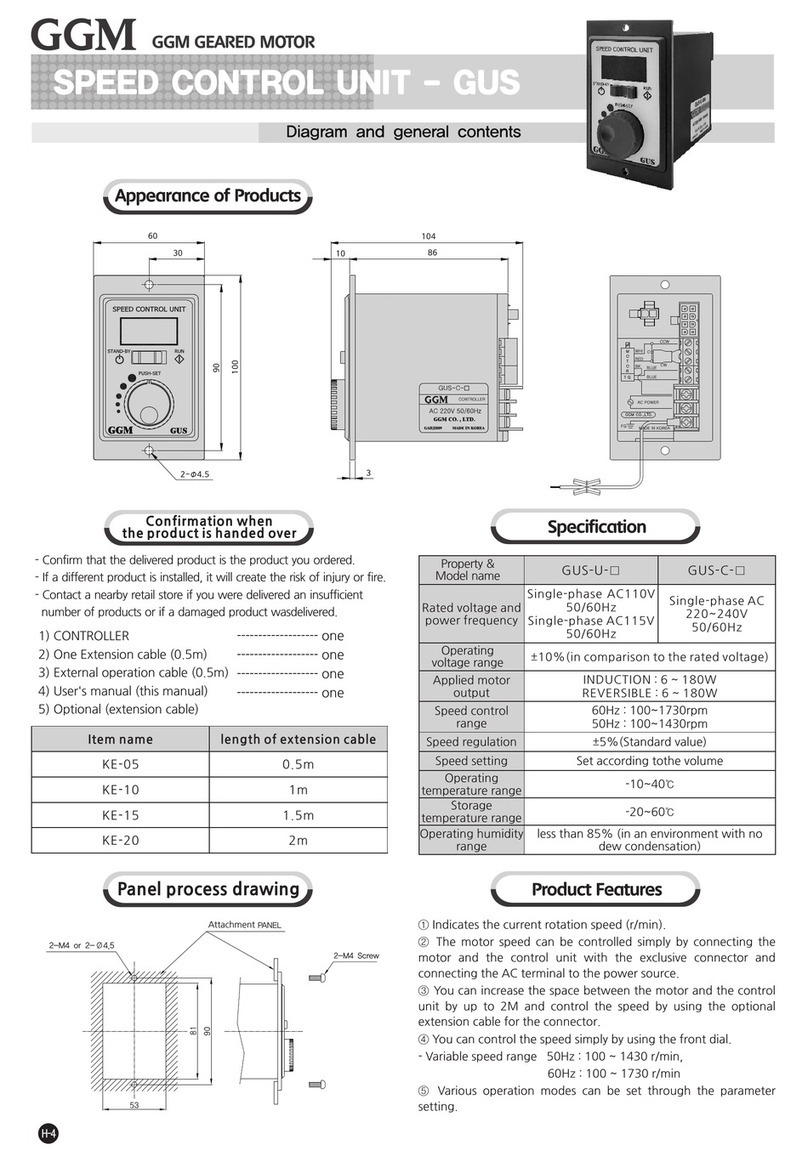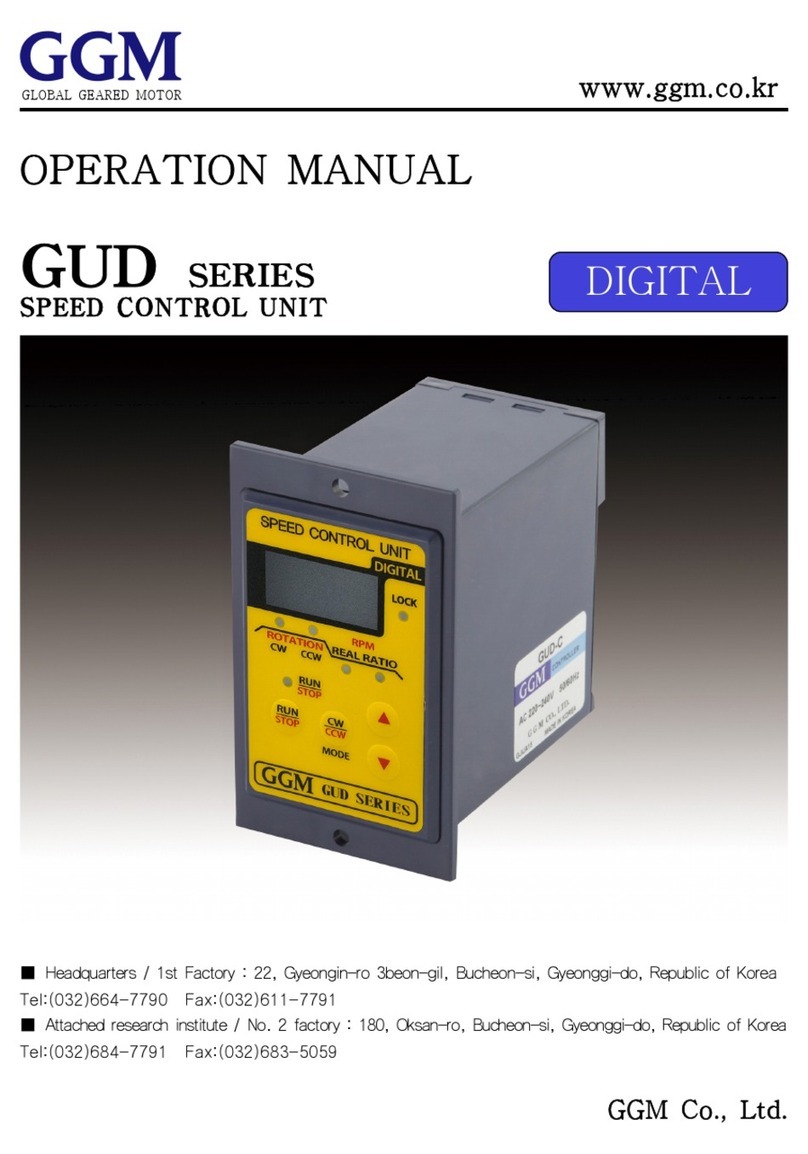Thank you for purchasing a GGM product.
To ensure that you areusing this product correctly, make sure to first read this operation
manual thoroughly and familiarize yourself with allknowledge, safety information and
precautions related tothe product. After you have read this operation manual, keep it
at hand for reference whenneeded.
1. Safety precautions
In usingand operating the product, be sure to observe the following precautions. Failure to
observe the precautions may result in electric shock, injury or fire. The following precautions
are very important and should be observed at all times.
•Do not use the product near explosive materials, combustible materials,
flammable gas, corrosive materials, or anyplace where it may be splashed by
water.
Doing so may cause fire, electric shock or injury.
•Do not forcibly bend, pull or insert the motor lead wire.
Doing so may cause fire or electric shock.
•Do not move, install, connect or inspectthe product while an electric current
is being applied. Be sure to only perform repair or installationwork after
cutting off the power supply.
Failure to do so may cause an electric shock.
•Have a qualified person with relevant knowledge install, connect,
operate, control and check the product for failure.
Doing so may cause fire, electric shock or injury.
•After cutting off the power supply, allow a full minute to elapse before touchingthe
output terminal. Failure to do so may cause an electric shock.
•Be sure to cut off the power supply when the power failure protection device
or overheating protection device (thermal protector) is triggered.
Failure to do so may cause injury when the product re-starts without warning.
•Install the bldc speed controller in the housing.
Ground the protective ground terminal when it is installed.
Failure to do so may cause an electric shock or injury.
•Make sure thatthe AC power supply to the bldc speed controlleris at the rated
voltage. Failure to do so may cause a fire or product damage.
•Do not disassemble or modify the motor orthe speed controller. Failure to do so
may cause an electric shock or injury.
Ignoring thesewarnings may cause death
or serious injury.
2
Warning