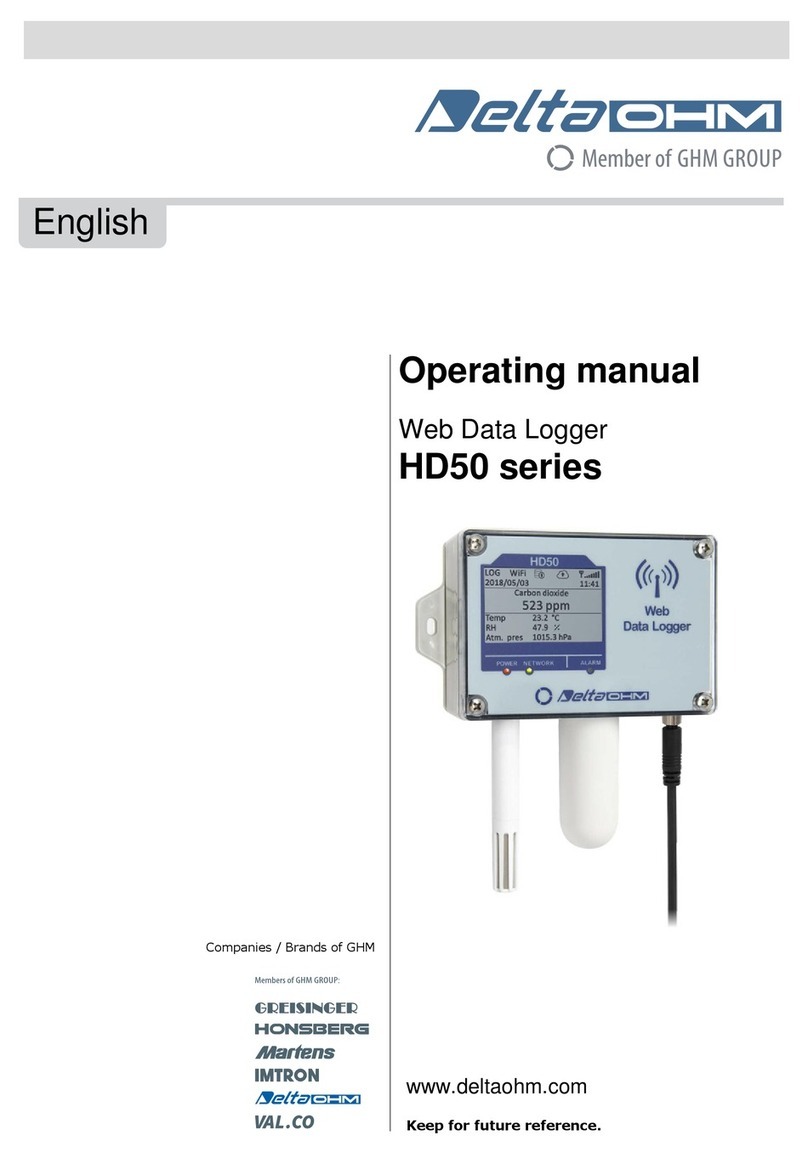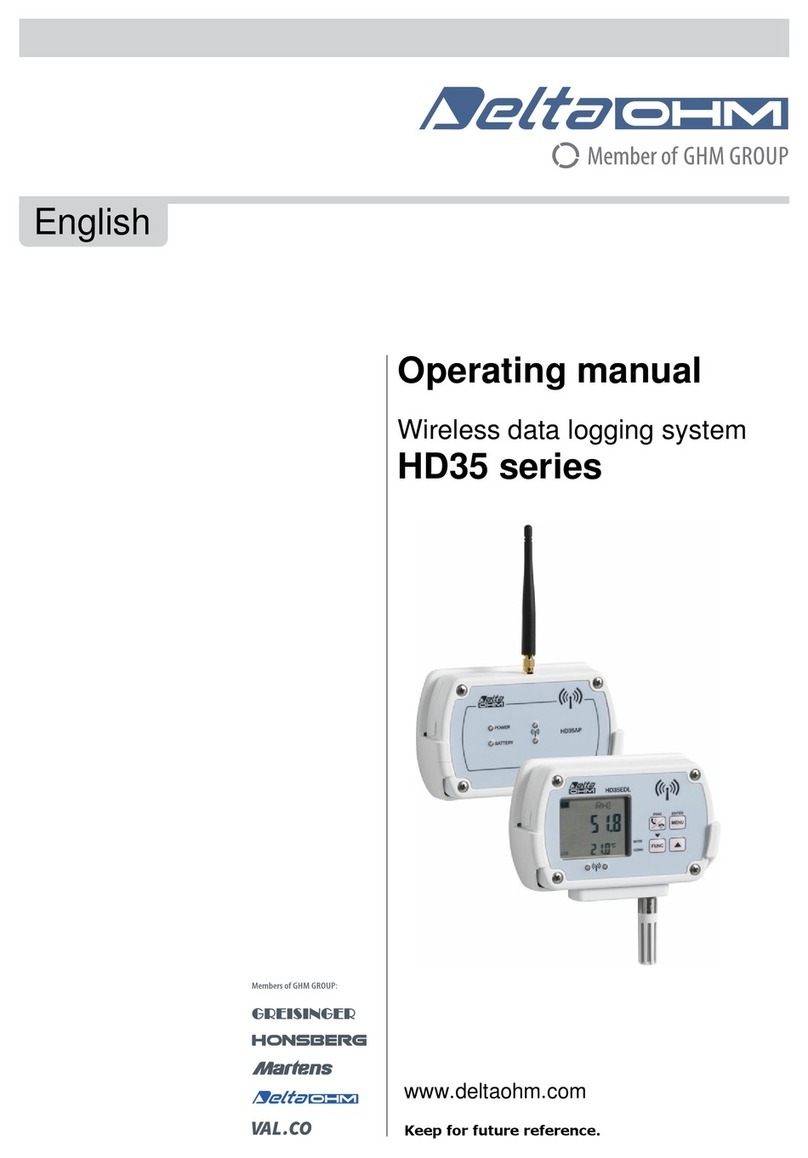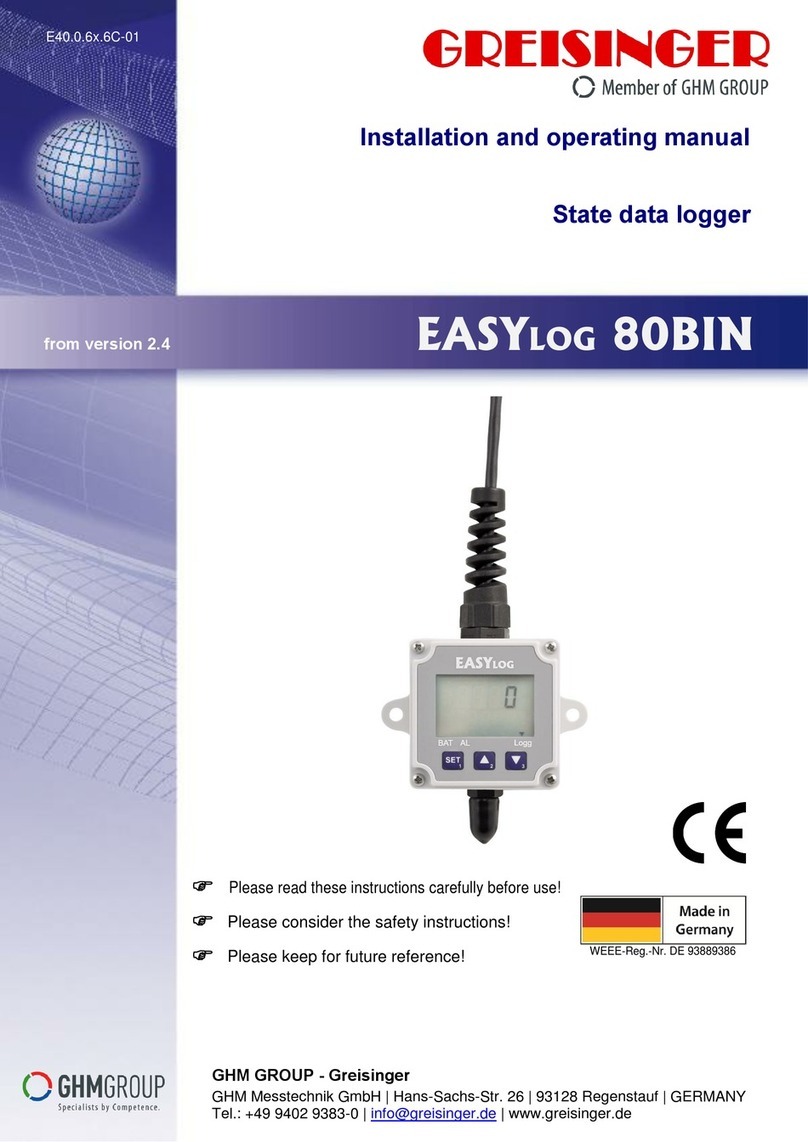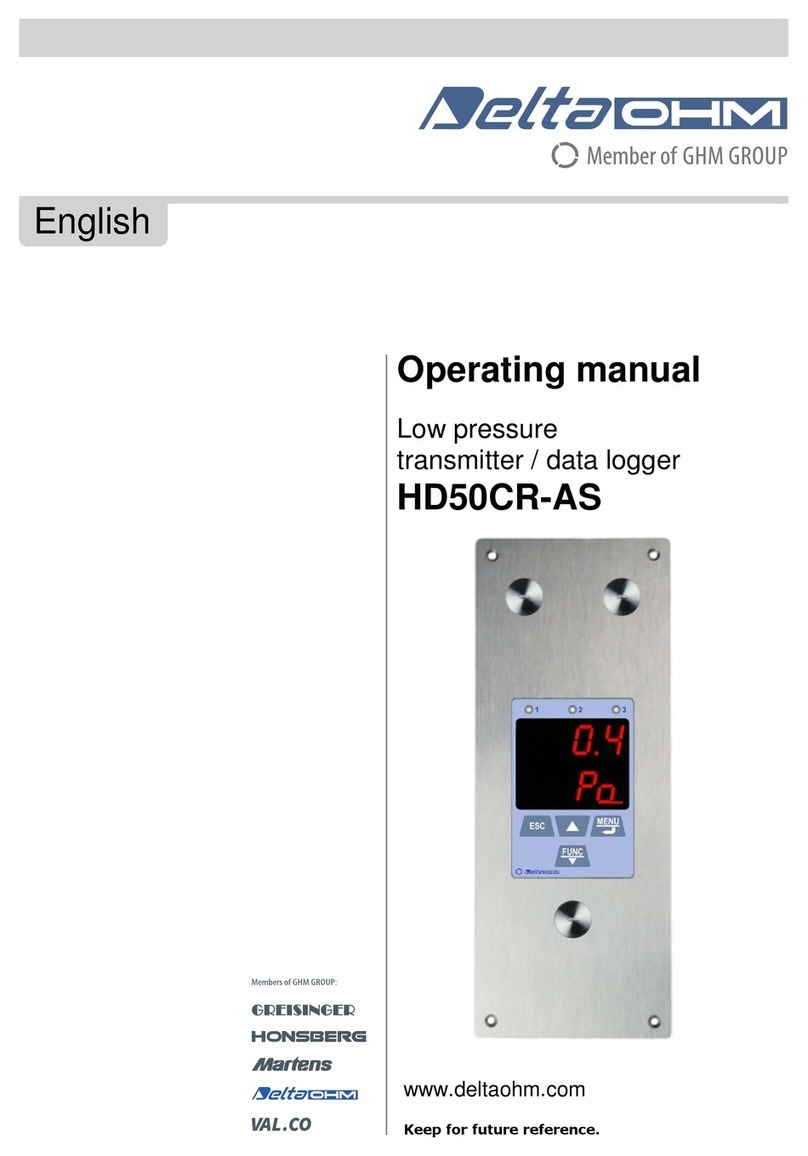HD33[L]MT.4 - 10 - V4.1
SWIN2 contact input: connec he ou pu con ac of he sensor be ween he erminals
SWIN2 and GND. The defaul con ac s a e can be configured: Normally Open (NO) or
Normally Closed (NC). The open s a e is logged as 1, while he closed s a e is logged as 0. The
logged con ac s a e depends on how long he con ac remains in he non-defaul s a e during
he logging in erval. If he con ac remains in he non-defaul s a e for more han a given ime
(configurable and expressed as a percen age of he logging in erval), he non-defaul s a e is
logged. Vice versa, if he con ac remains in he non-defaul s a e for less han he se ime,
he defaul s a e is logged.
Example 1: if he con ac defaul s a e is Normally Open, he logging in erval is 30 seconds
and he ime se for he con ac s a e change is 50% of he logging in erval, 0 is logged
(con ac closed, non-defaul s a e) if he con ac remains closed for more han 15 seconds
during he logging in erval, o herwise 1 is logged (con ac open, defaul s a e).
Example 2: if he con ac defaul s a e is Normally Closed, he logging in erval is 1 minu e and
he ime se for he con ac s a e change is 10% of he logging in erval, 1 is logged (con ac
open, non-defaul s a e) if he con ac remains open for more han 6 seconds during he
logging in erval, o herwise 0 is logged (con ac closed, defaul s a e).
On request, the SWIN2 contact input can be factory set up for connecting a cup
anemometer.
Serial port:
In “Mas er” mode, he por allows reading he measuremen s of he sensors wi h RS485
MODBUS-RTU ou pu connec ed o he da a logger serial por . In “Slave” mode, he da a logger
can communica e he measuremen s de ec ed by he sensors connec ed o he o her inpu s o
he "Mas er" uni of he MODBUS ne work.
Connec he signals DATA+ and DATA – from he ne work of sensors o he erminals TX+ and
TX- respec ively. Connec he ground of he ne work of sensors o he erminal GND.
Through an optional module connec ed o he serial por , he da a logger can be connec ed o
an ETHERNET ne work and communica e wi h MODBUS TCP/IP pro ocol.
The swi ched power supply ou pu +Vsw1 can be used o power he sensors and can be
configured as always ac ive, ac ive only during measuremen s acquisi ion or always disabled.
When ac ive, i has he same value as he ba ery vol age if he da a logger is powered by a
solar panel (+Vpanel inpu ), while i is equal o he vol age of he +Vdc inpu if he da a logger is
powered by a direc vol age power supply uni (+Vdc inpu ).
SDI-12 port: here is only one por , he wo SDI-12 inpu s are in parallel o facili a e he
connec ion of mul iple sensors.
In “Mas er” mode, he por allows reading he measuremen s of he sensors wi h RS485
OUT1 / OUT2 alarm outputs: he ins rumen is equipped wi h 2 vol age-free con ac alarm
ou pu s ha can be handled au oma ically by he da a logger or manually. When handled
au oma ically, he alarm condi ions ha ac iva e he ou pu s can be configured by using he
HD35AP-S sof ware (see he ins ruc ions of he sof ware). When handled manually, he alarm
ou pu s a es can be addi ionally configured via display and/or SMS commands.
WARNING:
Use he swi ched power supply ou pu +Vsw only o power sensors having a maximum power
supply grea er or equal o:
• he ba ery vol age, if he da a logger is powered by a solar panel (+Vpanel inpu );
• he +Vdc inpu vol age, if he da a logger is powered by a direc vol age power supply uni
(+Vdc inpu ).