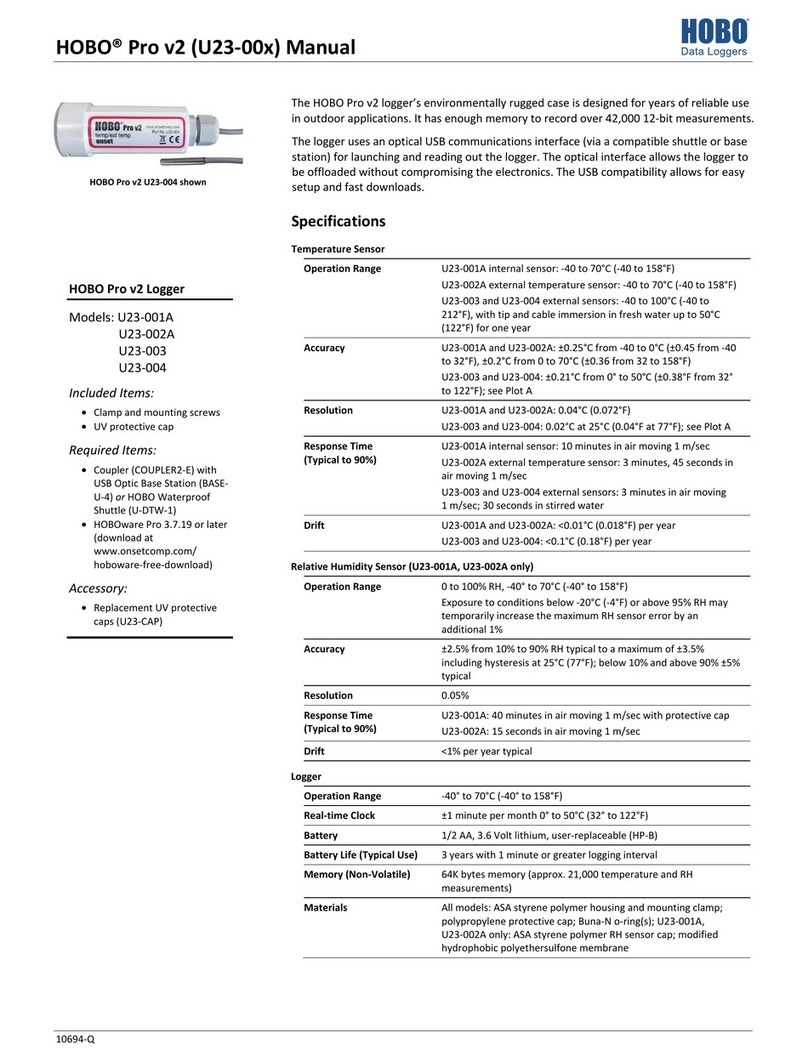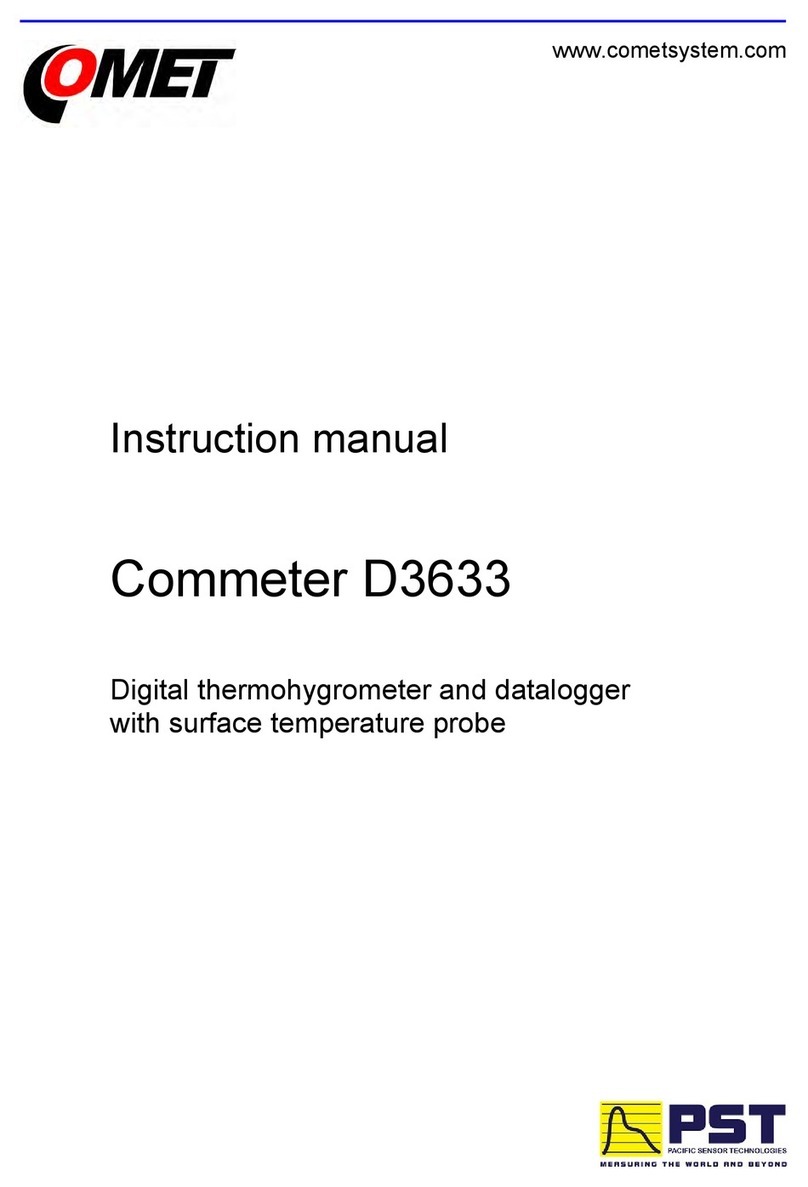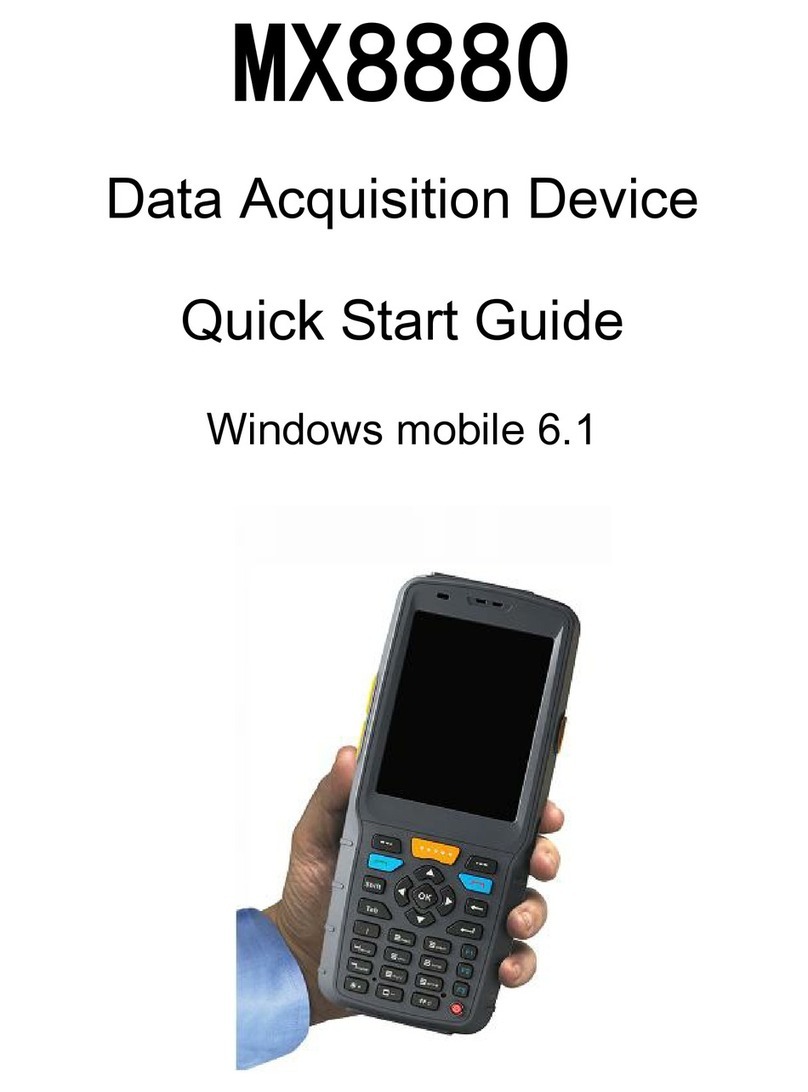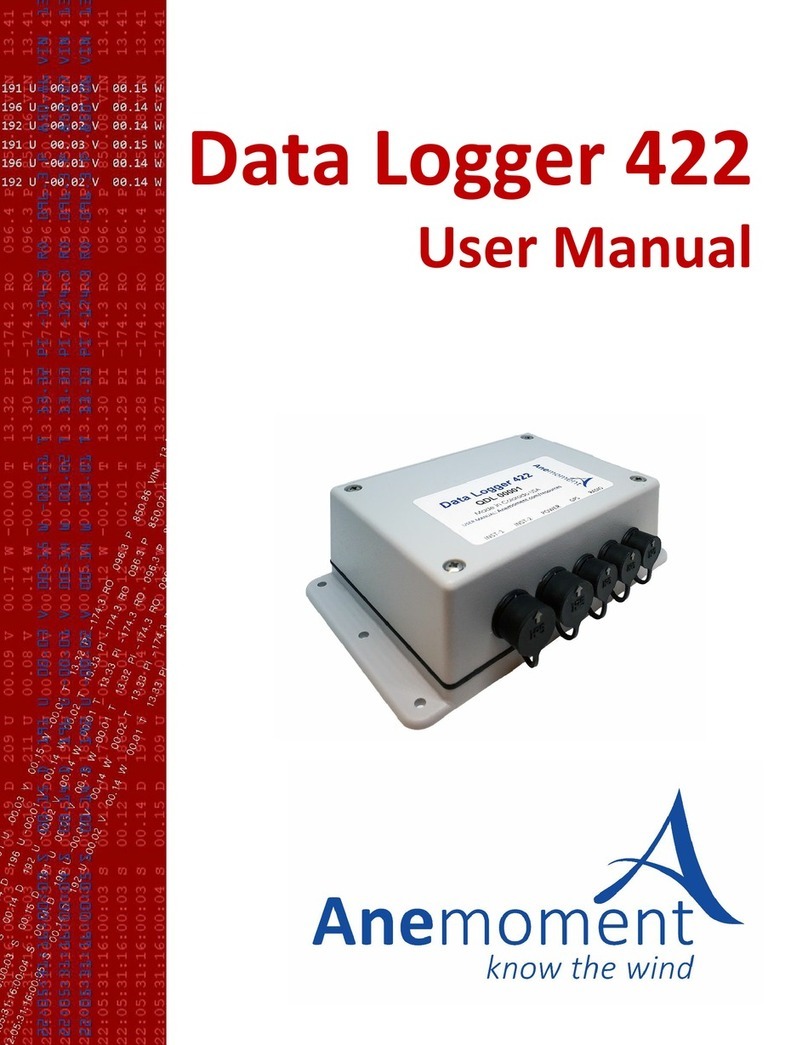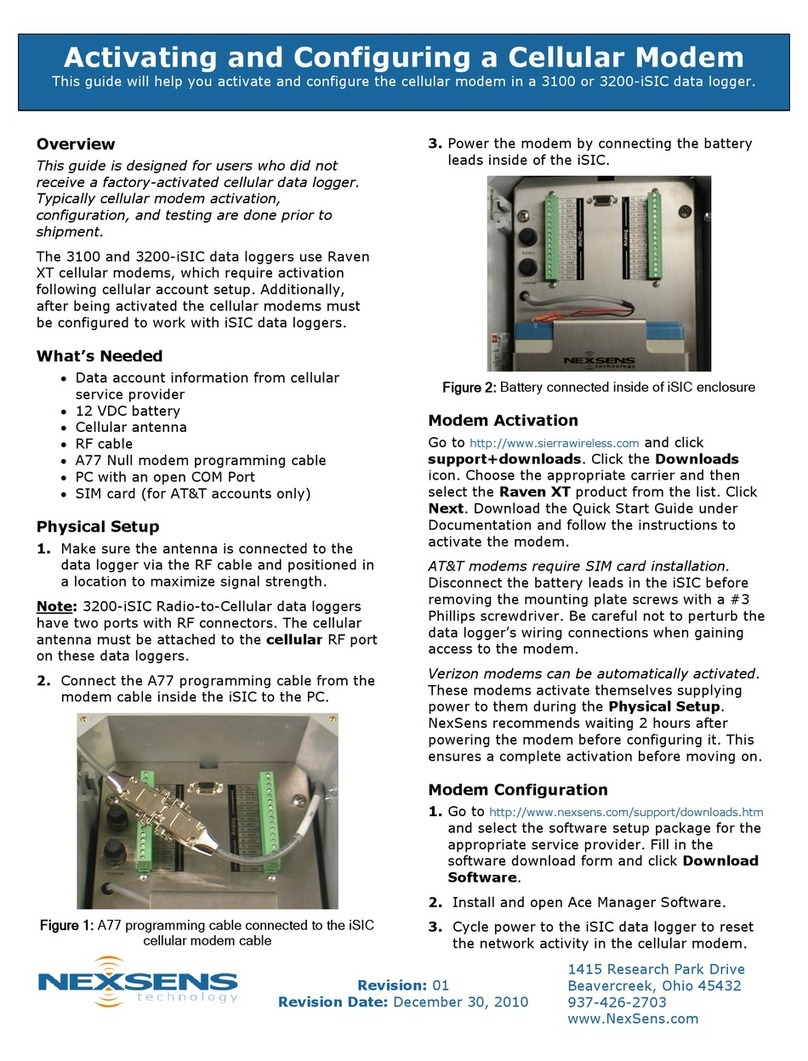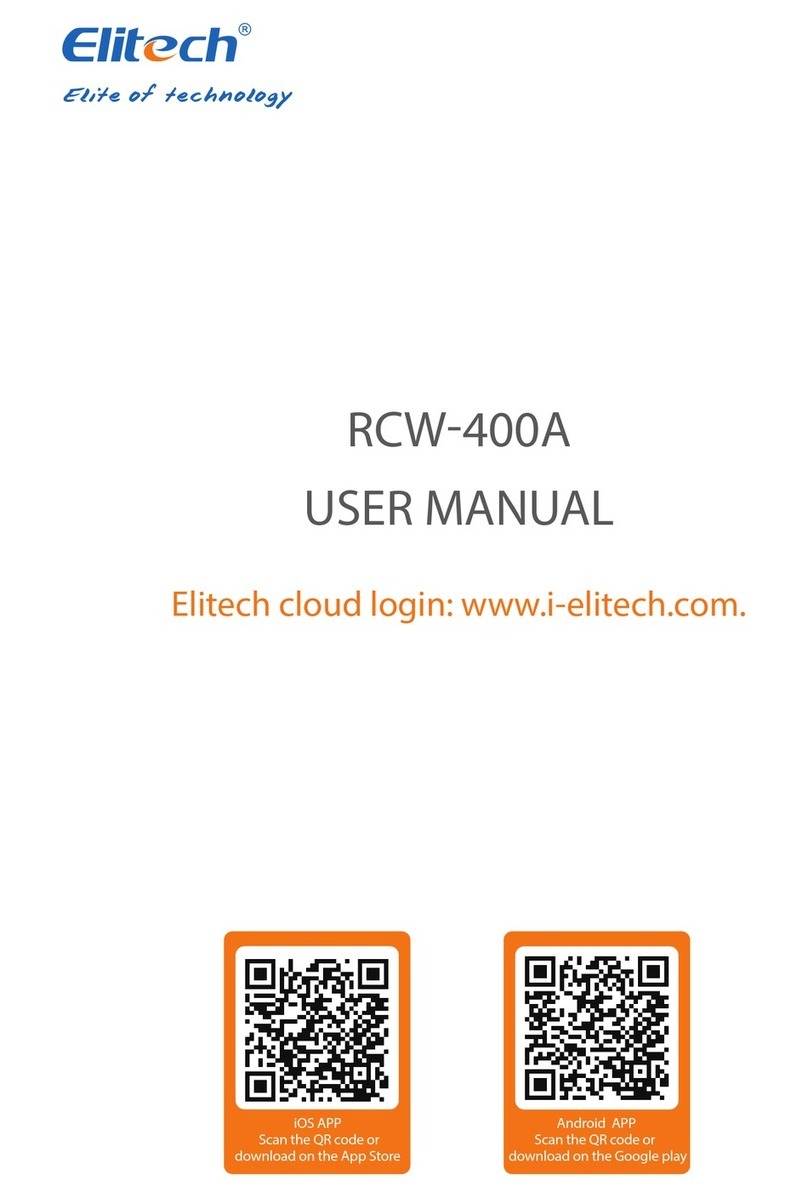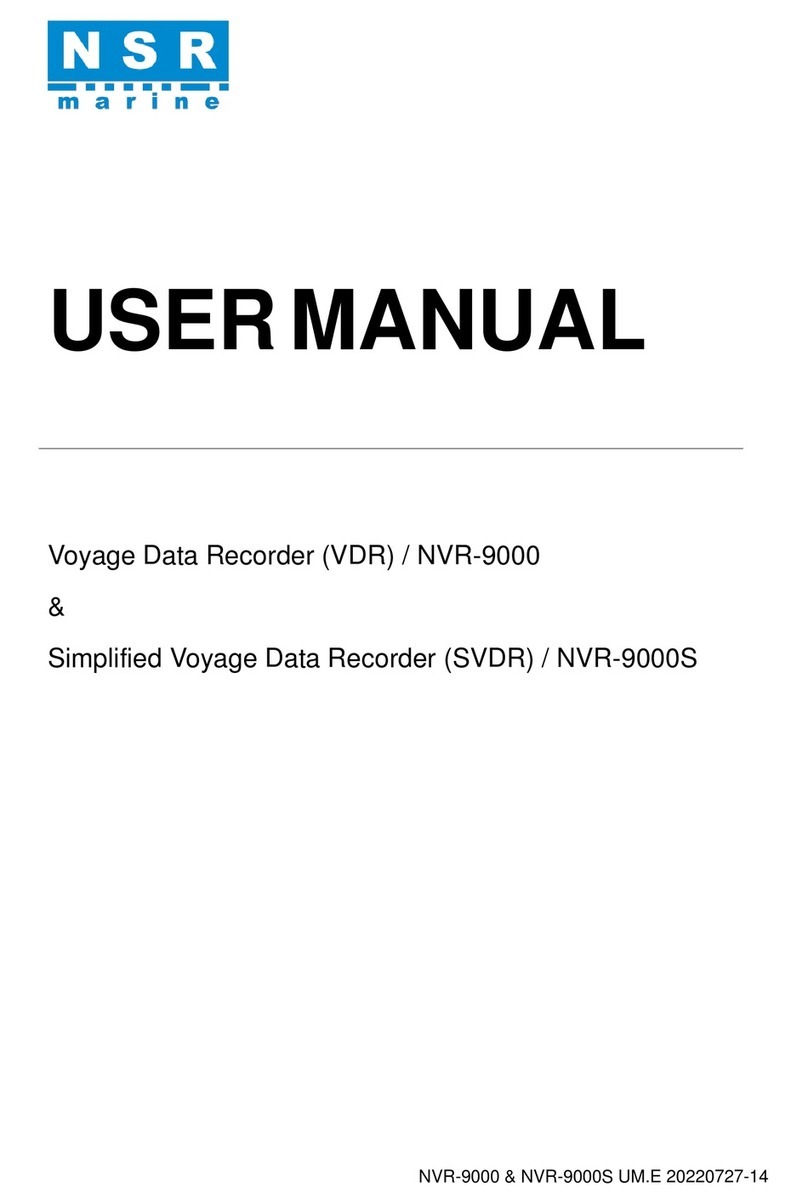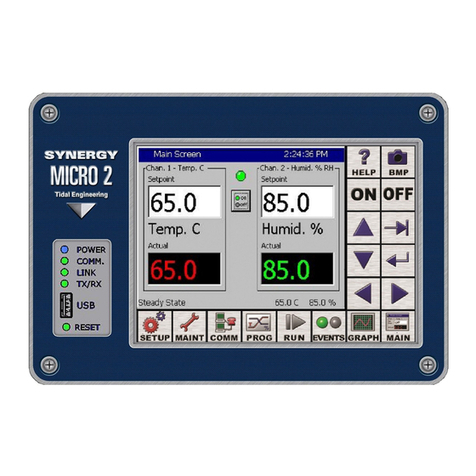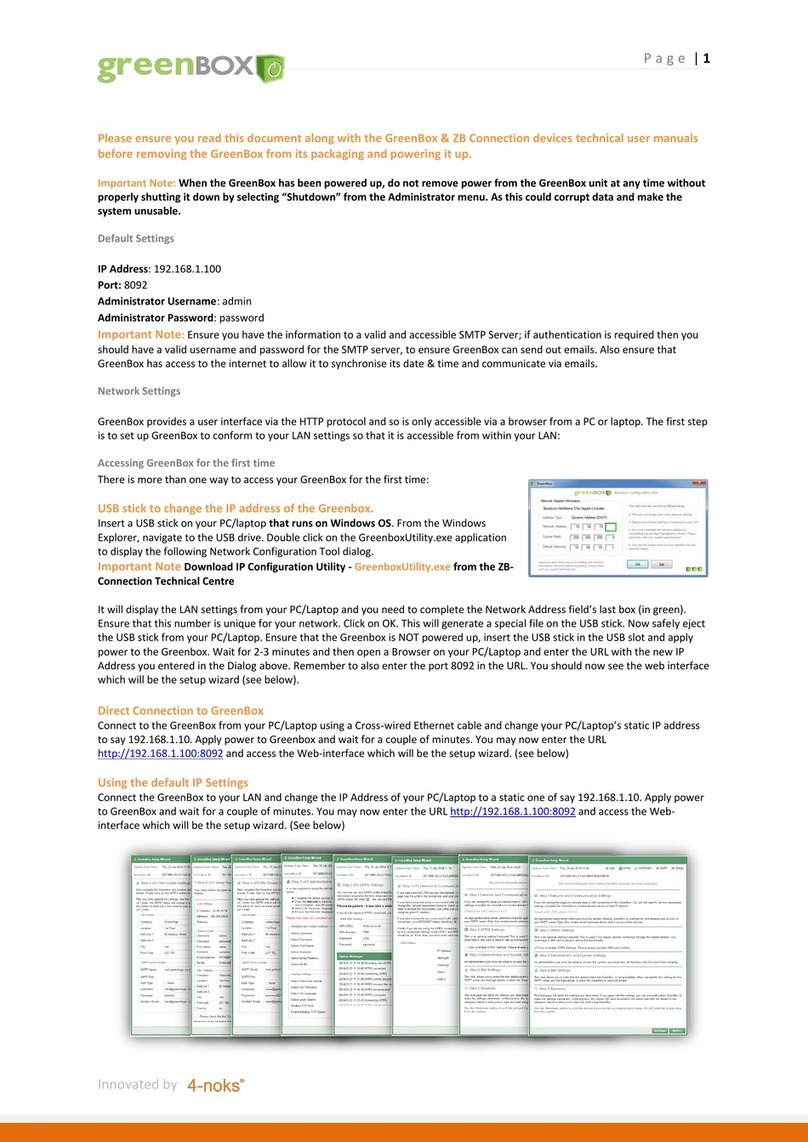Hobo MX series User manual
Other Hobo Data Logger manuals
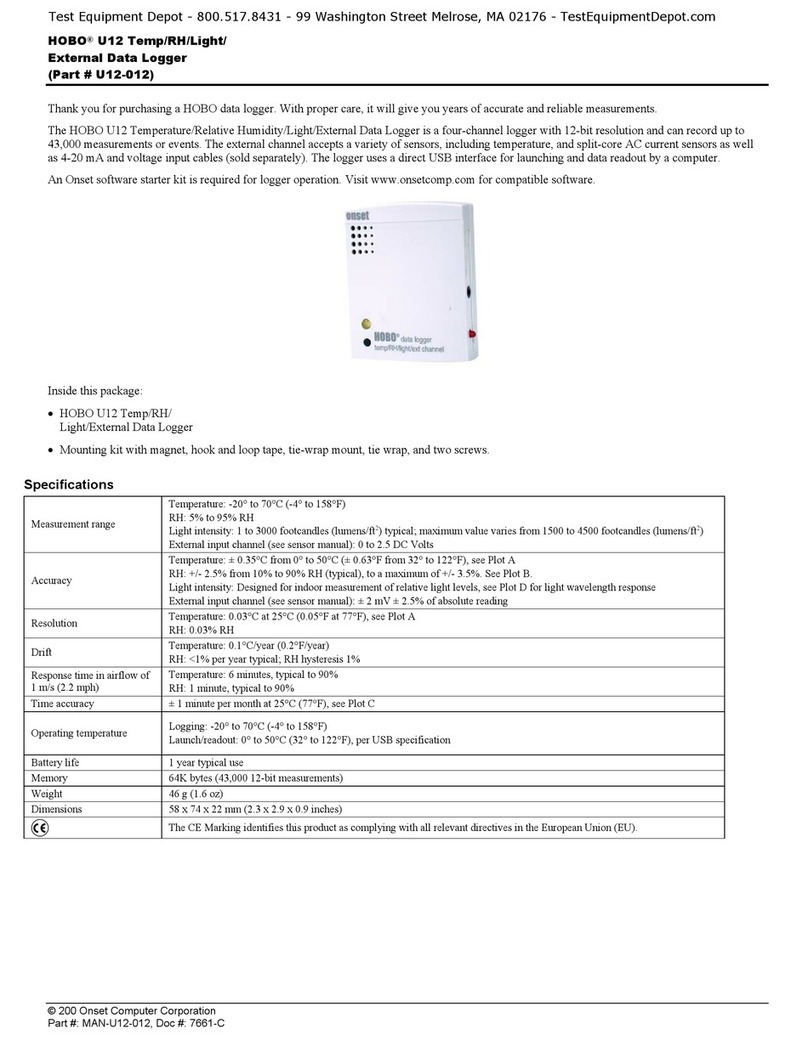
Hobo
Hobo U12-012 User manual

Hobo
Hobo Pendant MX Temp User manual
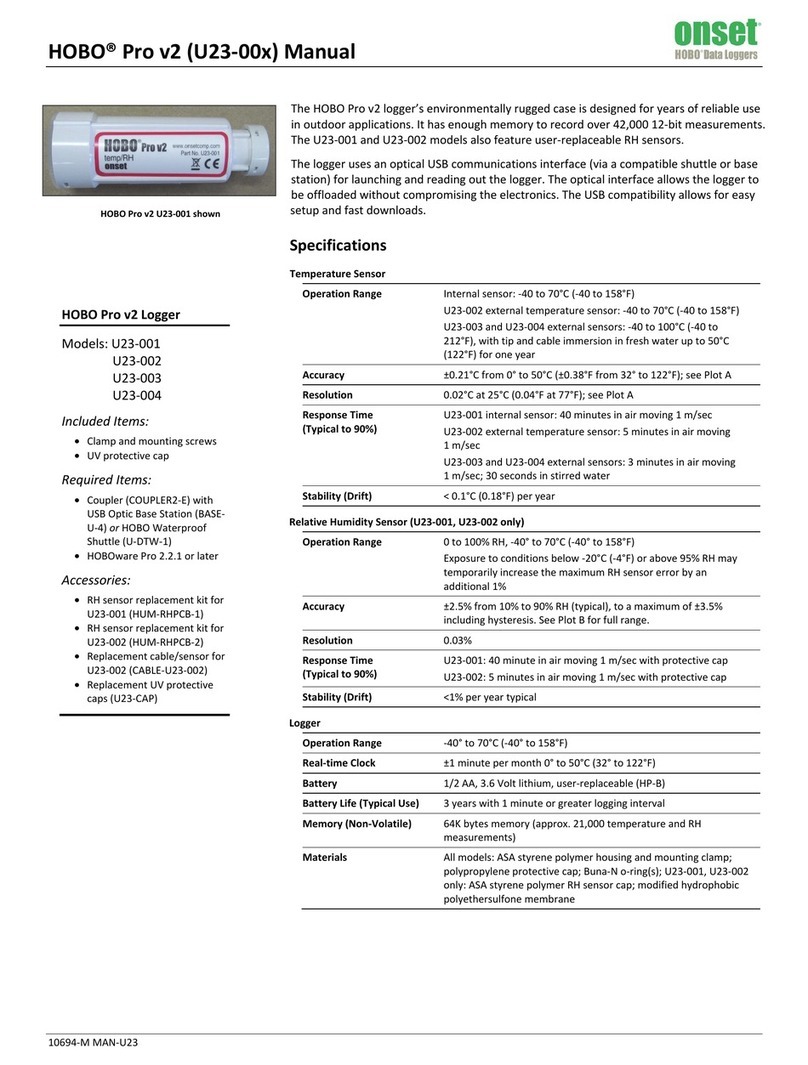
Hobo
Hobo U23-001 User manual
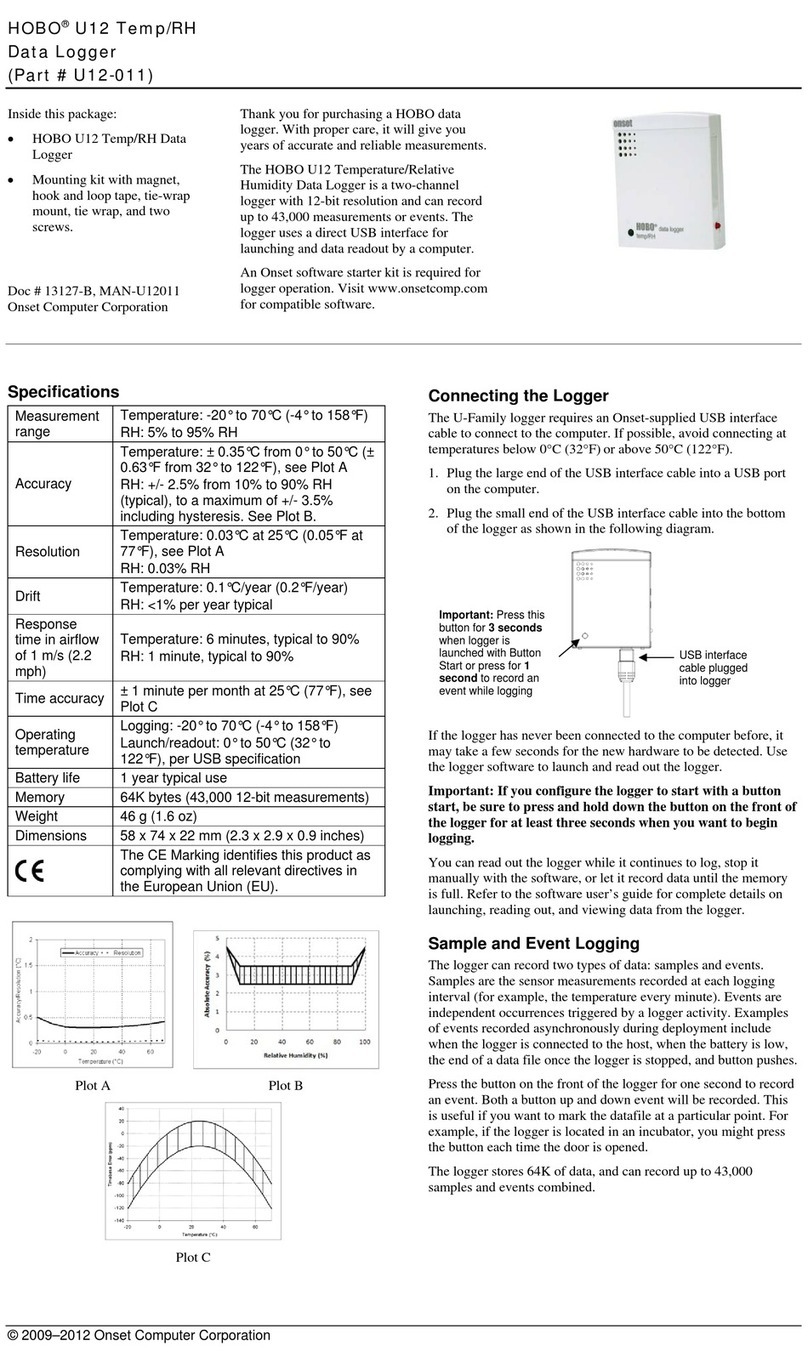
Hobo
Hobo U12-011 User manual

Hobo
Hobo U20 User manual

Hobo
Hobo TidbiT MX Temp 400 User manual

Hobo
Hobo U12 User manual

Hobo
Hobo MX2201 Instruction Manual

Hobo
Hobo MX1104 User manual

Hobo
Hobo HOBOnet RX2105 User manual

Hobo
Hobo U12 User manual
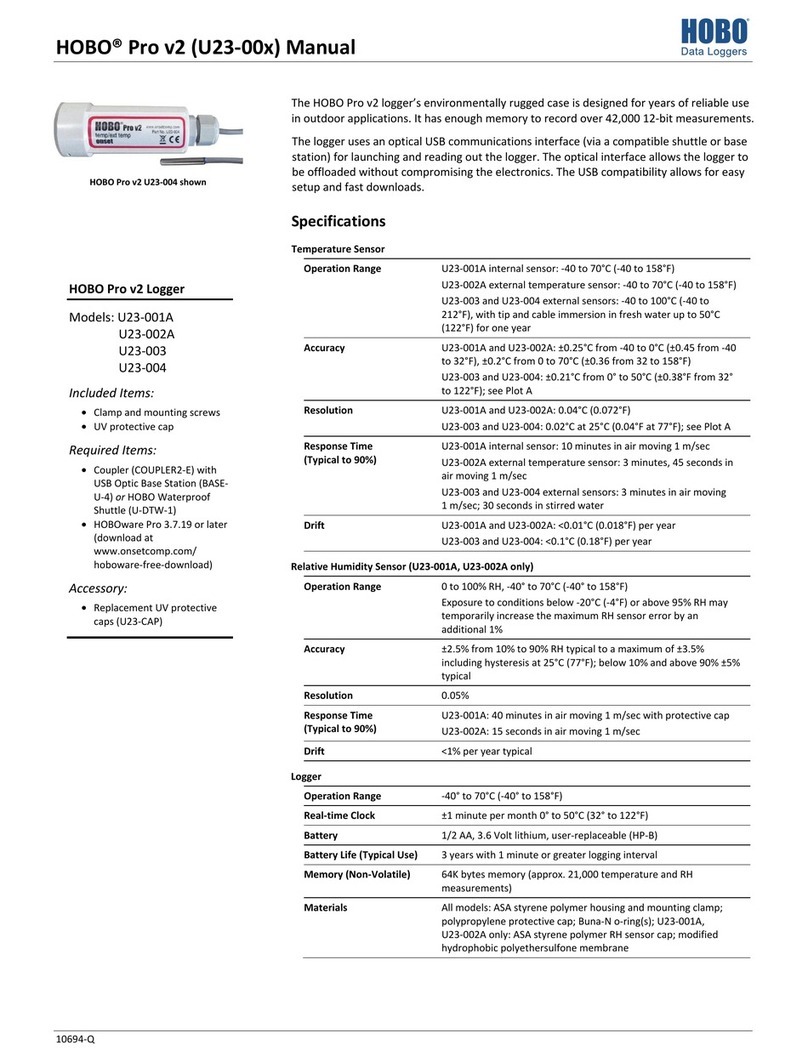
Hobo
Hobo Pro U23-00 Series User manual

Hobo
Hobo RX3000 Series User manual

Hobo
Hobo UX100-023A User manual

Hobo
Hobo Micro Station User manual
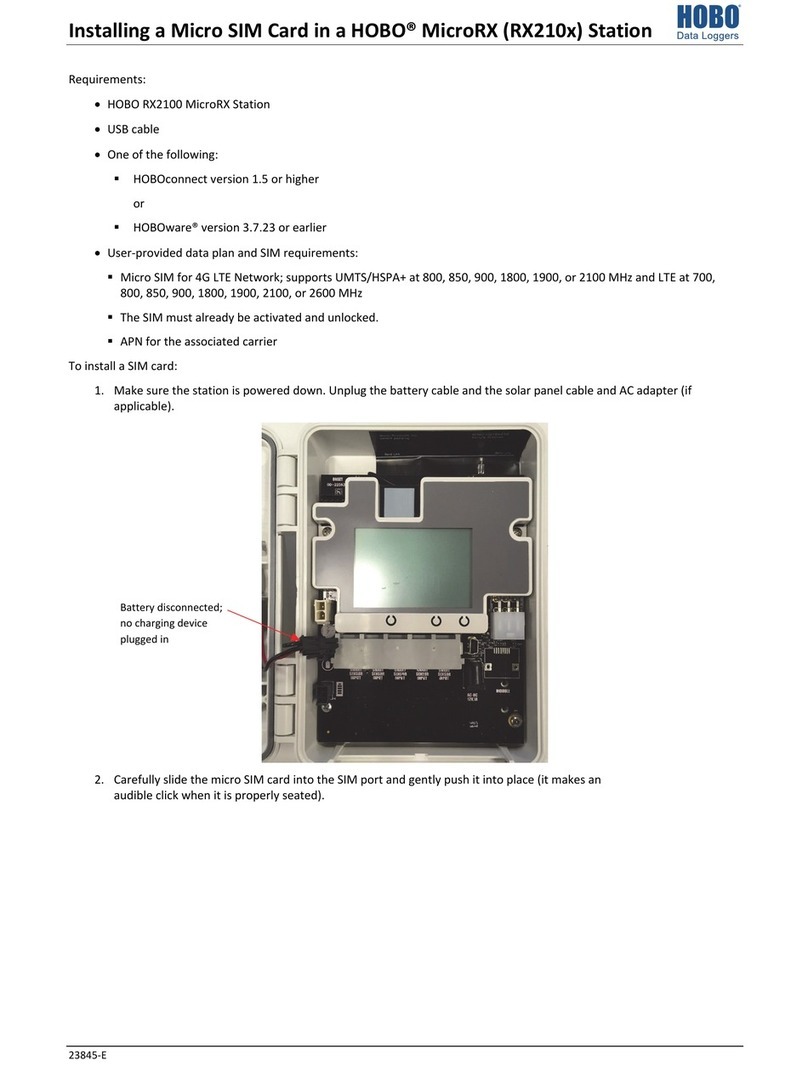
Hobo
Hobo MicroRX RX210 Series Instruction Manual

Hobo
Hobo U30 User manual
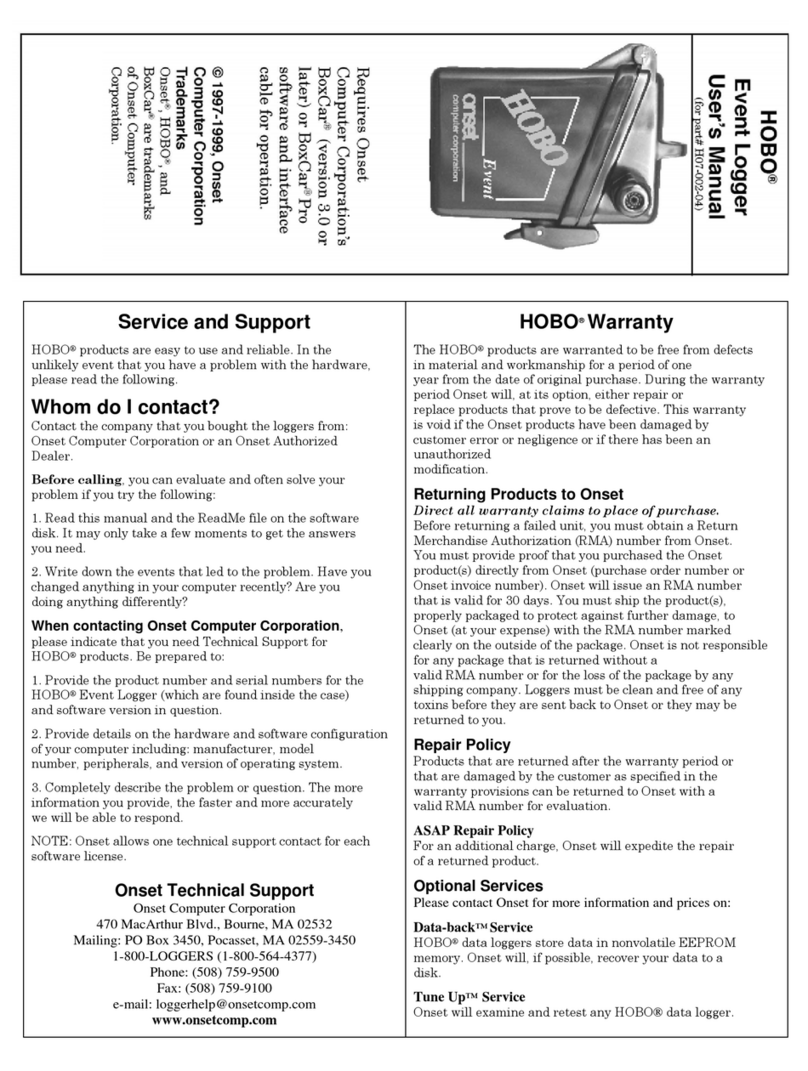
Hobo
Hobo Event User manual

Hobo
Hobo MX2001 User manual

Hobo
Hobo MX1104 User manual
Popular Data Logger manuals by other brands

Sea-Bird Scientific
Sea-Bird Scientific SBE 37-SM product manual
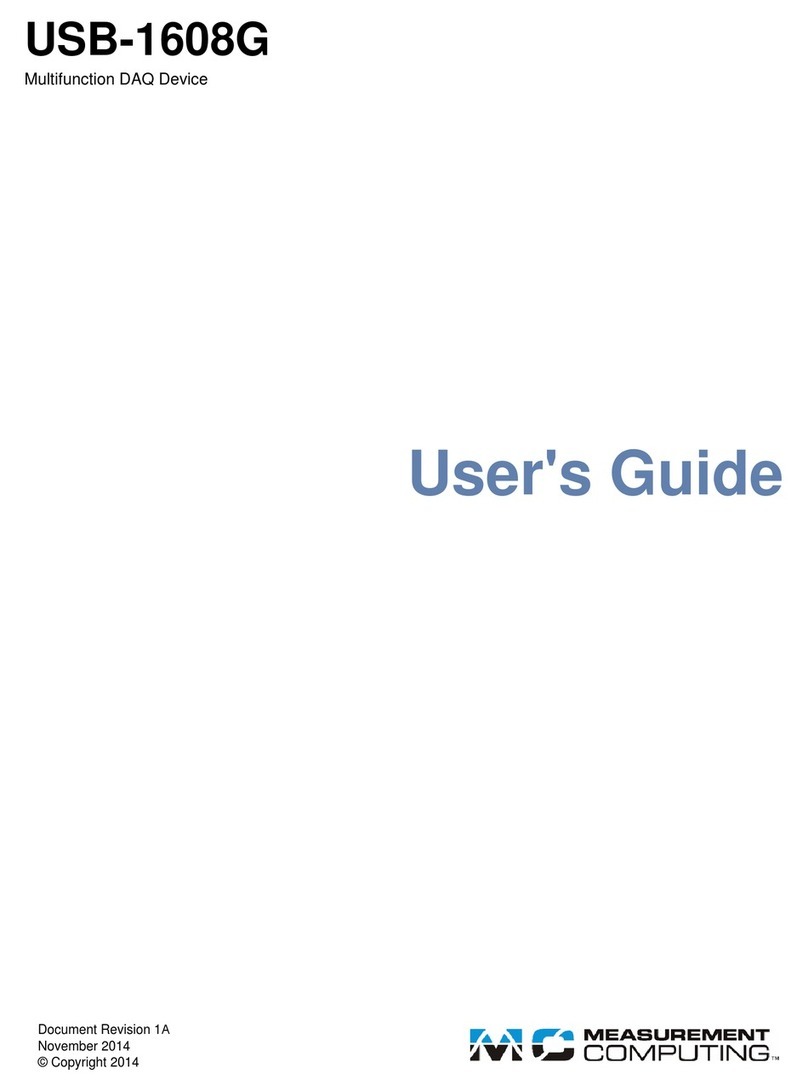
Measurement Computing
Measurement Computing USB-1608G user guide

Rand McNally
Rand McNally ELD 50 Operational description
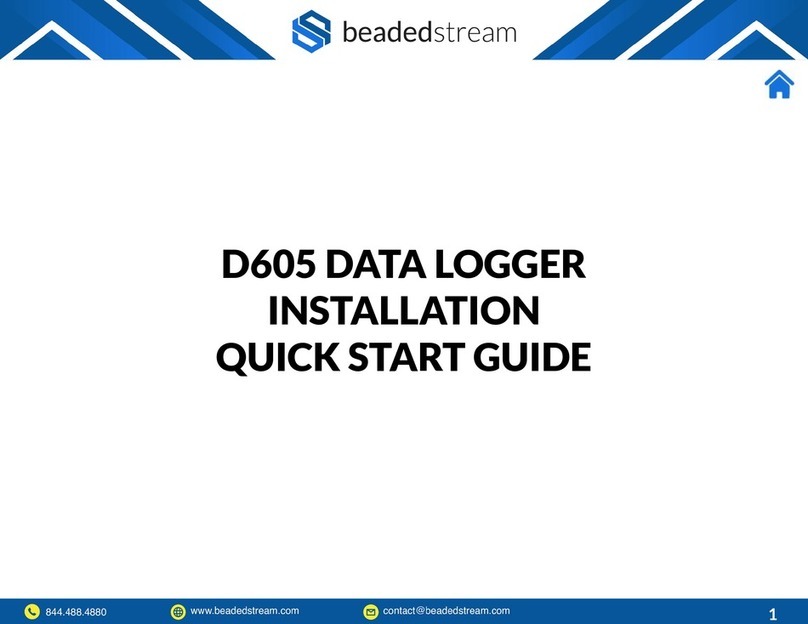
beadedstream
beadedstream D605 Installation & quick start guide

Onset
Onset HOBO MX Series quick start

Ebro
Ebro EBI 310 manual