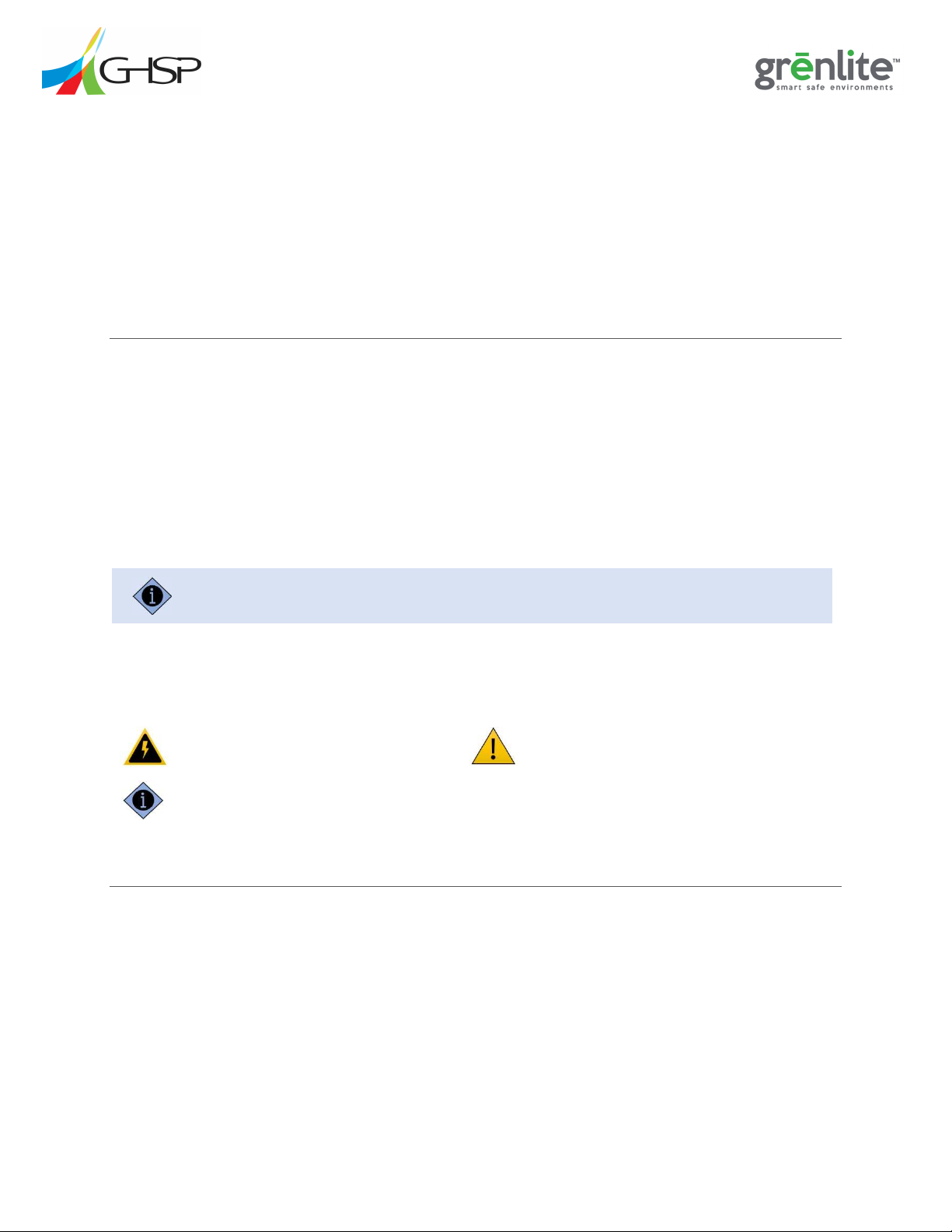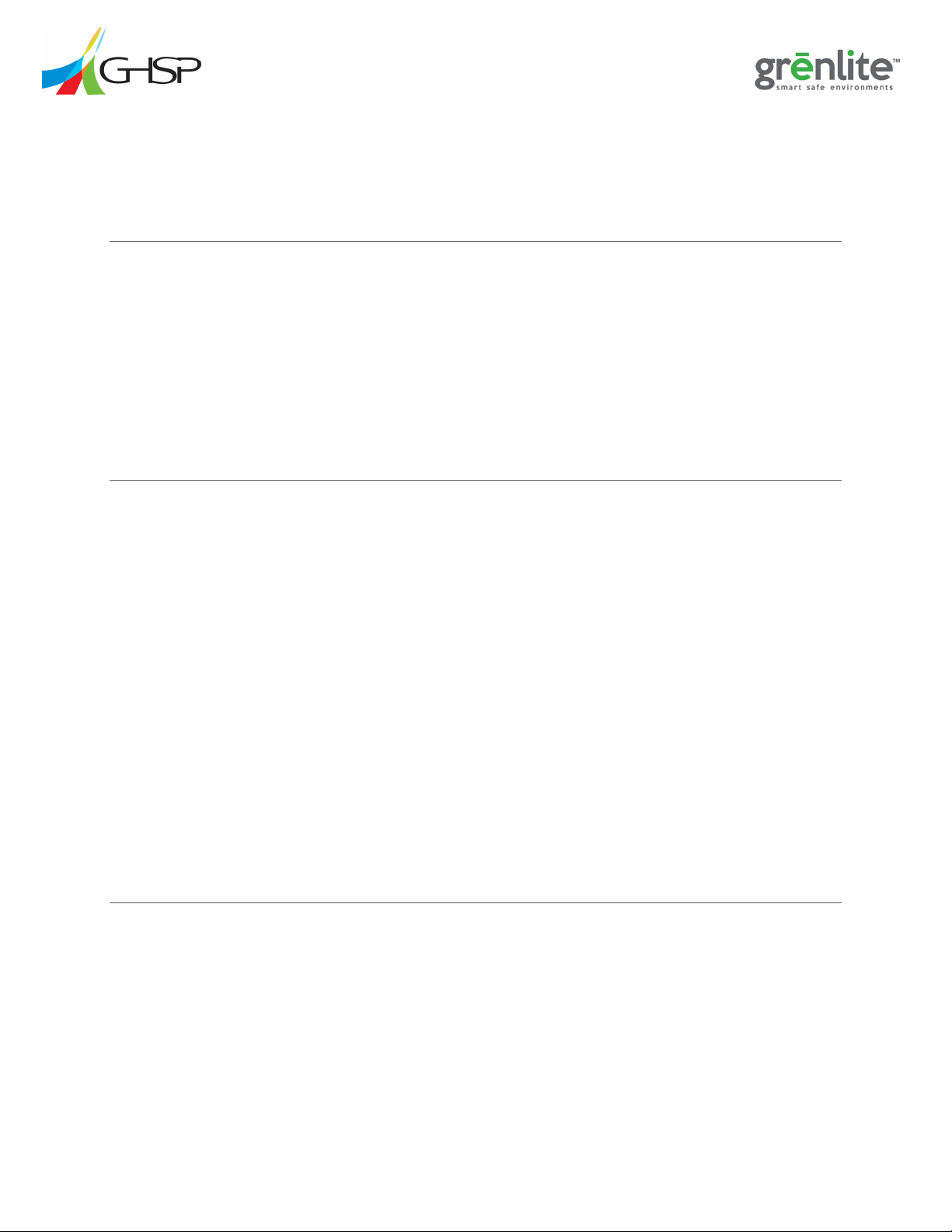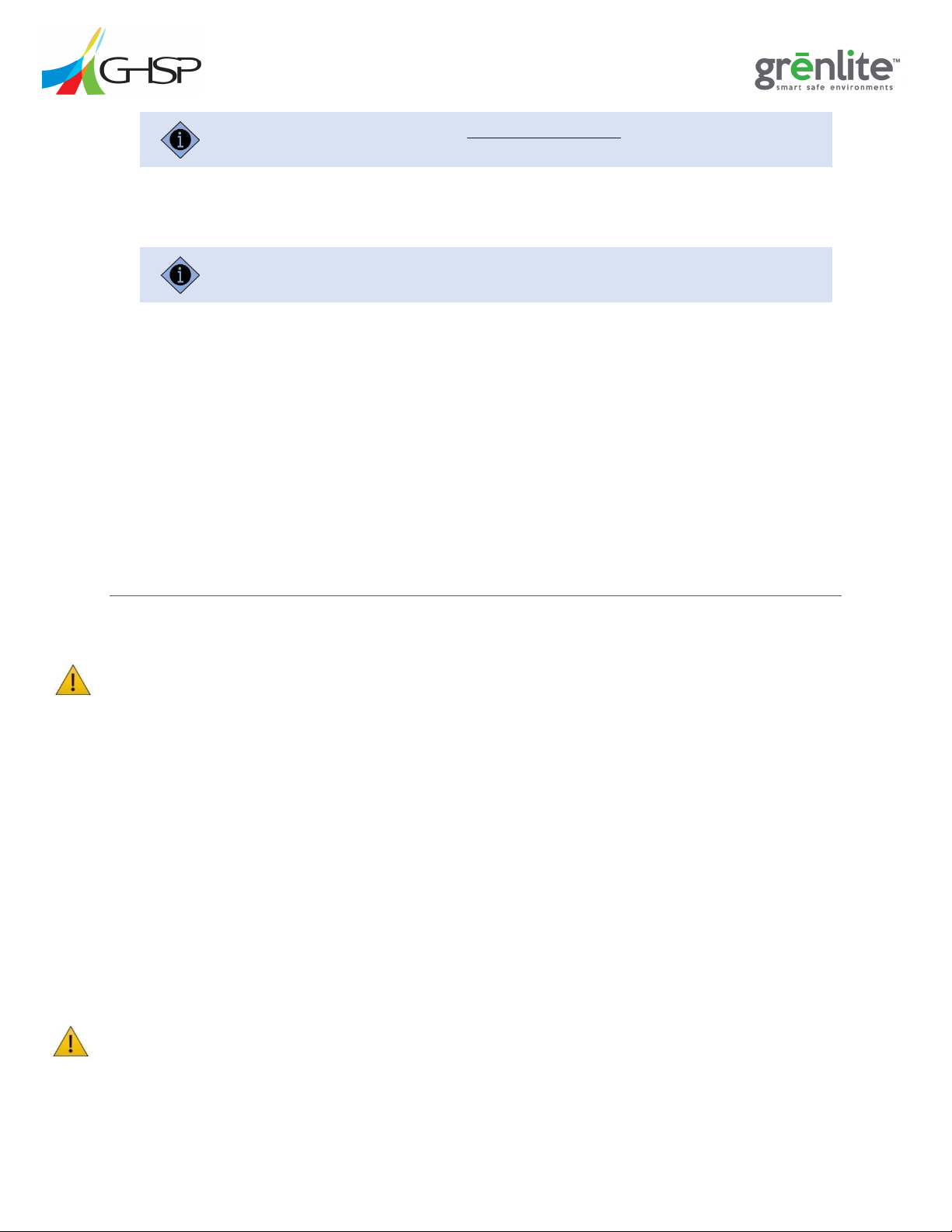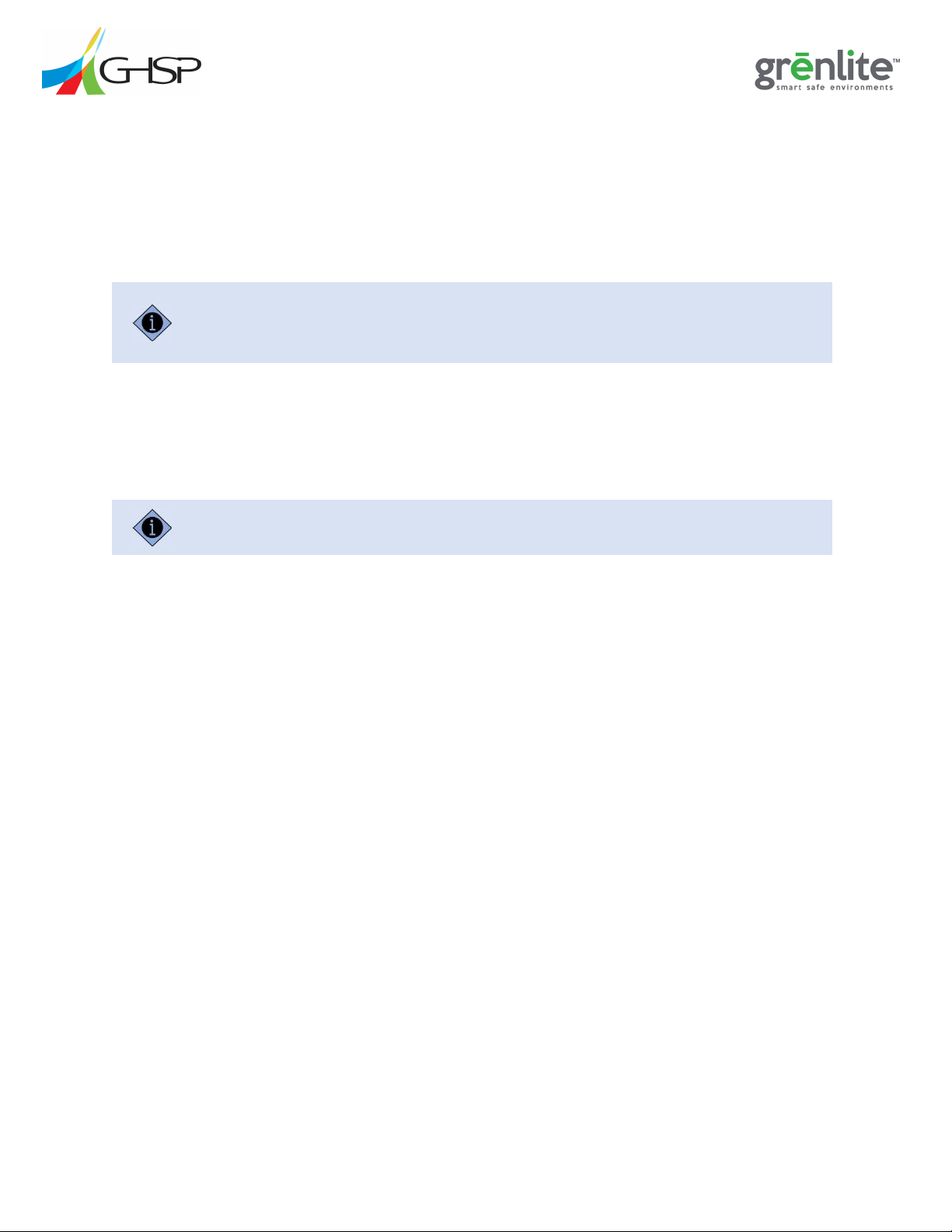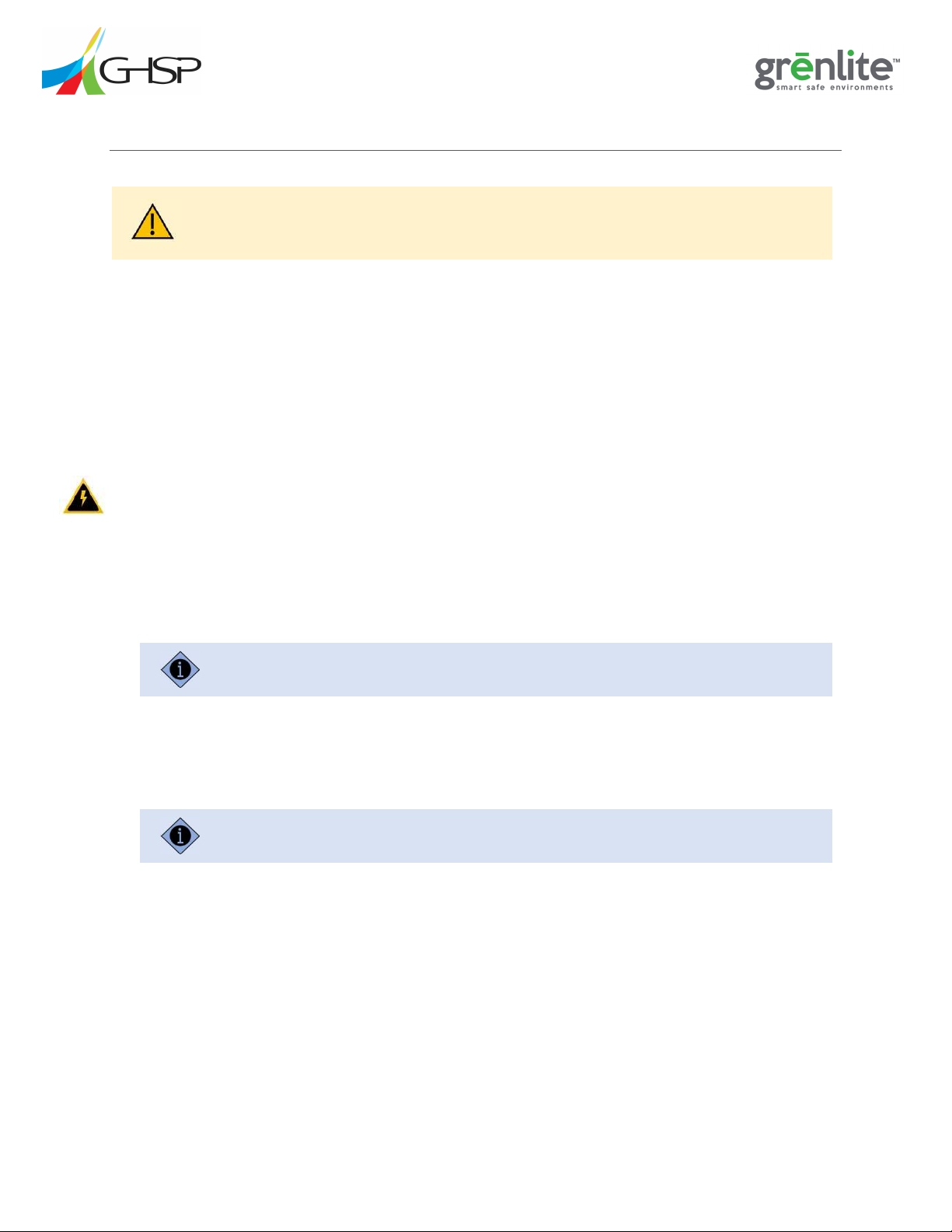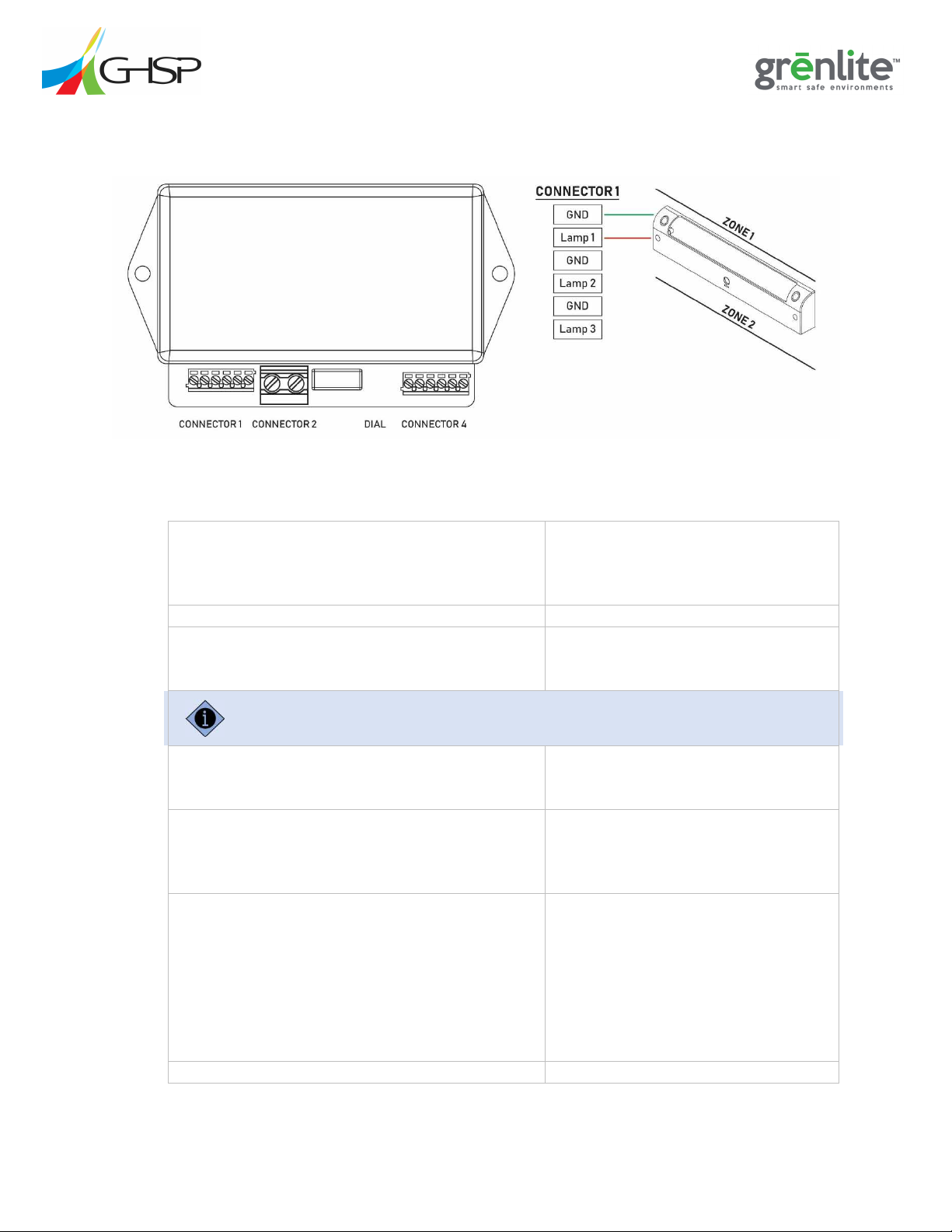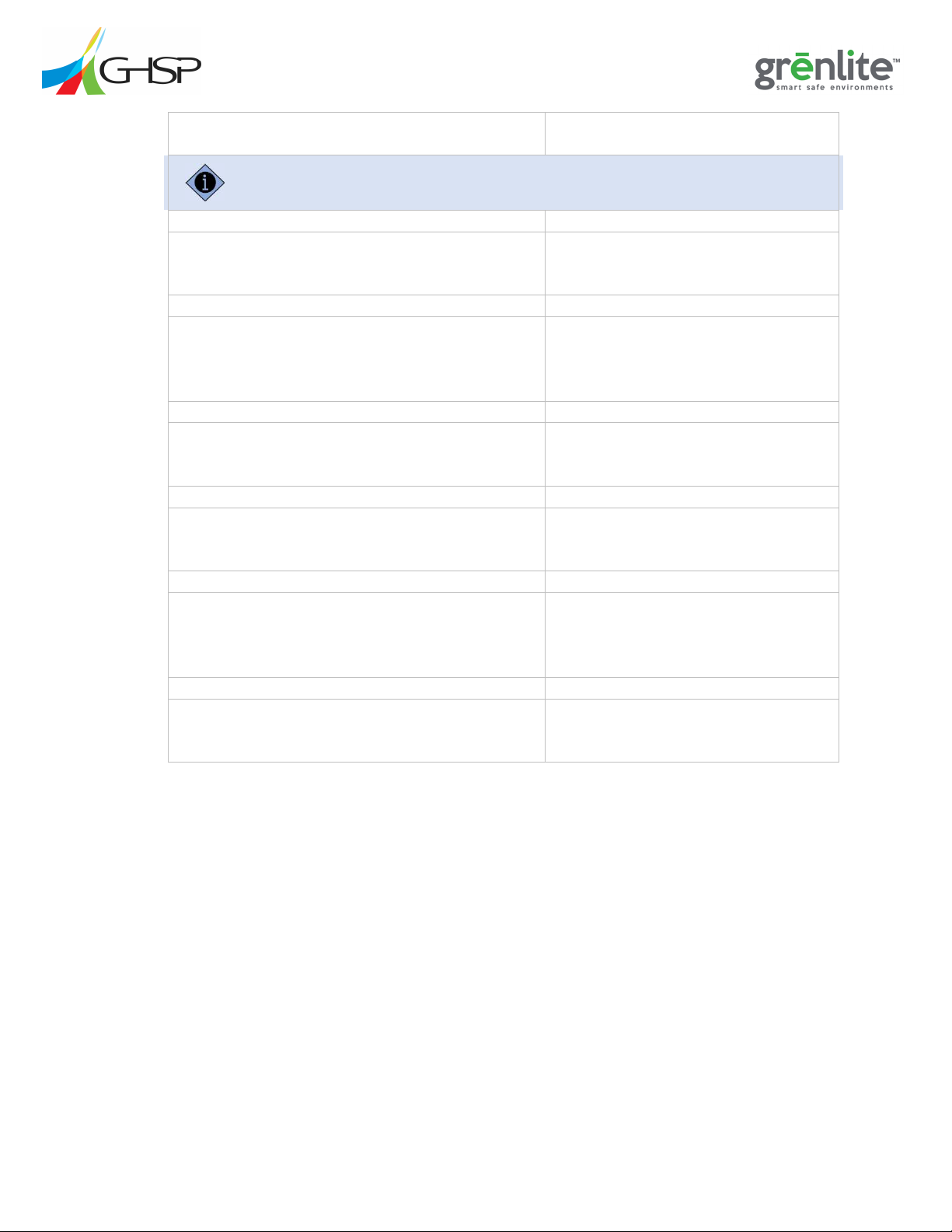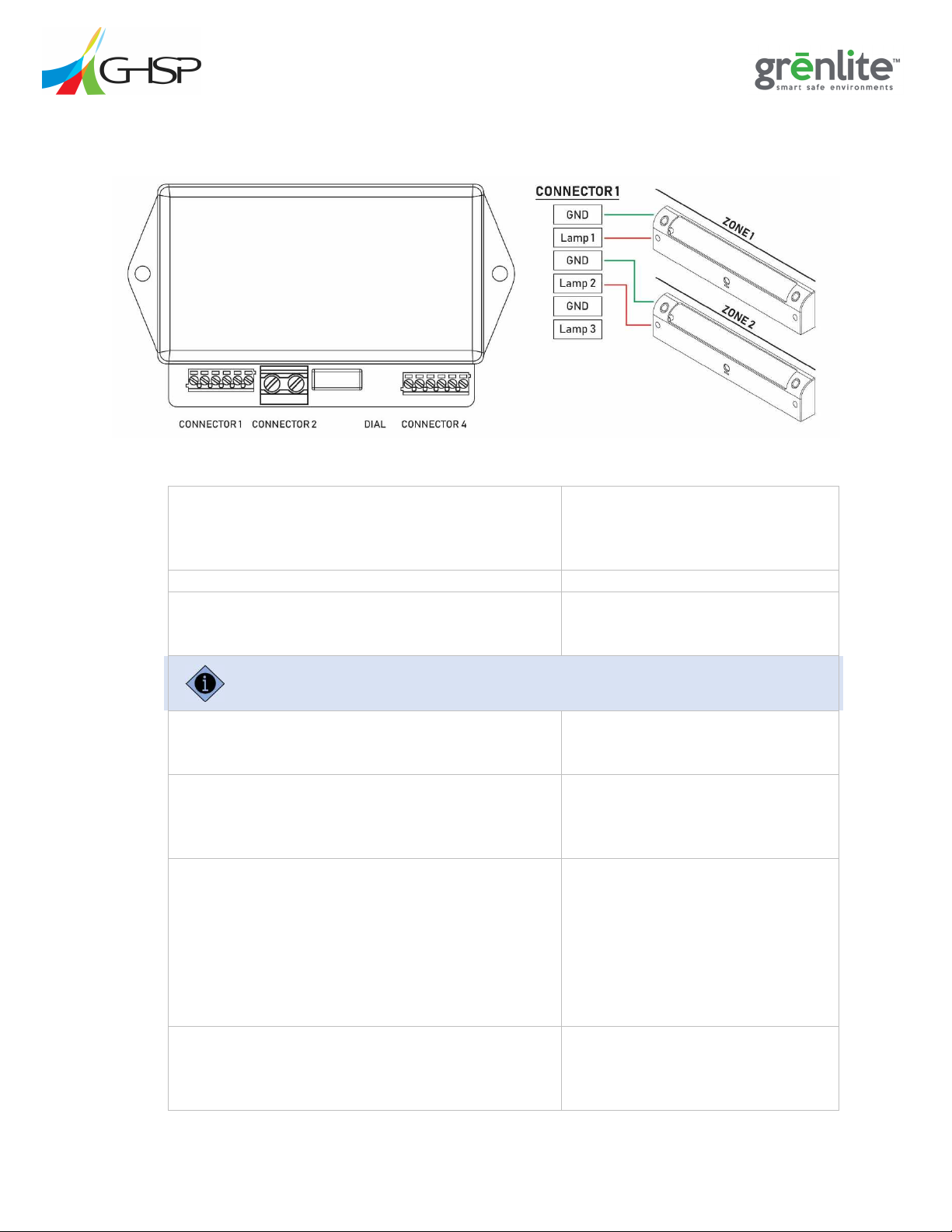9 JUNE 2021 P a g e | 3 INSTALLATION
3GLOSSARY
Dosing unit- A UV-C lamp assembly that mounts to a vehi le and uses UV-C bulbs to disinfe t the
surfa es inside the vehi le.
grēnlite™- A brand of UV-C produ ts from GHSP that redu e ba teria, spores, viruses, yeasts and molds
inside vehi les.
Upfitter- A spe ialized installer who prepares the vehi le prior to the installation of the UV-C system. An
Upfitter an also install the UV-C system after the vehi le is prepared.
4REQUIREMENTS
The following se tions identify the requirements for the vehi le and the installer. These requirements
must be followed for proper fun tion of the UV-C system.
4.1 E
LECTRICAL
R
EQUIREMENTS
The ele tri al requirements for the ambulan e are listed below. For additional information about
the ele tri al requirements, see the Wiring Diagram in se tion 10.
Battery bank with 9-16 volts dire t urrent (VDC)
Chassis ground from the oa h NEG lug to the hassis
A ess to all door input signals
Cable between the POS and the oa h battery bank must be suffi iently rated. The able
must safely arry 5 amps for ea h dosing unit in the vehi le.
Master power disable relay located between the coach POS lug and the coach battery
bank. The relay should be normally open and will be piloted and closed when the Master
Enable Switch on the control panel is turned to the On position
5PREPARE FOR THE INSTALLATION
5.1
COMPONENTS
The system uses the following omponents with integrated ele tri al onne tions.
Dosing units
o400mm grēnlite lamp
o200mm grēnlite lamp
1 mating ele tri al onne tor, per dosing unit