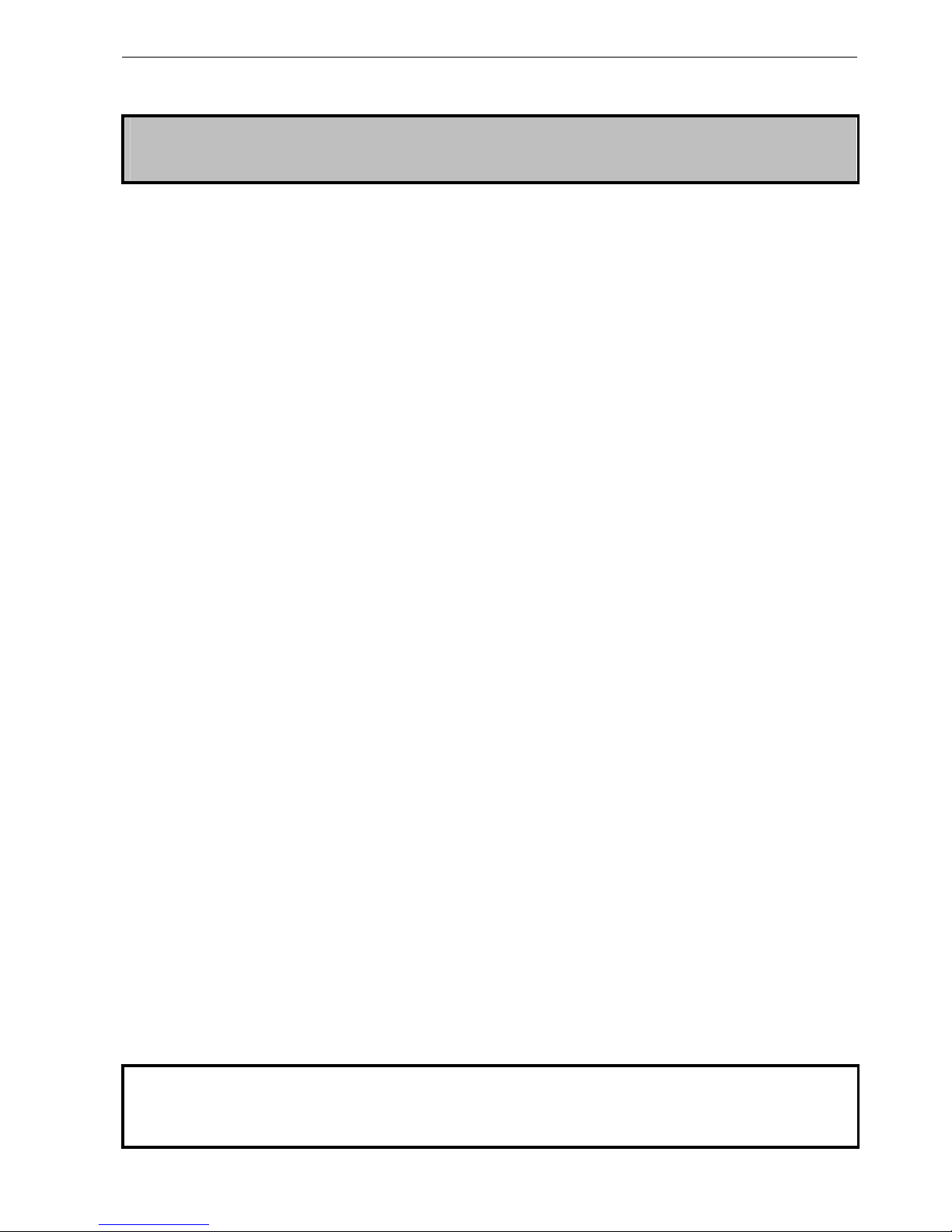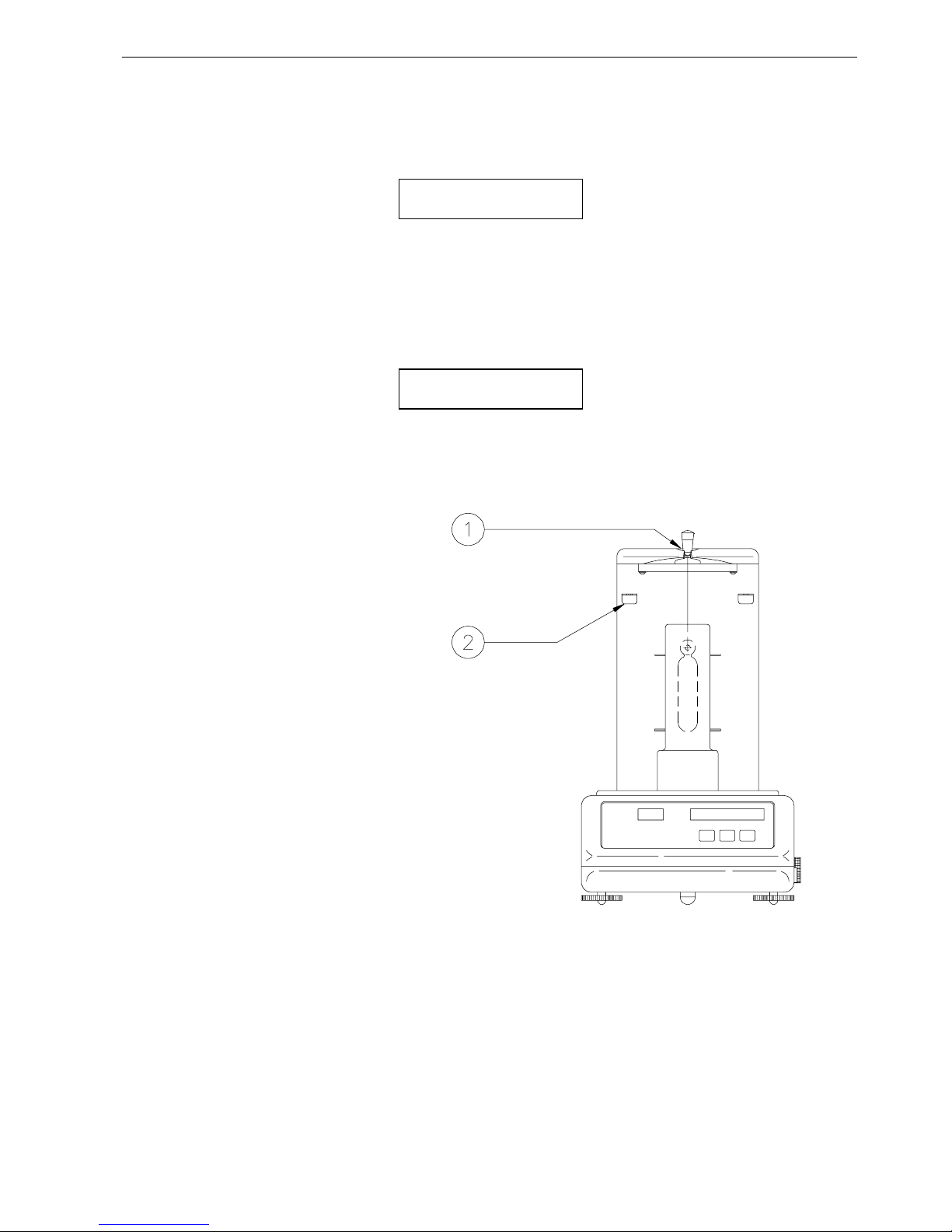DensiMat ENGLISH
- 3 -
- ATTENTION -
READ CAREFULLY THIS MANUAL, WHICH IS INTEGRAL PART OF THE
INSTRUMENT, BEFORE INSTALLING THE BALANCE
1. IMPORTANT WARNINGS
N.B. - These "WARNINGS" are integral part of the instrument
This instrument is to be used strictly for scientific purposes and/or for internal factory control only.
The use of our instruments is forbidden in the cases provided by art. 1, point 2, letter a) of directive
90/384, except for those models approved with CE mark (legal metrology).
THIS INSTRUMENT IS NOT TO BE USED IN AREAS EXISTING DANGER OF EXPLOSION.
It is important to note the following points for correct operation of the instrument:
1. Read the technical instructions given in the operating manual carefully. This manual contains information
about installation and use. If these instructions are not carried out precisely, the accuracy of results may be
affected. If in doubt, please consult the supplier’s engineers.
2. In common with any electrical equipment, installation should be carried out by a competent person. In
particular:
- ensure that the instrument is correctly earthed;
- do not install the instrument in areas of high fire risk, for example, in the presence of inflammable gases
and vapours;
- switch off and disconnect the power supply before removing any cover;
- do not touch the instrument with wet hands.
3. Install the instrument on a vibration free base and away from draughts or sources of heat. Check the
instrument with test weighing after installation or after repositioning.
4. Avoid connection to a power supply showing high voltage variations due to other loads. The instrument
should not be connected to the same electrical circuit as other high power consuming equipment as large
fluctuations may cause some inaccuracy.
5. The instrument should be checked every 6 months for correct functioning, calibration and accuracy of the
internal calibration mass by a suitable qualified person.
6. A routine calibration check should be carried out each day before use, using a standard mass. This mass
should be independently checked monthly.
7. Check the zero function before each weighing operation.
8. If in doubt about any function please call a qualified person. Avoid interference by non-qualified persons.
9. If the instrument is used for weighing food or drink, ensure that other substances are not weighed on the
unit which might cause contamination.
10. If the instrument is used for weighing chemicals and other similar substances ensure that it is cleaned and
any spillage removed to avoid potentially dangerous reactions.
11. Always clean the instrument after use to avoid subsequent inaccuracies and/or damage to the equipment.
12. Gibertini Elettronica s.r.l. does not accept any legal liability for damages or other consequences due to
mishandling of the instrument or its accessories.
ADDITIONAL PROCEDURES FOR WEIGHING SUBSTANCE WITH GREAT ACCURACY
Gibertini Instruments are manufactured to be reliable in use with high accuracy. However, reduced accuracy is
always possible due to ambient conditions, incorrect installation or improper use. Where greater accuracy is
required, the following procedures should be observed:
- use modern instruments (manufactured within three years) which are fully maintained;
- use certified calibration masses before each weighing operation;
- make at least two measurements;
- install the instrument in a draught-free, constant temperature cabinet: consider the use of two
instruments installed together and make weighings on both units, otherwise use calibrated masses with
a certificate of calibration from a recognised institute.
ALL ELECTRONIC BALANCES, WHICH ARE SENSITIVE TO CHANGES OF GRAVITY, MUST BE
CHECKED AND CALIBRATED IN THE PLACE WHERE THEY ARE TO BE USED (EEC 90/384).
ALL OUR INSTRUMENTS MEET INTERNATIONAL EMC-EMI-RFI STANDARDS ACCORDING TO 2004/108
EEC DIRECTIVE ON ELECTROMAGNETIC COMPATIBILITY.