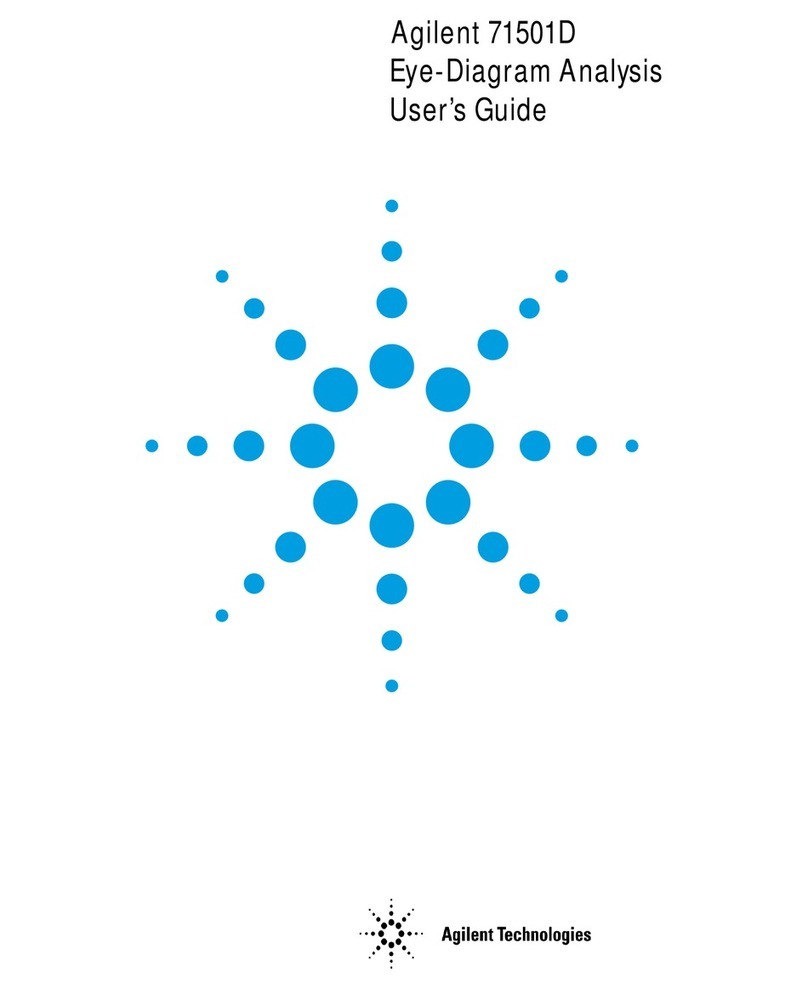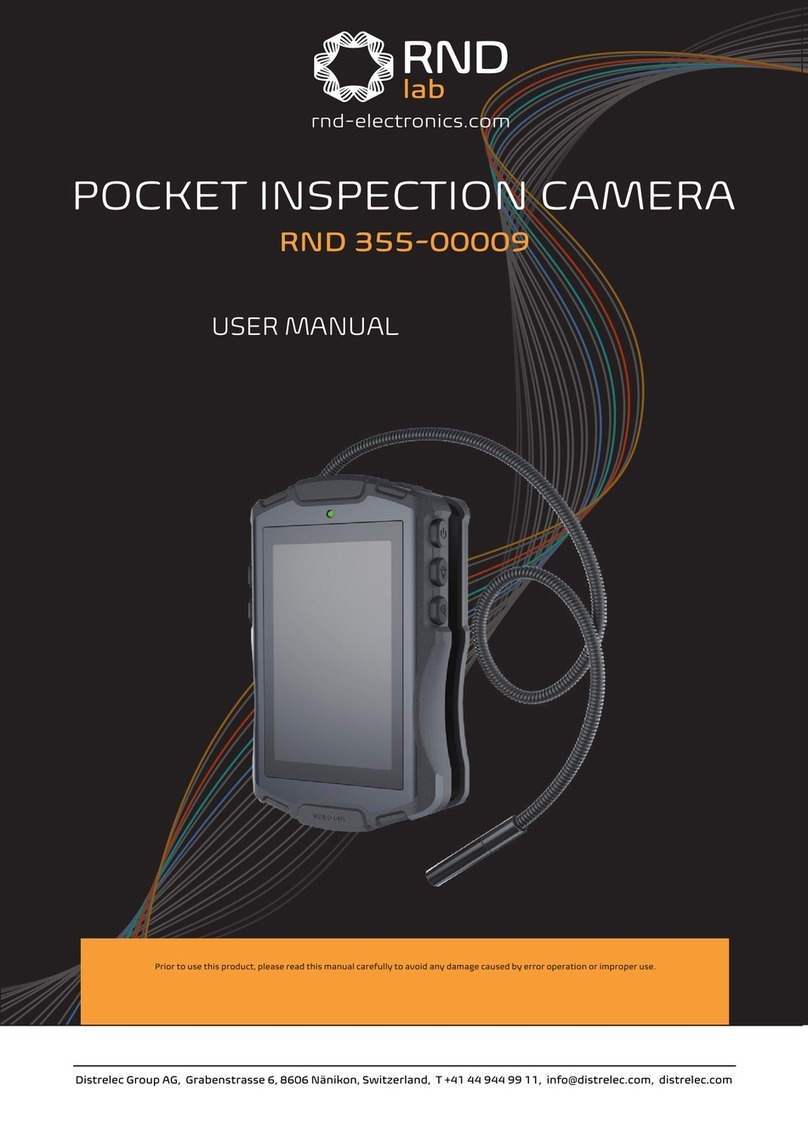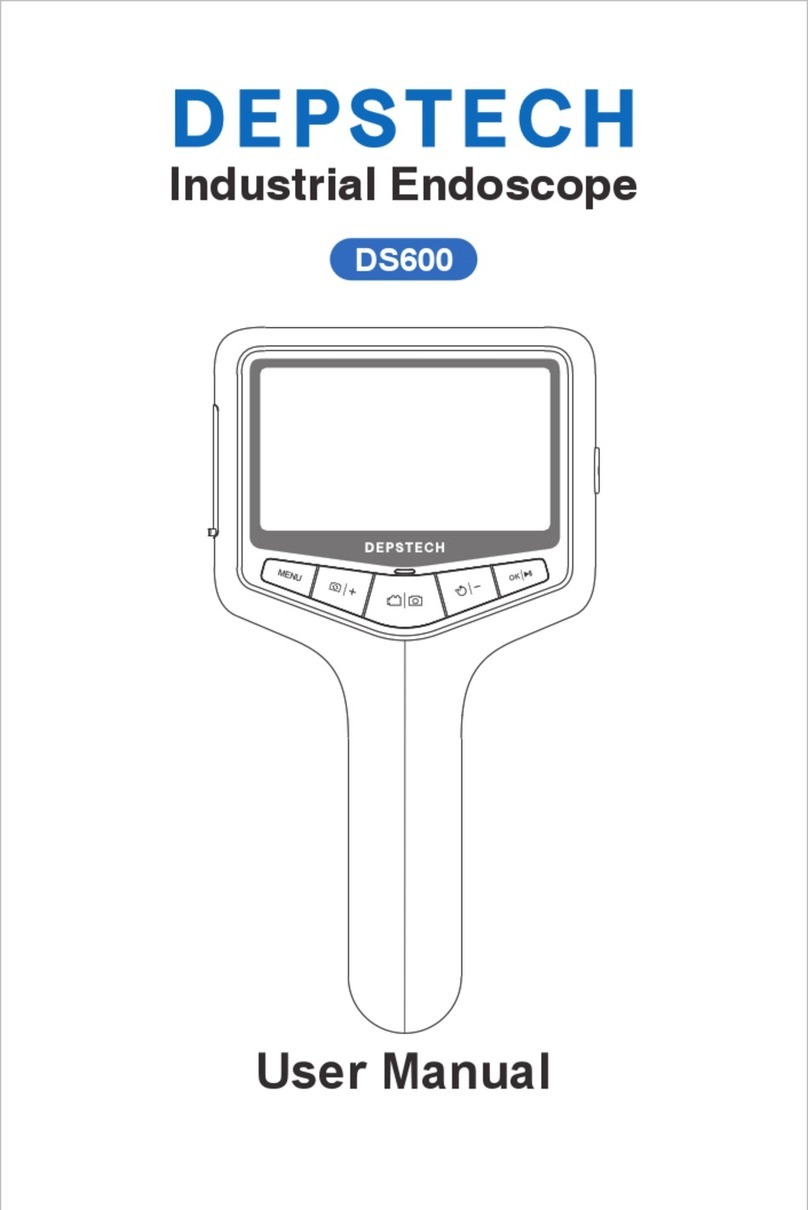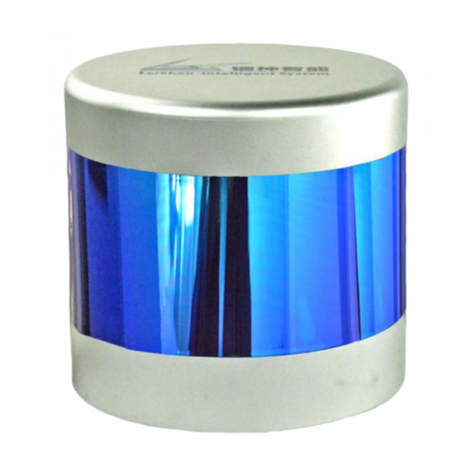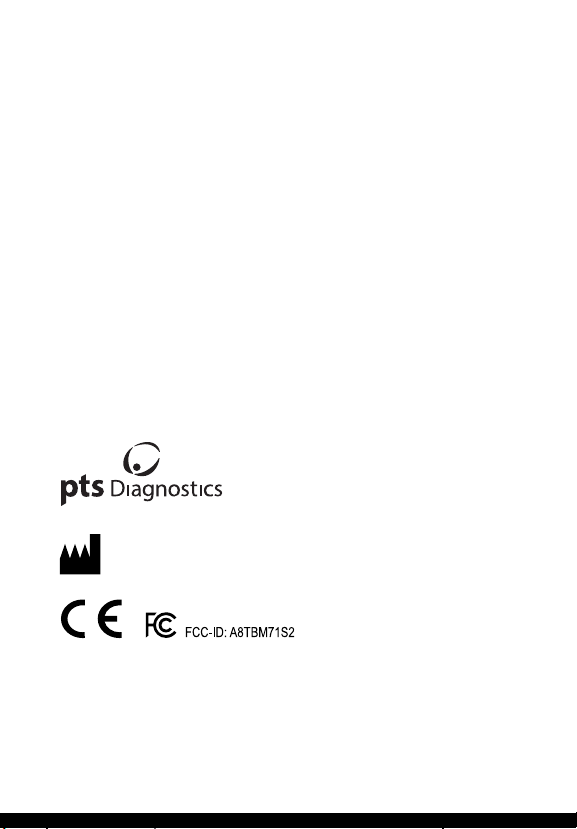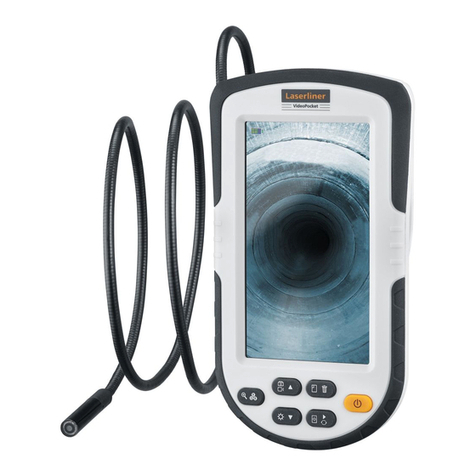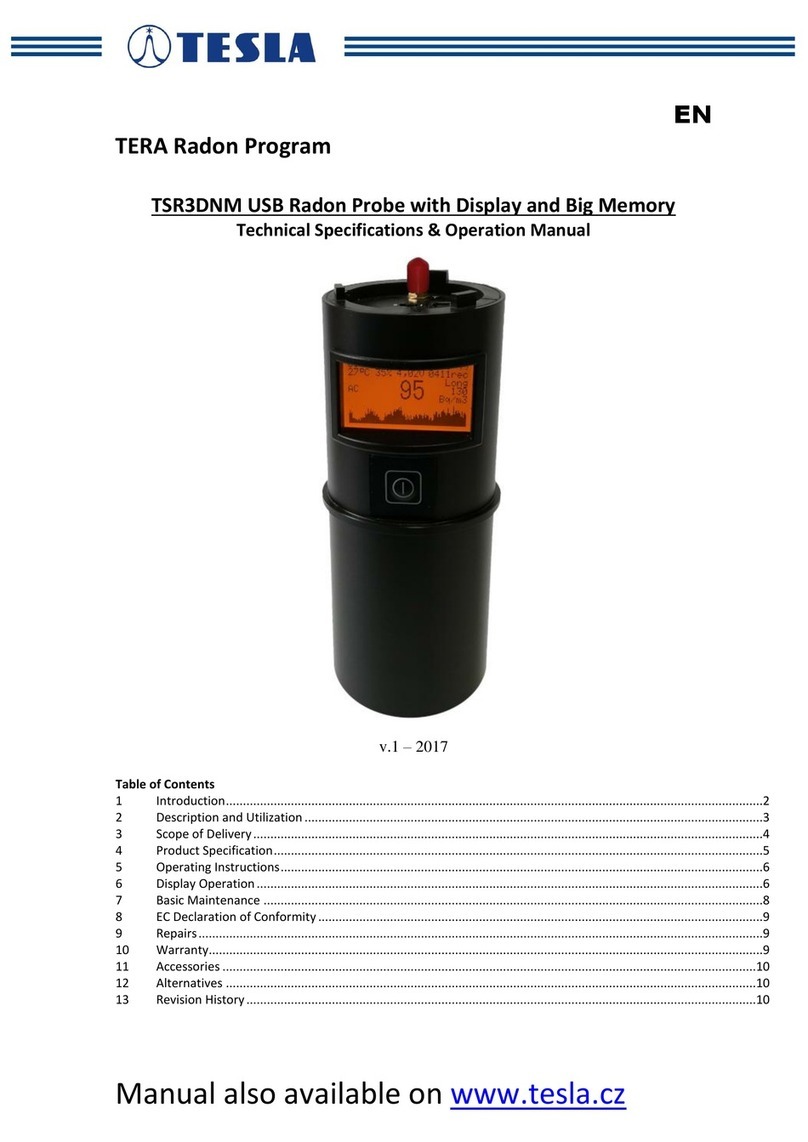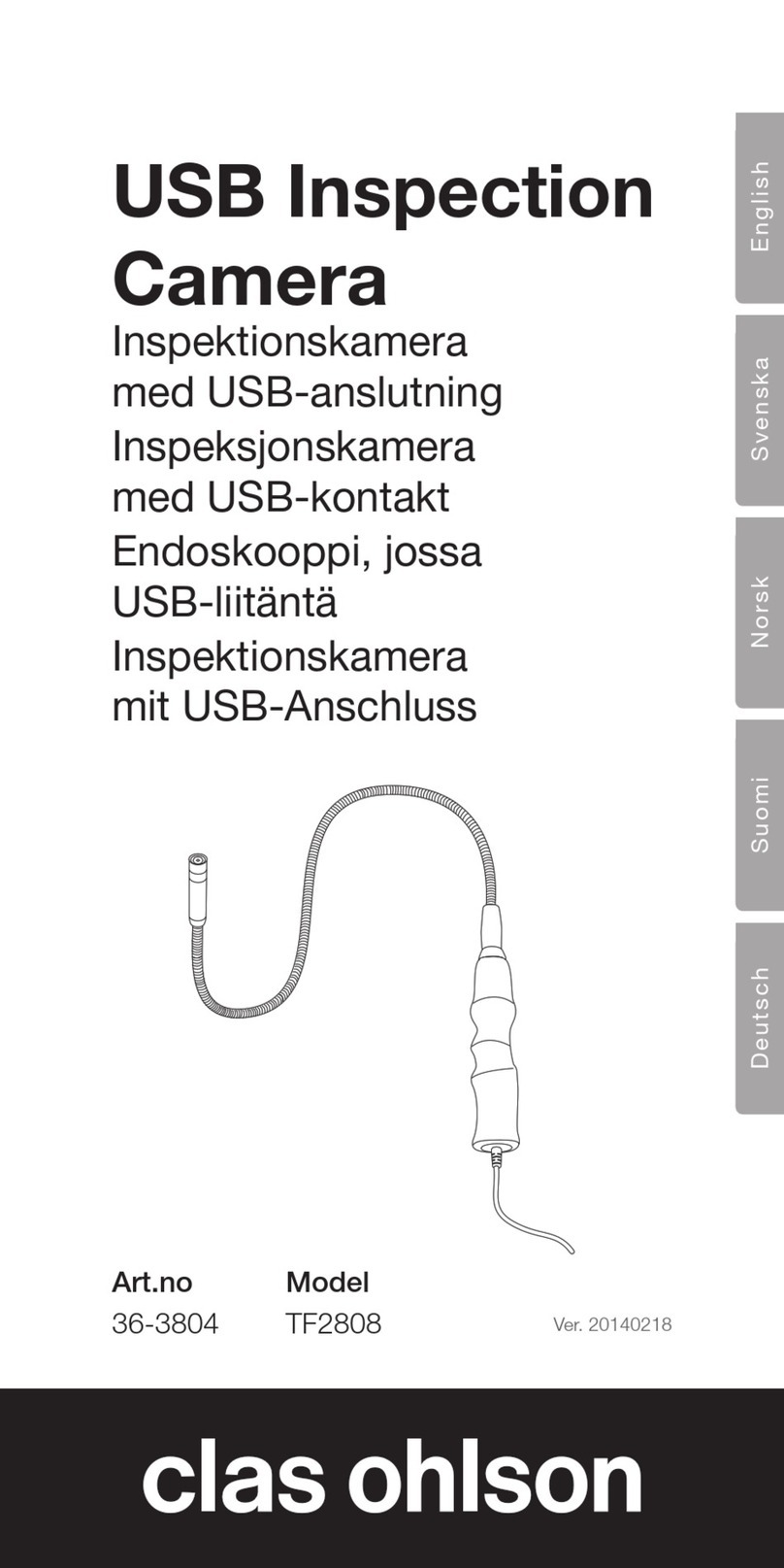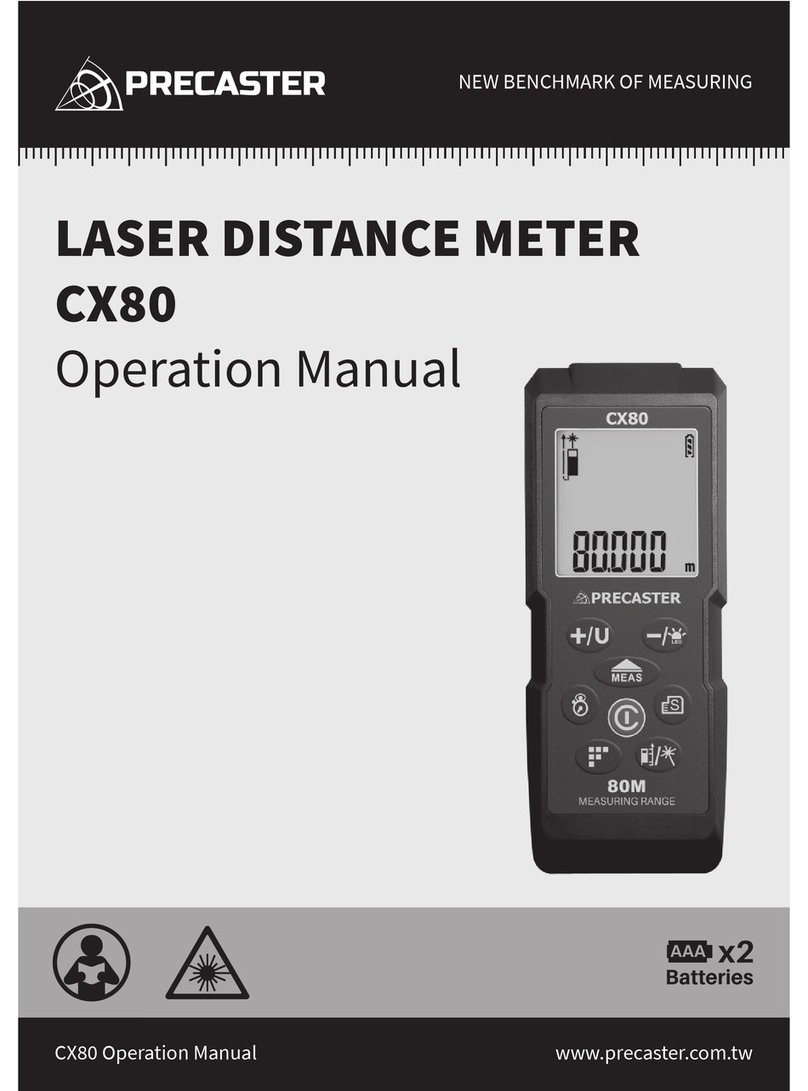4 5
PTS Connect Blu-Adapter Device Intended Use
The PTS Connect Blu-Adapter device is intended to transfer test results from the
CardioChek PA and CardioChek Plus analyzers to a Bluetooth-compatible device using
the MEMo Chip® port on the analyzer.
Pairing
Refer to the tablet, computer, or smartphone user guide for instructions on how to pair
that device with the PTS Connect Blu-Adapter device.
1. Check to make sure that the PTS Connect Blu-Adapter device is plugged into
the MEMo Chip port on the CardioChek PA or CardioChek Plus analyzer and the
analyzer is powered on. The device should be discoverable–in the menu of
available Bluetooth-ready devices, look for the name “PTS- {Bluetooth ID}”. Verify
that the digits in the ID printed on the bottom label of the PTS Connect
Blu-Adapter device match the digits in the “PTS- “ discovered by the device.
2. Only pair one device at a time to the PTS Connect Blu-Adapter device. Pairing the
PTS Connect Blu-Adapter device with multiple devices raises the likelihood of
mistakenly sending test results to the wrong device.
3. When prompted to enter a PIN number, enter the number printed on the bottom
side of the PTS Connect Blu-Adapter device.
4. If the PIN number is entered correctly, the device will successfully pair with the
PTS Connect Blu-Adapter device.
5. Successful pairing of the PTS Connect Blu-Adapter device will be indicated by a
message from the tablet, computer, or smartphone.
6. Run a sample test or send a result from the analyzer memory to the data capture
application. (See the CardioChek PA or CardioChek Plus analyzer user guide for
instructions on how to run a test.)
PTS Connect Blu-Adapter User Guide 7. Important: Verfiy that the results shown on the analyzer match those on the data
capture application. This step ensures that the PTS Connect Blu-Adapter device is
correctly paired with the assigned tablet, computer, or smartphone.
Unpairing
Follow the tablet, computer, or smartphone user guide for instructions on how to
unpair the device from the PTS Connect Blu-Adapter device. Failure to unpair the
PTS Connect Blu-Adapter from the device raises the likelihood that the test results could
be mistakenly sent to the wrong device during the next event. Important: This step
ensures that the PTS Connect Blu-Adapter device does not automatically pair with the
computer device at the next use.
Transferring Results to a Data Capture Application
Perform the following steps to transmit a test result from a CardioChek PA or
CardioChek Plus analyzer to a PTS Connect Blu-Adapter device with a data capture
application.
1. Check to make sure that the PTS Connect Blu-Adapter is plugged into the
MEMo Chip port on the CardioChek PA or CardioChek Plus analyzer and the
analyzer is powered on.
2. Run the application on the device that captures results from the
PTS Connect Blu-Adapter device.
3. Run a test on a CardioChek PA or CardioChek Plus analyzer.
4. Once testing is complete and the result is displayed on the screen,
the result is automatically transferred to the receiving application.