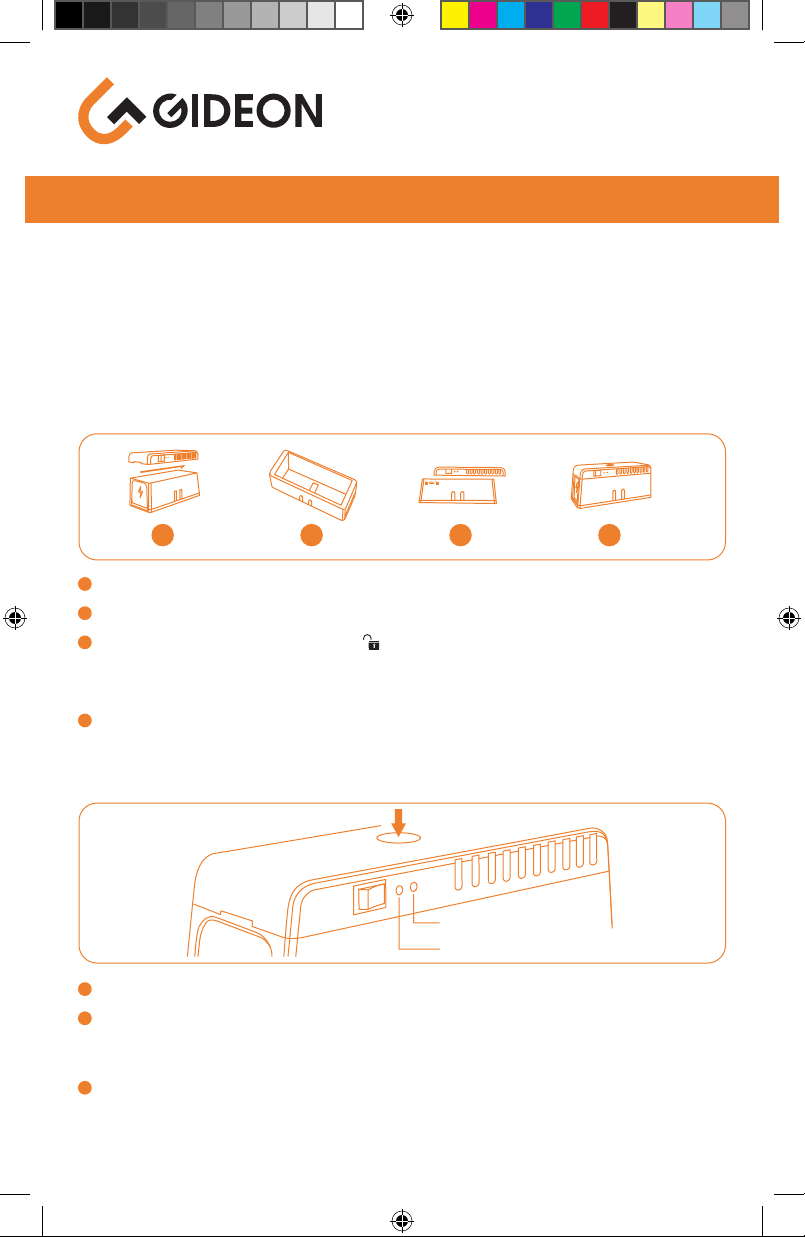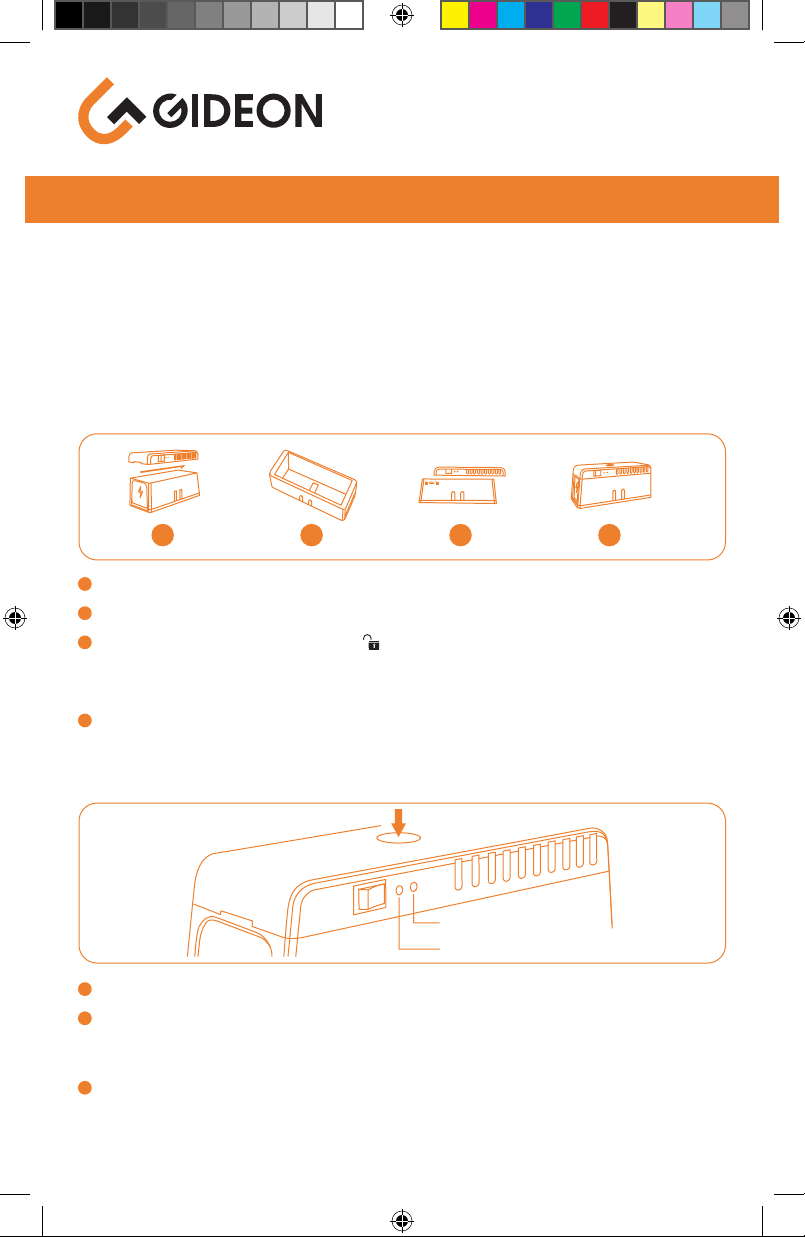
Electric Rat Trap
User’s manual
WARNING: High voltage electronic shock
TRAP OPERATION INSTRUCTIONS
LED INDICATOR
Do not allow children to play with, have access to or be in proximity to the
device. It may be fatal for a small newborn pet to enter the product. Individuals
with heart conditions or similar ailments should exercise particular care when
using this product. Do not use this device near flammable vapers, liquids
or dry solids. Dangers of fire or explosion. Turn off the power before handling
the chamber. Never insert hands or any object into the chamber unless the
power is turned off and the batteries are removed.
Turn the switch to the “OFF“ (O) position. Slide off the top cover.
Put bait into the center area. (Suggested bait like cake, nuts, peanut butter).
Align the edge of top cover with “ ” position. Slide on and fasten the top cover.
Turn the switch to the “ON“ (
-
) position. The working indicator light flashes
green for 3 seconds and the trap starts to work.
Place the trap along a wall, making sure the side with the mouse entrance
is against the wall.
1.
2.
3.
4.
When the is in working mode, the light indicator will flash for 3 seconds.
When a mouse enters the trap, the high voltage electricity will shock it. The
working indicator light will turn red. When the mouse is dead the indicator
light will turn green.
The working indicator will flash red when the battery is low.
Please recharge the battery. The charging indicator light will turn green and
will turn off when fully charged.
1.
2.
3.
1. 2. 3. 4.
Manual shock button
Working indicator
Charging indicator
G870-product-manual-5in-x-8in.indd 1G870-product-manual-5in-x-8in.indd 1 15/12/2021 21:25:3115/12/2021 21:25:31