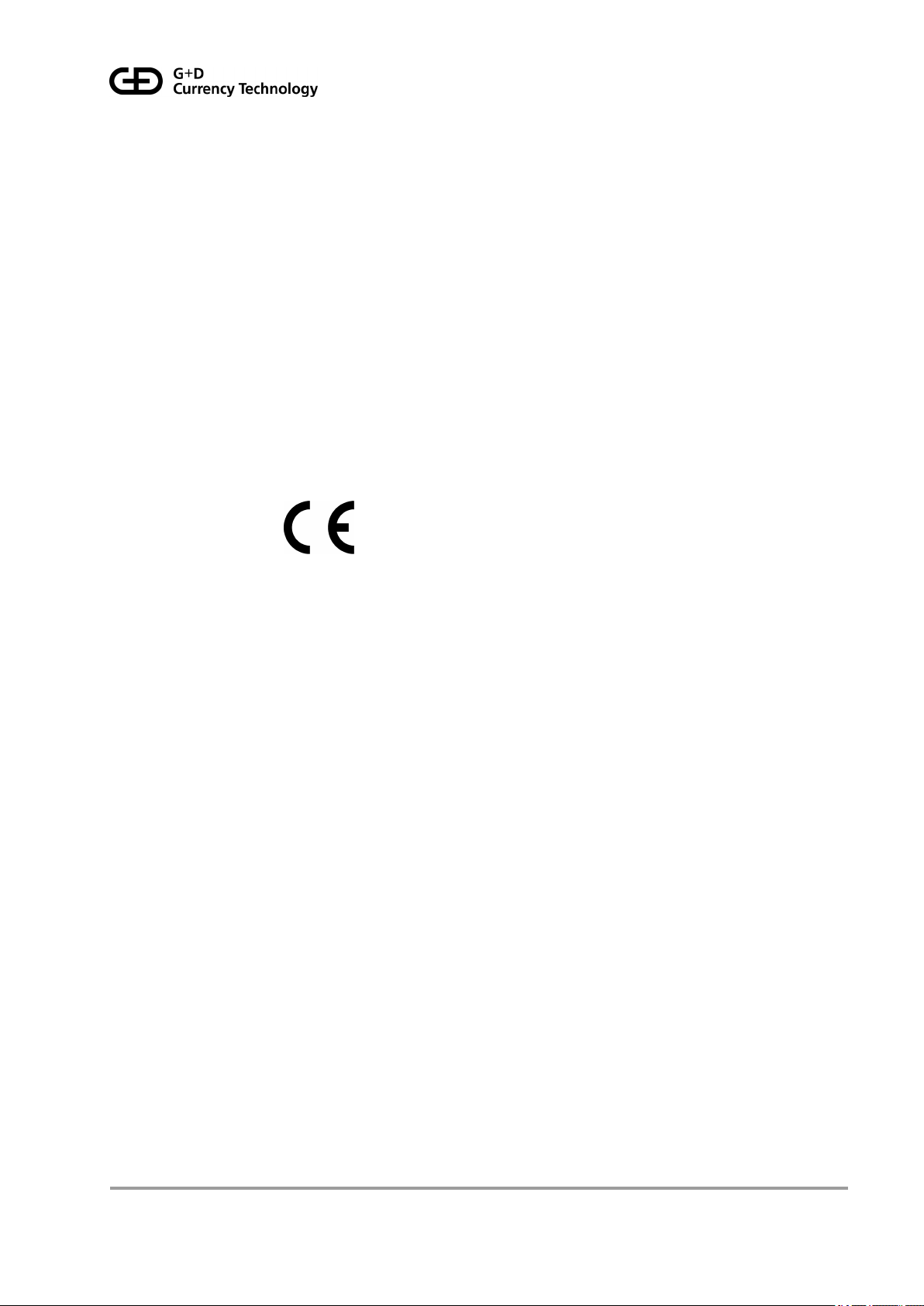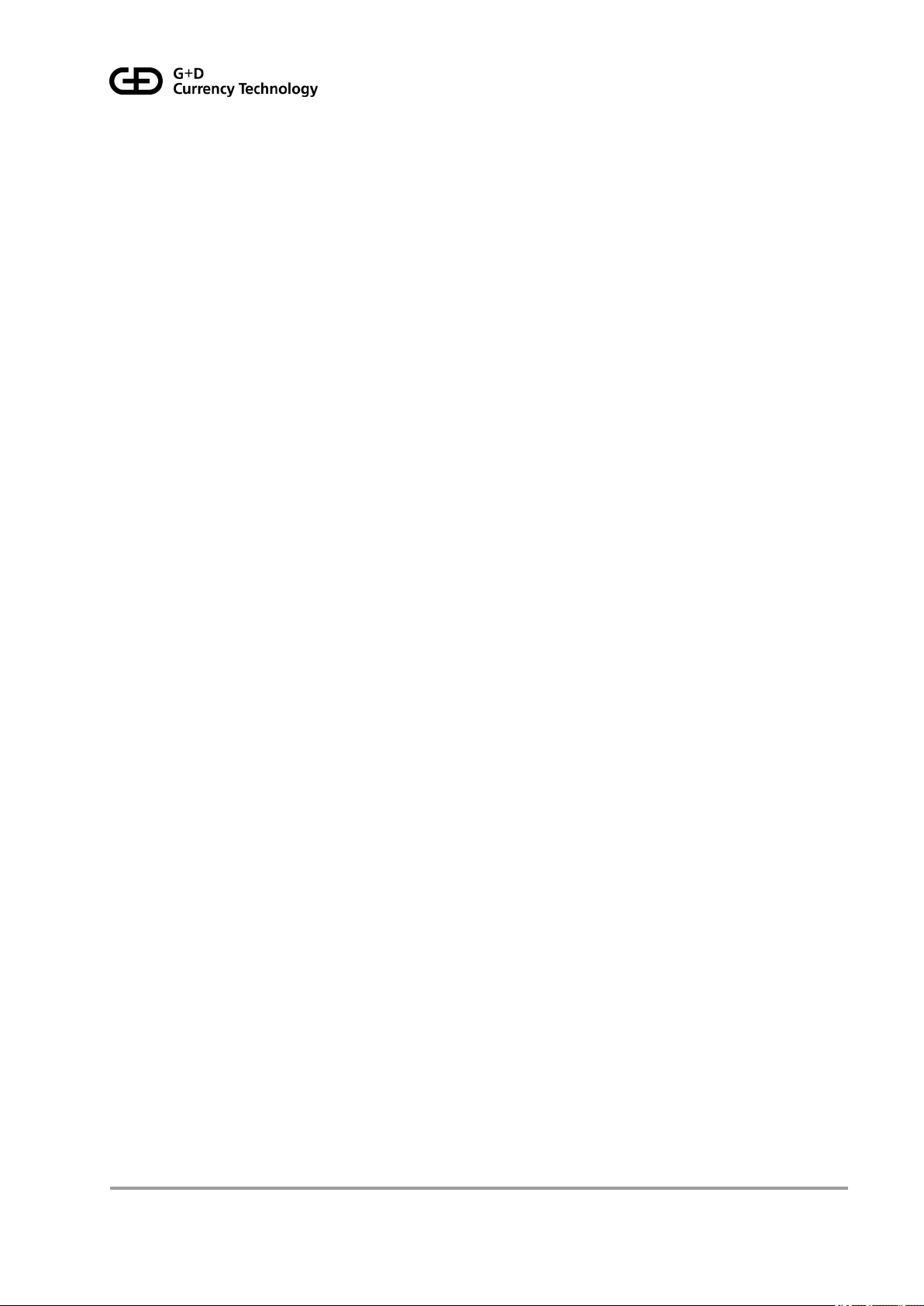5.1.1 Transporting Inside Buildings.................................................... 25
5.1.2 Transport Outside of Buildings................................................... 26
5.2 Unpacking...................................................................... 26
5.3 Installing and Connecting........................................................ 27
5.4 Disposal........................................................................ 29
6 Operating ProNote 300......................................................... 31
6.1 Switching the Machine On and Off............................................... 31
6.2 Counting and Sorting Banknotes................................................. 32
6.2.1 Suggestions for Good Banknote Feeding......................................... 32
6.2.2 Counting Mixed Denominations.................................................. 32
6.2.3 Counting Single Denominations.................................................. 34
6.2.4 Counting Banknotes............................................................. 36
6.2.5 Counting Multi-currency Mixed Denominations (MULT MIX)....................... 37
6.3 Selecting the Currency.......................................................... 39
6.4 Selecting the Operating Mode................................................... 40
6.5 Adding Counting Results........................................................ 40
6.6 Enabling and Disabling the BATCH Function..................................... 41
6.7 Reducing Noise and Counting Speed............................................ 42
6.8 Displaying Details of the Counting Result......................................... 43
6.9 Printing Detail Report............................................................ 43
6.10 Starting Counting and Clearing.................................................. 44
7 Defining Settings via the User Menu........................................... 47
7.1 User Menu...................................................................... 47
7.2 How to Access the User Menu................................................... 49
7.3 Assigning a Menu Function to the Function Keys................................. 50
7.4 Saving User Settings............................................................ 51
7.5 Selecting Format for Date and Time.............................................. 52
7.6 Selecting Counting Speed....................................................... 54
7.7 Checking Version Information of Machine........................................ 55
7.8 Setting Alarm Beep.............................................................. 56
7.9 Using CCTALK.................................................................. 57
7.10 Changing Language of User Interface............................................ 57
7.11 Configuring Network Settings.................................................... 58
7.12 Viewing Network Status......................................................... 59
7.13 Setting Auto Counting........................................................... 60
7.14 Setting Button Delay............................................................. 61
7.15 Setting ADD Function........................................................... 62
7.16 Defining User Parameters (Restoring to Default).................................. 63
Table of Contents
The information, knowledge, and graphic material contained in this documentation is the sole property of Giesecke+Devrient Currency Technology GmbH and may not be repro-
duced or otherwise distributed without the prior written consent of Giesecke+Devrient Currency Technology GmbH. Giesecke+Devrient Currency Technology GmbH reserves the
right to enforce all rights in this connection, especially in the event that patents are granted. Provision of the documentation does not establish grounds for any claim to a license or
right of use.
VI ProNote 300 User Manual Banknote Processing Machine 07/2020