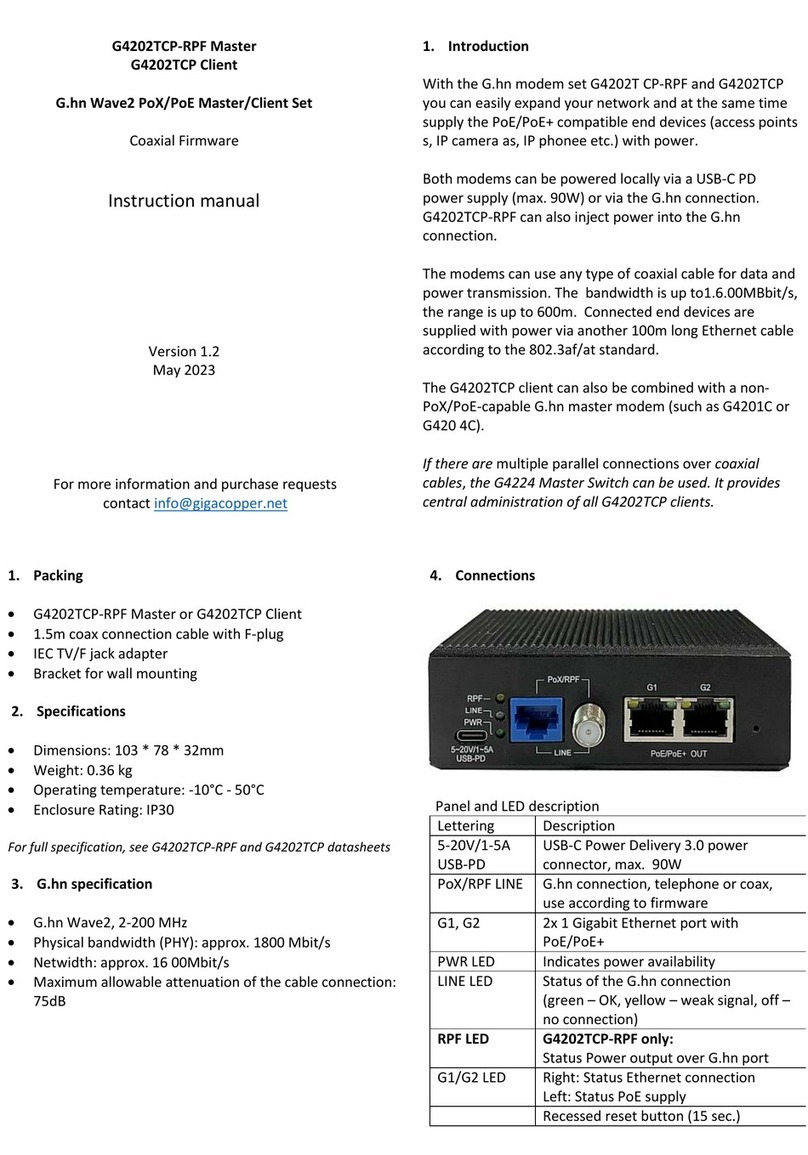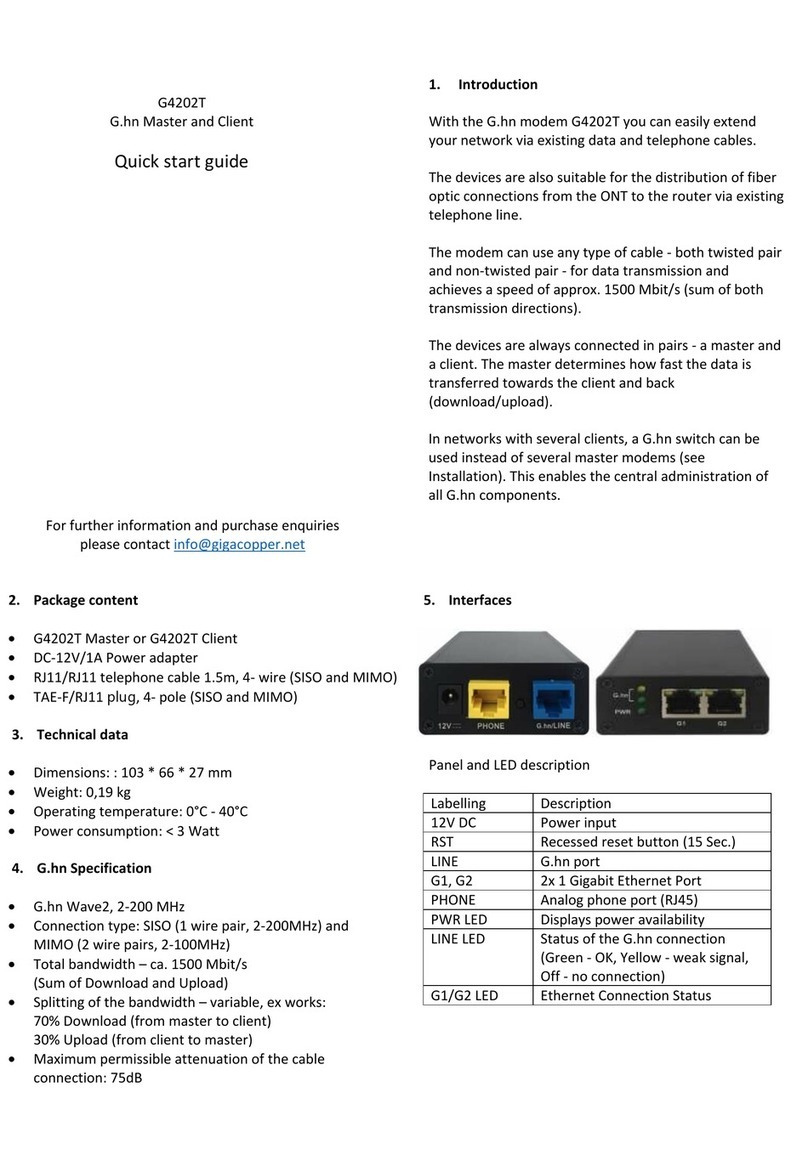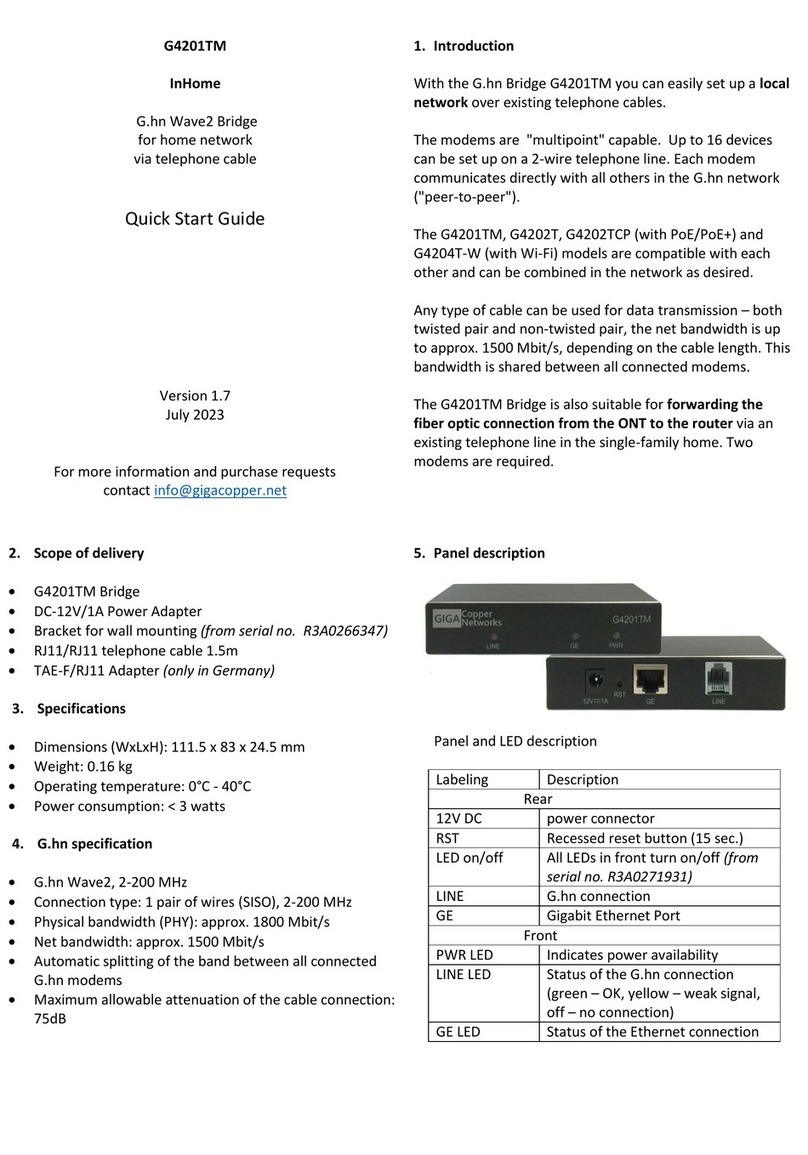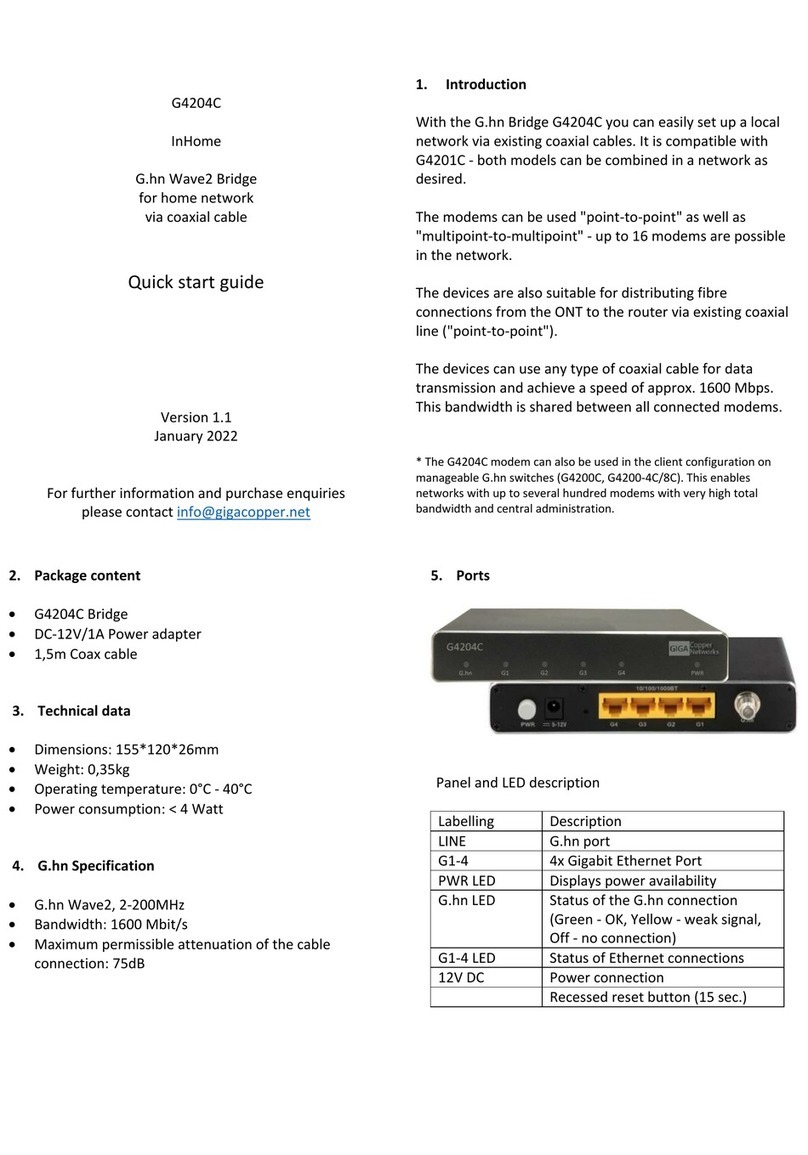7. Installation Notes
The veins of a pair can be laid straight or crossed.
Maximum range of the G.hn connection depends on the type of cable used, the type of connection and the
environment. Typical values for a 0.5 mm twisted-pair cable: Connection possible up to approx. 600/800 meters
(SISO/MIMO), maximum bandwidth of 1500 Mbit/s –up to approx. 100/200 meters (SISO/MIMO).
For longer cables (from approx. 100-150m), the bandwidth can be increased by up to 15% (SISO) or up to 25% (MIMO)
by adjusting the signal level. To do this, the "Range optimization model" must be set to "Long" in the web interface of
both modems or the "LongRangeMode" setting must be activated in the G.hn switch. After the change, both devices
must be restarted.
The negotiated bandwidth can be queried via the web interface of the devices (see point 11).
The distribution of the bandwidth of the G.hn connection is variable. It can be set between 80/20% and 20/80%. By
default, 70% of the bandwidth is reserved for download (from master to client) and 30% for upload (from client to
master). The split can be configured via the web interface of the master modem (menu item G.hn DownStream /
UpStream Ratio) or via the G.hn switch.
Further information and recommendations can be found on our homepage www.gigacopper.net under the heading
Support.
8. Administration
IP-Address: 192.168.10.252 (master), 192.168.10.253 (client). Login Password: PaternaWork-Reset Password: betera
9. IP address
T he modems do not require IP addresses from the local network segment during operation, because they mediate data
traffic via the MAC addresses. By default, they do not obtain addresses from the local DHCP server.
If desired, static IP addresses can be configured or the DHCP client can be activated (menu "IP" in the web interface).
10. VLAN usage in the network
The devices support VLANs according to the 802.1Q standard.
In the factory setting, the VLAN tags are forwarded transparently. External Ethernet switches can be used for the formation
and use of VLANs.
Instead of external Ethernet switches, VLAN configuration can be done by the manageable G.hn switch G4224. Both
Ethernet ports of the G4202TCP-RPF and the G4202TCP modem can be configured independently of each other.
Registration via web interface
Connect your computer to the G.hn modem via the G1 or G2
port.
Assign your computer a fixed IP address,
e.g. 192.168.10.100 (netmask 255.255.255.0).
Open a web browser and connect to 192.168.10.252 or
192.168.10.253.
Log in with the default password: Paterna