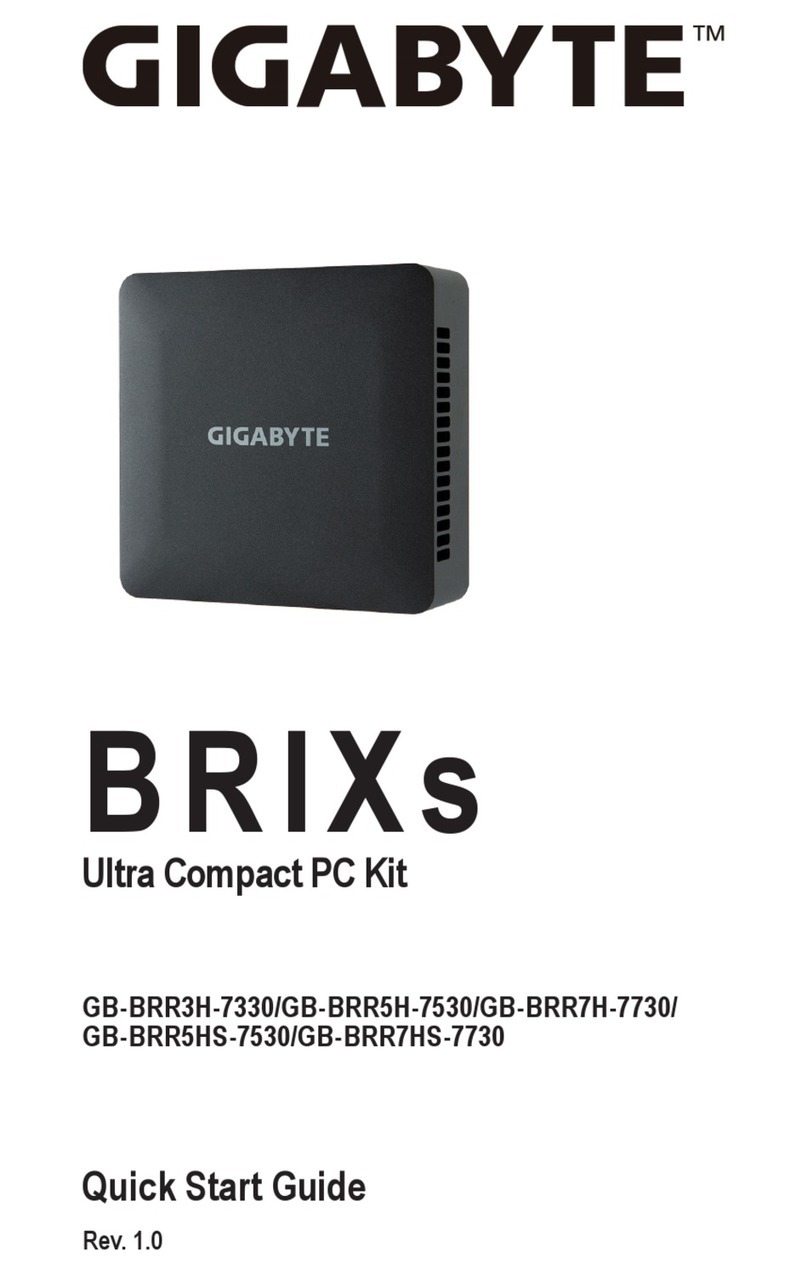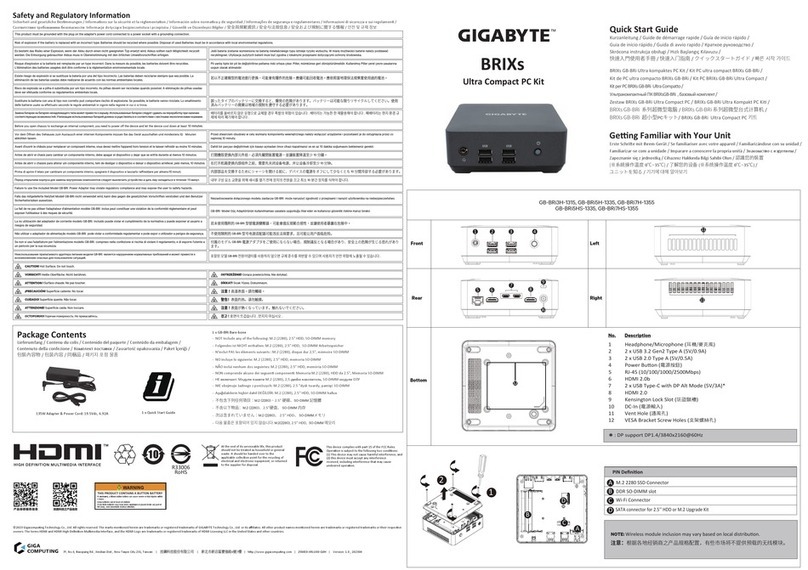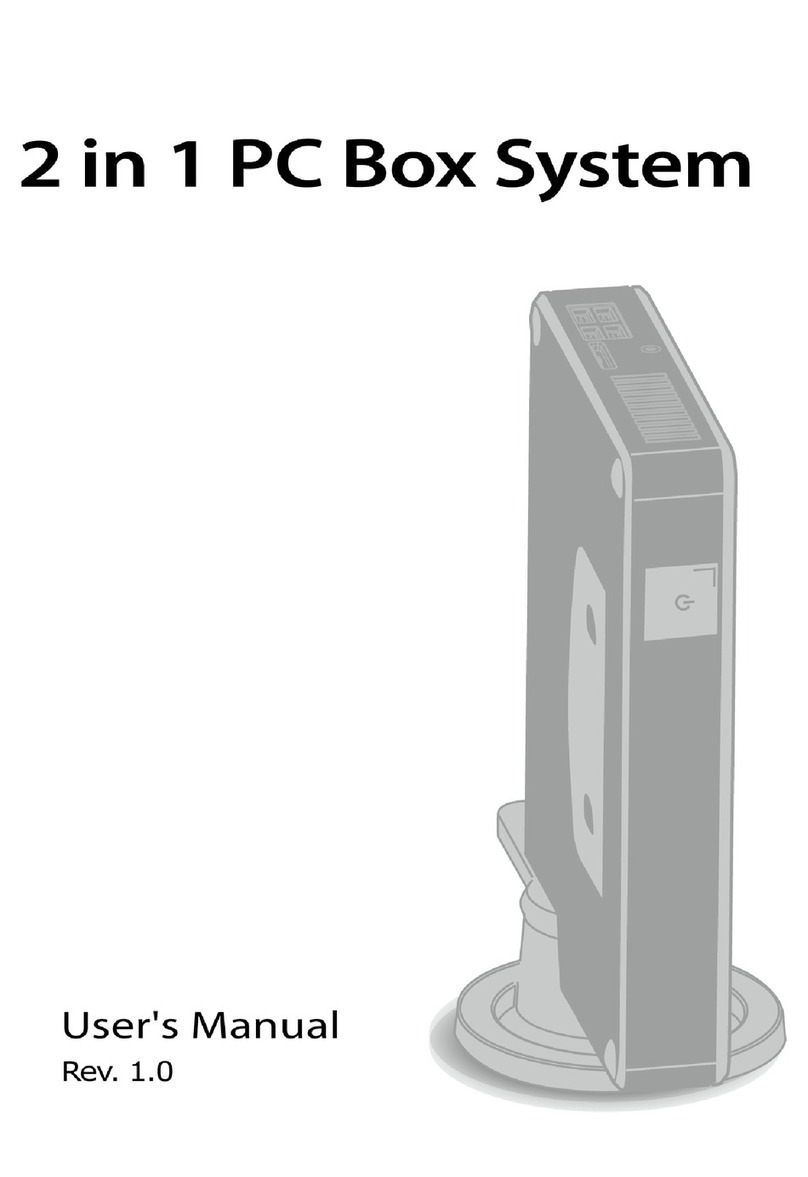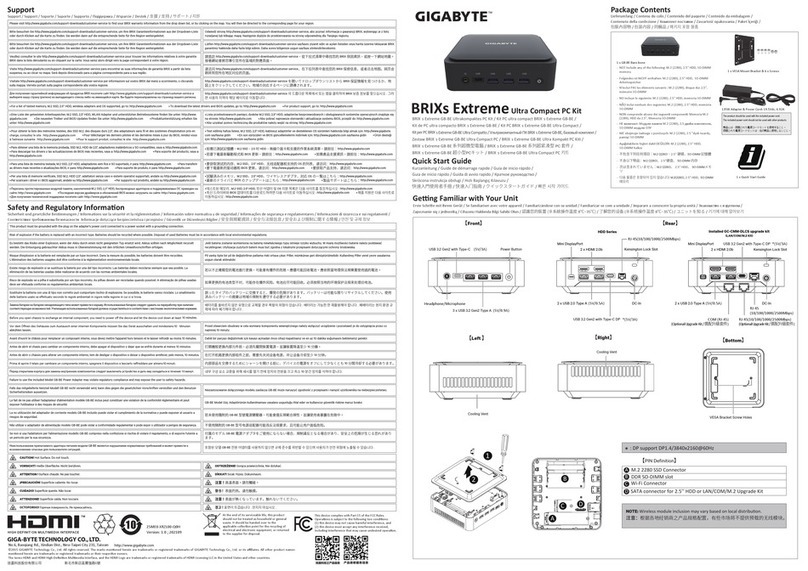©2013 GIGABYTE Technology Co., Ltd. All rights reserved. The marks menoned herein are trademarks or registered trademarks of GIGABYTE Technology Co., Ltd. or its affiliates. All other product names menoned herein are
trademarks or registered trademarks or their respecve owners. 25ME0-XM2000-Q0R
3
4
2
1
B. Memory: DDR3L (DDR3 Low Voltage 1.35V)
Arbeitsspeicher / Mémoire / Оперативная память / Pamięć / Bellek
Risk of explosion if the baery is replaced with an incorrect type. Baeries should be
recycled where possible. Disposal of used Baeries must be in accordance with local
environmental regulaons.
Failure to use the included Model GB-BX Power Adapter may violate regulatory
compliance and may expose the user to safety hazards.
Es besteht Explosionsgefahr, wenn die Baerie durch einen falschen Typ ersetzt wird.
Baerien müssen recycelt werden, sofern möglich. Gebrauchte Baerien müssen
gemäß den örtlichen Umweltschutzvorschrien entsorgt werden.
Die Nichtbenutzung des mitgelieferten Netzteils Modell GB-BX könnte eine
Einhaltung gesetzlicher Vorschrien nicht mehr gewährleisten und für den Benutzer
zu einem Sicherheitsrisiko werden.
Risque d’explosion si la baerie n’est pas du bon type. Les piles doivent être recyclées
quand cela est possible. Le rejet des baeries usagées doit être effectué en foncon
des réglementaons locales.
Un manquement à l'ulisaon de l'adaptateur d'alimentaon du GB-BX peut être en
infracon avec des réglementaons et vous exposer à des dangers.
Характеристики батареи отличные от оригинальных могут привести к
разрушению корпуса элемента (микровзрыву). Использованные батареи
должны быть утилизированы в соответствии с рекомендациями местных
регулирующих органов.
Применение стороннего блока питания отличного от устройства из комплекта
поставки модели GB-BX может повлечь за собой нарушение нормативных
требований и правил техники безопасности.
Istnieje ryzyko wybuchu, w razie zastosowania nieodpowiedniego typu baterii. Zużyte
baterie mogą być odpadami niebezpiecznymi. Zużyte baterie powinny być zatem
segregowane i utylizowane w miejscach do tego przeznaczonych.
Użycie innego zasilacza niż dostosowany do modelu GB-BX może spowodować
uszkodzenie sprzętu a także być niebezpieczne dla zdrowia.
Yanlış şekilde pil takıldığında patlama tehlikesi bulunmaktadır. Piller mümkün
olduğunda geri dönüştürülmelidir. Kullanılmış piller yerel çevresel düzenlemelere
uygun olarak ak işleme tesislerine gidecek şekilde almalıdır.
Güvenlik Uyarısı: GB-BX Güç Adaptörünün kullanılmaması kullanıcıya ve cihaza zarar
verebilir.
Safety and Regulatory Informaon
Informaonen zur Sicherheit und zu gesetzlichen Vorschrien / Informaons sur la sécurité et les réglementaons / Безопасность и нормативная информация
Informacje dotyczące bezpiecznego użytkowania / Güvenlik ve Düzenleme Bilgisi
Support
Unterstützung / Assistance / Техническая поддержка / Wsparcie / Destek
VESA Bracket (Default seng)
VESA-Halterung (Standardeinstellung) / Support VESA (Configuraon par défaut) / Крепление VESA (процедура установки) / Standard montażowy VESA (ustawienia standardowe)
VESA Desteği (Varsayılan ayar)
Windows7 USB 3.0 driver install instrucon:
● Press Power boom of BRIX PC and press keyboard “F2” into BIOS menu.
● Into “Chipset” and change seng XHCI controller 0 and 1 “Enable” to “Disable”. Save and exit.
● Install Windows7 OS.
● Install /05.USB3.0 Driver Win 7/GBT_USB_Installer_v1.01.exe of Driver CD in Win7 OS.
● Reboot and press “F2” go back to BIOS menu and change seng XHCI controller 0 and 1
“Disable” to “Enable”. Save and exit.
● Reboot to Win7. OS will auto install USB 3.0 driver.
Windows7 USB3.0驱动程序安装说明:
● 按下BRIX PC电源键开机后按下键盘”F2”进入BIOS菜单.
● 进入”Chipset”,修改设定XHCI controller 0与1 “Enable” to “ Disable”.保存与退出.
● 安装Windows7操作系统.
● 在Win7操作系统下执行驱动光盘中 /05.USB3.0 Driver Win 7/GBT_USB_Installer_v1.01.exe.
● 安装后重新启动同时按下”F2” 进入BIOS菜单.将XHCI controller 0与 1 “Disable” to “ Enable”.
保存与退出.
● 重新启动进入Win7,操作系统将自动安装USB3.0驱动程序.