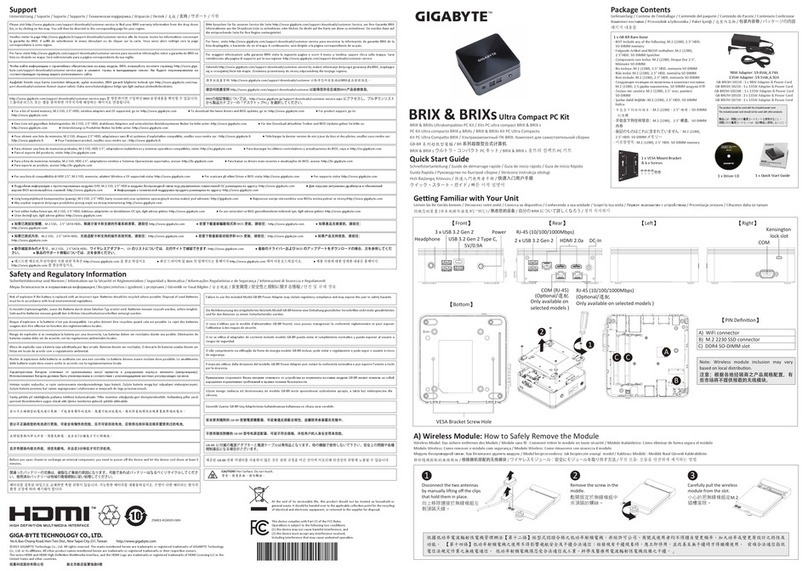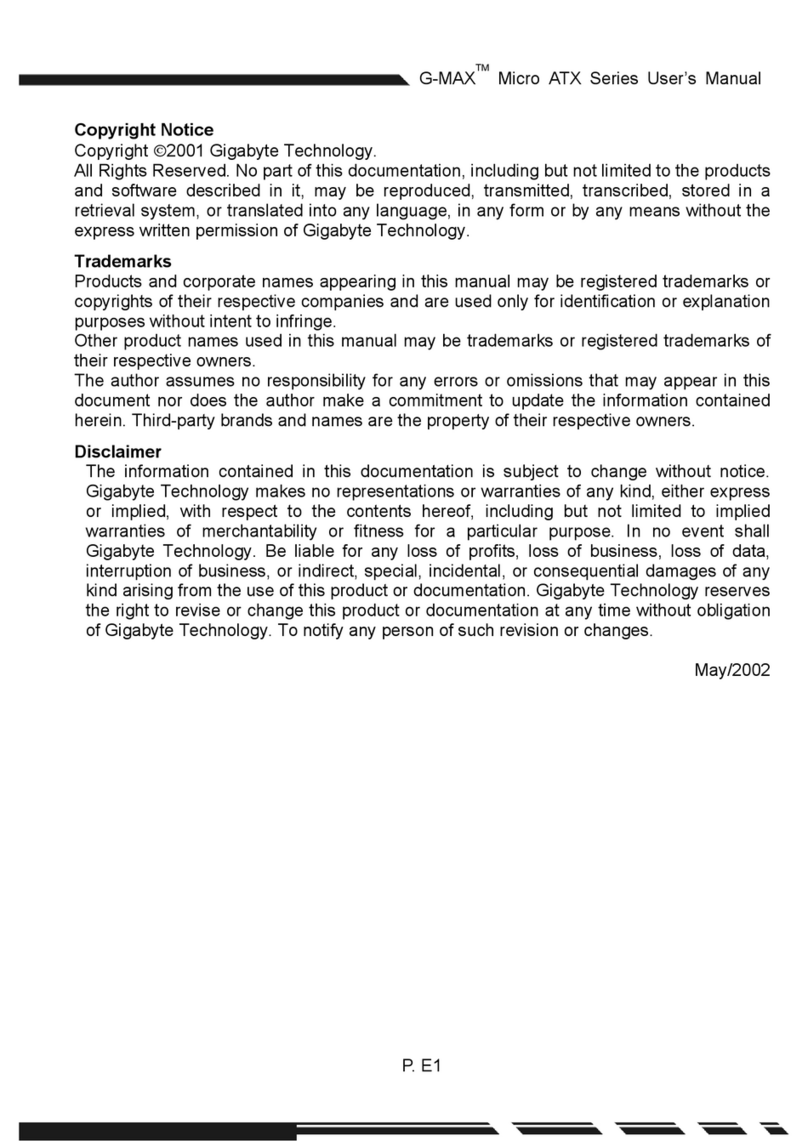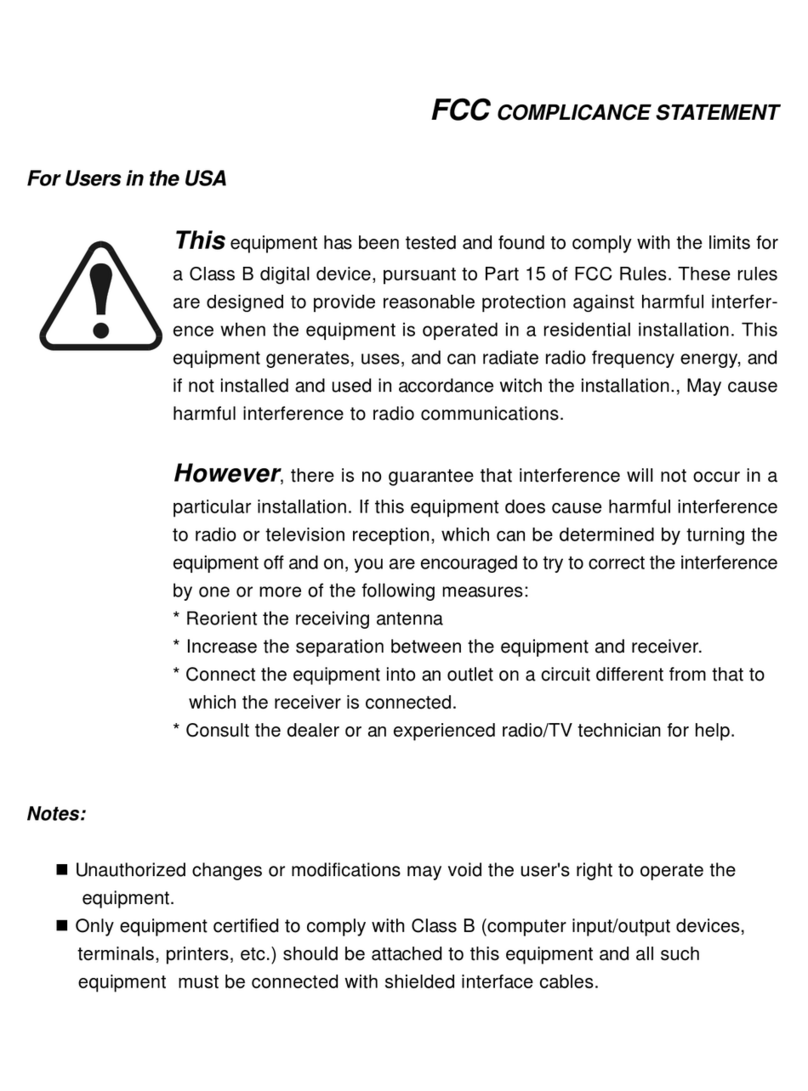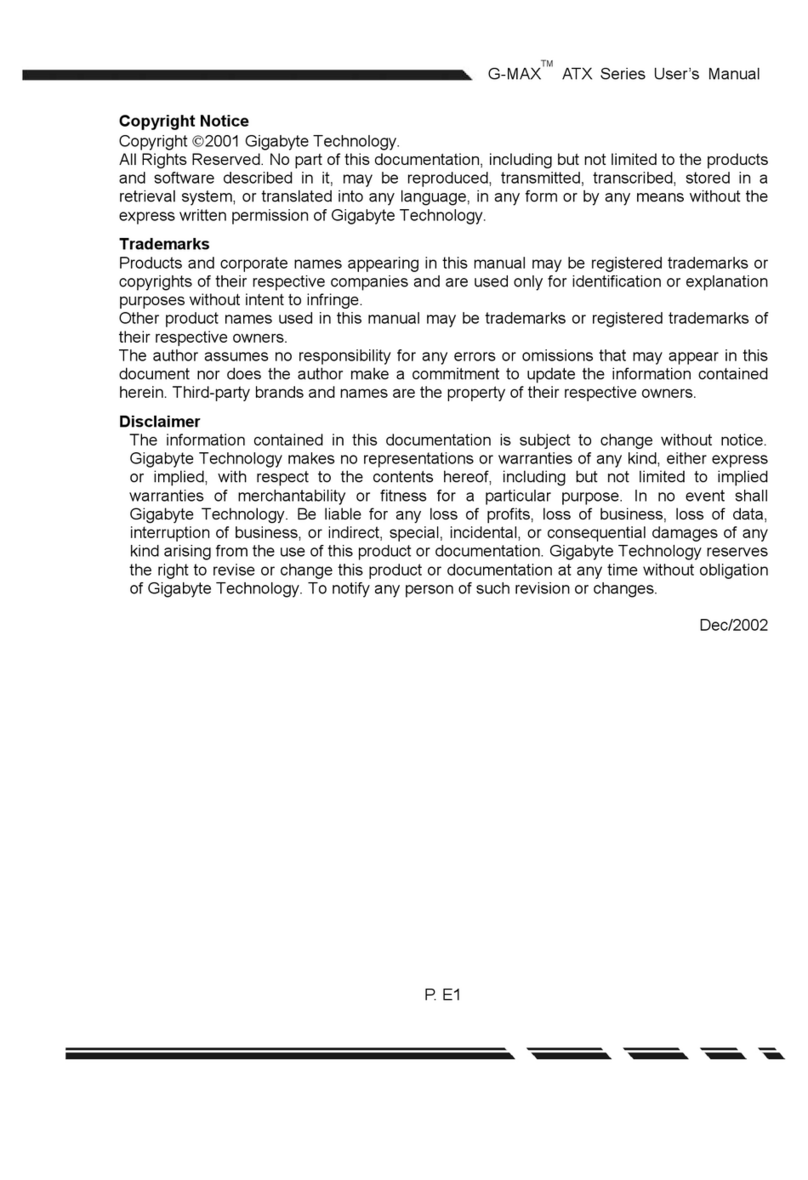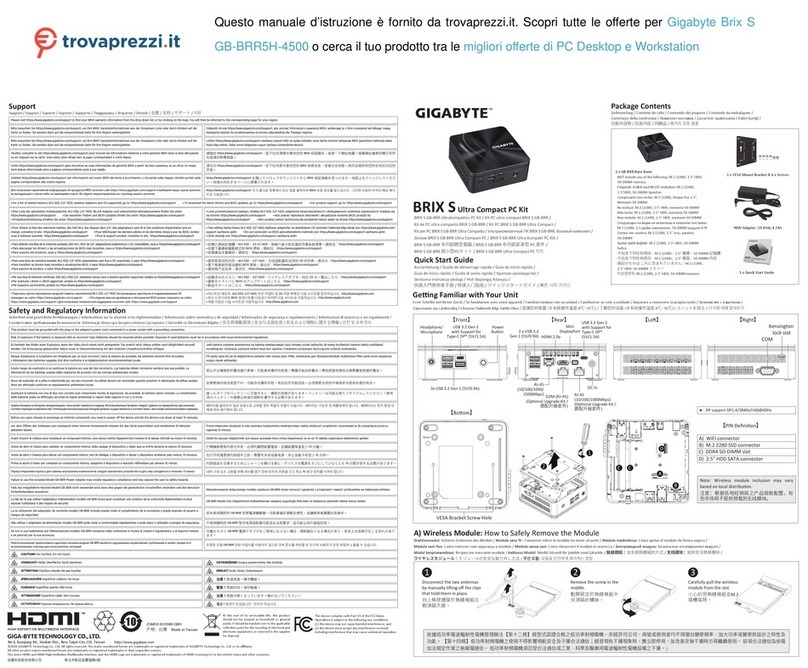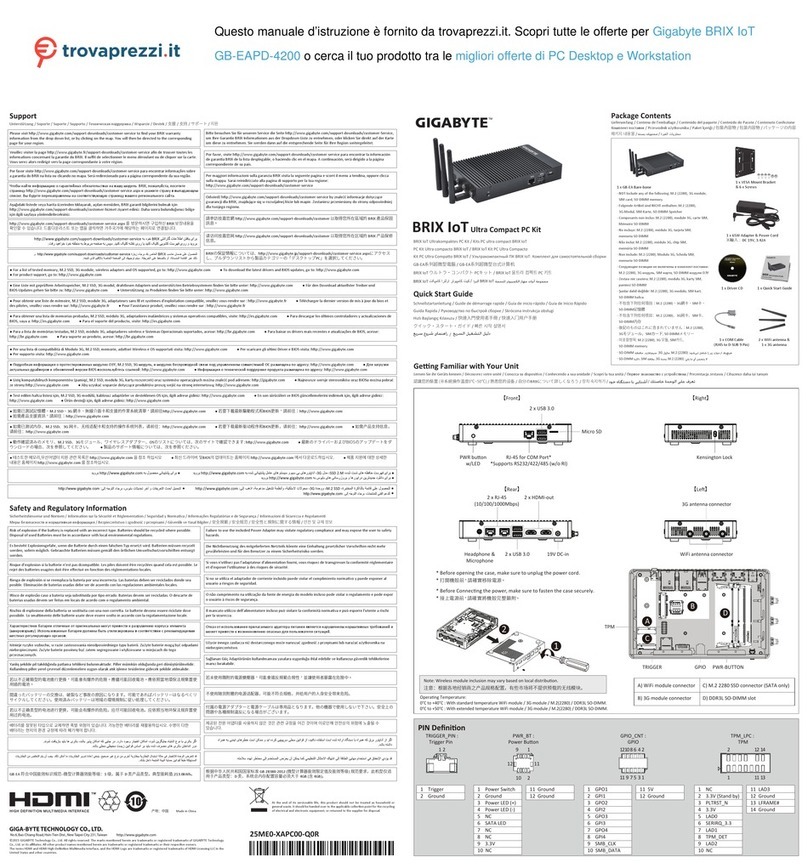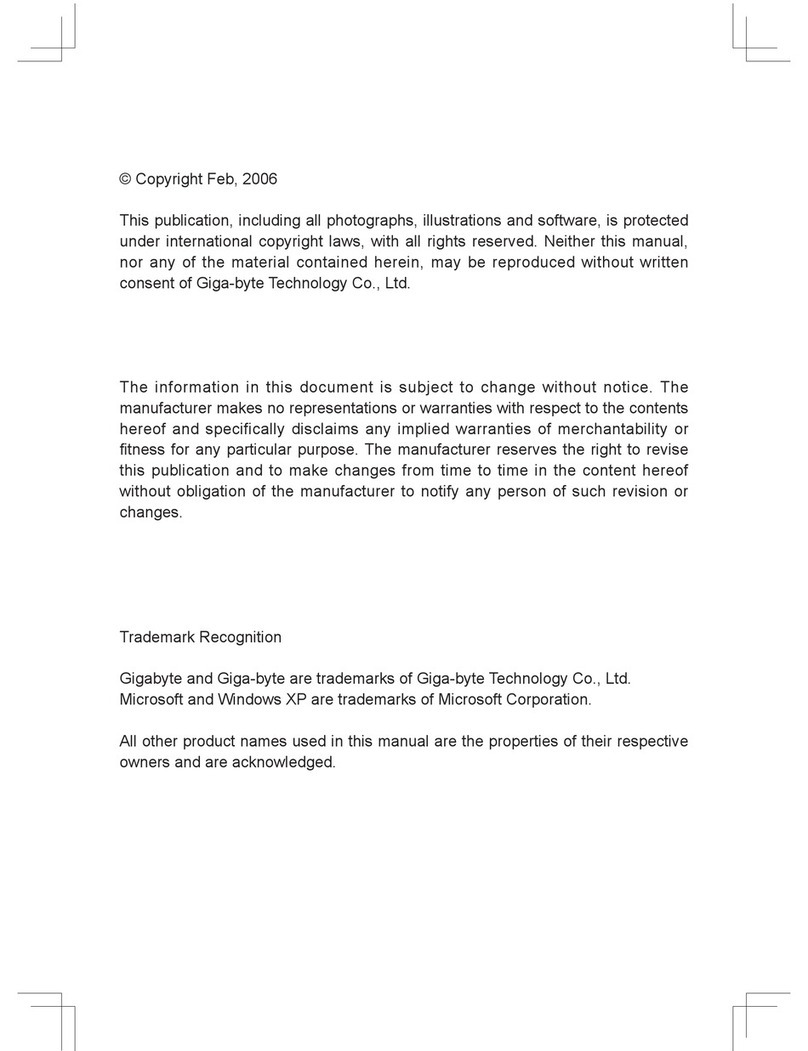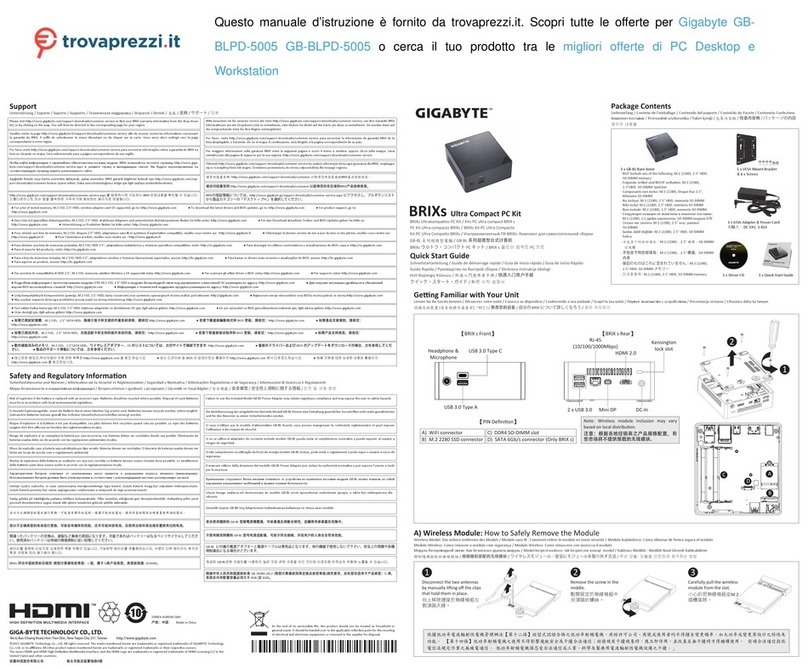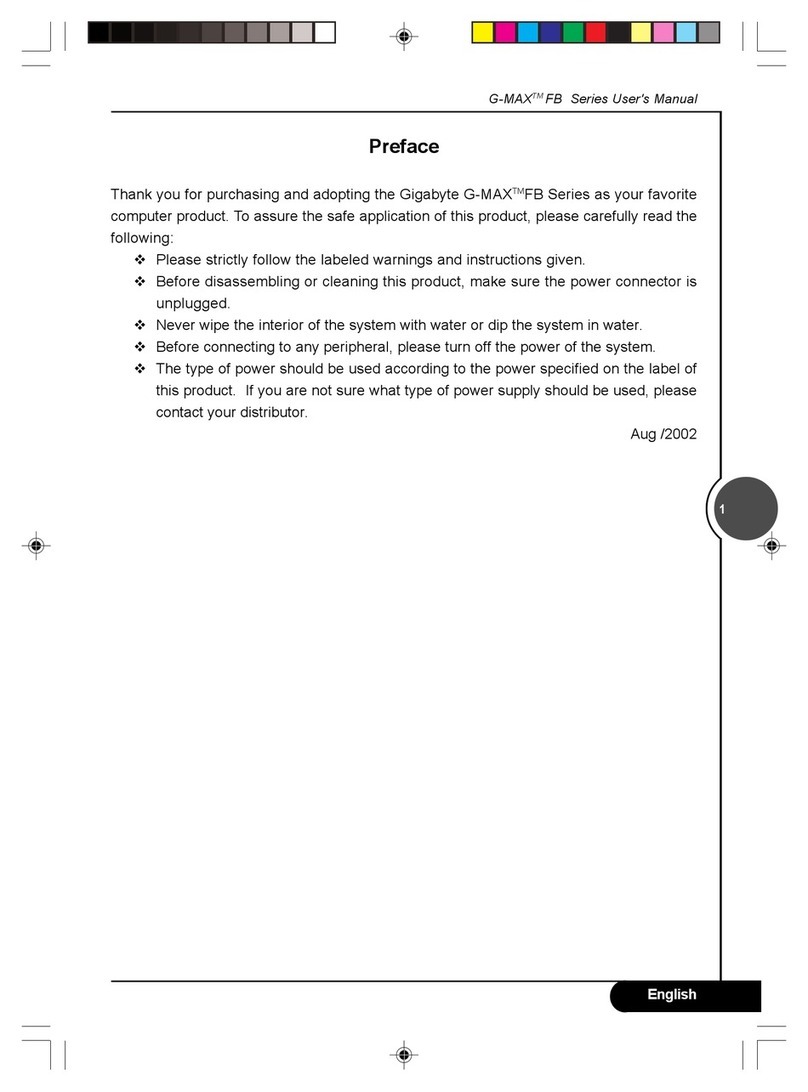Mul-BIOS Allows you to choose BIOS mode according to the OS of your choice
Mul-BIOS / 멀티 BIOS
System Supported
- Win 7 - Win 8.x
Note: You have to select the OS mode in the BIOS before installing any OS on your BRIX.
1 2
System Requirements
- Win 7 - Win 8.x (Install ulity required)
Note: ‘USB Power On’ funconality in Windows 8 and above requires an addional Windows patch. This is provided on GIGABYTE
official website labeled ‘USB Power-On Patch’. Your GIGABYTE BRIX can be powered on via a connected USB device such as a
keyboard or mouse, offering greater convenience when mounted behind a display or monitor.
VESA Bracket
Deutsch
Das System ist durch eine dreijährige Garanezeit abgedeckt.
Der AC-Adapter (inkl. Netzkabel) und das DLP-Projektor-Modul sind durch eine einjährige
Garanezeit abgedeckt.
Das Chassi, die Treiber-CD, das VESA-Montagekit (inkl. Schrauben) und die Produktverpackung sind
nicht in der Garane inbegriffen.
GIGABYTE übernimmt keine Haung für verlorene oder beschädigte Daten und Sowares. GIGABYTE
empfiehlt Kunden nachdrücklich, die Erstellung einer vollständigen Datensicherung und eines
Recovery-Plans.
Weitere Bedingungen, unterliegen den regionalen Garanebedingungen, in denen das Produkt
gekau wurde.
●
●
●
●
●
Français
Le système est couvert d une garane de trois ans.
Le bloc d alimentaon (câble compris) et le module de projecon DLP sont couverts d une garane
d un an.
Le châssis, le CD de drivers, le kit de montage VESA (vis comprises), ainsi que l emballage ne sont pas
inclus dans la garane.
GIGABYTE n assume aucune responsabilité en cas de perte ou dommage infligés aux données,
logiciels, et autre contenu stockés ou préservés sur le produit. GIGABYTE recommande à l ulisateur
d effectuer une sauvegarde régulière complète de ses données, ainsi que de prévoir un plan de
restauraon.
Tout autre terme et condion est sujet aux termes et condions de la garane locale où le produit a
été acheté.
●
●
●
●
●
English
The system is covered by a three year warranty period.
The AC Adapter (inc. power cord ) and DLP projector module are covered by a one year warranty.
The chassis, driver CD , VESA mounng kit (including. screws ), product package are not included in
the warranty.
GIGABYTE will not assume responsibility for any lost or damaged data, soware or other materials
stored or preserved on the product. GIGABYTE strongly recommends that customers to maintain a
complete data backup, and recovery plan.
Other terms and condions shall be subject to regional warranty terms and condions where the
product is bought.
●
●
●
●
●
Русский
Гарантийные обязательства на изделие действительны в течение трех лет.
Гарантийные обязательства на блок питания (включая сетевой кабель) и модуль
DLP-проектора действительны в течение 1 года.
Гарантийные обязательства не распространяются на корпус, а также компакт-диск и
VESA-крепление (вместе с винтами) из комплекта поставки изделия.
Компания GIGABYTE не несет ответственность за потерю или повреждение данных,
целостность ПО и иной информации, хранящейся на накопителях изделия. Компания
GIGABYTE настоятельно рекомендует пользователям проводить резервное копирование
данных на регулярной основе и заранее продумать план восстановления системы после
сбоев.
Иные условия подлежат согласованию с учетом положения о гарантийных обязательствах,
действующего в том регионе, где было приобретено изделие.
●
●
●
●
●
Polski
System objęty jest trzyletnim okresem gwarancji.
Zasilacz sieciowy (przewód zasilający Inc) i moduł projektora DLP są objęte roczną gwarancją.
Obudowa, płyta CD ze sterownikami, zestaw montażowy VESA (w tym śruby), opakowanie produktu
nie są objęte gwarancją
GIGABYTE nie ponosi odpowiedzialności za utratę lub uszkodzenie danych, oprogramowania lub
innych materiałów przechowywanych na dysku produktu. GIGABYTE zaleca klientom utworzenie
kopii zapasowej danych.
Pozostałe warunki podlegają regionalnych warunków gwarancji, w którym produkt jest kupowany.
●
●
●
●
●
Türkçe
Sistem üç yıllık garan süresi kapsamındadır.
AC Adaptörü (anl. güç kablosu) ve DLP projektör modülü bir yıllık garan kapsamındadır.
Gövde, sürücü CD'si, VESA montaj ki (vidalar dahil) ve ürün pake garan kapsamında değildir.
GIGABYTE, üründe depolanan ya da saklanan verilerin, yazılımların veya diğer malzemelerin
kaybolmasında ya da hasar görmesinde sorumluluk kabul etmez. GIGABYTE, müşterilerin eksiksiz bir
veri yedekleme ve kurtarma planı oluşturmasını kesinlikle önerir.
Diğer hüküm ve koşullar, ürünün san alındığı yerdeki bölgesel garan hükümleri ve koşullarına tabi
olacakr.
●
●
●
●
●
繁體中文
BRIX(台式機電腦)主機保固3年(不含外殼)。
變壓器(含電源線) 及DLP投影機模組保固1年。
產品外殼、CD 光 碟、固 定 鐵 架 (含螺絲)、產品包裝,恕不在保固範圍內。
產品內的資料可能因維修或重新格式化而遺失,技嘉科技並無提供客戶資料救援與保管之服務。強
烈建議您應定時備份資料或為採取資料免於損壞之措施。
其他保固條款請見產品購買地區之個別條款。如產品於台灣購買請見技嘉台灣共同保固條款:
hp://service.gigabyte.tw/Home/Content/
●
●
●
●
●
简体中文
BRIX(台式计算机)主机保修3年(不含机壳)。
电源适配器(含电源线) 及DLP投影机模组保修1年。
主机机壳、CD 光 盘 、固 定 铁 架 (含螺丝)、产品包装,恕不在保修范围内。
产品内的数据可能因维修或重新格式化而遗失,技嘉科技并不提供客户数据支持与保管的服务。强
烈建议您应定时备份数据或为恢复数据免于损坏的措施。
其他保修条款请见产品购买地区的个别条款。如产品于台湾购买请见技嘉台湾共同保修条款:
hp://service.gigabyte.tw/Home/Content/
●
●
●
●
●
日本語
システムの 保 証 期 間 は 3年 間 で す。
ACア ダ プ タ ー( 電 源 コ ー ド )とDLPプロジェクター モジュール は、1年 間 の 保 証 が 適 用 さ れま す。
筐 体 、ド ラ イ バ ー CD、VESAマウントキット(ネジを含む)、製品パッケージは保証に含まれません。
GIGABYTEは製品に保存されたデータ、ソフトウェア、その他資料に関するあらゆる紛失や破損につ
いて責任を負いません。
その他の条件については、製品が購入された地域の保証条件に従います。
【重要】付属のACアダプターならびに電源ケーブルは汎用コネクタを備えていますが本製品専用で
す。他の電気機器へは絶対に接続しないでください。
●
●
●
●
●
한국어
시스템에 대한 무상 보증 서비스 기간은 3년입니다.
AC 어뎁터(전원 코드 포함)와 DLP 프로젝터 모듈에 대한 무상 보증 서비스 기간은 3년입니다.
섀시, CD 드라이버, VESA 조립 키트(나사 포함), 제품 패키지는 무상 보증 서비스에 포함되지
않습니다.
GIGABYTE는소프트웨어 또는 기타 제품에 저장되거나 보존된 데이터의 파손 또는 손실에 대해
책임을 지지 않습니다. GIGABYTE는고객 여러분께서 데이터 백업 및복구에 대해 관리할 것을
권장합니다.
기타 사용 약관은 제품을 구입한 현지의 사용 약관에 따릅니다.
●
●
●
●
●
1Unscrew and remove the boom panel,
disconnecng the SATA cable.
移除BRIX底蓋並取下主機板上的SATA線。
5Connect the SATA cable to the
motherboard and reinstall the
boom panel.
安 裝 主 機 板 端 的 S A T A 線,裝
回BRIX底 蓋。
3Install the HDD in the cage using the screws provided
and connect the SATA cable to the HDD.
將硬碟插入硬碟插槽並使用包裝隨附的4顆螺絲固定硬
碟,將 SATA線另一端連接於硬碟連接埠。
2Flip the boom panel and unscrew the four
screws holding the HDD cage in place.
翻轉底蓋並鬆開固定硬碟插槽的4顆螺絲。
4Screw the HDD cage in place
in the boom panel.
將安裝好硬碟的硬碟插槽
固定回BRIX底 蓋。
Carefully insert SO-DIMM
memory modules.
小心並由下至上安裝SO-DIMM
記憶體於記憶體插槽。
1
Push down unl the
modules click into place.
當記憶體固定於插槽後,
再輕輕下壓至定點。
2
Note: The GIGABYTE BRIX requires
DDR3L SO-DIMM system memory. This is
low voltage DDR3 memory that offers
great performance at a lower 1.35v.
注 意:GIGABYTE BRIX僅適用於DDR3L低
電壓SO-DIMM記憶體(1.35v)。低 電 壓 記
憶體提供等同一般記憶體的頻寬與速度
確能讓整體系統更加的節能省電。
B. Memory Installaon DDR3 Low Voltage (1.35v)
安裝記憶體 / 安装内存 / メモリインストレ ー ション DDR3低電圧(1.35v) / 메모리 설치 DDR3 Low Voltage (1.35v)
C. SATA 3Gbps HDD: How to install (oponal) 2.5” HDD
安裝額外的2.5 硬碟 / 安装额外的2.5"硬盘 / SATA 6Gbps HDD: 2.5HD(オプション)をインストールする方法 / SATA 6Gbps HDD: 2.5” HDD를설치하는 방법(선택)
Aach the screws provided on
underside of the BRIX.
安裝隨附的VESA支撐架螺絲於
BRIX底 部。
1
Aach the VESA mounng
plate to the rear of a
compable display using
the screws provided.
安裝隨附的VESA支撐架
於支援VESA支撐架的電
腦 螢 幕 或 電 視 機 後 背。
2
The BRIX can now be
mounted by sliding the
device into place.
將已安裝VESA支撐架螺
絲的BRIX插入VESA支撐
架的滑軌孔,向下壓至定
位 點 後 即 可 固 定。
3
Press “Del” during device start up to
enter BIOS.
開機後按啟Del鍵進入BIOS設 定 畫 面。
Press “Del” during device start
up to enter BIOS.
開機後按啟Del鍵進入BIOS設定
畫 面。
1
Manually configure “Erp” sengs to
“Disabled”.
進入Chipset的Erp選項,原 始 預 設 為
”Enabled”,手 動 控 制 將 其 ”Disabled”。
3
Select “Chipset” from the
menu.
在BIOS主選單選取”Chipset”。
Select “Windows 7” or
“Windows 8.x” from “OS
selecon” on the menu.
在BIOS主選單裡的”OS
selecon”選取你所要安裝的
OS,目 前 支 援 ”Windows 7”及
”Windows 8.x”。
2
Press F4 to Save and Exit.
按啟F4存儲設定並離開BIOS
選單重新開機。
4
USB Power On Funcon Allows device power on via USB. Useful when mounted behind a display or TV
USB埠啟動功能 / USB端口启动功能 / USBパワー機能 / USB 포트를 이용한 전원 켜기
Warranty Term
保固條款 / 保修条款 / 保証期間 / 보증기간