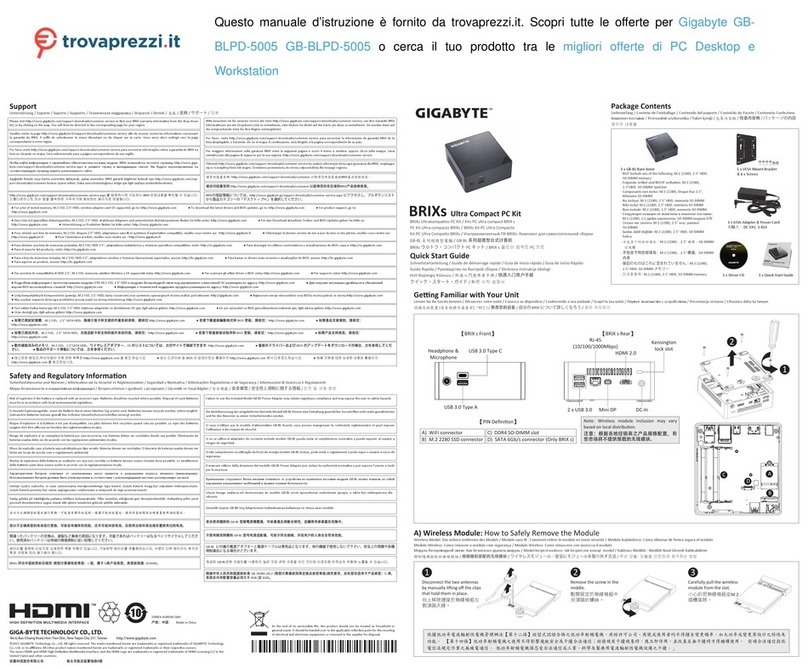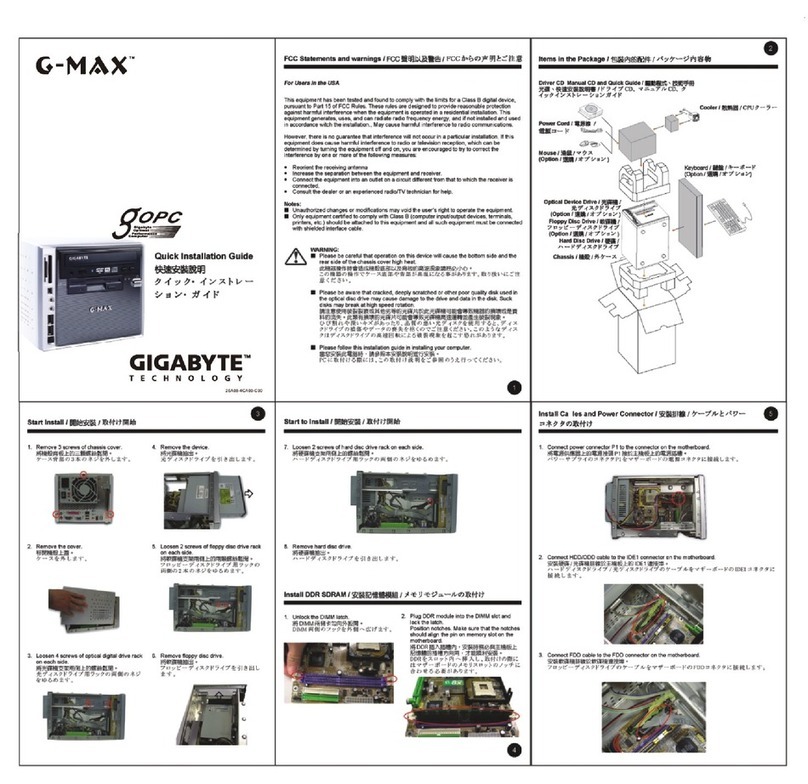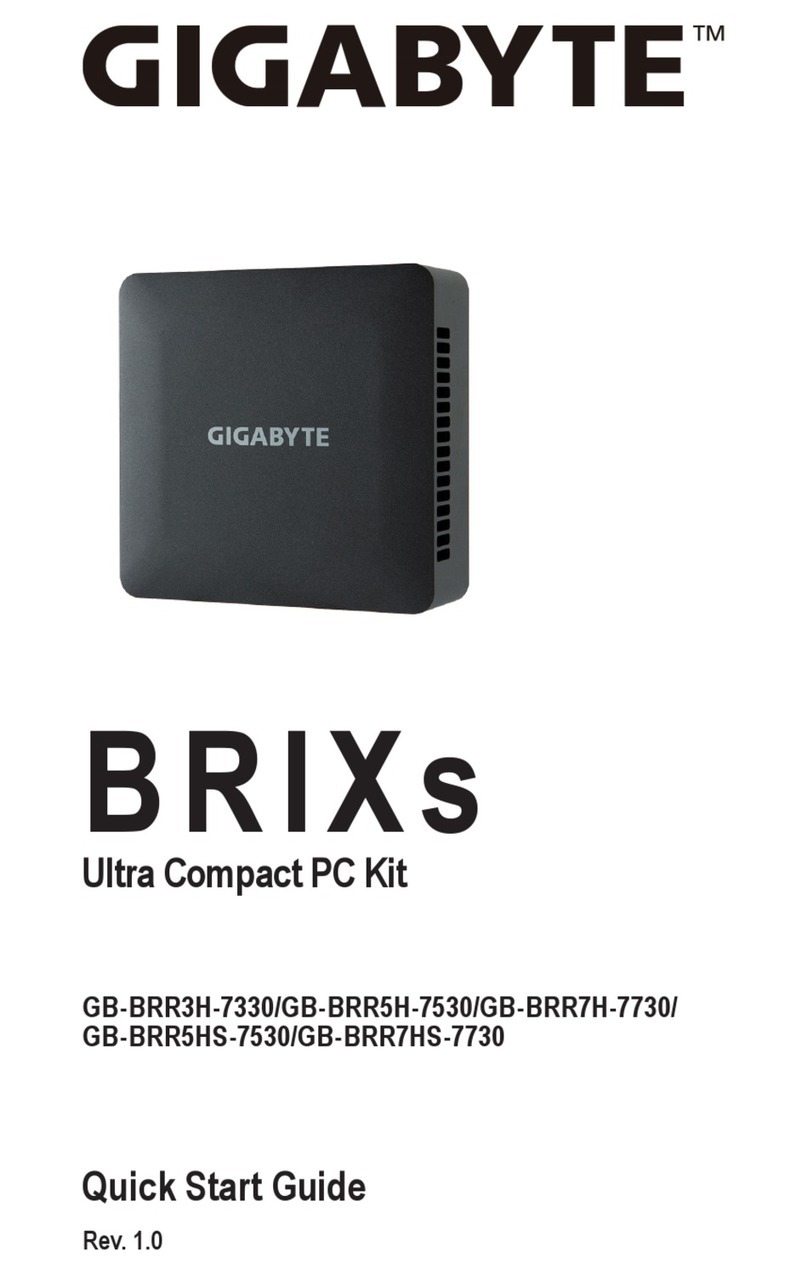Package Contents
Lieferumfang / Contenu de l'emballage / Contenido del paquete / Conteúdo do Pacote / Contenuto Confezione
包裝內容物 / 包装内容物 / パッケージの内容
패키지 내용물
認識您的裝置 (※系統操作溫度 0℃~35℃) / 熟悉您的设备 / 自分のBRIX について詳しくなろう / 장치 숙지하기
BRIX & BRIXs
GB-BR 系列超微型電腦 / BR 系列超微型台式计算机
BRIX & BRIX s ウルトラ・コンパクト PC キット / BRIX & BRIX s 울트라 컴펙트 PC 키트
快速入門使用者手冊 / 快速入门用户手册
クイック・スタート・ガイド / 빠른 시작 설명서
移除隨機搭配的無線模組 / 移除随机搭配的无线模块 / ワイヤレスモジュール:安全にモジュールを取り外す方法 / 무선 모듈: 모듈을 안전하게 제거하는 방법
安全規範 / 安全规范 / 安全性と規制に関する情報 / 안전 및 규제 정보
배터리를 잘못된 타입으로 교체하면 폭발 위험이 있습니다. 가능한한 배터리를 재활용하십시오. 수명이 다한 배터리는 현지의
환경 규정에 따라 폐기해야 합니다.
間違ったバッテリーの交換は、破裂など事故の原因になります。可能であればバッテリーはなるべくリサイクルしてくださ
い。使用済みバッテリーは地域の環境規制に従い処理してください。
제공된 GB-BR 전원 어댑터를 사용하지 않은 것은 관련 규정을 어긴 것이며 이로인해 안전상의 위험에 노출될 수 있습니다.
GB-BR に付属の電源アダプターと電源ケーブルは専用品となります。他の機器で使用しないで下さい、安全上の問題や各種
規制違反になる場合がございます。
若未使用隨附的 GB-BR 型號電源變壓器,可能會違反規範合規性,並讓使用者暴露在危險中。
不使用随货附赠的 GB-BR 型号电源适配器,可能不符合规格,并给用户的人身安全带来危险。
若以不正確類型的電池進行更換,可能會有爆炸的危險。應儘可能回收電池。應依照當地環保法規棄置使用過的電池。
在開殼替換內部元件前,須優先斷電,並且在3分鐘後才可打開機殼。
若以不正确类型的电池进行更换,可能会有爆炸的危险。应尽可能回收电池。应依照当地环保法规弃置使用过的电池。
在开壳替换内部元件前,须优先断电,并且在3分钟后才可打开机壳。
-
-
请访问技嘉官网 以取得您所在区域的BRIX产品保修信息。
를 방문하시면 구입하신 BRIX 보장내용을 확인할 수 있습니다.
드롭다운리스트 또는 맵을 클릭하면 거주국가에 해당하는 페이지로 연결됩니다.
請參訪技嘉官網 以取得您所在區域的BRIX產品保固訊息。
BRIXの保証情報については、にアクセスし、プルダウンリスト
から製品カテゴリーの「デスクトップPC」を選択してください。
支援 / 支持 / サポート / 지원
注意:根据各地经销商之产品规格配置,有
些市场将不提供预载的无线模块。
【】
2
鬆開固定於無線模組中
央頂端的螺絲。
3
小心的把無線模組從
插槽拔除。
pamieci
- 不包含下列任何項目:、硬碟、
記憶體
- 不包含下列任何项目:、硬盘、
内存
- 後記のものはこれに含まれていません:
メモリー
- 미포함항목:
向上移除連接於無線模組左
側頂端天線。
選配
Headphone
【Rear】 【】 【Right】
테스트한 메모리무선어댑터 지원 관련 목록은을참조 하십시오 최신 드라이버 및 의업데이트는 홈페이지에서 다운로드하십시오제품 지원에 대한 상세한 내용은 홈페이지
를참조하십시오
動作確認済みのメモリ、、、ワイヤレスアダプター、のリストについては、次のサイトで確認できます 最新のドライバーおよび のアップデートをダウンロードの場合、次を参照してくだ
さい。 製品のサポート情報については、次を参照ください。
如需已測試記憶體、、、無線介面卡和支援的作業系統清單,請前往 若要下載最新驅動程式和 更新,請前往: 如需產品支援資訊,請前往:
如需已测试内存、、、无线适配卡和支持的操作系统列表,请前往: 若要下载最新驱动程序和 更新,请前往: 如需产品支持信息,请前往:
依據低功率電波輻射性電機管理辦法【第十二條】經型式認證合格之低功率射頻電機,非經許可公司、商號或使用者均不得擅自變更頻率、加大功率或變更原設計之特性及
功能。 【第十四條】低功率射頻電機之使用不得影響飛航安全及干擾合法通信;經發現有干擾現象時,應立即停用,並改善至無干擾時方得繼續使用。 前項合法通信指依
電信法規定作業之無線電通信。 低功率射頻電機須忍受合法通信或工業、科學及醫療用電波輻射性電機設備之干擾。」
【Front】
【】
技嘉科技股份有限公司 新北市新店區寶強路6號
2
CC
B
selected models )
選配
警告、發燙表面、請勿觸碰。
The product should be used with the included power cord.
The included power cord should not be used with other products.
製品には、同梱された電源コードセットを使用すること。
同梱された電源コードセットは、他の製品に使用しないこと。