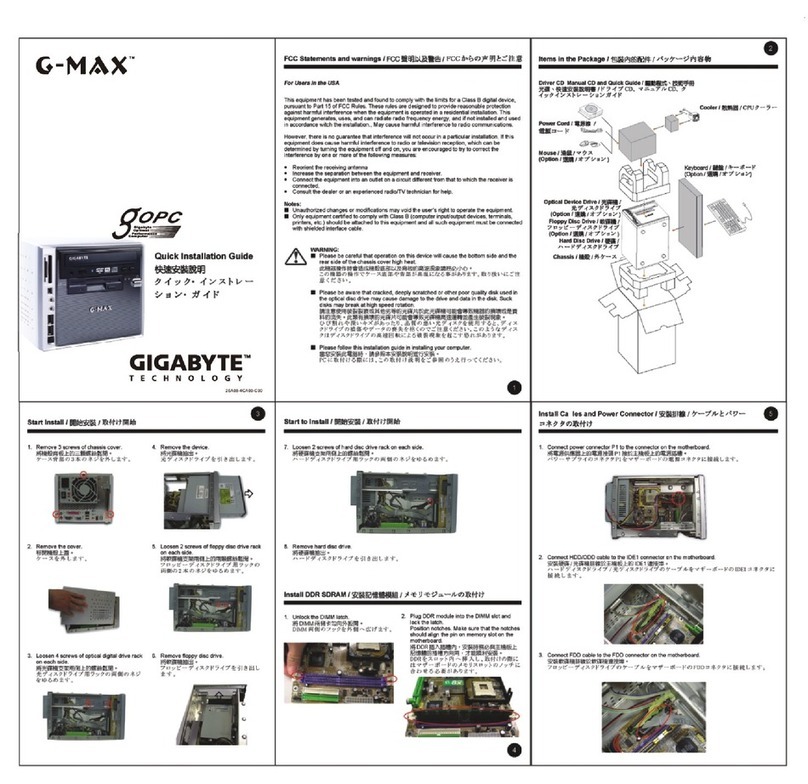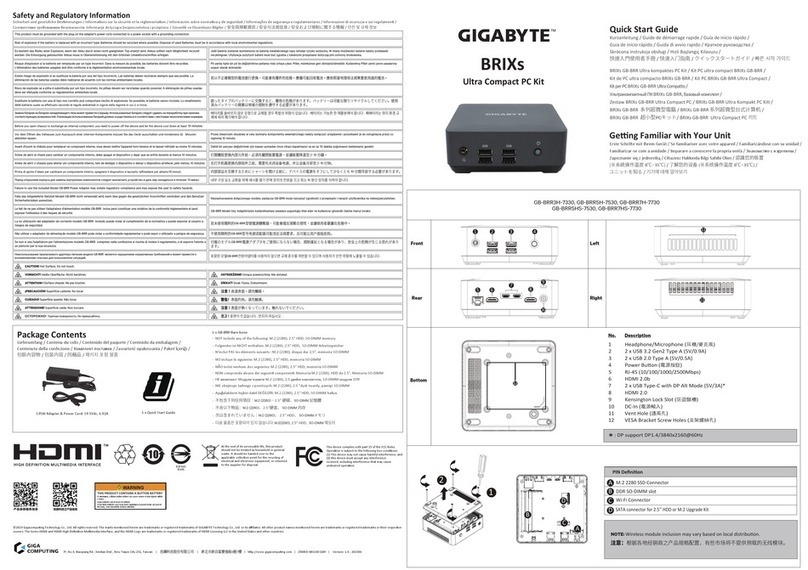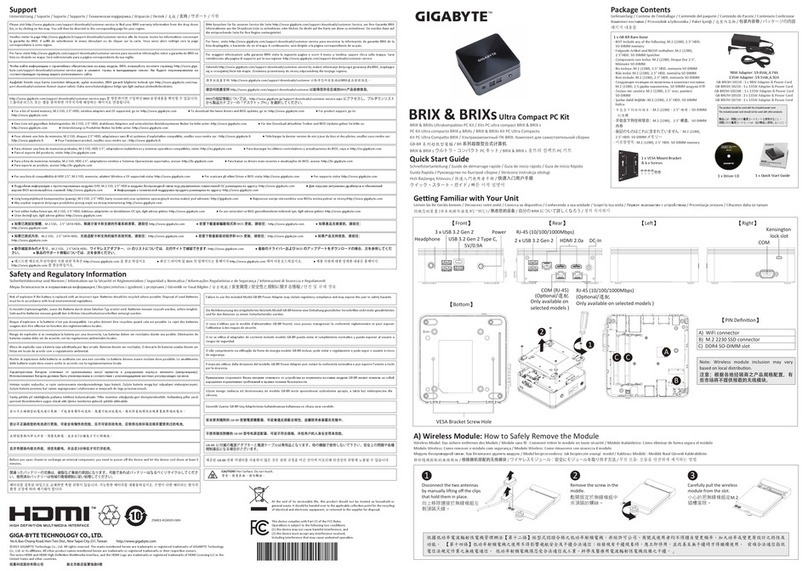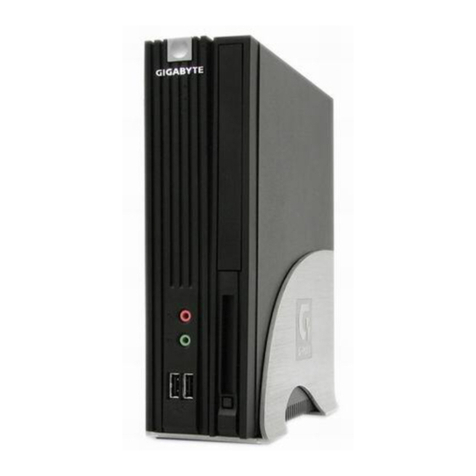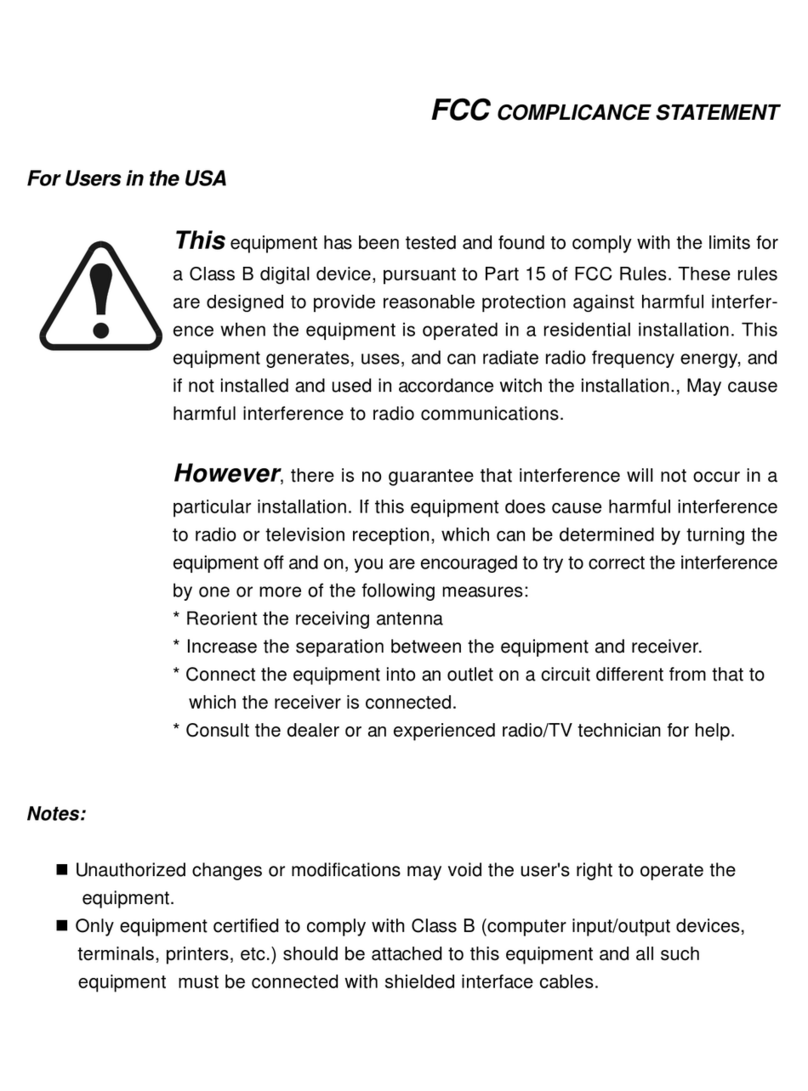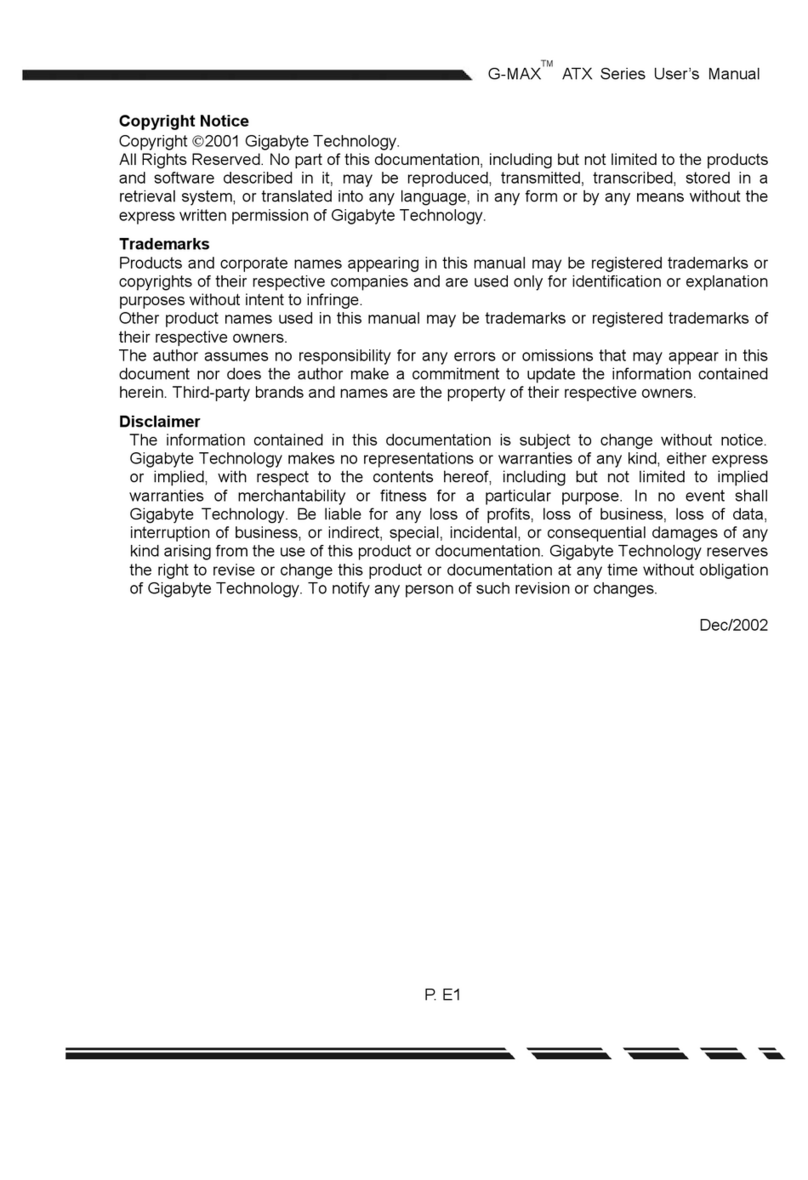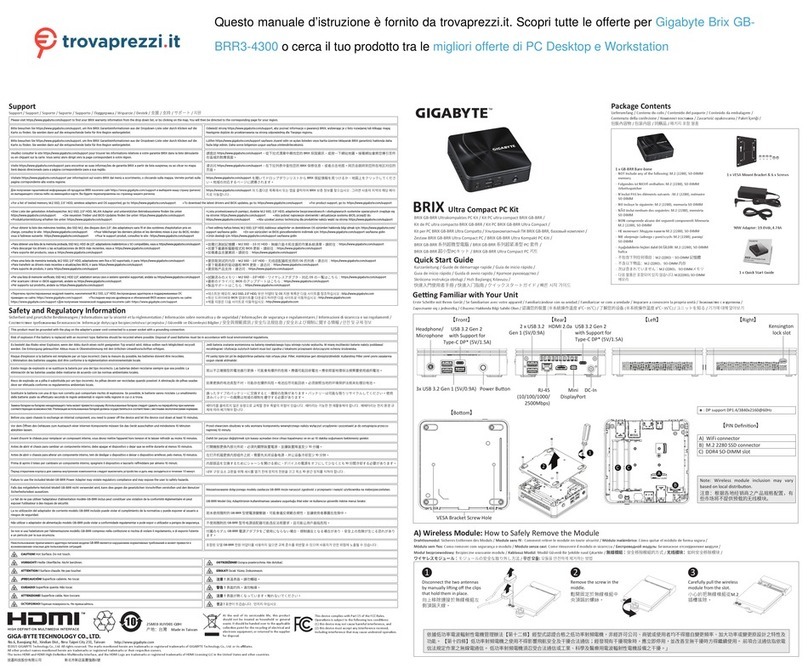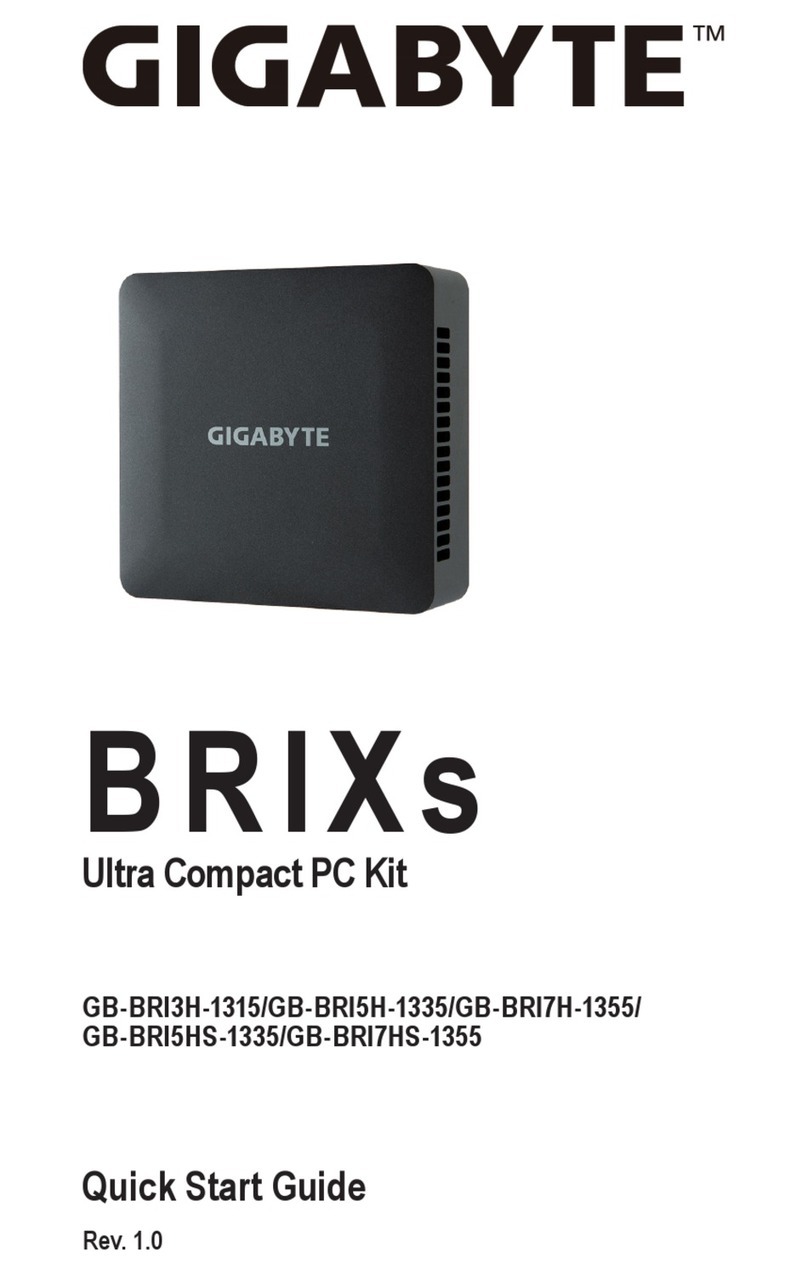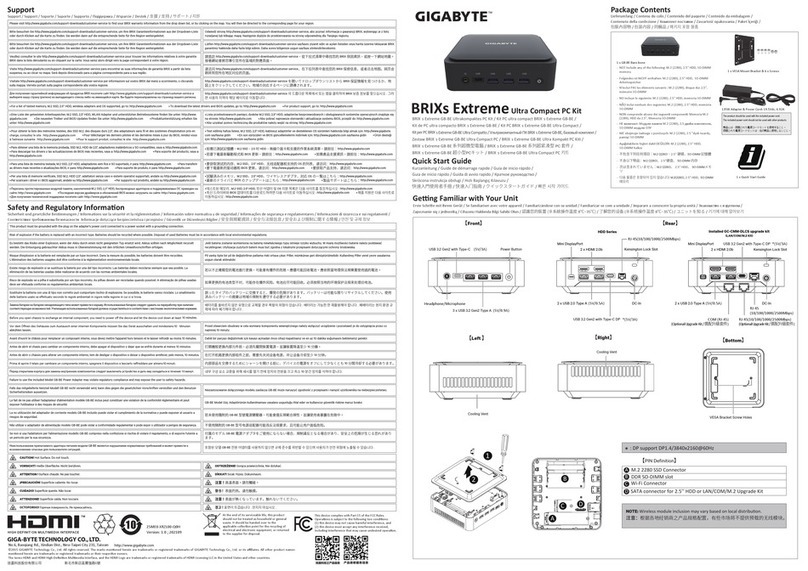1 x 65W Wall-mount Adapter
※輸入:DC 19V, 3.42A
Package Contents
Lieferumfang / Contenu du colis / Contenido del paquete / Conteúdo da embalagem /
包裝內容物 / 包装内容 / 同梱品 / 패키지�포함�물품
認識您的裝置 (※系統操作溫度 0℃~35℃) / 了解您的设备 (※系统操作温度 0℃~35℃) / ユニットを知る / 기기에 대해 알아보기
系列超微型電腦
系列超迷你 套件 / ウルトラ・コンパクト キット초미니키트
快速入門使用者手冊 / 快速入门指南 / クイックスタートガイド / 빠른�시작�가이드
【】 【Right】【】 【Rear】
無線模組:安全移除模組的方式 / 无线模块:如何安全移除模块 /
ワイヤレスモジュール:モジュールの安全な取り外し方法 / 무선 모듈: 모듈을 안전하게 제거하는 방법
2
middle.
鬆開固定於無線模組中央
頂端的螺絲。
.
注意:根据各地经销商之产品规格配置,有些市场将不提供预载的无线模块。
【】
1
hold them in place.
向上移除連接於無線
模組左側頂端天線。
3
module from the slot.
小心的把無線模組從
插槽拔除。
- 不包含下列任何項目:、硬碟、 記憶體
- 不包含下列任何项目:、硬盘、 内存
- 後記のものは これに含まれていません:
メモリー
- 미포함항목:
RJ-45
A
B
C
D
【】
1
2
安全與規範資訊 / 安全与法规信息 / 安全および規制に関する情報 / 안전 및 규제 정보
支援 / 支持 / サポート / 지원
should not be treated as household or general
electronic equipment, or returned to the supplier
for disposal.
产地:中國
技嘉科技股份有限公司 新北市新店區寶強路6號
hps://.gigabte.com/support tarrannformarom the drop do list, or brected to the corresponding page for our region.
e besuchen Sie hps://.gigabte.com/rrannformaropdoste oder duren
auf die arte zerden dann auf die entsprechende Seitre Region eitergeleitet.
e besuchen Sie hps://.gigabte.com/rrannformaropdoste oder duren
auf die arte zerden dann auf die entsprechende Seitre Region eitergeleitet.
Veuillez consulter le site hps://.gigabte.com/support pour trouer les informarelaotre garanste
roulante ou en cliquant sur la carte. Vous serez alors dirigers la page correspondanotre r
Visite hps://.gigabte.com/support para encontrar as suas informagaransta suspensa, ou ao clicar no
mapa. Serrecionado parcorrespondente para a sua região.
Visitate hps://.gigabte.com/support per informazioni sul ostrcorrimento, o cliccando sulla mappa. Verrete
portacorrispondente alla ostra regione.
hps://.gigabte.com/
strhps://.gigabte.com/support, abonfarrsroz
stzroania na strogo regionu.
en hps://.gigabte.com/support safaret edin steden ea haritzaargaran
daha fazla bilgi edinin. Daha sonra bölgenize ugun safaa önlendirilecesiniz.
請造訪 hps://.gigabte.com/support,從下拉式清單中尋找您的保固資訊,或按一下網站地圖。接著網站會將您導引
至所在區域的對應頁面。
请访问 hps://.gigabte.com/support,在下拉列表中查找您的保修信息,或者点击地图。网页会跳转到您所在地区对
应的页面。
hps://.gigabte.com/support を開いてドロップダウンリストから 保証情報を見つけるか、地図上をクリックしてく
ださい。地域の対応するページに誘導されます。
hps://.gigabte.com/support 의드롭다운 목록에서 또는 맵을 클릭하여보증 정보를 찾으십시오 . 그러면 사용자 지역의 해당
페이지로 이동합니다 .
explosion if the baerrcorraeries should be recraeries must be in accorcal enronmental regula
Es besteht das Risio einer Explosion, u durch einen nicht geeigneten rserus sollteit
reccelt erden. Die Entsorgung gebrauchtus muss in Übereinsmeltorschrien erfolgen.
Risque d'explosion si la baerie est rcorrect. Dans la mesure du possible, les baeries doient être rec
aaeries usagêtre confrntanronnementale locale.
Existe riesgo de ese la batcorrecto. Las batreciclarse siempre que sea posible.
atrealizarse de acuerdo con las normas ambientales locales.
Risco de ebscorreto. As pilhas deem ser rel. A eliminaão de pilhas
usadas dee ser efetuada conforme os regulamentos ambientais locais.
Sosre la baeria ccorreo può comportare rischio di esplosione. Se possibile, le baerie anno riciclate.
nto delle baerie usate a eeato secondo le regole ambientgore nella regione in cui ci si troa.
.
. .
ateria zostanie ateegsro roaterie nalea
rgozzutch baterii musi bzgodna z loalnzepisami dotronrodoa.
ptrse pataarrgr. erere
gun olarar.
若以不正確類型的電池進行更換,可能會有爆炸的危險。應儘可能回收電池。應依照當地環保法規棄置使用過的電池。
如果更换的电池类型不对,可能存在爆炸风险。电池应尽可能回收。必须按照当地的环境保护法规来处理旧电池。
誤ったタイプのバッテリーに交換すると、爆発の危険があります。バッテリーは可能な限りリサイクルしてください。使用
済みバッテリーの廃棄は地域の規制を遵守する必要があります。
배터리를 올바르지 않은 유형으로 교체할 경우 폭발의 위험이 있습니다 . 배터리는 가능한 한 재활용해야 합니다 . 폐배터리는 현지 환경 규
제에 따라 폐기해야 합니다 .
roduct must be grter's poer cord connected to a poer socerounding c
efore ou open chassis to exchange an internal component, ou need to poer oeet the decool doat least 10 minutes.
Vor dem Özum Austausch einer internen omponentrt ausschalten und mindestten
Aant d'ouir le châssis pour remplacer un composant interne, ous dez mere l'appareil hors tension et lelaisser refroidir au moins 10 minutes.
Antes de abrir el chasis para cambiar un componente interno, debe apagar el disposio dear que se enfredurante al menos 10 minutos.
Antes de abrir o chassis para alterar um componente interno, tem dedesligar o disposio e deixar o disposio arrefecer, pelo menos, 10 minutos.
re il telaio per cambiare un componente interno, spegnero e lasciarlo rareddar
.
zed otarciem obudonomponentu etrznego nalzzenie i pozostastzez
c.
Dahili bir paraasaapagerr.
打開機殼更換內部元件前,必須先關閉裝置電源,並讓裝置降溫至少 10 分鐘。
在打开机箱更换内部组件之前,需要先关闭设备电源,并让设备冷却至少 10 分钟。
内部部品を交換するためにシャーシを開ける前に、デバイスの電源をオフにして少なくとも 10 分間冷却する必要があります。
내부 구성 요소 교환을 위해 섀시를 열기 전에 장치의 전원을 끄고 최소 10 분간 장치를 식혀야 합니다 .
ailure toer Adapter maate regulatorcompliance and maexpose the user to safezards.
alls das mitgelieferte Netztht erenderd, ann dies gegen die gesetzlichen Vorschrien erstoßen und den
zer Sicherheitsrisien aussetzen.
Le fait de ne pas url'adaptateur d'alimentamodèle - inclus peut constuerune iolaa conformitrglementaire et
peut exposerl'uateur des risques de surit.
zptador de corrientnto de la normaexponer al
usuario a riesgos de seguridad.
Não uzar o adaptadorde alimentaão modelo - pode iolar a conformidade regulamentar e pode exporo uzadoraperigos desegurana.
Se non si usa l'adaatore per l'alimentcompreso nella confere il regolamento, e di esporre
l'utente a un pericolo per la sua sicurezza.
Niezastosozonego modelu zasilaczoe naruszzgzepisami i nartoa na niebezpieczsto.
ptasalara ue rr.
若未使用隨附的型號電源變壓器,可能會違反規範合規性,並讓使用者暴露在危險中。
不使用随附的型号电源适配器可能违反法规要求,且可能让用户面临危险。
付属のモデル 電源アダプタをご使用にならない場合、規制違反となる場合があり、安全上の危険が生じる恐れがあり
ます。
포함된 모델전원 어댑터를 사용하지 않으면 규제 준수를 위반할 수있으며 사용자가 안전 위험에 노출될 수있습니다 .
CAface. Do not touch.
Vhren.
ASurface chaude. Nepas toucher.
CAcaliente. No tocar.
DSupercie quente. Não tocar.
Acalda. Non toccare.
ca poz
Acze. Dounma
注意!高溫表面。請勿觸碰。
警告!表面灼热。请勿触摸。
注意!表面が熱くなっています。触れないでください。
경고 ! 표면이 뜨겁습니다 . 만지지 마십시오 .
• or a list of tested memor, .2 SSD, 2.5D, ireless adapters arted, go to: hps://.gigabte.com/support • o donload the latest driers and ates, go to: hps://.gigabte.com/support • or product support, go to: hps://.gigabte.com/support
• Eine Liste der getesteten ArbeitsspeicherDD, WLAN Adapter und unterstetriebssstnter:
hps://.gigabte.com/support • Die neuesten rS-Updatnter: hps://.gigabte.com/support
•rodutunterszung erhalten Sie unter: hps://.gigabte.com/support
• ourobtenirlaliste des mmoires testes, des SSD .2, des disques durs 2,, des adaptateurs saet des sstèmes d'exploitaris en charge,
consultez lesite : hps://.gigabte.com/support • our tharger les derniers pilotes et les dernières mises rdu rendez-ous
l'adresse suiante : hps://.gigabte.com/support • ourlesupport produit, consultez lesite : hps://.gigabte.com/support
• ara obtener una lista de la memoria prptadorccompaaa a:
hps://.gigabte.com/support • ara descargar los driers las actualizaciones de s recientes, aa a: hps://.gigabte.com/support
• ara soporte del producto, aa a: hps://.gigabte.com/support
• ara uma lista de memria testada, .2 SSD, 2,D, adaptadores semertado, irpara: hps://.gigabte.com/support
• ara transferir as driers mais recentes e atualizarpara: hps://.gigabte.com/support
• ara suporte deproduto, irpara: hps://.gigabte.com/support
• er una lista di memorie ercate, SSD .22,, adaatori senza cao e sistemi operai supportaate su hps://.gigabte.com/support
• er scaricare i drier e i ggiornaandate su hps://.gigabte.com/support
• er supporto sul prodoo, andate su hps://.gigabte.com/support
• DD
hps://.gigabte.com/support •
hps://.gigabte.com/support • hps://.gigabte.com/support
•Lista przetestoanch pamii, ds .2 SSD, 2,D, adapter bezprzeodoch i obgianch sstem opernch zna
na stronie: hps://.gigabte.com/support •
hps://.gigabte.com/support • Abuzs pomoc techniczndlaprodut nale na stron: hps://.gigabte.com/support
• est edilmaza listesi, .2 SSD, 2,D, ablosuz adaptörler edestlenermleri habilgi al iin:
hps://.gigabte.com/support safgidin •rcri e gcellemelerini indi iin: hps://.gigabte.com/
support saf •sthps://.gigabte.com/support saf
• 如需已測試記憶體、、2.5 吋、無線介面卡和支援的作業系統清單,請前往:hps://.gigabte.com/support
• 若要下載最新驅動程式和更新,請前往:hps://.gigabte.com/support
• 如需產品支援資訊,請前往:hps://.gigabte.com/support
• 要获取测试的内存、、、无线适配器和支持的的列表,请访问:hps://.gigabte.com/support
• 要下载最新的驱动器和更新,请访问:hps://.gigabte.com/support
• 要获取产品支持,请访问:hps://.gigabte.com/support
• 試験済みのメモリ、、、ワイヤレスアダプタ、対応 の一覧はこちら:hps://.gigabte.com/support
• 最新のドライバと のアップデートはこちら:hps://.gigabte.com/support
• 製品サポートはこちら:hps://.gigabte.com/support
• 테스트된 메모리 DD, 무선 어댑터 및지원 목록은 다음 사이트를 참조하십시오 : h.gigabte.com
• 최신 드라이버와업데이트를 다운로드하려면 다음 사이트로 이동하십시오 : h.gigabte.com
• 제품 지원은 다음 사이트로 이동하십시오 : h.gigabte.com