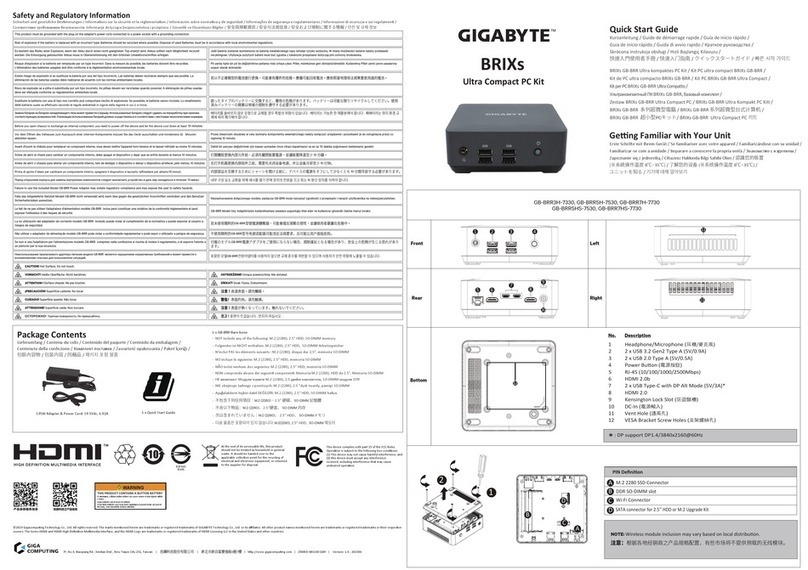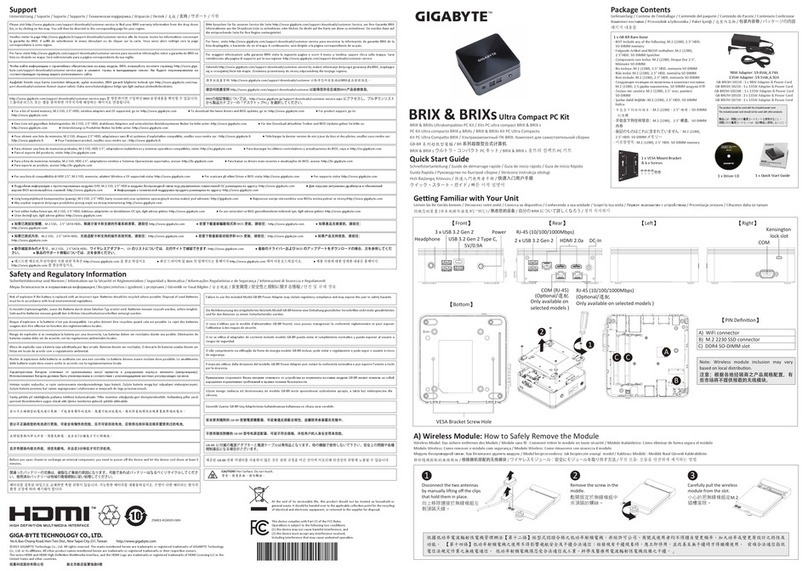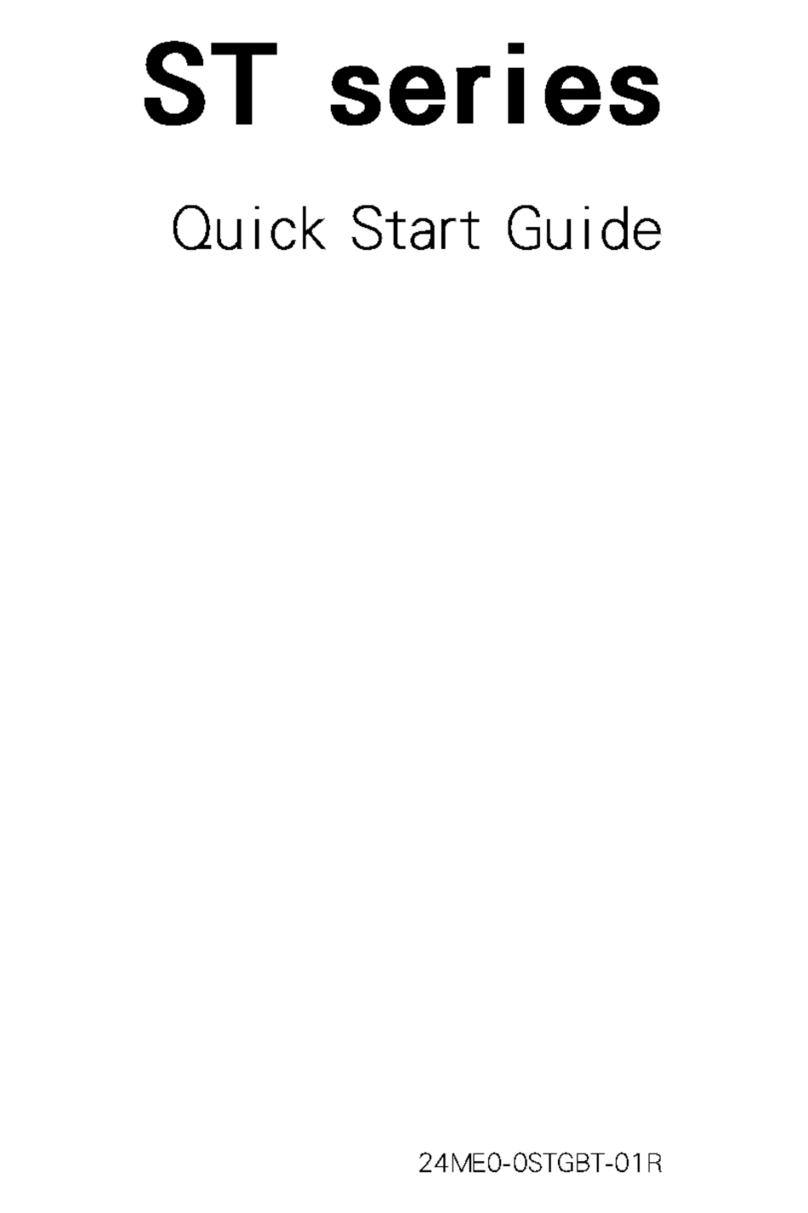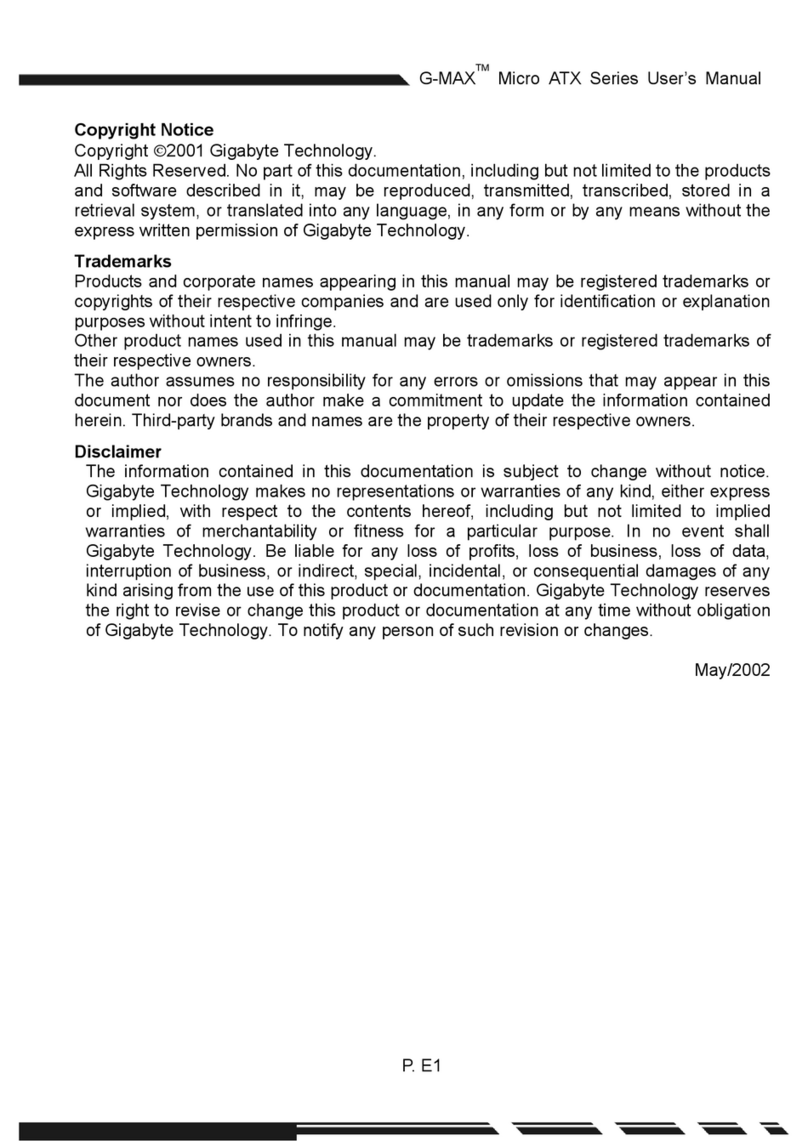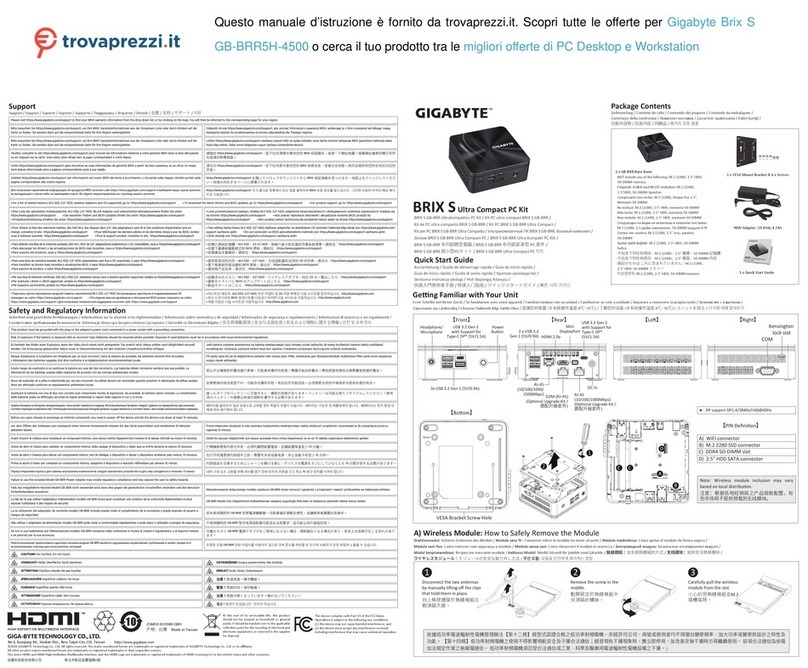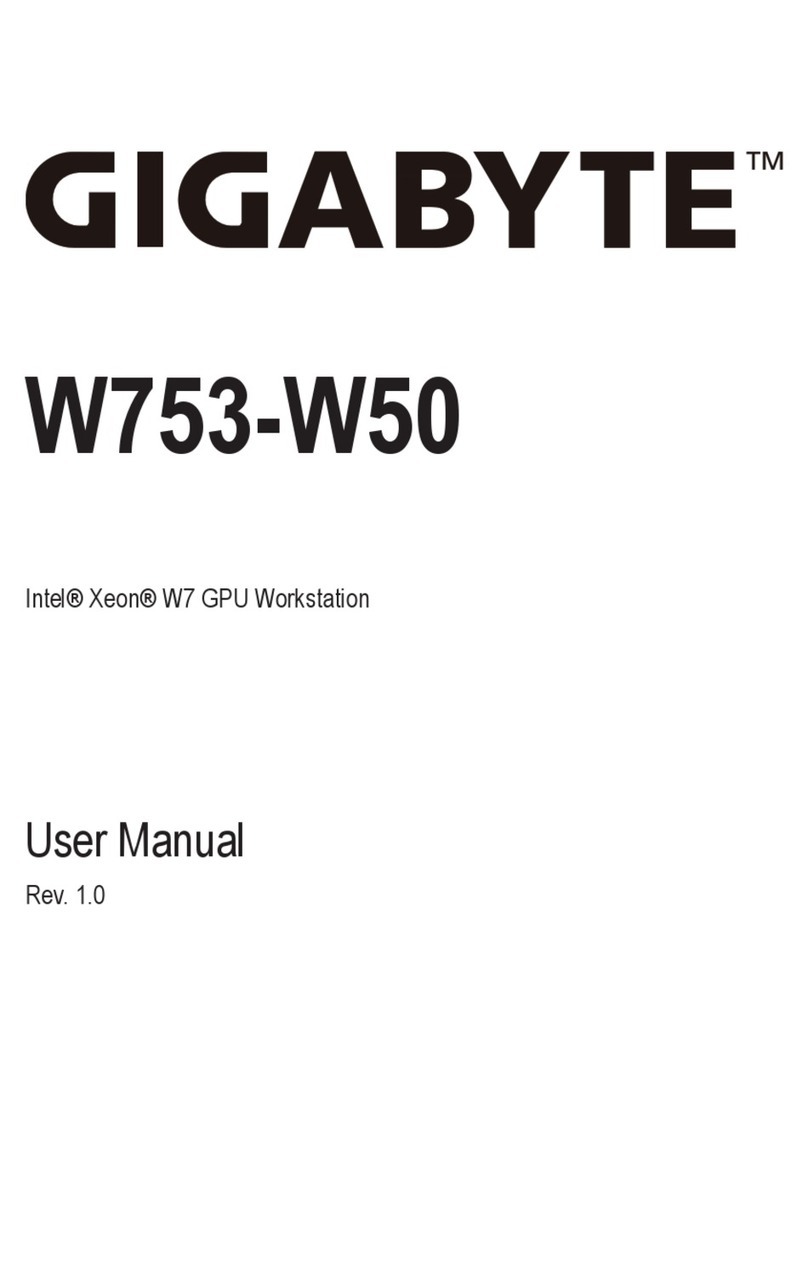B. Wireless Module: How to Safely Remove the Module
Wireless-Modul: Das sichere enernen des Moduls / Module sans fil : Comment rerer le module en toute sécurité / Módulo Inalámbrico: Cómo eliminar de forma segura el módulo
Módulo Wireless: Como remover o módulo com segurança / Modulo Wireless: Come rimuovere con sicurezza il modulo / Модуль беспроводной связи: Как безопасно удалить модуль
Moduł bezprzewodowy: Jak bezpieczne usunąć moduł / Kablosuz Modülü : Modülü Nasıl Güvenli Kaldırabilirim / 移除隨機搭配的無線模組
移除随机搭配的无线模块 / ワイヤレスモジュール:安 全 にモジュール を取り 外す 方法 / 무선 모듈: 모듈을 안전하게 제거하는 방법
VESA Bracket
VESA-Halterung / Support VESA / soporte VESA / Suporte VESA / Staffa VESA / Крепление VESA / Uchwyt VESA / VESA Desteği / VESA支架 / VESA支架 / VESA対 応 ブ ラケ ット / VESA 브래킷
Aach the VESA
mounng plate to the
rear of a compable
display using the
screws provided.
2
The ultra compact PC
kit can now be
mounted by sliding
the device into place.
31
Aach the screws
provided on
underside of the
ultra compact PC
kit.
21
Note: The Intelligent IOT Gateway requires DDR3L SO-DIMM system memory.
This is low voltage DDR3 memory that offers great performance at a lower 1.35v.
Pull the tabs away
with your thumbs,
the SO-DIMM will
pop loose.
C. DDR3 Low Voltage 1.35V Memory: How to safely remove the memory
Wie Sie die Speicher sicher enernen / Comment changer la mémoire sans danger / Cómo eliminar de forma segura la memoria
Como remover a memória com segurança / Come rimuovere con sicurezza la memoria / Как безопасно извлечь модуль памяти
Jak bezpiecznie usunąć pamięć / Haza'yı nasıl yerinden çıkartabilirim / 如何移除記憶體
如何移除内存 / 安 全に取り外す 方法 / 메모리를 안전하게 제거하는 방법
Raise the SO-DIMM
to a vercal posion.
D. SATA 3Gbps HDD: How to install 2.5” HDD
SATA 3 Gbps: Wie die 2.5 "HDD richg installieren / Disque dur SATA 3Gbps : Comment installer le disque dur 2.5" / SATA 3Gbps HDD: Cómo instalar HDD de 2.5" / HDD SATA 3Gbps: Como instalar o HDD 2.5"
HDD SATA 3Gbps: Come installare il disco da 2,5" / SATA 3 Гбит/c: Порядок инсталляции 2,5-дюйм накопителя HDD / SATA 3Gbps: jak zainstalować HDD 2.5' / SATA 3Gbps: 2.5” HDD 'yi nasıl yerleşrebilirim
SATA 3Gbps硬碟: 安裝2.5"硬碟 / SATA 3Gbps硬盘: 安装2.5"硬盘 / SATA 3Gbps HDD: 2.5HDをインストールする方法 / SATA 3Gbps HDD: 2.5” HDD를 설치하는 방법
Safety and Regulatory Informaon
Sicherheitshinweise und Normen / Informaon sur la Sécurité et Réglementaon / Seguridad y Normava / Informações Regulatórias e de Segurança / Informazioni di Sicurezza e Regolamen
Меры безопасности и нормативная информация / Bezpieczeństwo i zgodność z przepisami / Güvenlik ve Yasal Bilgiler
安全規範 / 安全规范 / 安全性と規制に関する情 報 / 안전 및 규제 정보
Risk of explosion if the baery is replaced with an incorrect type. Baeries should be recycled
where possible. Disposal of used Baeries must be in accordance with local environmental
regulaons.
Failure to use the included Model GB-KMA Power Adapter may violate regulatory compliance and
may expose the user to safety hazards.
Es besteht Explosionsgefahr, wenn die Baerie durch einen falschen Typ ersetzt wird. Baerien
müssen recycelt werden, sofern möglich. Gebrauchte Baerien müssen gemäß den örtlichen
Umweltschutzvorschrien entsorgt werden.
Die Nichtbenutzung des mitgelieferten Netzteils Modell GB-KMA könnte eine Einhaltung
gesetzlicher Vorschrien nicht mehr gewährleisten und für den Benutzer zu einem Sicherheitsrisiko
werden.
Risque d’explosion si la baerie n’est pas dcompable. Les piles doivent être recyclées quand cela
est possible. Le rejet des baeries usagées doit être effectué en foncon des réglementaons
locales.
Si vous n'ulisez pas le modèle d'alimentaon GB-KMA fournit, vous pouvez transgresser la
conformité réglementaire et peut exposer l'ulisateur à des risques de sécurité.
Riesgo de explosión si se reemplaza la batería por una incorrecta. Las baterías deben ser reciclados
donde sea posible. Eliminación de baterías usadas debe ser de acuerdo con las regulaciones
ambientales locales.
Si no se uliza el adaptador de corriente incluido modelo GB-KMA pueda violar el cumplimiento
normavo y puede exponer al usuario a riesgos de seguridad.
IRisco de explosão caso a bateria seja substuída por po errado. Baterias devem ser recicladas. O
descarte de baterias usadas devem ser feitas em locais de acordo com o regulamento ambiental.
O não cumprimento na ulização da fonte de energia modelo GB-KMA incluso, pode violar o
regulamento e pode expor o usuário à riscos de segurança.
Il mancato ulizzo della dotazione del modello GB-KMA Power Adapter può violare la conformità
normava e può esporre l'utente a rischi per la sicurezza.
Użycie innego zasilacza niż dostosowany do modelu GB-KMA może spowodować uszkodzenie
sprzętu, a także być niebezpieczne dla zdrowia.
Güvenlik Uyarısı: GB-KMA Güç Adaptörünün kullanılmaması kullanıcıya ve cihaza zarar verebilir.
Применение стороннего блока питания отличного от устройства из комплекта поставки
модели GB-KMA может повлечь за собой нарушение нормативных требований и правил
техники безопасности.
Rischio di esplosione della baeria se sostuita con una non correa. Le baerie devono essere
riciclate dove possibile. Lo smalmento delle baerie usate deve essere svolto in accordo con la
regolamentazione locale.
배터리를�잘못된�타입으로�교체하면�폭발�위험이�있습니다. 가능한한�배터리를�재활용하십시오. 수명이
다한�배터리는�현지의�환경�규정에�따라�폐기해야�합니다.
間違ったバッテリーの交換は、破裂など事故の原因になります。可能であればバッテリーはなる
べくリサイクルしてください。使用済みバッテリーは地域の環境規制に従い処理してください。
제공된GB-KMA전원�어댑터를�사용하지�않은�것은�관련�규정을�어긴�것이며�이로인해�안전상의�위험에
노출될�수�있습니다.
GB-KMAに付属の電源アダプターと電源ケーブルは専用品となります。他の機器で使用しないで
下さい、安全上の問題や各種規制違反になる場合がございます。
若未使用隨附的GB-KMA型號電源變壓器,可能會違反規範合規性,並讓使用者暴露在危險中
。
Характеристики батареи отличные от оригинальных могут привести к разрушению корпуса
элемента (микровзрыву). Использованные батареи должны быть утилизированы в
соответствии с рекомендациями местных регулирующих органов.
若不使用随货附赠的GB-KMA型号电源适配器,可能不符合规格,并给用户的人身安全带来危
险。
此产品符合中国能效标识规范─微型计算器效能等级:1级 ,属 于 B类产品类型。典型能耗值
:131kWh
根据中华人民共和国国家标准GB 28380-2012(微型计算器能效限定值及能效等级)规 范 要 求 ,此
机型仅适用于产品类型:B类,系统总内存配置容量必须大于2GB(含2GB)。
Istnieje ryzyko wybuchu, w razie zastosowania nieodpowiedniego typu baterii. Zużyte baterie mogą
być odpadami niebezpiecznymi. Zużyte baterie powinny być zatem segregowane i utylizowane w
miejscach do tego przeznaczonych.
Yanlış şekilde pil takıldığında patlama tehlikesi bulunmaktadır. Piller mümkün olduğunda geri
dönüştürülmelidir. Kullanılmış piller yerel çevresel düzenlemelere uygun olarak ak işleme
tesislerine gidecek şekilde almalıdır.
若以不正確類型的電池進行更換,可能會有爆炸的危險。應儘可能回收電。應依照當地環保法
規棄置使用過的電池。
若以不正確類型的電池進行更換,可能會有爆炸的危險。應儘可能回收電。應依照當地環保法
規棄置使用過的電池。
1
Unscrew and remove the boom
panel, disconnecng the SATA
cable.
2
Flip the boom panel and
unscrew the four screws
holding the HDD cage in
place.
3
Install the HDD in the cage using the screws
provided and connect the SATA cable to the HDD.
4
Screw the HDD cage
in place in the boom
panel.
5
Connect the SATA cable to the
motherboard and reinstall the
boom panel.
1
Disconnect the two
antenna by manually
liing off the clips
that hold them in
place.
3
Carefully pull
the wireless
module from
the slot.
2
Remove the
screw in the le
corner.