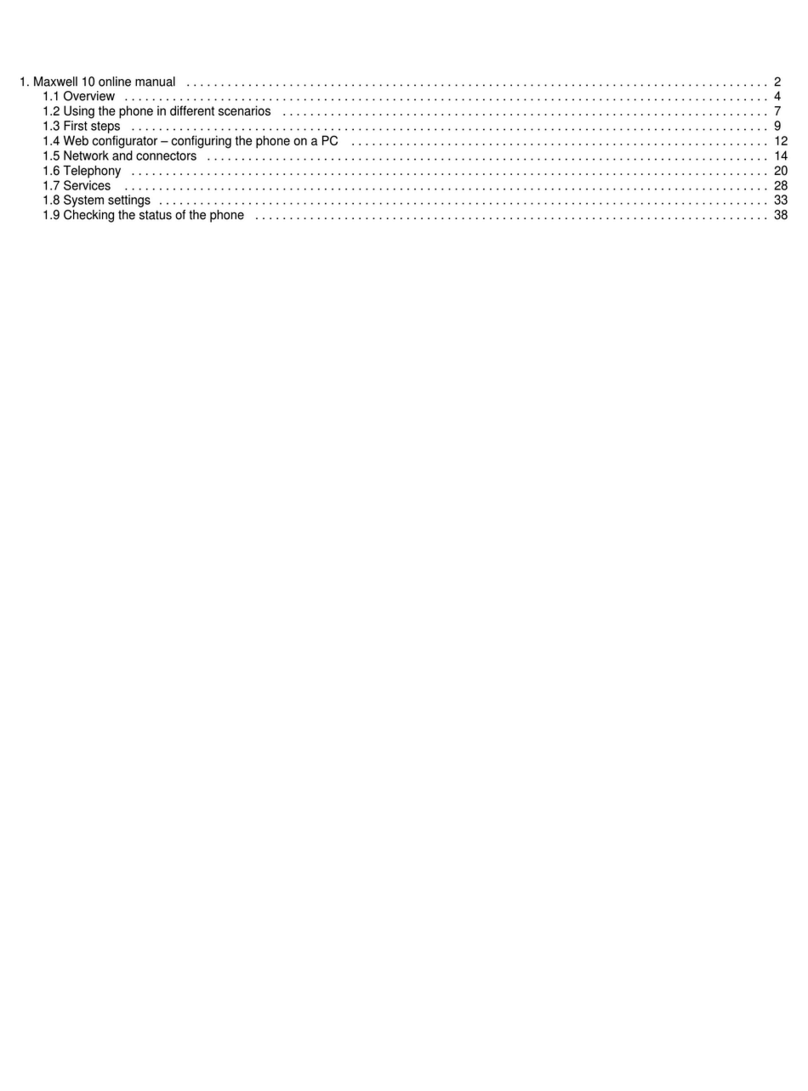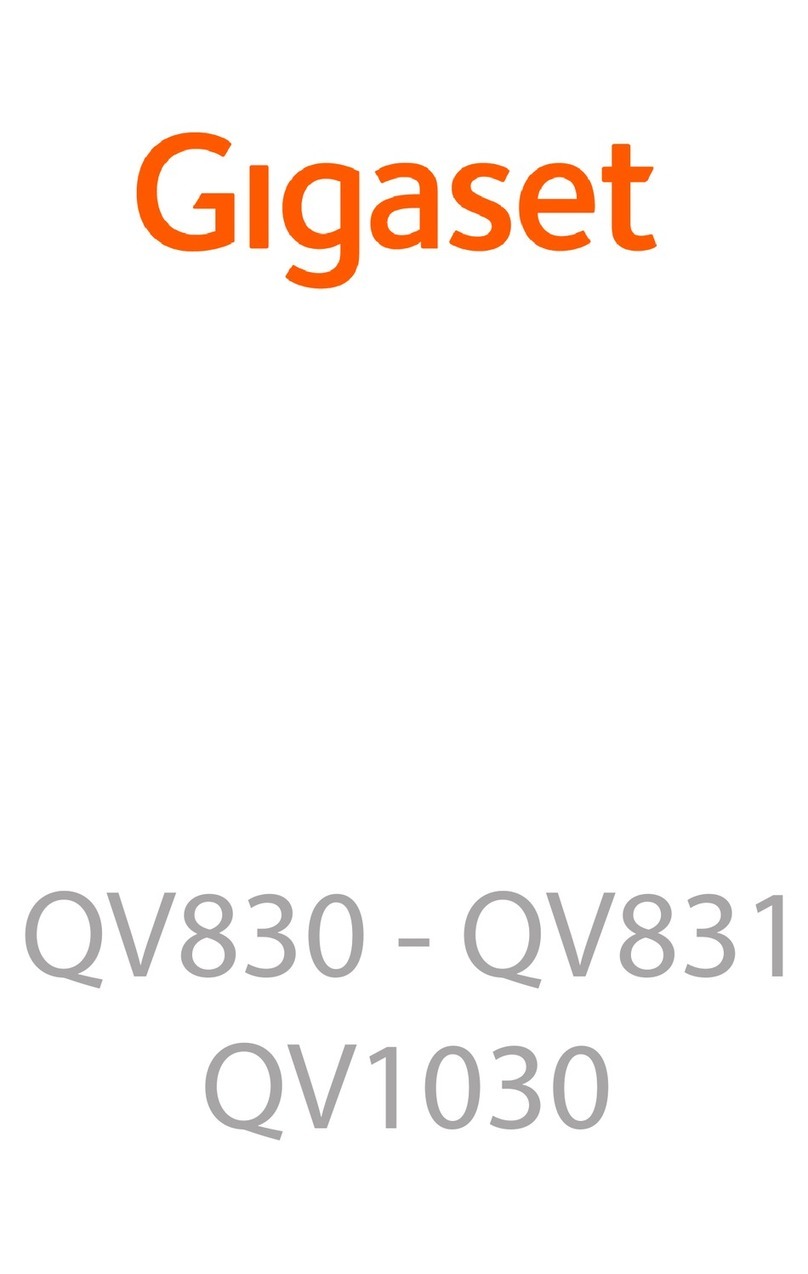11
QSG QV1030 / 14 languages / A31008-N1168-R101-4-X143 /QV1030_en.fm / 28.11.13
Template 110x160, Version 1, 15.10.2013
uSelect drive "Gigaset QV1030" to see the files stored on the tablet
and to transfer files between tablet and computer.
uDisconnect cable when finished.
uFor more information, visit: www.gigaset.com/service
6Turning your Tablet off
uPress and hold the Power button until the dialogue box below
appears.
uTouch to select Power off.
Selecting the Language
To change the language:
¤Application screen ¤Settings ¤Language &
input ¤Language. ¤Select language.
To reset the system
¤Press the Power button for 8 seconds.
¤Power on normally.
Online Help
¤Application screen ¤Help.
Battery charging
¤Battery charging in power-off mode is more efficient.
Power off
Aeroplane mode
Aeroplane mode is OFF
Power off
All rights reserved. Rights of modification reserved.