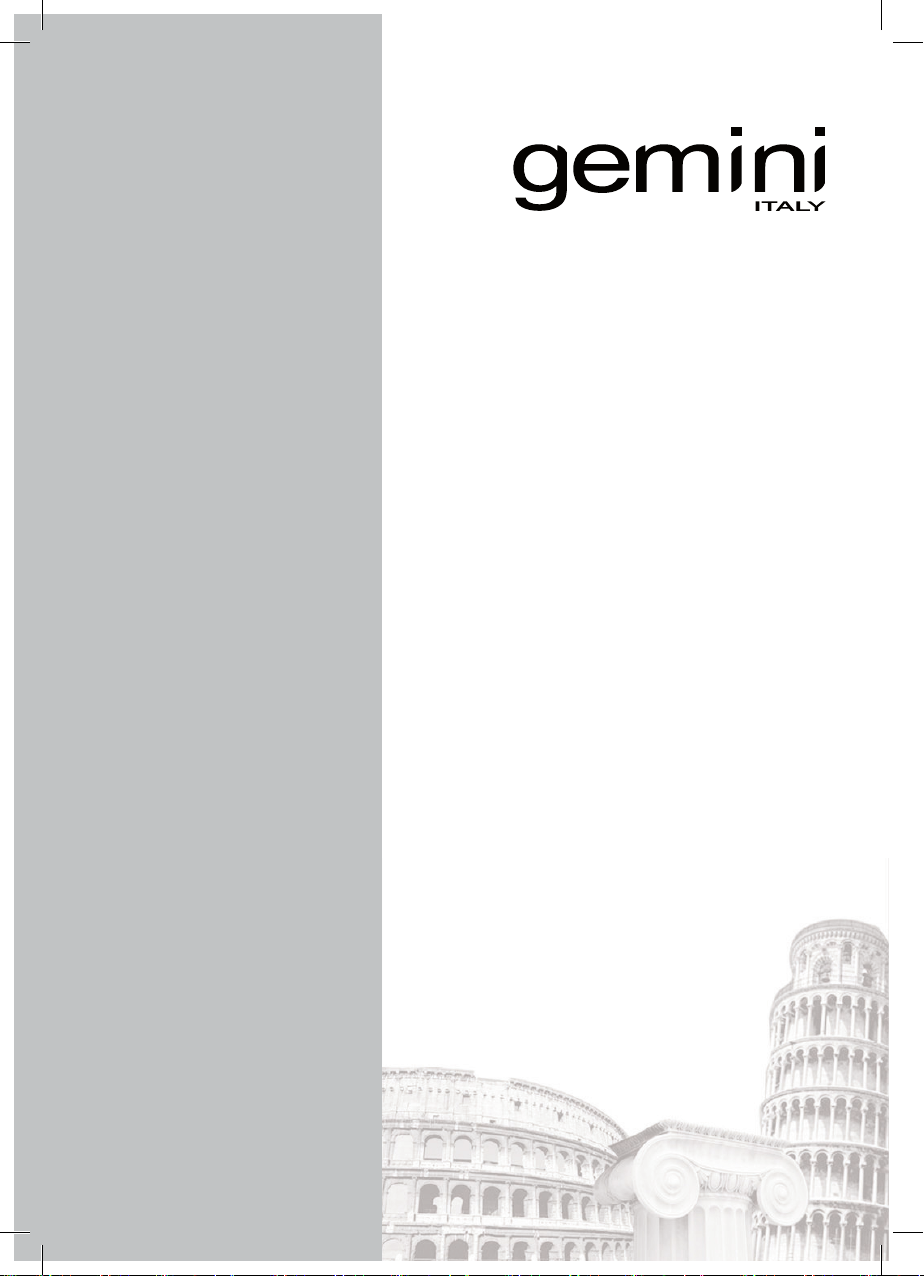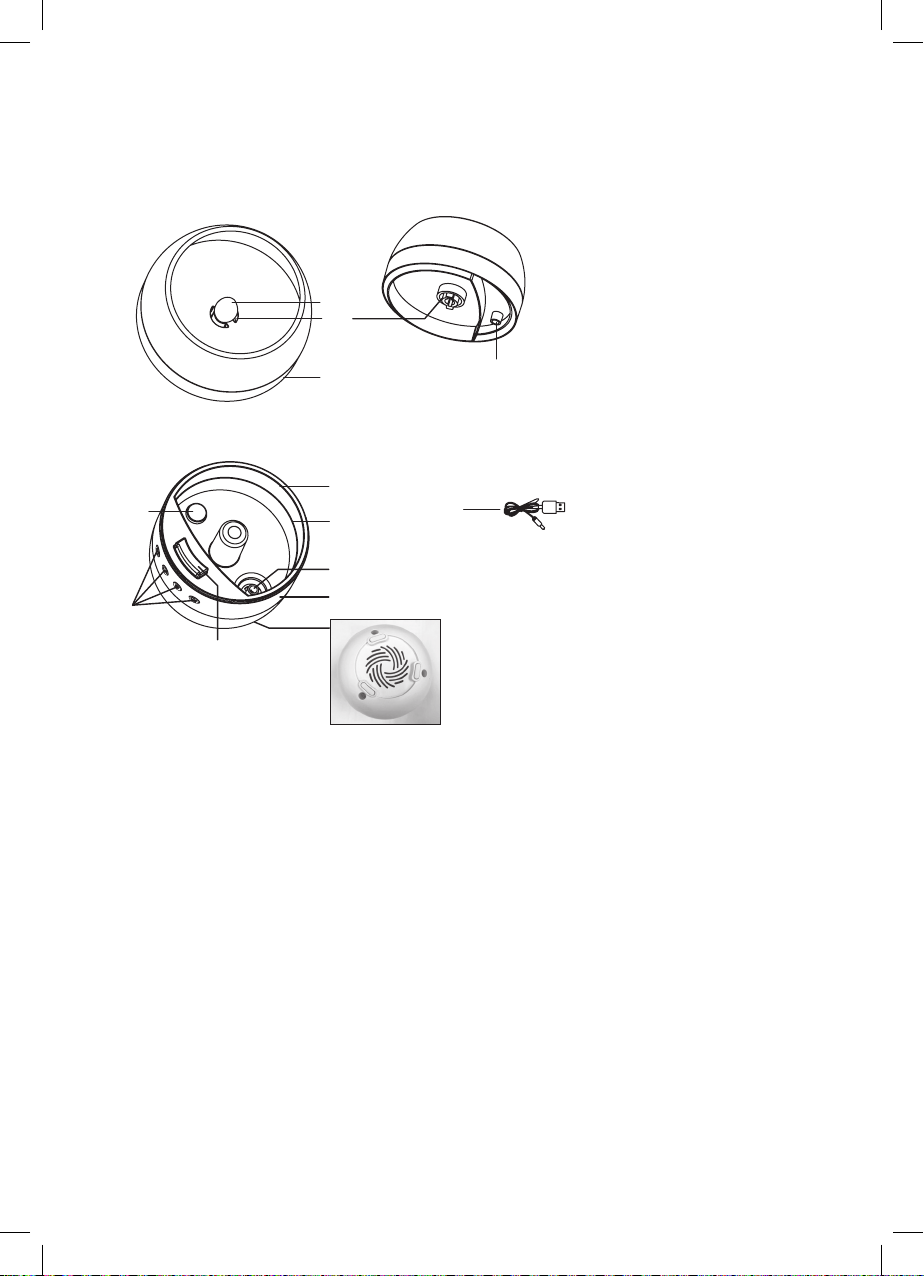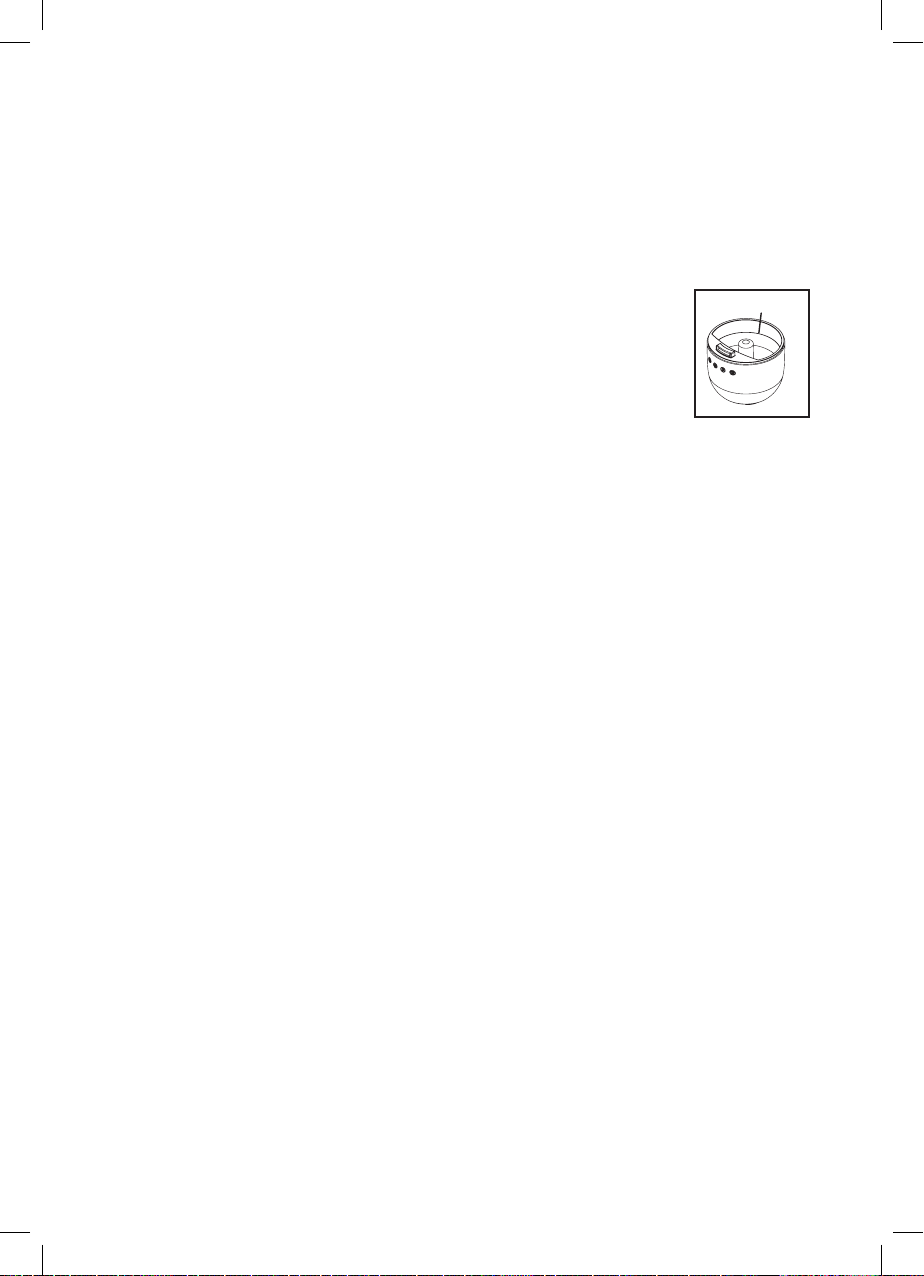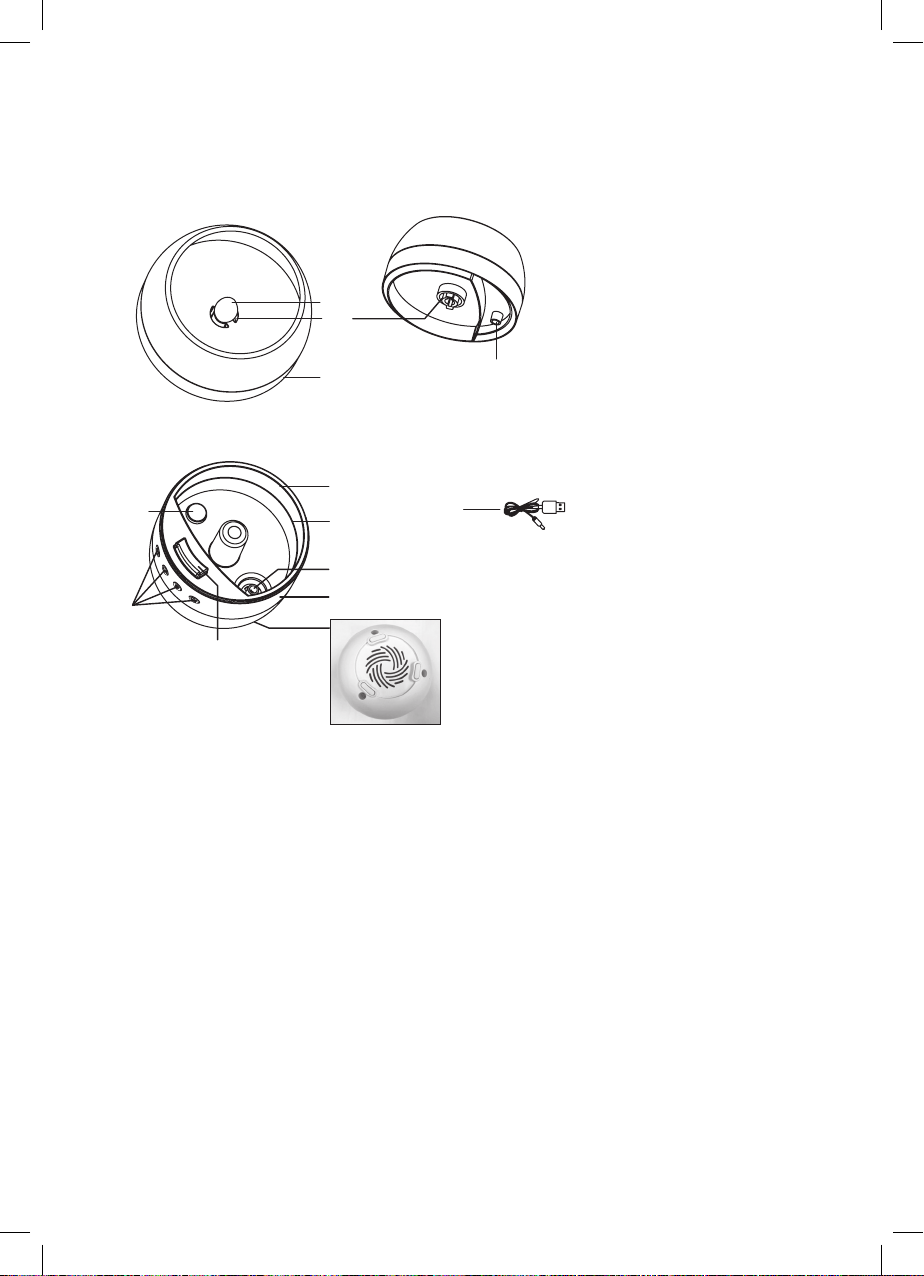2
Please read and retain for future reference.
• Ensure the appliance is in placed on a horizontal, even and stable surface.
• Verify that the mains voltage is the same as that indicated on the rating plate
on the appliance before use.
• Make sure that the appliance, the power cord and plug do not make contact
with water.
• Make sure that the appliance, the USB power cord do not make contact
with hot surface, such as a hot hob or naked ame.
• Check the appliance’s USB power cord regularly to make sure it is not
damaged.
• Do not use the appliance if the USB power cord is damaged. If the power
cord is damaged, it must be replaced by an electrical technician or a person
with similar qualication, in order to avoid any hazards.
SAFETY INSTRUCTION - GENERAL
SAFETY INSTRUCTION - ELECTRICITY AND HEAT
• Use this appliance solely in accordance with these instructions.
• This appliance is for household personal use only, not for commercial purpose.
• Remove all packaging material from the appliance before use.
• This appliance shall not be used by children of 0 to 8-year old.
• This appliance can be used by children older than 8-year old and persons
with reduced physical, sensory or mental capabilities or lack of experience
and knowledge, but only if they have been given supervision or instruction
concerning use of the appliance in safe way and understand the hazards
involved.
• Children should be supervised to ensure that they do not play with the appliance.
• Cleaning and maintenance must not be done by children.
• Have any repairs carried out solely by a qualied electrician. Never try to
repair the appliance yourself.
• Do not handle the plug or appliance with wet hands.
• Do not immerse the main body in water.
• Children shall not play with the appliance.
• Only use the attachments/accessories supplied with the product.