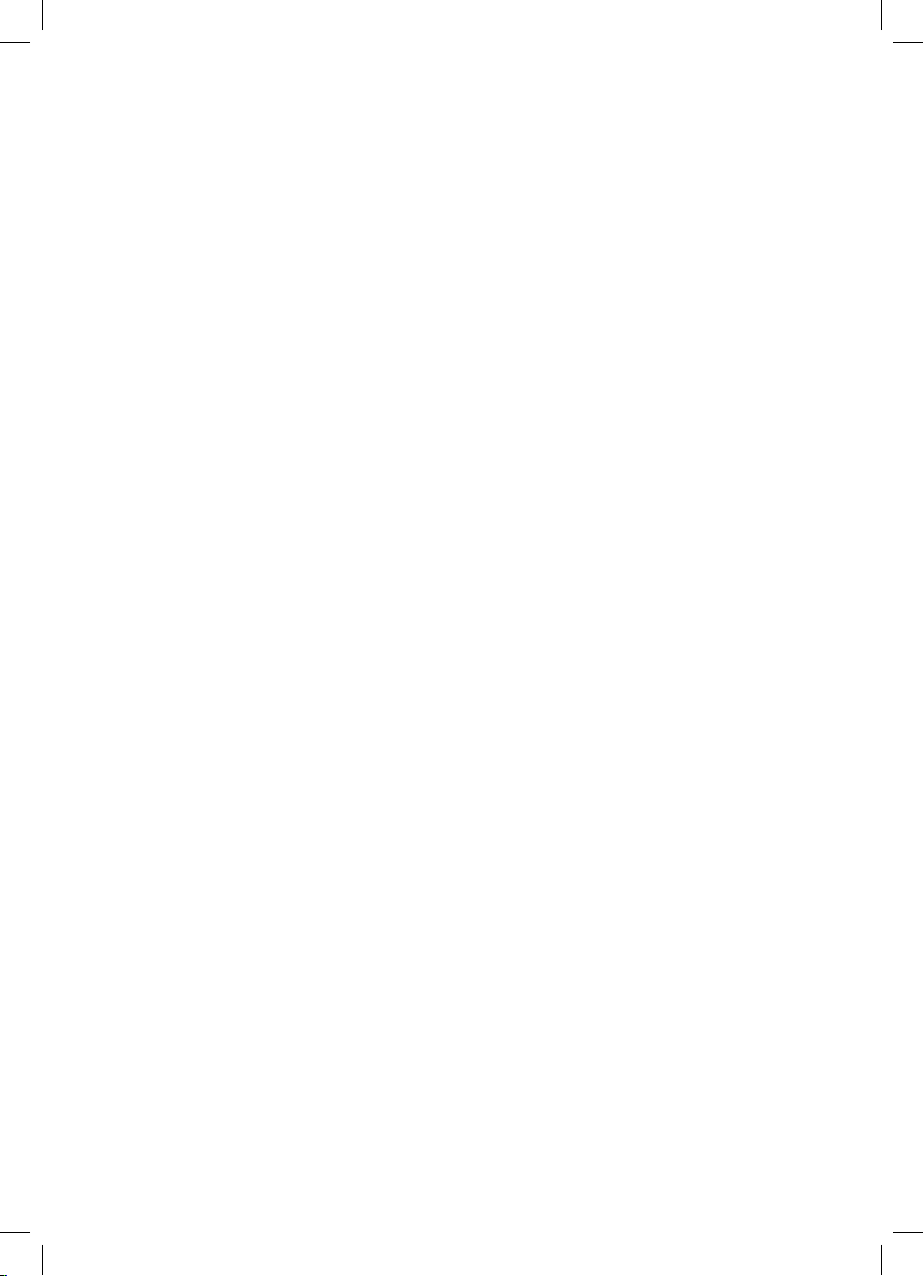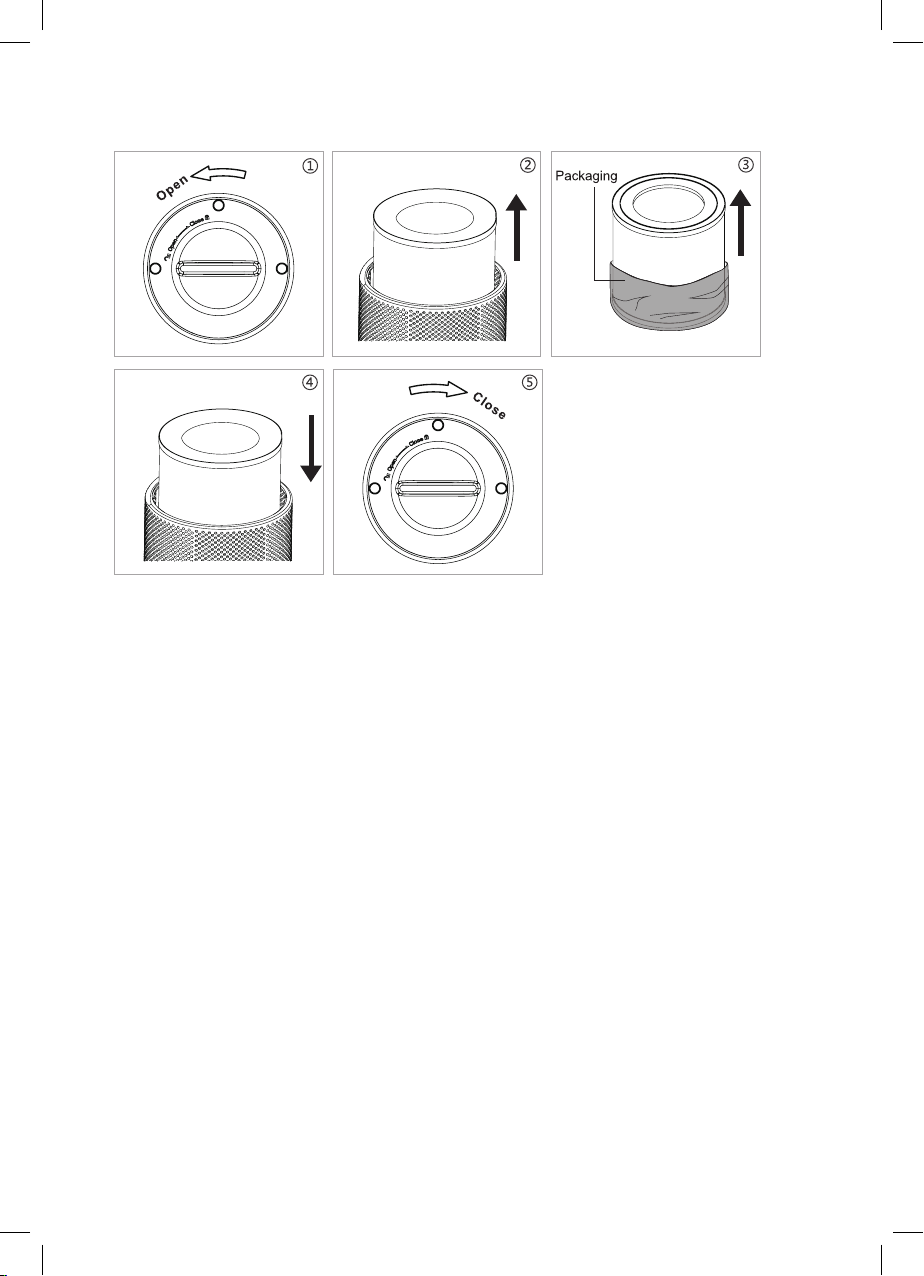6
OPERATING INSTRUCTION
Power ON/ OFF Touch Button
• Touch the power ON/OFF touch button to turn on the appliance, hear a
“beep” sound. And the default setting is High wind mode, the corresponding
wind speed indicator lights on.
• Touch the button again to turn off the appliance, the “beep” sound rings for
once and the appliance will turn off with all lights turn off.
Wind Speed Touch Button
• During the working, you will hear a “Beep” sound when you touch the wind
speed touch button each time. Touch the wind speed touch button to set
among the wind speeds of Sleep-High-Auto, and the corresponding white
indicator lights on.
• Auto mode means the wind speed will automatically adjust according to air quality.
• Red LED light ring - Bad air quality (default High wind speed setting automatically)
• Yellow LED light ring
-
Normal air quality (default Mid wind speed setting
automatically)
• Blue LED light ring - Good air quality (default Low wind speed setting auto-
matically)
• High Wind Mode: connect the power supply, the light ring will turn among
b
lue, cyan, green, yellow, red, purple. After around 30 seconds, the appliance
will detect automatically based on detect air quality to display the air quality
condition, the LED light ring (Blue/Yellow/Red), but the wind speed keeps at
high wind mode.
• Sleep Mode: runs at low wind speed, the LED light ring will at the purple
gradient for about 3 seconds, then the appliance will detect the air quality
automatically by the detect air quality sensor to display the LED light ring
(Blue/ Yellow/ Red), if no operation for about 5 seconds, all light ring will be
off. Press any button can wake up the light.
LED Light Touch Button
• During the working, touch the LED ring light touch button, hear a “Beep”
sound, and to set Soft light or Bright light mode of the LED light ring.Touch
the button again, hear a “Beep” sound, the LED light ring turn off completely.
NOTE: The LED light button can not operate in the status of shutdown.
Timer Off Setting Touch Button
• During the working, touch the Timer off touch button to set among the circulation
of 8H, 4H and 2H timer off with a “Beep” sound, and the corresponding white
indicator lights on.
• Touch again, the timer indicator turns off and the appliance will work
continuously without timer setting.
• In the status of timing the appliance begins to count down. When time is up,
the fan will stop working and all lights and appliance will be off.