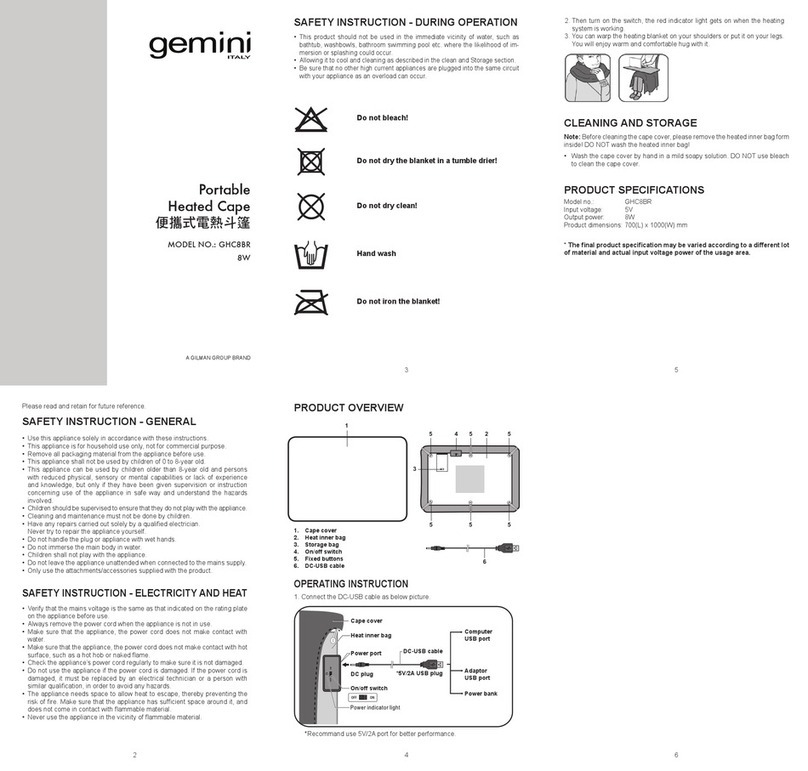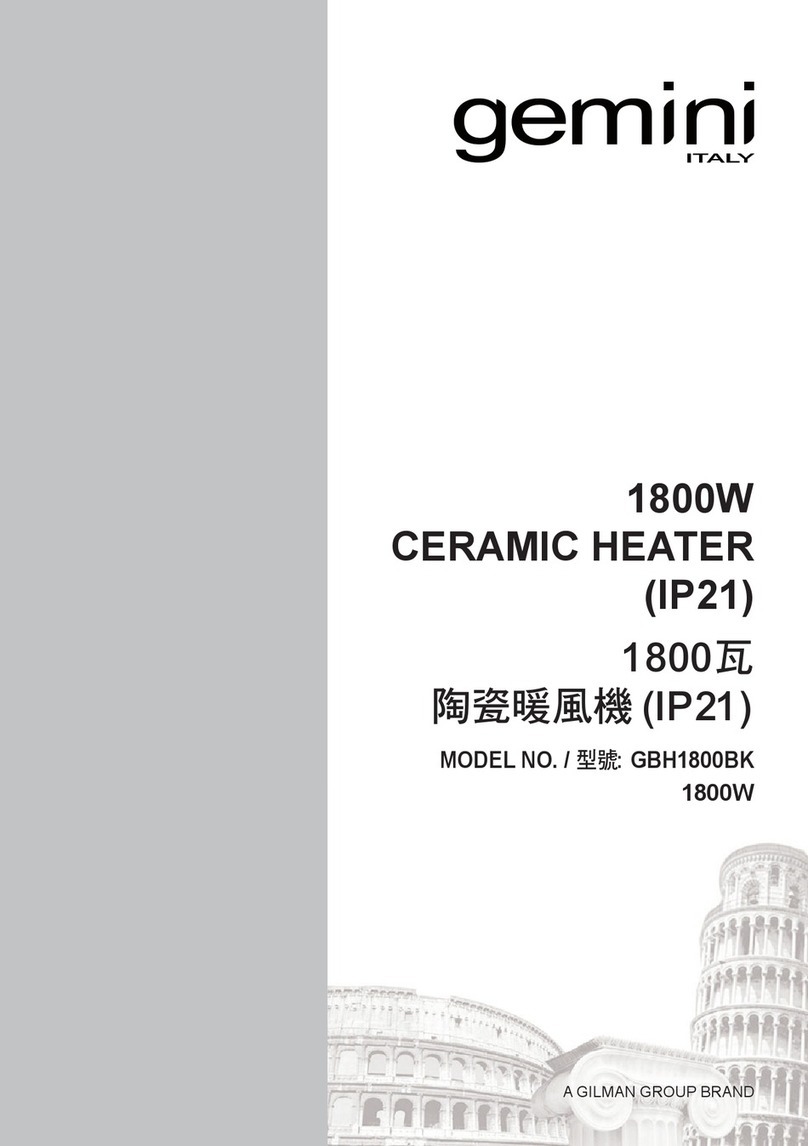2
SAFETY INTRUCTIONS - GENERAL
SAFETY INTRUCTIONS - ELECTRICITY
• Please read these instruction carefully and retain them for future reference.
• Use this appliance solely in accordance with these instructions.
• This appliance is for household use only, not for commercial purpose.
• Remove all packaging material from the appliance before use.
• This appliance shall not be used by children of 0 to 8-year old.
• This appliance can be used by children older than 8-year old and persons with
reduced physical, sensory or mental capabilities or lack of experience and
knowledge, but only if they have been given supervision or instruction concerning
use of the appliance in safe way and understand the hazards involved.
• Children should be supervised to ensure that they do not play with the appliance.
• Cleaning and maintenance must not be done by children.
• Keep the appliance and the cable out of reach of children.
• Have any repairs carried out solely by a qualied electrician. Never try to repair
the appliance yourself.
• Do not handle the plug or appliance with wet hands.
• Do not immerse the appliance in water.
• Children shall not play with the appliance.
• Do not leave the appliance unattended when connected to the mains supply.
• Keep hair, loose clothing, ngers and all parts of the body away from openings
of the appliance.
• Only use the attachments/accessories supplied with the product.
• A re risk exists if the heater is covered or positioned incorrectly.
• Don’t use this heater in the immediate surroundings of a bath, a shower or a
swimming pool.
• When you use the heater for the rst time, you may smells unfavorable odor,
it is a normal phenomenon.
• Do not use the Heater near curtains or other inammable substances; if it is a
must, at least 0.5m spaces are needed.
• Nothing is permitted to insert into the heater when it works, or touch the
protecting net or around in order to avoid dangerous accidents such as
inuence electricity or burn.
• Always turn the power off and remove the plug from power outlet before
moving the appliance, when the appliance is not in use and before cleaning
and storing.
• The appliance is not intended for use by young children unless they
are
supervised by a responsible person to ensure the device is been properly used.
• Do not use the appliance if the cord, plug or the appliance is damaged. Return
the entire device to after sale service center for examination and / or repair.
Please read and retain for future reference.