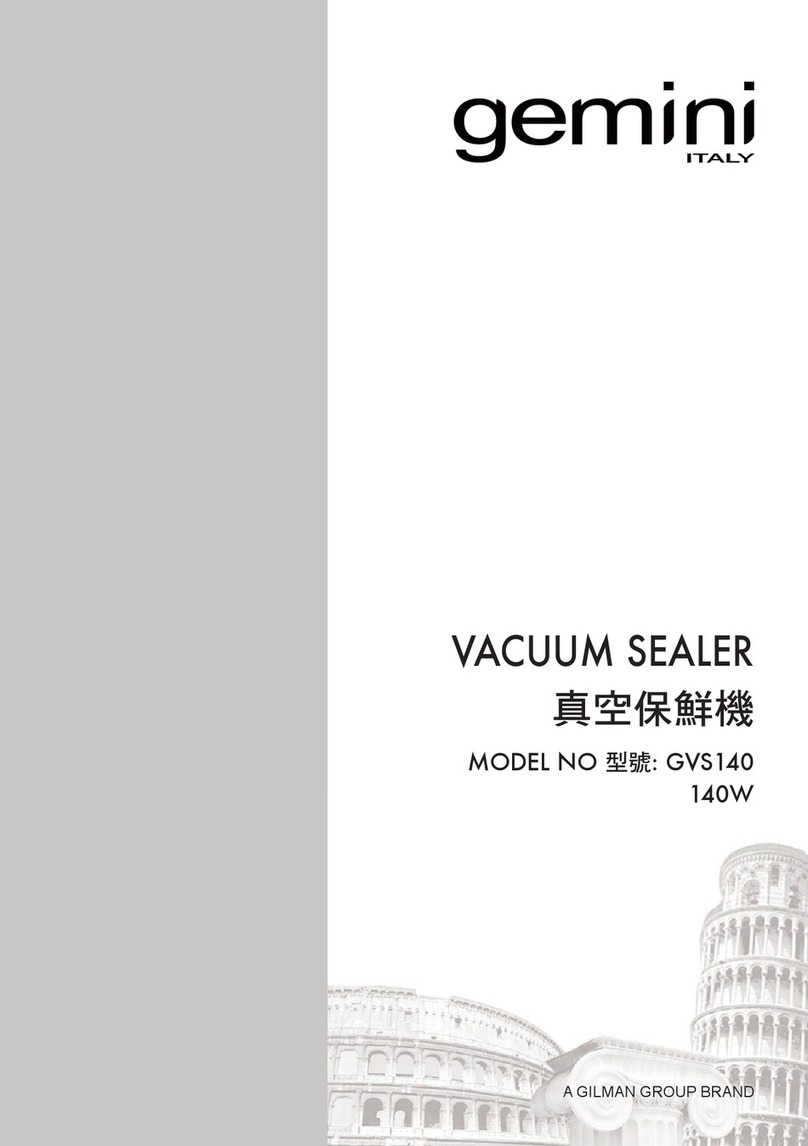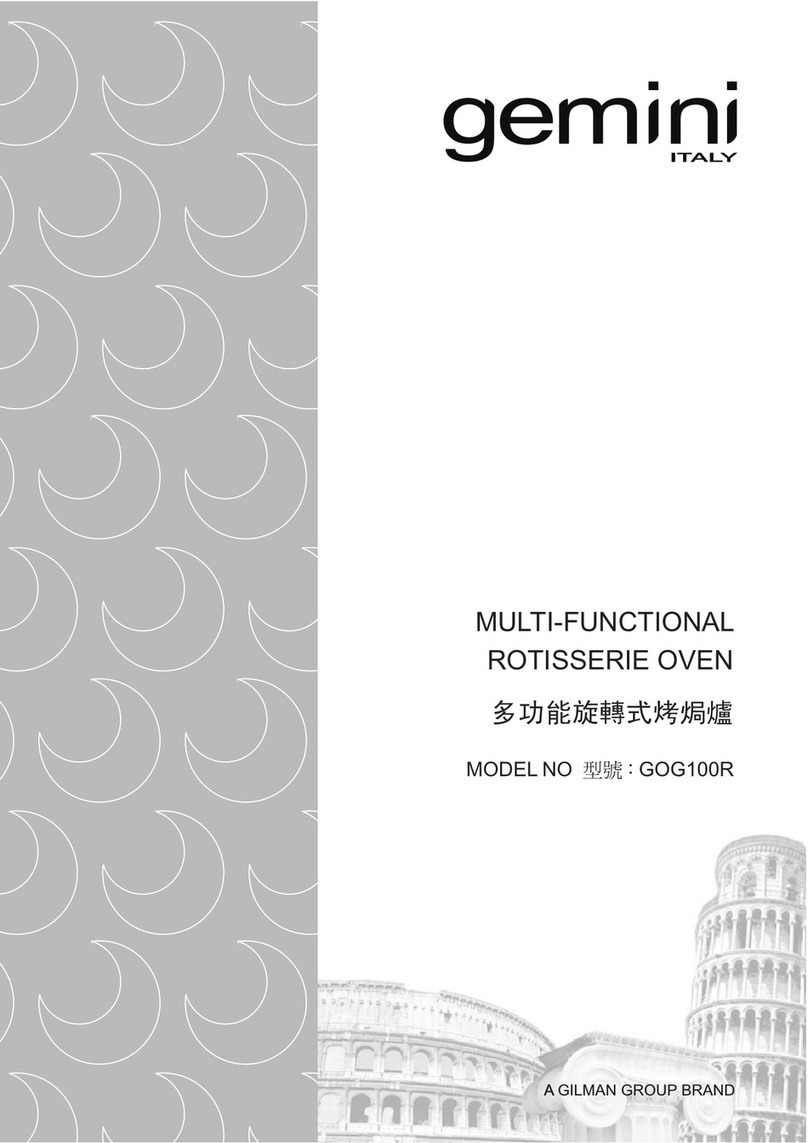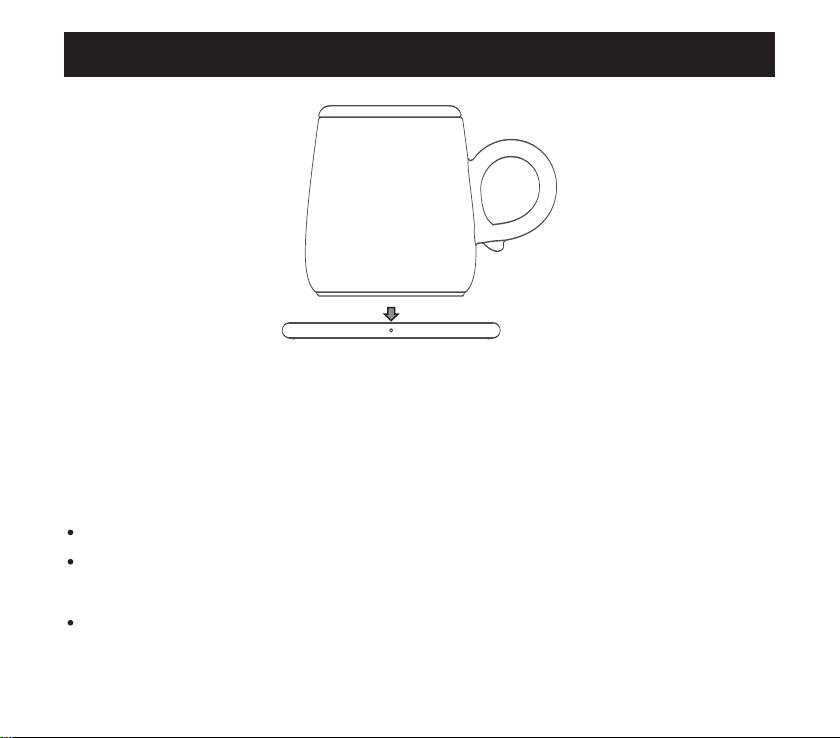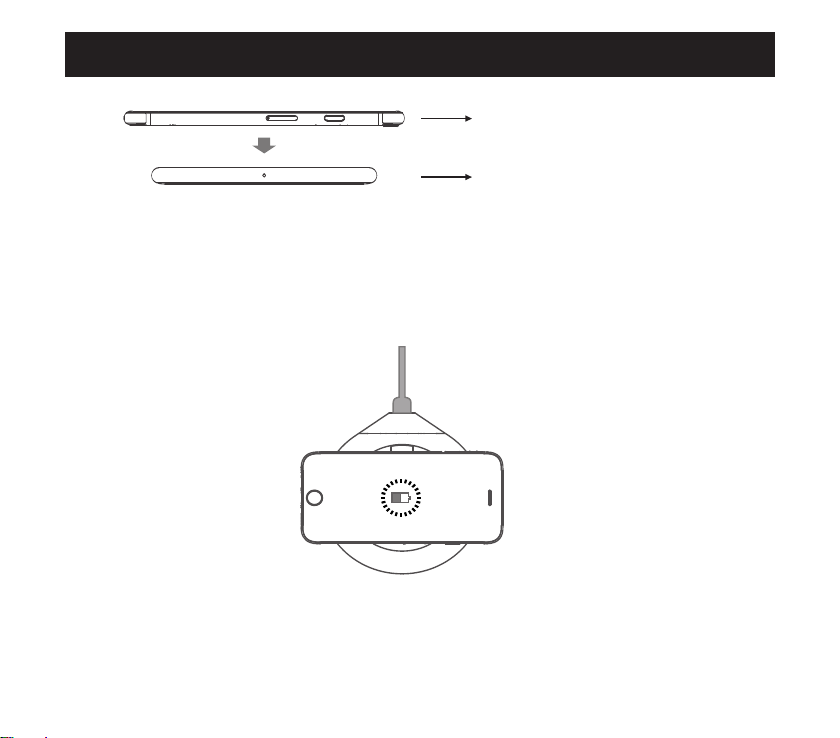13.Do not use this product on hot platforms.
14.Do not use third party power adapter QC3.0 and type-c power cord that are not attached
to this unit, because it may cause the wireless charging pad fail to work properly.
15.Keep the pad surface clean. If there is water, wipe it with a dry towel or paper towel.
16.If you need to clean the charger, please cut off the power supply, and can use cotton
cloth or paper towel wipe clean!
17.Maintain ambient working temperature at 0-45℃.
18.It is forbidden to place metal or magnetic materials such as coins, keys or bank cards on
warmer/charging pad, which will affect normal operation.
19.Ceramic mug can only be washed by hand. It is forbidden to place them in dishwasher for
cleaning.
20.Cover the mug with a ceramic lid while the mug is placed on the warmer pad.
21.Ceramic mug is forbidden to be placed on electromagnetic ovens, microwave ovens,
ovens and other household appliances.
22.When charging a mobile phone, please make sure that there is no metal material on the
back of the mobile phone or on the protective cover of the mobile phone, such as iron sheet,
or else it may cause heat and damage the mobile phone.
23.If there are metal objects such as coins and keys on the wireless charging pad, don't let
the objects press the silicone buttons on the pad, otherwise it will heat small metal objects
and bring scald risk.
24.When the ceramic mug is placed on the pad and heated, it is forbidden to touch the
bottom of the mug or the surface of the pad by hand to prevent scalding.
25.After more than 100 hours of dry-firing and heating test, the bottom of the ceramic mug
will gradually show discoloration, light and pink discoloration is more obvious which is
normal phenomenon. It may also caused the minor uneven on the supporting edge at the
bottom rim, it is normal for operation.
②