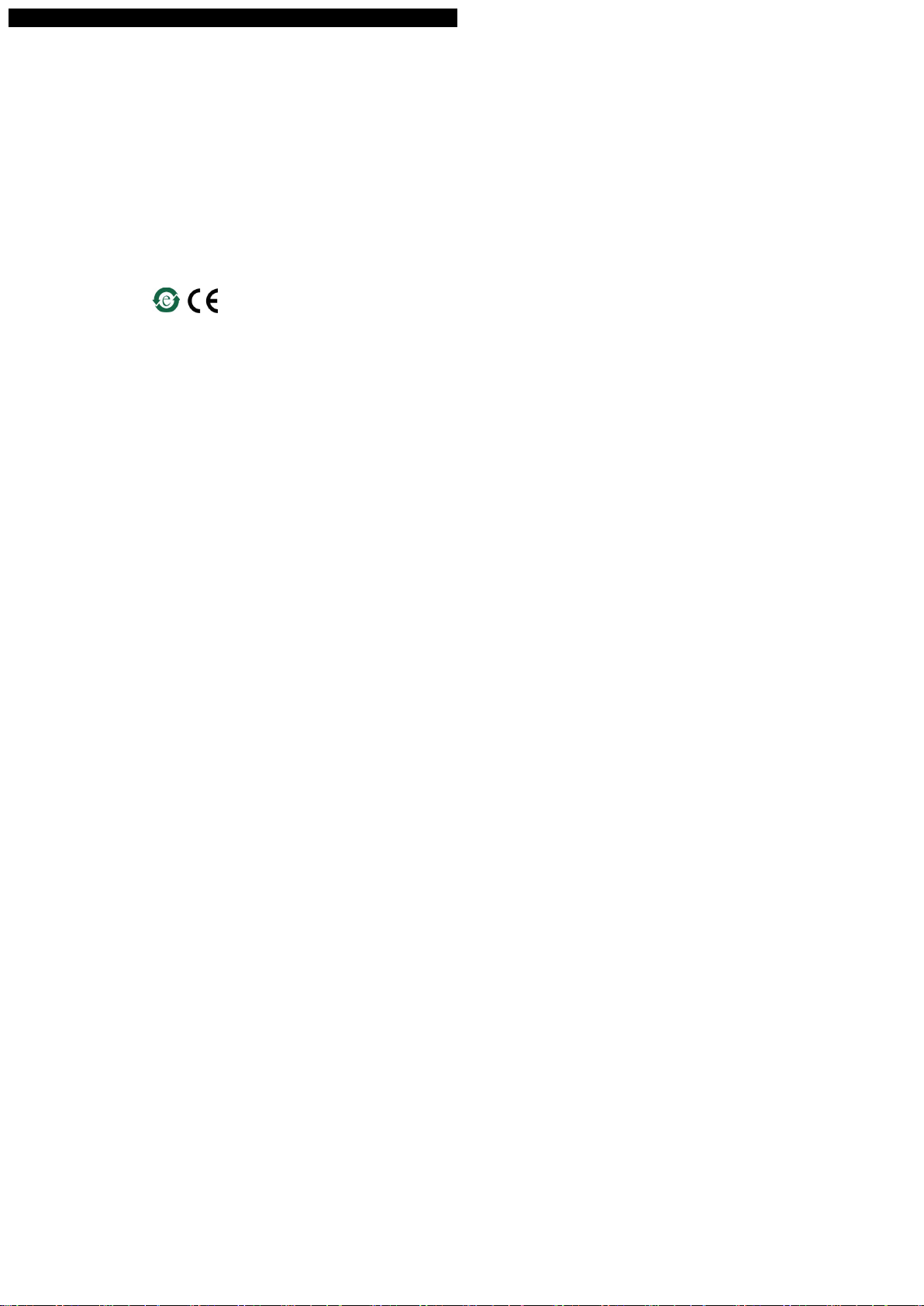Gingerway Technologies Co.,Ltd
Enjoy the Life
Dear users, sincerely thank you for choosing our products. For your convenience of
installing and using this product, please read this manual carefully before use.
Gingerway smart 1Ch. dimmer DIN module is a 35mm DIN rail mounting dimmer
module that can realize the intelligent controlling of dimmable lamps. This product
can meet the requirements of intelligent controlling in the high reliable and complex
application environment, such as apartment, villa, oce, hotel, factory, etc.
This product can be used alone. For intelligent control function, it's required to be used
with Gingerway main control equipments(like remote controller, gateway). Via the main
control equipment, you can reliably and easily control and query on-o state of the light .
Description
Smart 1Ch. Dimmer DIN Module
Instruction Manual
GW-5101M(for Reset Tap Traditional Switch)
GW-5101MT(for CommonTraditional Switch)
1. Z-Ginger® full-digital, highly reliable, large coverage, low power consumption internet
of things two-way wireless network.
2. No-icker LED dimmer.
3. Support directly manual control by control buttons.
4. Can be used with traditional switch to realize manual controlling.
5. Can be used with kinds of Gingerway wireless controllers, to realize remote controlling
and scene controlling.
6. Multi-platform APP(must be used with SmartC gateway).
7. Fading in and fading out function, brightness memory function, tempeature protection
function.
8. Maximum load power: 200W for LED lamps, 1000W for incandescent lamps .
9. 35mm DIN rail mounting.
Main Features
Usage
Scope of Application
Applys to all kinds of silicon controlled dimmable lamps.
Product Wiring Diagram
Technical Parameters
Power Supply 100 ~ 250VAC 50/60HZ
Standby Power Consumption
≤0.3W
RF Frequency 433MHz
RF Transmit Power ~10dbm
RF Receiver Sensitivity ≤-105dbm
Maximum Load Power 200W for LED lamps, 1000W for incandescent lamps
(at 220VAC)
Installation 35mm DIN rail mounting
Working Temperature 0~60℃
Environment Humidity ≤80% (Non-condensing)
Dimensions (L * W * H) 92mm*36mm*59mm
Weight 97g
Main Functions
A. Manual control function
1. By Control Button:
Through the 3 control buttons of dimmer DIN module, you can manually switch on/o
and adjust the brightness of the light. If the power recovered after a power cut, the switch
will be at o-state automatically.
2. By Terminals:
There are 4 terminals at the bottom of dimmer DIN module, they can connect 3-Gang
reset tap or common traditional switch to realize manually switch on/o and brightness
adjustment of the light.
B. Remote Control Function
Via Gingerway main control equipments, you can remote control the on-o state and
adjust brightness of the light, and the operating result will feed back to the main control
equipment.
C. Scene Control function
Being used with Gingerway main control equipments, it can be combined with other
Gingerway smart devices into dierent scenes in any way you like.
D. Query Function
You can query the on-o state of the module through the main control equipments.
E. Dimming Function
Able to adjust the brightness of the LED lamp and incandescent lamp, and this function
also can be realized through main control equipments. The brightness value can be
memorized after adjusting the brightness, the lamp will keep the last brightness value
when the lamp is turned on next time.
1. Please hire professional electrician to install or disassemble this product. The power
must be cut o before installing or disassembling.
2. This product is forbidden to be installed in outdoors, bathroom and other humid
environments.
Notice
This dimmer DIN module can directly switch on/o the light and adjust its brightness.
If you need use it with main control equipments(gateway, remote controller, etc), please
refer to the main control equipment instruction manual for detailed operating method and
function settings.
Control button & Connect reset tap(tact) traditional switch :
1.Short press ON/OFF button can turn on/o the light.
2. Long press ON/OFF button for 5 seconds can send out a binding request.
3. When the light is on, long press and short press UP button can both brighten the light,
long press and short press DOWN button can both dim the light.
4. 5 seconds later after cutting o the power of dimmer DIN module(electric discharged
over), long press ON/OFF button for 8 seconds within 3 seconds since power on, the
dimmer DIN module will be restored to factory settings.
Connect with common traditional switch:
1. Turn on and turn o the ON/OFF button can switch on/o the lamp.
2. Continually turn on then turn of the ON/OFF button for 8 times can send out a binding
request.
3.When the light is on, turn on and turn o UP button can both brighten the light, turn on
and turn o DOWN button can both dim the light.
4. 5 seconds later after cutting o the power of dimmer DIN module(electric discharged
over), continually turn on and turn o ON/OFF button for 8 times within 3 seconds since
power on, the dimmer DIN module will be restored to factory settings.
201811 V1.0
L
N
UP
ON/OFF
DOWN
POWER L1
L N L1
COM UP ON/OFF DOWN
GW-5101M
(For Reset Tap Traditional
Switch)
3-Gang Reset Tap(Tact) Traditional Switch
Dimmable Lamp
Dimmable Lamp
L
N
UP
ON/OFF
DOWN
POWER L1
L N L1
COM UP ON/OFF DOWN
3-Gang Common(Rocker) Traditional Switch
GW-5101MT
(For Common Traditional Switch)