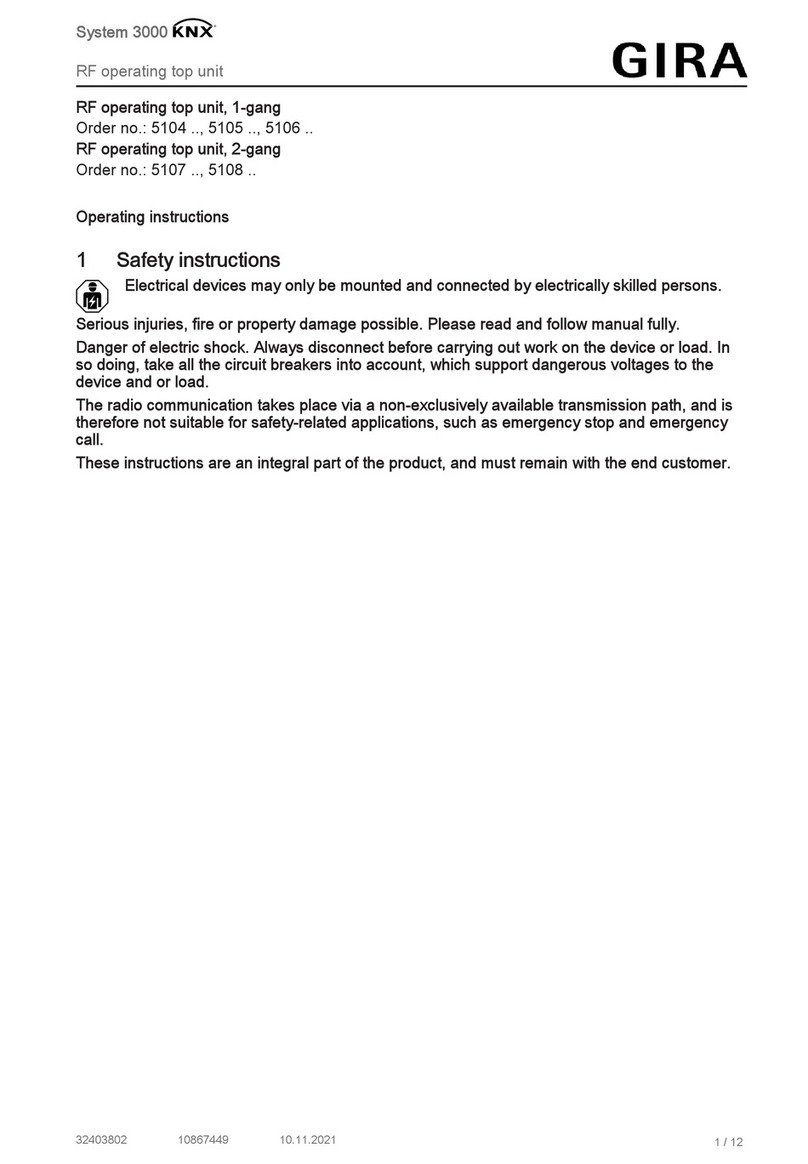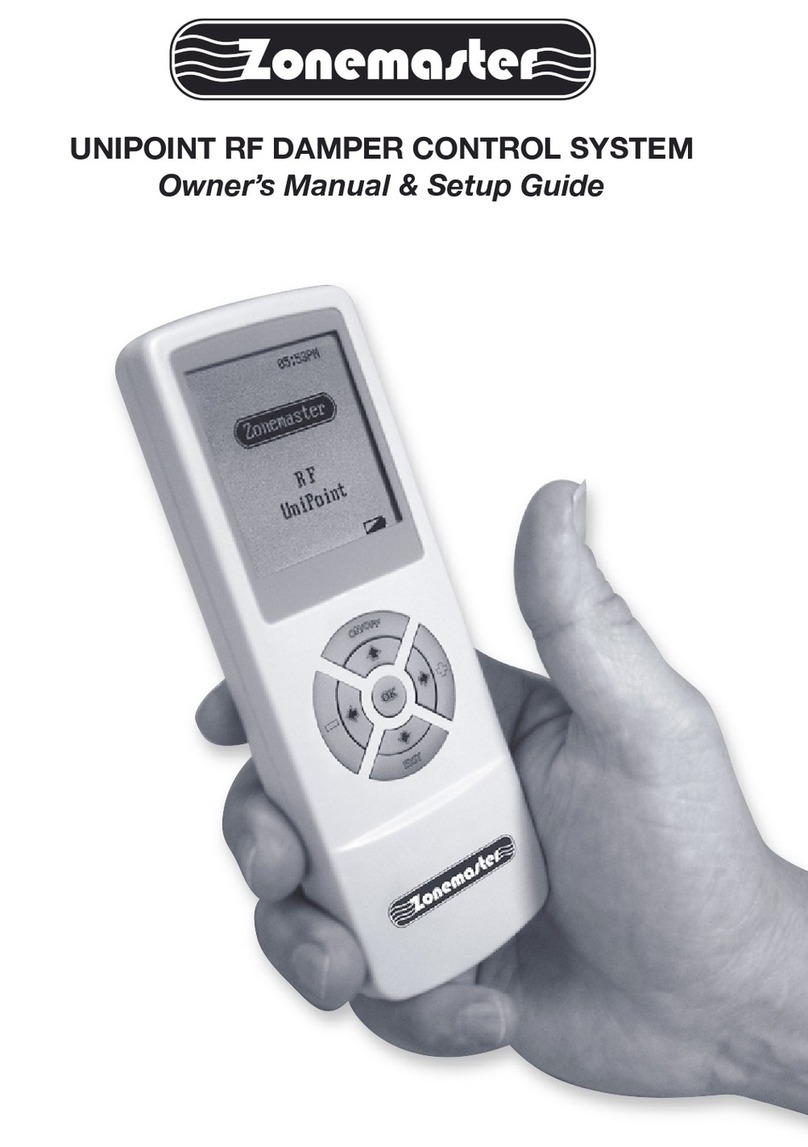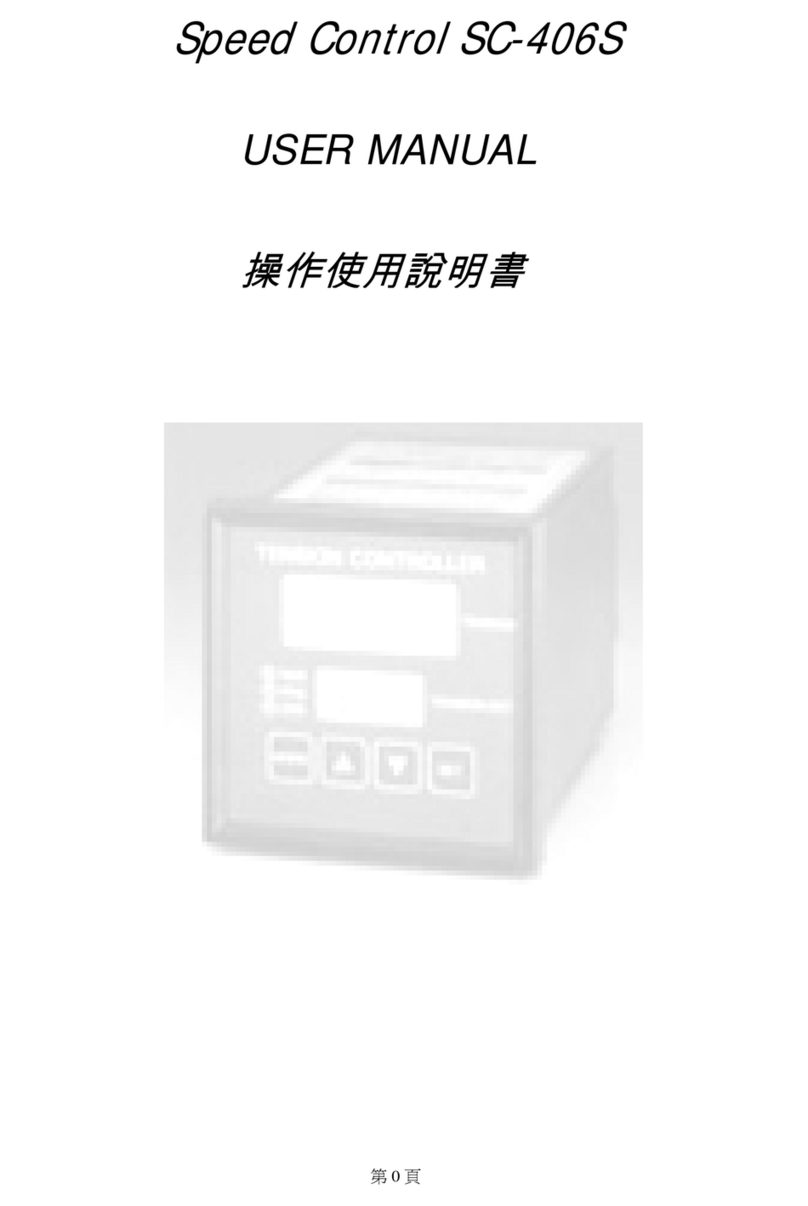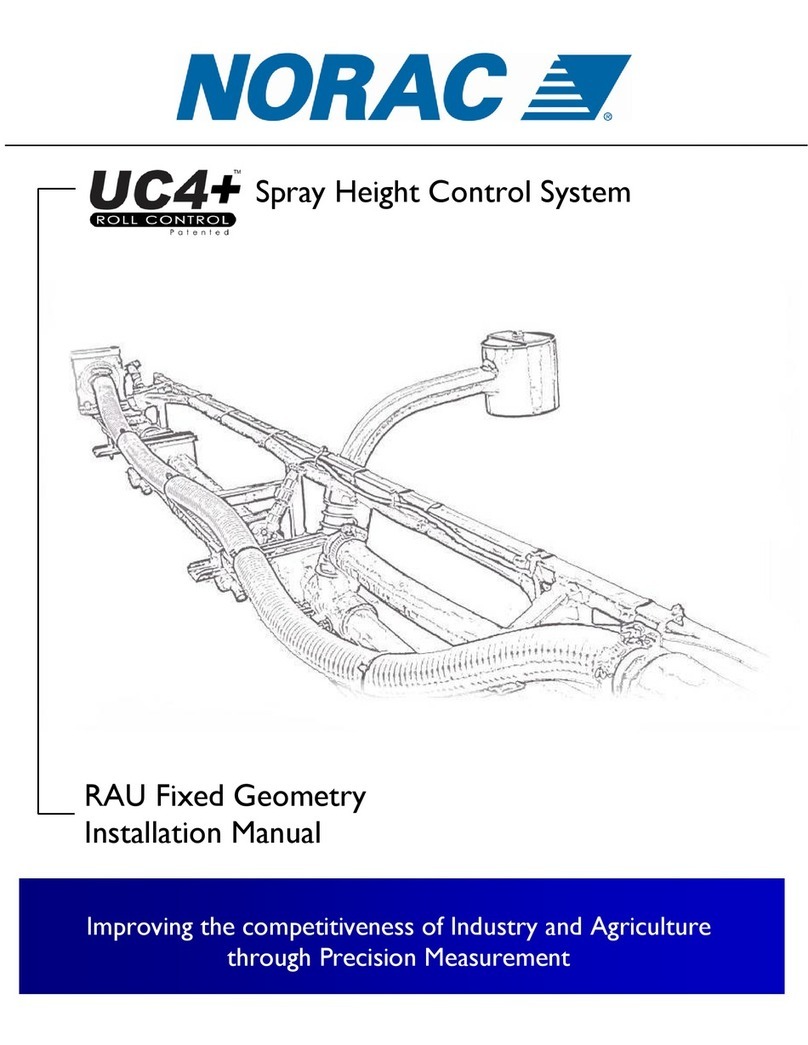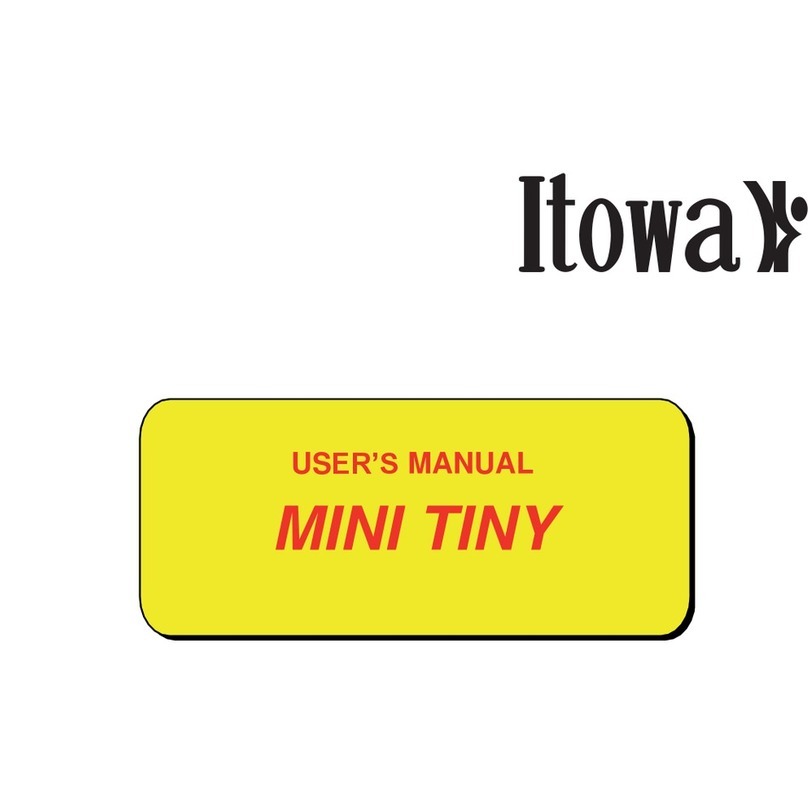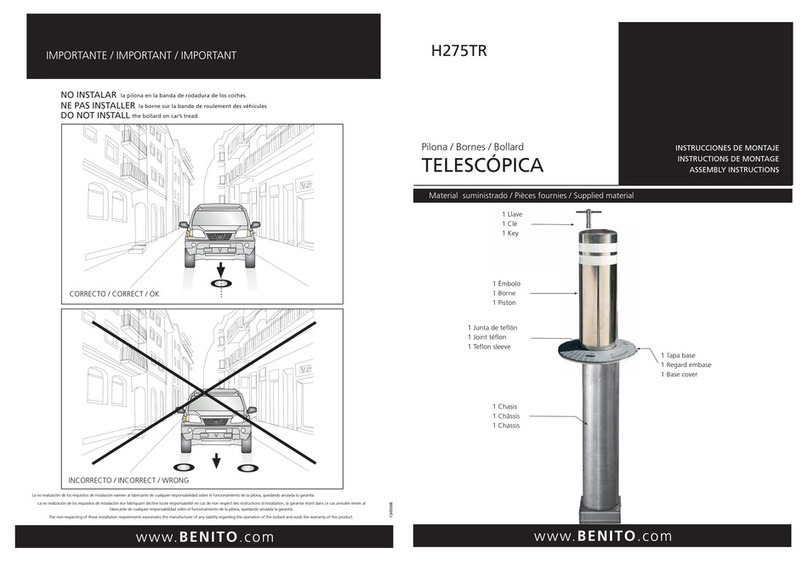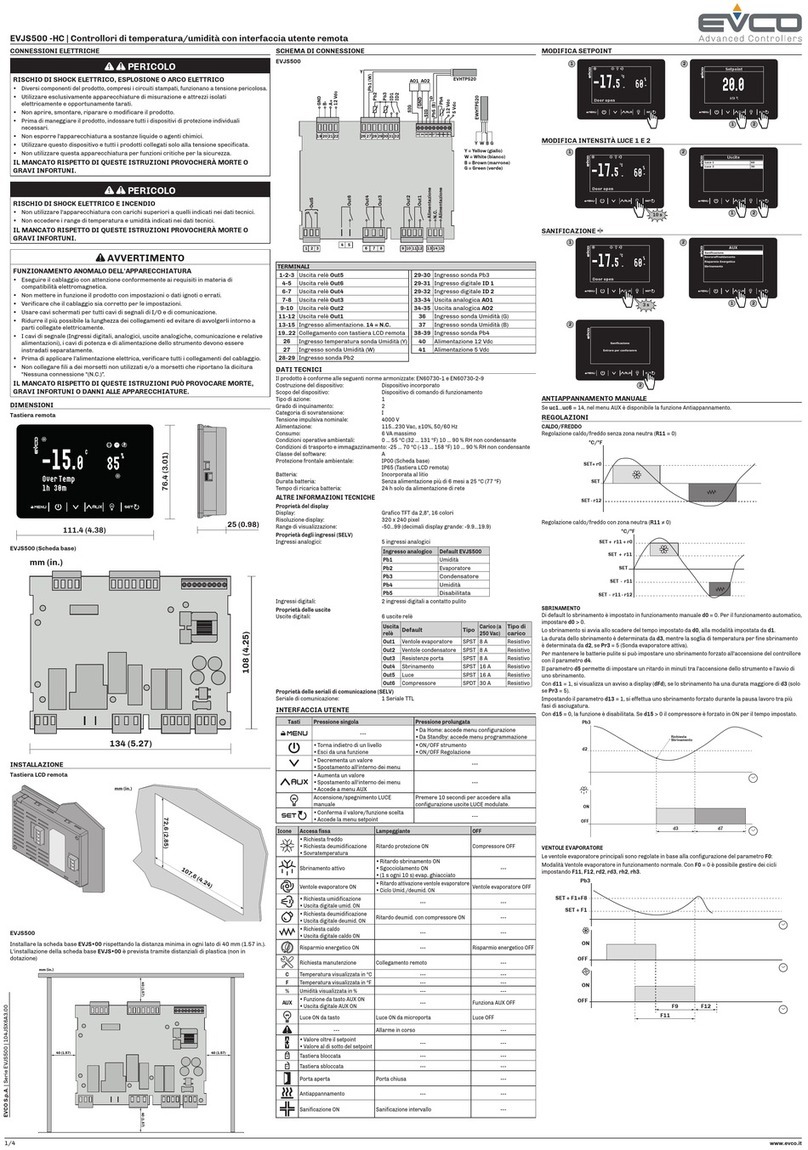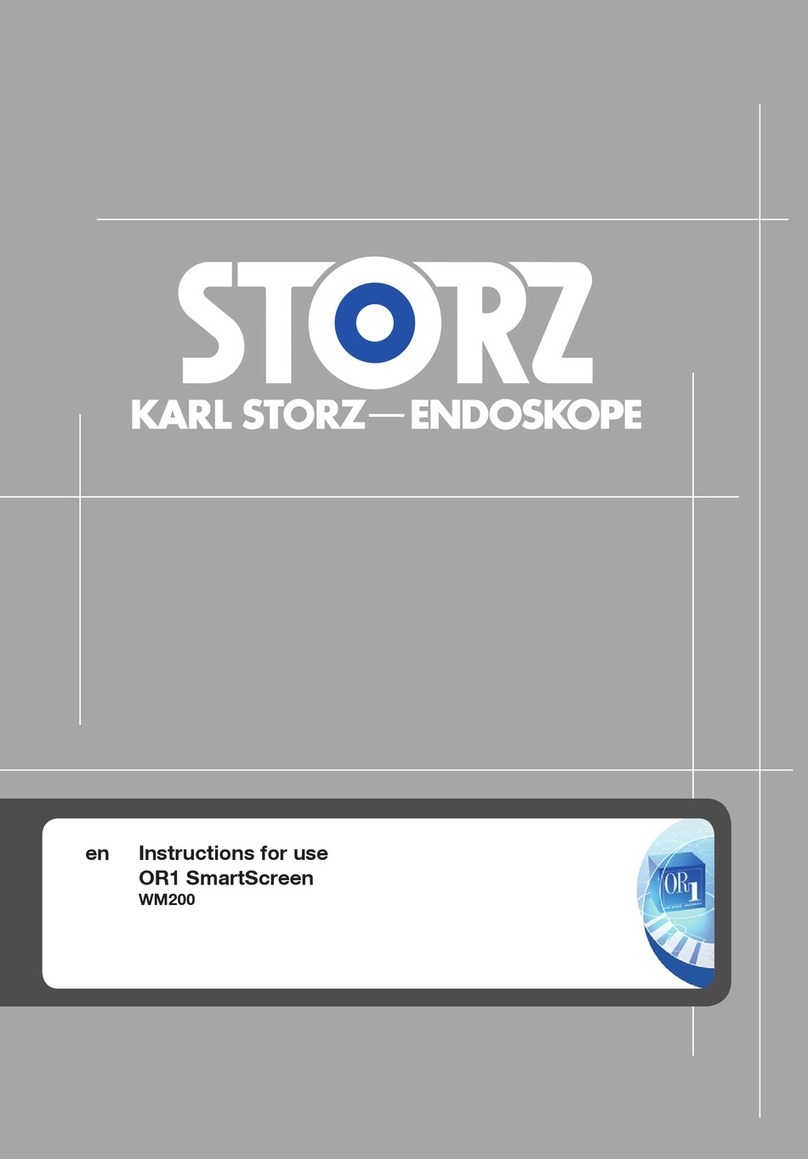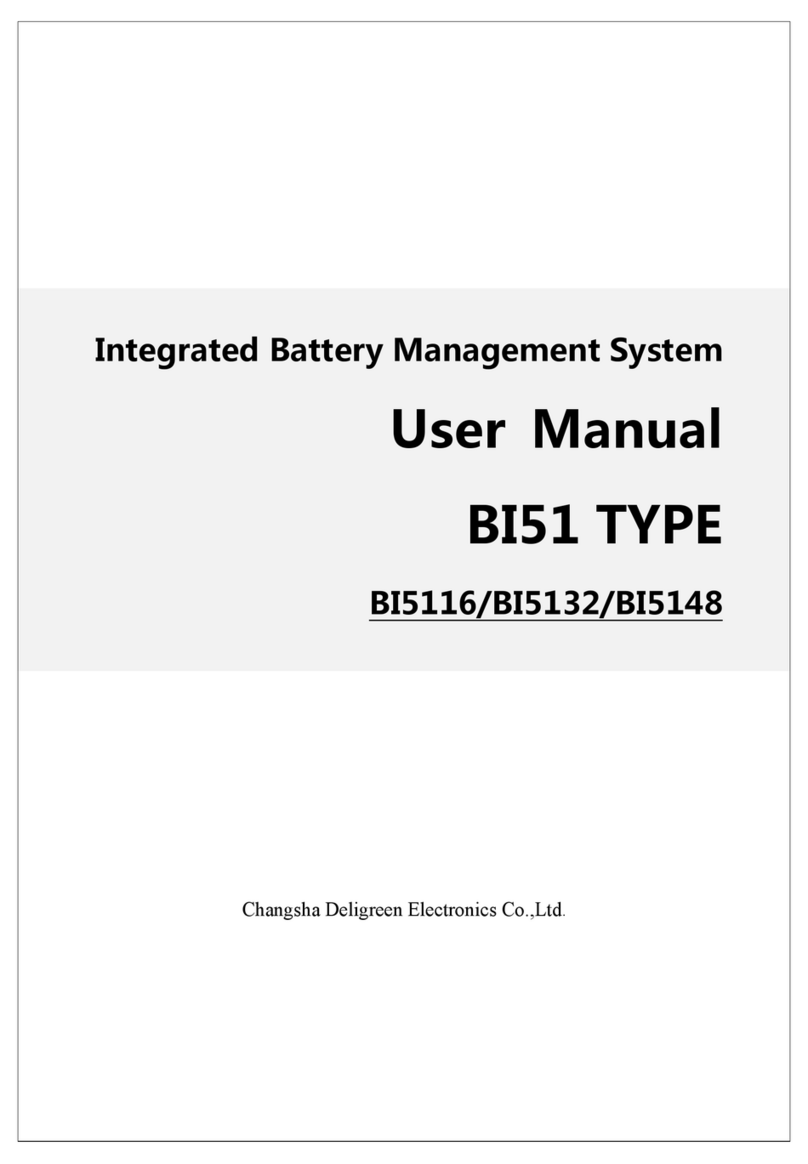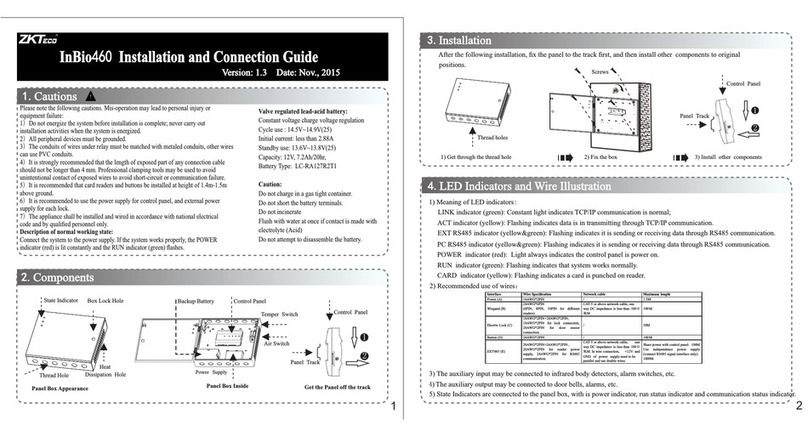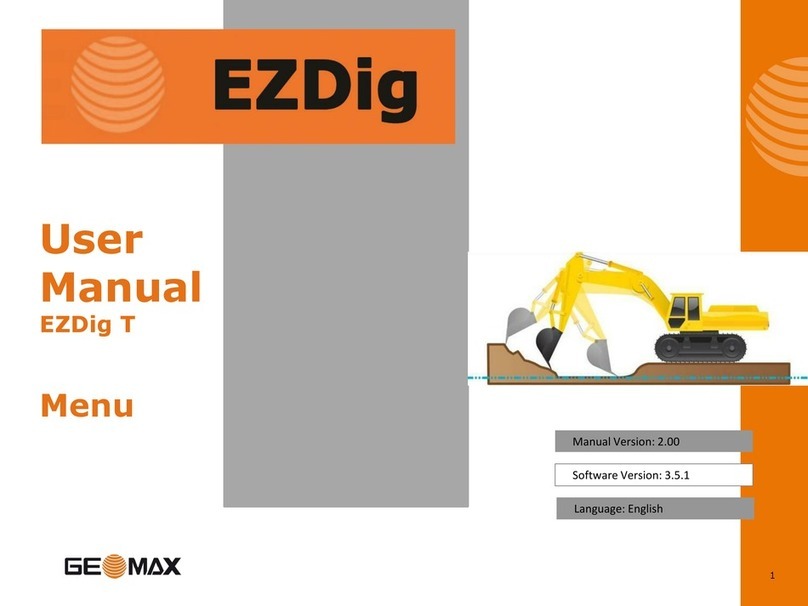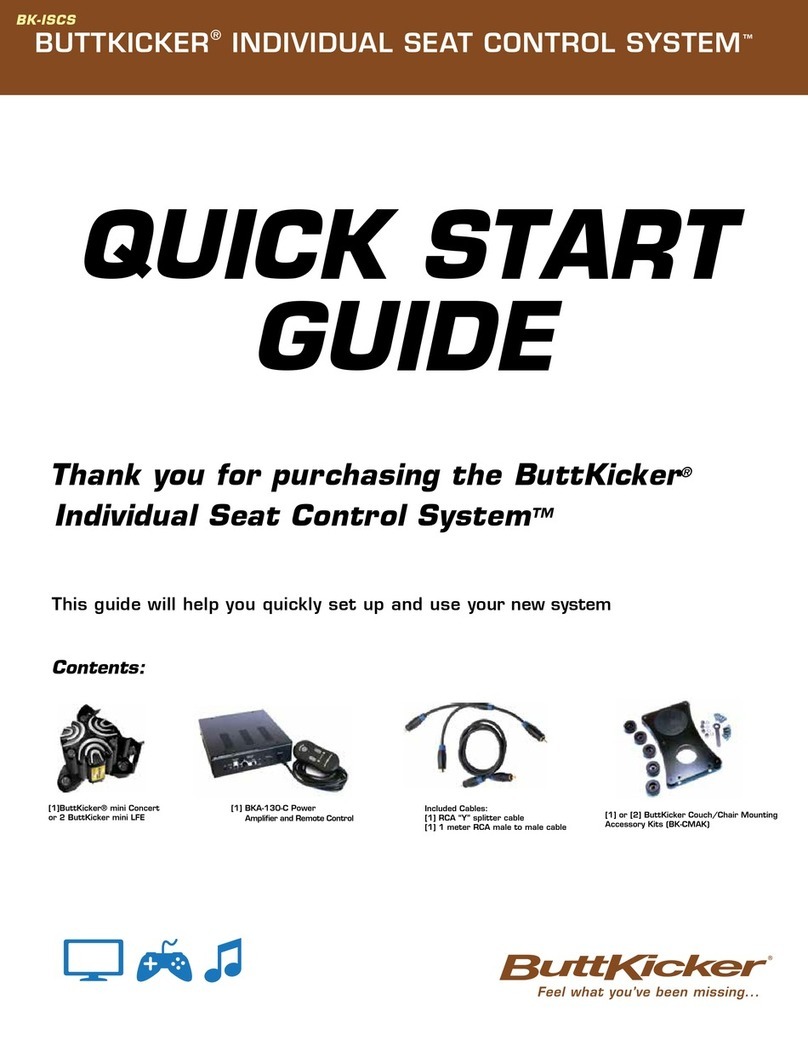Gira System 3000 User manual

System 3000
Blind timer and timer Bluetooth
Blind timer and timer Bluetooth
Order no.: 5367 ..
User manual
1 Safety instructions
Electrical devices may only be mounted and connected by electrically skilled persons.
Serious injuries, fire or property damage possible. Please read and follow manual fully.
Danger of electric shock. Always disconnect before carrying out work on the devise or load. In
so doing, take all the circuit breakers into account, which support dangerous voltages to the
device and or load.
These instructions are an integral part of the product, and must remain with the end customer.
2 Device components
Figure1: Device components
(1) Insert
(2) Cover frame
(3) Insert operation button
ƞ = Blind/shutter up / light on, brighter
Ɵ = Blind/shutter down / light off, darker
(4) Function button
Ɨ = Disabling function
Ʃ = activate Bluetooth coupling,
Activating / deactivating automatic operation
(5) Function LED
Red = Disabling function active
Orange = Automatic operation deactivated
Blue = Bluetooth connection active
Flashing blue = Bluetooth coupling mode active
Flashing blue three times = Time is not set
(6) Status LED
Green = Blind/shutter activated / light switched on
Red = Error message or reset
1 / 9
32598102 10864716 30.07.2018

System 3000
Blind timer and timer Bluetooth
Priorities for the LED display:
- Red LED before green or orange LED
- Blue LED before red LED
3 Function
Intended use
– Manual and time-controlled operation of e.g. Venetian blinds, shutters, awnings, lighting or
fans
– Operation and programming with mobile end device (smartphone or tablet) via Bluetooth
with app
– Operation of switching, dimming or Venetian blind insert or 3-wire extension of System
3000
Product characteristics
Functions directly on the cover
– Operation of blinds/shutters and lighting
– Activating / deactivating the disabling function
– Activating / deactivating automatic operation
– Running time and ventilation position of the blind/shutter can be saved
– Switch-on brightness or switch on to last brightness with dimming insert can be saved
– Night mode
Functions via Bluetooth app
– Operation of blinds/shutters and lighting with status feedback
– Display of current blind/shutter position, dimming position or switching state
– Programming of up to 40 individual switching times
– Venetian blind and slat positions or switching and dimming values can be saved at any
switching time
– Possible to copy switching times from other devices
– Switching at sunrise and/or before sunset (Astro function)
– Astro time through position fixing
– Astro time shift can be set for each switching time
– Automatic summer/winter time changeover, can be switched off
– Random function
– Automatic date and time update when connecting with smartphone
– Code request for protection for time programs and configuration possible
– Save a ventilation position, blind/shutter running time, slat change-over time and change-
over-time for direction change
– Switch to inverse operation for Venetian blind inserts possible
– Maximum brightness and minimum brightness for dimming insert can be set
– Sun protection and twilight functions are possible via optional brightness sensor
Behaviour after a mains voltage failure
Voltage failure less than power reserve
– All data and settings are preserved
– Missed switching times are not performed later
Voltage failure greater than power reserve
– The blue LED flashes three times repeatedly until the time is automatically updated when
connected with the app
– No switching operations are executed
– Switching times are preserved
2 / 9
32598102 10864716 30.07.2018

System 3000
Blind timer and timer Bluetooth
Default setting
– Switching times on a Venetian blind insert:
ƞ 07:00, Mo - Thu
Ɵ 21:00, Mo - Thu
ƞ 07:00, Fr
Ɵ 21:30, Fr
ƞ 09:00, Sat
Ɵ 21:30, Sat
ƞ 09:00, Sun
Ɵ 21:00, Sun
Astro function is deactivated
– Automatic summer/winter time changeover is active
No switching times are available when operating on a switching/dimming insert
4 Commissioning
Install app on a mobile end device
Requirement for operation via app is a mobile end device with Bluetooth interface, running the
Android operating system (from version Version 5.0) or iOS (from version 10).
■ Download and install the Gira System 3000 app from the iTunes App Store (iOS) or the
Google Play Store (Android).
Couple mobile end devices via Bluetooth
Precondition: The insert must be connected and switched off. The cover is placed on the insert
and the mobile end device is close to the cover.
■ Activate the coupling mode: Press the Ʃ button (4) for more than 4 seconds.
The blue LED flashes slowly. The coupling mode is active for one minute.
■ Start the Gira System 3000 app and search for device to be coupled.
The "Gira Timer" cover is displayed in the app.
■ Perform coupling.
The coupling mode is automatically exited after successful coupling. The blue LED lights
up to confirm an active connection.
A maximum of 8 mobile end devices can be coupled with a cover. When coupling the 9th
device, the least used device will be deleted.
To be able to perform position movements of the blind/shutter on a Venetian blind insert,
a reference movement is performed in the upper end position after the programming. This
reference movement should not be stopped.
5 Operation of Venetian blind and shutters
All settings and operations are also possible via Bluetooth app.
Moving the blind/shutter
■ Press the ƞ or Ɵ button for longer than one second.
The blind/shutter moves in the desired direction to the end position or stops when the but-
ton is pressed again.
If a ventilation position has been saved, the blind stops in the ventilation position when
moving down (see Saving the ventilation position).
Adjusting the slats
■ Press the ƞ or Ɵ button for less than one second.
Saving blind/shutter running time
To perform positioning movements, the blind/shutter running time has to be saved beforehand.
3 / 9
32598102 10864716 30.07.2018

System 3000
Blind timer and timer Bluetooth
To save blind/shutter running time, the Venetian blind must be moved to the upper end position
and the status LED (6) switch off automatically.
■ From the top end position, press the Ɵ button for longer than second.
The blind/shutter moves in the lower end position direction.
■ Press and hold down the ƞ and Ɵ buttons.
The blind/shutter remains stopped, but continues to move after 4 seconds.
■ As soon as the blind/shutter has reached the lower end position, release the buttons and
press button Ɵ within the next 4 seconds.
The running time is saved. The blind/shutter moves back to the upper end position.
Saving the ventilation position
To save the ventilation position, the Venetian blind must be moved to the upper end position
and the status LED (6) switch off automatically.
■ From the top end position, press the Ɵ button for longer than second.
The blind/shutter moves in the lower end position direction.
■ Press and hold down the ƞ and Ɵ buttons.
The blind/shutter remains stopped, but continues to move after 4 seconds.
■ As soon as the desired ventilation position has been reached, release the buttons and
press the ƞ button within the next 4 seconds.
The ventilation position is saved. The blind/shutter moves back to the upper end position.
If the ventilation position is saved again, the old value is overwritten.
6 Operation of lighting
All settings and operations are also possible via Bluetooth app.
Switch light
■ Press button ƞ or Ɵ for less than 0.4 seconds.
With a dimming insert, the light switches to the brightness that was last set or a saved
brightness.
Switch light on with minimum brightness
■ Press the Ɵ button for longer than 0.4 seconds.
Adjust the brightness
■ Press the ƞ or Ɵ button for longer than 0.4 seconds.
Save switch-on brightness
■ Adjust the brightness
■ Press the ƞ and Ɵ buttons for longer than 4 seconds.
Switch-on brightness is saved. For confirmation, the light is switched off briefly and
switched on again.
Delete switch-on brightness
■ Press button (3) briefly: Light switches on at the saved switch-on brightness.
■ Press the ƞ and Ɵ buttons for longer than 4 seconds.
The switch-on brightness has been deleted.
Switching on takes place at the last brightness value set. For confirmation, the light is
switched off briefly and switched on again.
4 / 9
32598102 10864716 30.07.2018

System 3000
Blind timer and timer Bluetooth
7 Activate functions
Activating / deactivating automatic operation
■ Press Ʃ button briefly.
If automatic operation is deactivated, the function LED (5) turns orange. Saved travelling
times are not executed.
Activating / deactivating the disabling function
The disabling function disables extension operation and operation via the app and deactivates
automatic operation. Manual operation using the ƞ and Ɵ buttons continues to be possible.
With Venetian blinds, extension operation in the "UP" direction (wind alarm) continuous to
be possible.
■ Press the Ɨ button for longer than 4 seconds.
The disabling function is activated or deactivated.
The function LED (5) turns red if the disabling function is active.
Activating / deactivating night mode
In night mode, the status and function LEDs are not permanently lit, but only for 5 seconds after
a button is pressed.
■ Press the Ɨ and Ʃ buttons for longer than 4 seconds.
Night mode is activated: The function LED turns red for 3 seconds.
Night mode is deactivated: The function LED turns green for 3 seconds.
Resetting the device to the factory setting
■ Press the ƞ and Ɵ buttons during the first 2 minutes after switching on the mains
voltage for longer than 20 seconds until the red status LED flashes quickly.
■ Release buttons ƞ and Ɵ and press briefly once again within 10 seconds.
The red status LED flashes more slowly for approx. 5 seconds.
The device is reset to default setting (default setting). The blue function LED flashes three
times to indicate that the time is not set.
On a Venetian blind insert, a reference run to the upper end position is performed.
After resetting the device to the default setting, it has to be removed from the app.
On iOS equipment, the device also has to be removed from the list of paired Bluetooth
devices (Settings/Bluetooth). Otherwise, re-pairing will not be possible.
8 Information for electrically skilled persons
DANGER!
Mortal danger of electric shock
Disconnect the device. Cover up live parts.
Fitting the device
Switching, dimming or Venetian blind insert or 3-wire extension are mounted and connected
properly (see instructions of the relevant inserts).
■ Fit the cover with frame on the insert.
■ Switch on mains voltage.
If the status LED (6) flashes red three times at repeated intervals, the cover was previously con-
nected to another insert. To enable operation again, either place the cover onto the correct in-
sert or press buttons ƞ and Ɵ for longer than 4 seconds.
5 / 9
32598102 10864716 30.07.2018

System 3000
Blind timer and timer Bluetooth
This device includes an integrated battery. At the end of its useful life, dispose of the
device together with the battery in accordance with the environmental regulations. Do
not throw device into household waste. Consult your local authorities about
environmentally friendly disposal. According to statutory provisions, the end consumer is
obligated to return the device.
9 Technical data
Ambient temperature -5 ... +45 °C
Storage/transport temperature -20 ... +70 °C
Accuracy per month ± 10 s
The time is updated with every connection to the app.
Power reserve approx. 4 h
Radio frequency 2.402 ... 2.480 GHz
Transmission capacity max. 2.5 mW, Class 2
Transmitting range typ. 10 m
Data according to EN 60730-1
Action 1.B.S.T
Degree of soiling 2
Measured surge voltage 4000 V
10 Parameter list
Adjustable parameters via app
Depending on the insert, the following parameters can be changed with the Bluetooth app.
Settings for switching/dimming and Venetian blind inserts
Parameters Setting options
Default setting
Explanations
Shifting the sun-
rise time
+/- 0 ... 120 minutes
Default setting: 0 minutes
Astro times represent the sunrise and sunset
times in the course of a calendar year. If you
want the switching to be executed in the early
morning at the start of twilight or only at full
brightness, this can be realised with this shift.
Shifting the sun-
set time
+/- 0 ... 120 minutes
Default setting: 0 minutes
Astro times represent the sunrise and sunset
times in the course of a calendar year. If you
want the switching to be executed in the even-
ing at the start of twilight or only at full dark-
ness, this can be realised with this shift.
Set the location Determination of the cur-
rent position via the GPS
function of the mobile end
device.
To adapt the Astro times to the geographical
location, the GPS function of the mobile end
device must be activated. The Astro time is
calculated once a week for the localised place.
Settings only for dimming inserts
Parameters Setting options
Default setting
Explanations
Minimum bright-
ness
0 ... 67 %
Default setting: 5%
Specifies the minimum settable brightness.
6 / 9
32598102 10864716 30.07.2018

System 3000
Blind timer and timer Bluetooth
Parameters Setting options
Default setting
Explanations
Maximum bright-
ness
75 ...100 %
Default setting: 100%
Specifies the maximum settable brightness.
Switch-on bright-
ness
0 ...100 %
Default setting: 100%
During brief operation, the output switches on
at the set switch-on brightness. Note: If the
value is above the set maximum brightness or
below the minimum brightness, then the sys-
tem will switch to the appropriate limit value.
Settings only for switch inserts
Parameters Setting options
Default setting
Explanations
Switch-off pre-
warning
On, Off
Default setting: Off
If the switch-off warning is active, the light is
not switched off directly. The light goes off 30,
20 and 10 seconds before permanent switch-
off. During the switch-off warning, a switch-on
telegram effects direct switch-on. It is not pos-
sible to terminate the time using a switch-off
telegram.
Settings only for venetian blind inserts
Parameters Setting options
Default setting
Explanations
Operating mode Roller shutter
Venetian blind
Awning
Default setting: Roller shut-
ter
Roller shutter
A rolling shutter or an awning is controlled for
which the Fabric stretching function is re-
quired.
Venetian blind
A Venetian blind is controlled.
Awning
An awning is controlled for which the Fabric
stretching function is required.
Travelling time 1 ... 600 sec
Default setting: 120 s
Absolute time which the blind/shutter requires
from the top to the bottom end position. The
entry is essential if position movements are to
occur.
Slat adjusting
time
0 ... 10 sec
Default setting: 0 s
Absolute time for changing-over Venetian
blind slats. Here, the fabric-stretching time can
be set for the operation of awnings.
Inverse operation On, Off
Default setting: Off
Inverts the activation of the relay outputs. Dur-
ing inverted operation, the relay outputs "Up"
and "Down" should be activated in reverse.
This is required, for example, for controlling
skylights.
Blind/shutter
height ventilation
position
0 ... 100 %
Default setting: 100%
The blind/shutter stops in this position when
shutting down. This parameter is only visible in
the shutter operating mode.
7 / 9
32598102 10864716 30.07.2018

System 3000
Blind timer and timer Bluetooth
Parameters Setting options
Default setting
Explanations
Slat position
ventilation posi-
tion
0 ... 100 %
Default setting: 100%
Ventilation position in the "Venetian blind" op-
erating mode: The blind/shutter moves to the
lower end position and the slats tilt to the
value set here.
Settings with optional brightness temperature sensor
Parameters Setting options
Default setting
Explanations
Brightness
threshold
4,000 ... 80,000lux
Default setting: 20,000 lux
If a set brightness threshold value is exceeded
for more than 2 minutes, the sun protection is
activated. If the brightness falls below the set
brightness threshold value for longer than 15
minutes, the sun protection is deactivated.
Action when the
brightness
threshold value is
exceeded
Depending on the insert
used
Switching, dimming or
moving the blind/shutter
The set value is called up when the brightness
threshold value is exceeded.
E.g. for Venetian blind inserts, the set sun pro-
tection position is approached.
Action when the
brightness
threshold value is
not reached
Depending on the insert
used
Switching, dimming or
moving the blind/shutter
The set value is called up when the brightness
threshold value is not reached.
E.g. the movement to the upper end position
(0 %) can be set for Venetian blind inserts.
Temperature
threshold value
5 ... 50 °C, Off
Default setting: Off
If the temperature-dependent sun protection is
activated, before implementing the sun protec-
tion, the preset temperature threshold is
checked to see if it was exceeded. If this is not
the case, the sun protection is implemented
only when the temperature exceeds.
Twilight threshold
value
5 ... 4,000lux
Default setting: 10 lux
If a set twilight threshold value is exceeded for
more than 4 minutes, twilight is activated. If
the brightness rises over the preset twilight
value for longer than 4 minutes, the twilight
function is deactivated. Note: A brightness /
temperature sensor is necessary for this func-
tion.
Dawn On, Off
Default setting: Off
When dawn is switched on, the stored action
is carried out when it exceeds the twilight
value. Depending on the insert, light is
switched or blinds are moved to a stored posi-
tion and slats are tilted.
Action at dawn Depending on the insert
used
Switching, dimming or
moving the blind/shutter
The set value is called up when the twilight
threshold value is exceeded.
E.g. the movement to the upper end position
(0 %) can be set for Venetian blind inserts.
Dusk On, Off
Default setting: Off
When dusk is switched on, the stored action is
carried out when it falls below the twilight
value. Depending on the insert, light is
switched or blinds are moved to a stored posi-
tion and slats are tilted.
8 / 9
32598102 10864716 30.07.2018

System 3000
Blind timer and timer Bluetooth
Parameters Setting options
Default setting
Explanations
Action at dusk Depending on the insert
used
Switching, dimming or
moving the blind/shutter
The set value is called up when the twilight
threshold value is not reached.
E.g. the movement to the lower end position
(100 %) can be set for Venetian blind inserts.
11 Conformity
Gira Giersiepen GmbH & Co. KG hereby declares that the radio system type art. no. 5367 ..
meets the directive 2014/53/EU. You can find the full article number on the device. The com-
plete text of the EU Declaration of Conformity is available under the Internet address:
www.gira.de/konformitaet
12 Warranty
The warranty follows about the specialty store in between the legal framework as provided for
by law Please submit or send faulty devices postage paid together with an error description to
your responsible salesperson (specialist trade/installation company/electrical specialist trade).
They will forward the devices to the Gira Service Center. They will forward the devices to the
Gira Service Center.
Gira
Giersiepen GmbH & Co. KG
Elektro-Installations-
Systeme
Industriegebiet Mermbach
Dahlienstraße
42477 Radevormwald
Postfach 12 20
42461 Radevormwald
Deutschland
Tel +49(0)21 95 - 602-0
Fax +49(0)21 95 - 602-191
www.gira.de
9 / 9
32598102 10864716 30.07.2018
Other manuals for System 3000
12
Table of contents
Other Gira Control System manuals