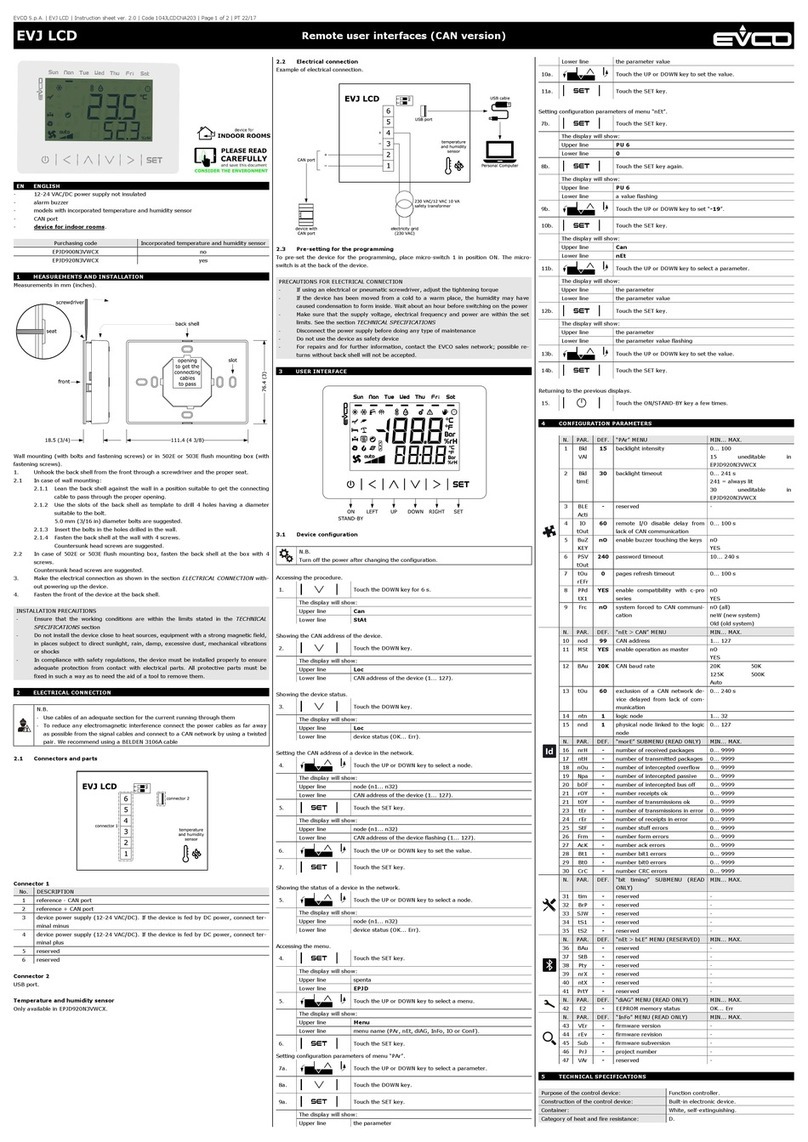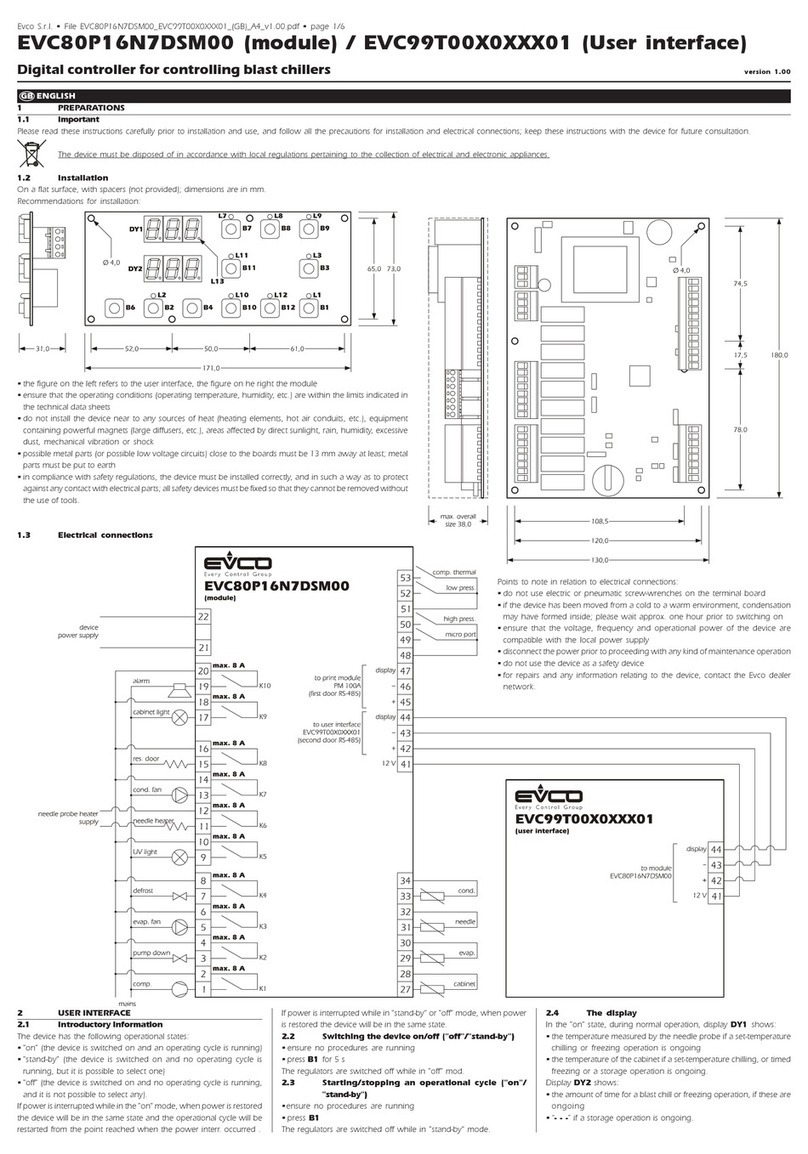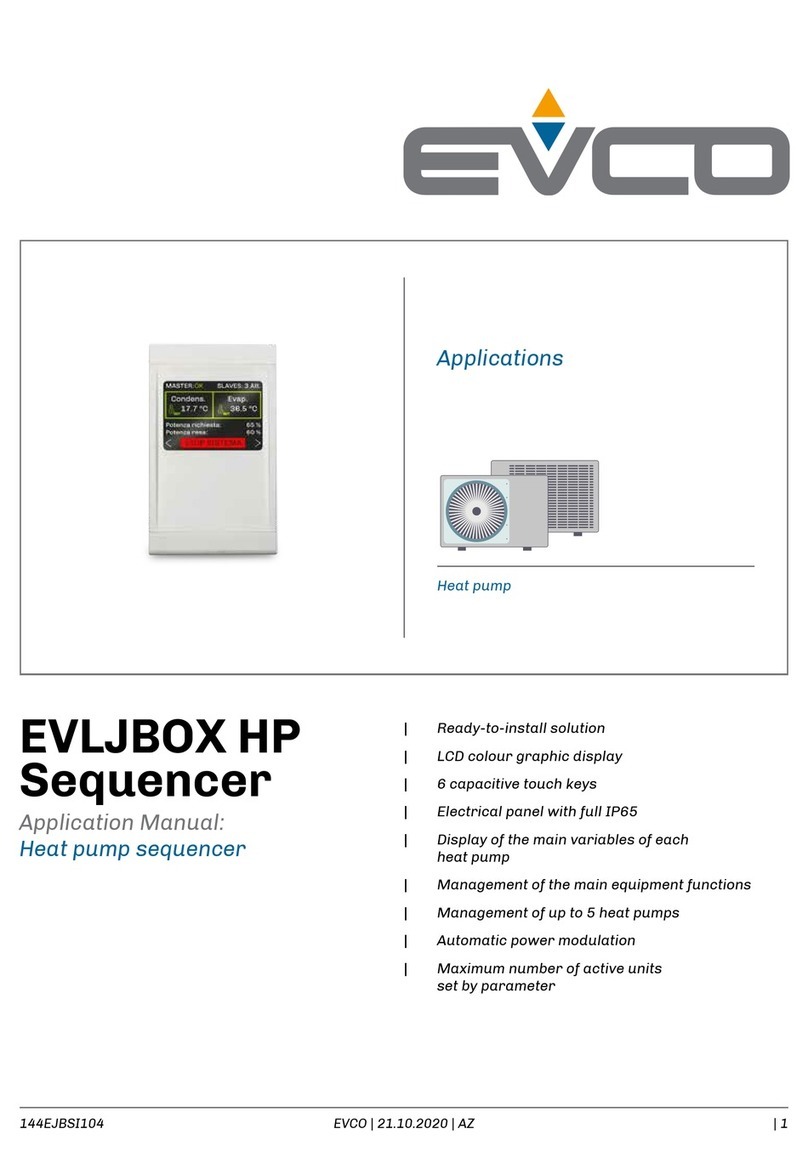EVCO S.p.A. | Serie EVJS500 | 104JSX6A3.00
www.evco.it
EVJS500 -HC | Controllori di temperatura/umidità con interfaccia utente remota
2/4
UMIDITÀ
Regolazione umidità con zona neutra (rd1 > 0 e rh1 < 0)
SET2
rd0
rd1
rh1
rh0
RH
ENERGY SAVING
Lo strumento permette di variare il valore di Setpoint impostando, con il parametro r4 ≠ 0, un
differenziale che si somma al Setpoint temperatura impostato.
Pb1
ON
OFF
SET
SET + r4
ALLARMI
Descrizione Causa Eetti Risoluzione allarme
Sonda 1 Guasta
• Sonda non
funzionante
• Sonda collegata non
correttamente
• Tipo sonda non
corretto
• Visualizzazione allarme a display
• Regolazione compressore in
funzione di C4 e C5
• Regolazione caldo sospesa
• Controllare il tipo di
sonda (PO)
• Controllare il cablaggio
sonda
• Cambiare il tipo di sonda
Sonda 2 Guasta
• Visualizzazione allarme a display
• Se Pb2 = 1, fine sbrinamento è
per timeout
Sonda 3 Guasta
• Visualizzazione allarme a display
• Se Pb3 = 1, ventole condensatore
in parallelo al compressore
• Se Pb3 = 3, AUX OFF
Sonda 4 Guasta
• Visualizzazione allarme a display
• Regolazione AUX sospesa
Sonda 5 Guasta
• Visualizzazione allarme a display
• Regolazione umid./deumid.
sospesa. Per saturazione il
regolatore applica un tempo AH7
prima di generare l'allarme
Allarme di bassa
temperatura Pb1
Temperatura Pb1 < A1
per un tempo A7
• Visualizzazione allarme a display
• Nessun eetto sulla regolazione
Attendere che la
temperatura Pb1 > A1+A11
Allarme di alta
temperatura Pb1
Temperatura Pb1 > A4
per un tempo A7
• Visualizzazione allarme a display
• Nessun eetto sulla regolazione
Attendere che temperatura
Pb1 < A4-A11
Allarme bassa
umidità
Umidità Pb5 > SET2-AH1
per un tempo AH7
• Visualizzazione allarme a display
• Nessun eetto sulla regolazione
Attendere che la temperatura
letta da Pb5 scenda sotto la
soglia di allarme (SET2-AH1)
Allarme alta
umidità
Umidità Pb5 < SET2+AH4
per un tempo AH7
• Visualizzazione allarme a display
• Nessun eetto sulla regolazione
Attendere che la temperatura
letta da Pb5 salga sopra la
soglia di allarme (SET2+AH4)
Allarme porta
aperta
Ingresso digitale
attivato per un tempo
>
i2
• Visualizzazione allarme a display
• Blocca regolatori in base alla
funzione attiva in iC1 = 7, 8 o 9
• Se i2 = -1 l' allarme è
disabilitato;
• Verificare i2 e iP1
Segnalazione
condensatore
surriscaldato
Temperatura
condensatore
>
C6
• Visualizzazione allarme a display
• Nessun eetto sulla regolazione
Verificare C6
Allarme alta
condensazione
Temperatura
condensatore > C7 per
un tempo C8
• Visualizzazione allarme a display
• Blocca compressore
• Spegnere e accendere lo
strumento;
• Verificare C7 e C8
Allarme
ingresso
multifunzione
Ingresso digitale
attivato (iC1 = 2) per un
tempo i5
• Visualizzazione allarme a display
• Nessun eetto sulla regolazione
Verificare i5
Allarme timeout
sbrinamento
Sbrinamento terminato
per timeout anziché per
raggiungimento d2
• Visualizzazione allarme a display
• Nessun eetto sulla regolazione
• Toccare un tasto qualsiasi
• Verificare d2, d3 ed11
Allarme
pressostato
digitale
Attivazione allarme
pressostato causato
dal pressostato digitale
• Visualizzazione allarme a display
• Blocca compressore
• Il regolatore conta dal primo il
numero di eventi i8 nel tempo i6
Verificare e rimuovere la
causa che ha provocato
l’allarme su ingresso digitale
(reset automatico con i6 = 0)
Allarme
termica 1
Ingresso digitale
attivato (iC1 = 5)
• Visualizzazione allarme a display
• Il regolatore conta dal primo il
numero di eventi i8 nel tempo i7
Se i7 = 0 il riarmo è sempre
automatico
Allarme
termica 2
Ingresso digitale
attivato (iC2 = 4)
Allarme
orologio
Allarme orologio (RTC)
non funzionante
Funzioni collegate all'orologio
non presenti o non sincronizzate
con l'orario effettivo
Impostare l'ora corretta.
Se l'errore permane
sostituire lo strumento
(batteria RTC scarica)
Allarme
mancanza
tensione
Mancanza di tensione
per un tempo
>
A10
Registrazione codice PF nello
storico allarmi
Verificare il cablaggio
dell'alimentazione
Blocco
compressori
Ingresso digitale
attivato (iC2 = 5) per un
tempo i5
• Visualizzazione allarme a display
• Blocco compressori
Verificare e rimuovere la
causa che ha provocato
l’allarme su ingresso digitale
(reset automatico con i6 = 0)
Allarme
comunicazione
Mancanza di
comunicazione tra
scheda base ed
interfaccia utente
• Visualizzazione allarme a display
• Nessun eetto sulla regolazione
• Ripristinare la
comunicazione tra scheda
base e interfaccia utente
• Riarmo automatico
TABELLA PARAMETRI UTENTE
Par. Descrizione UM Range
Default PW
Gruppo SETPOINT
SET Setpoint temperatura. °C/°F r1...r2 10,0 ---
SET2
Setpoint umidità. % h1...h2 --- ---
Gruppo INGRESSI ANALOGICI
CA1 Offset temperatura. °C/°F -25,0...25,0 0,0 0
CA2 Offset sonda evaporatore. °C/°F -25,0...25,0 0,0 0
CA3 Offset sonda Pb3. °C/°F -25,0...25,0 0,0 1
CA4 Offset sonda Pb4. °C/°F -25,0...25,0 0,0 1
CA5 Offset sonda Pb5. °C/°F -25,0...25,0 0,0 1
P0 Tipo di sonda. 0= PTC; 1= NTC. --- 0/1 1 1
P1 Abilita decimale in °C. 0= No; 1= Sì. --- 0/1 1 1
P2
Unità di misura temperatura. (N.B.: Questo parametro non
converte i valori, quindi modificarli manualmente). 0= Celsius;
1= Fahrenheit.
--- 0/1 0 1
Pb2 Abilita sonda evaporatore (Pb2).
0= Disabilitata; 1= Abilitata. --- 0/1 1 1
Pb3 Configurazione sonda 3 (Pb3). 0= Disabilitata;
1= Sonda condensazione; 2= Sonda Ausiliaria; --- 0...2 0 1
Pb4
Configurazione sonda 4 (Pb4). 0= Disabilitato;
1= Sbrinamento 2; 2= Sonda critica; 3= Sonda ausiliaria 2; 4
= 4..20mA (non attivo).
--- 0...4 0 1
Pb5 Abilita sonda umidità (Pb5).
0= Disabilitata; 1= EVHTP520; 2= EVHTP500. --- 0...2 1 1
P3 Segnale analogico minimo. --- 0...100 0 1
P4 Segnale analogico massimo. --- 0...100 100 1
P5
Valore display grande 1. 0= Nessuno (spento);
1= Ingresso 1; 2= Ingresso 2; 3= Ingresso 3;
4 = Ingresso 4; 5 = ingresso 5 (Solo EVJS500);
6= Setpoint 1; 7= Setpoint 2.
--- 0...7 1 1
P6 Valore display piccolo 2. Analogo a P5. --- 0...7 4 1
P8 Tempo rinfresco display 1. Incrementa o decrementa di 1 digit
per intervallo selezionato.
1/10s
0...255 5 1
P9 Tempo rinfresco display 2. Incrementa o decrementa di 1 digit
per intervallo selezionato.
1/10s
0...255 5 1
P20 Modo gestione umidità. 0= Disabilitato; 1= Sonda umidità;
2= Sonda umidità + analogica 1; 3= Analogica 1 fissa. --- 0...3 0 1
Gruppo TEMPERATURA
r0 Differenziale da sommare al setpoint. °C/°F 0,1...25,0 2,0 0
r1 Valore setpoint minimo. °C/°F -30,0...r2 0,0 1
Par. Descrizione UM Range
Default PW
r2 Valore setpoint massimo. °C/°F r1...99,0 50,0 1
r4
Offset setpoint in energy saving sommato al valore di SET.
°C/°F 0,0...99,0 0,0 1
r5 Disabilita regolazione umidità in funzione OverTemp.
0= No; 1= Si. --- 0/1 0 1
r6 Soglia relativa al setpoint temperatura in funzione OverTemp. °C/°F -40,0...99,0 0,0 1
r7 Durata della funzione OverTemp. min 0...240 0 1
r11
Valore zona neutra da aggiungere al differenziale.
•Se r11 > 0, attivo per caldo e Freddo.
•Se r11 < 0 attivo per caldo.
°C/°F -10,0...10,0 0,0 1
r12 Differenziale caldo. °C/°F -25,0...0,1 -2,0 0
r13 Parzializza Uscita Caldo. Verificare gli elementi riscaldanti e al
numero di scambi. 60 = Sempre ON. s 0...60 60 1
R14
Priorità temperatura. Se r14>0 il regolatore smette
di deumidificare con il compressore per sistemare la
temperatura. 0= No; 1= Caldo (se T° sale);
2= Caldo e freddo; 3= Freddo (se T° scende).
--- 0...3 2 1
Gruppo SETPOINT 2
h1 Minimo setpoint 2. % 0...h2 10 1
h2 Massimo setpoint 2. % h1...100 95 1
Gruppo REGOLAZIONE 2 DEUMIDIFICA
rd0 Differenziale deumidificazione. %RH 1...25 3 0
rd1 Zona neutra deumidifica. %RH 0...10 0 1
rd2
Durata ventole accese in deumidificazione con F0 = 0.
s 0...240 60 1
rd3 Durata ventole spente in deumidifica con F0 = 0. s 0...240 0 1
rd4
Deumidifica con compressore o con compressore e caldo. 0=
Disabilitato; 1= Compressore;
2= Compressore e caldo.
--- 0...2 1 1
Gruppo REGOLAZIONE 2 UMIDIFICA
rh0 Differenziale umidificazione. %RH -25...-1 -3 0
rh1 Zona neutra umidifica. %RH 0...10 0 1
rh2 Durata uscita umidificazione 2 accesa (o ventole se uscita RH
non configurata). rh2 = 0 uscita ferma. s 0...240 60 1
rh3
Durata uscita umidificazione spenta (o ventole se uscita RH non
configurata). rh3 = 0 e rh2 > 0 uscita accesa.
s 0...240 0 1
Gruppo COMPRESSORE
C0 Ritardo compressore ON da accensione. min 0...240 0 1
C2 Tempo minimo compressore OFF. min 0...240 3 1
C3 Tempo minimo compressore ON. s 0...240 0 1
C4 Tempo compressore OFF in allarme sonda cella. min 0...240 10 1
C5 Tempo compressore ON in allarme sonda cella. min 0...240 10 1
C6 Temperatura condensazione oltre la quale scatta l'allarme
condensatore surriscaldato. °C/°F 0,0...199 80,0 1
C7 Soglia temperatura condensatore per allarme blocco
compressore, trascorso il tempo C8.°C/°F 0,0...199 90,0 1
C8 Ritardo attivazione allarme blocco compressore da
superamento soglia C7.min 0...15 0 1
C10 Giorni compressore per manutenzione. gg 0....999 0 1
C11 Ritardo ON Compressore 2 da ON Compressore 1. s 0...240 10 1
Gruppo SBRINAMENTO
d0 Intervallo sbrinamento. 0= Disabilitato. h 0...99 8 0
d1 Tipo di Sbrinamento. 0= Elettrico; 1= Inversione. --- 0/1 0 1
d2 Soglia temperatura evaporazione per fine sbrinamento con
sonda evaporatore. °C/°F -99,0...99,0 8,0 0
d2b Soglia fine sbrinamento 2. °C/°F -99,0...99,0 8,0 1
d3 Durata sbrinamento. min 0...99 30 0
d4
Abilitazione sbrinamento all'accensione dispositivo.
0= No; 1= Accensione; 2= Post overcooling;
3= Accensione e post overcooling.
--- 0...3 0 1
d5 Tempo che intercorre tra l'accensione dispositivo e l'avvio
sbrinamento. min 0...99 0 1
d6
Valore visualizzato a display durante uno sbrinamento.
0= Regolazione; 1= Display bloccato; 2= Riservato.
--- 0...2 1 1
d7 Tempo di gocciolamento dell'evaporatore dopo uno
sbrinamento. min 0..15 0 1
d11 Abilitazione avviso sbrinamento terminato per durata
massima (codice dFd). 0 = No; 1= Si. --- 0/1 0 1
d15 Tempo consecutivo compressore ON prima di sbrinamento
gas caldo. min 0...99 0 1
d17 Abilita invio segnalazione evaporatore ghiacciato.
0= No; 1= Si; 2 = Sbrina. --- 0...2 0 1
d18 Intervallo sbrinamento adattativo.
Raggiunta la durata in un ciclo d0. min 0...999 0 1
d19 Differenziale per sbrinamento adattativo su temperatura
evaporatore principale. °C/°F 0...40 0 1
d20
Tempo consecutivo compressore ON per sbrinamento.
min 0...99 0 1
Gruppo ALLARMI
A1 Soglia allarme bassa temperatura. °C/°F -99,0...99,0 0,0 1
A2 Tipo allarme bassa temperatura.
0= Disabilitato; 1= Relativo SET;2 = Assoluto. --- 0...2 2 1
A4 Soglia allarme alta temperatura. °C/°F -99,0...99,0 50,0 1
A5 Tipo allarme alta temperatura.
0= Disabilitato; 1= Relativo SET;2 = Assoluto. --- 0...2 2 1
A6 Ritardo attivazione allarmi temperatura e umidità da
superamento soglia all'accensione dispositivo. min 0...240 120 1
A7 Ritardo allarmi temperatura minima e massima. min 0...240 15 1
A8 Ritardo attivazione allarme da superamento soglia dopo uno
sbrinamento. min 0...240 15 1
A9 Ritardo attivazione allarme da superamento soglia dopo la
chiusura porta. min 0...240 15 1
A10 Durata mancanza tensione per registrazione allarme.
0= Registra ma non visualizza sul display. min 0...240 15 1
A11 Isteresi riferita ad A1 e A4 per determinazione soglia rientro
allarmi. °C/°F 0,1...15,0 1,0 1
AH1 Allarme relativo SET2 bassa umidità. %RH 0...100 50 1
AH4 Allarme relativo SET2 alta umidità. %RH 0...100 50 1
AH7 Ritardo Allarme umidità e saturazione sonda. min 0...240 30 1
Gruppo VENTOLE
F0
Modalità ventole evaporatore in normale funzionamento. 0 =
Con cicli ON/OFF; 1 = Accese;
2 = Accese per carichi ON; 3 = Termoregolate (F1);
4 = Termoregolate se carico ON (F1).
--- 0...4 1 1
F1
Soglia regolazione ventole evaporatore con F0 = 0, 3 o 4.
La ventola evaporatore si ferma superata la soglia F1 e si
riattiva sotto il valore.
°C/°F -99,0...99,0 5,0 1
F2 Modalità ventole evaporatore in sbrinamento.
0= OFF; 1= ON; 2= Secondo F0.--- 0...2 0 1
F3 Tempo massimo fermo ventole evaporatore post
gocciolamento. min 0...15 0 1
F7 Soglia relativa a setpoint per ripartenza ventole dopo uno
sbrinamento. °C/°F -99,0...99,0 99,0 1
F8 Differenziale del setpoint evaporatore. °C/°F 0,1...15,0 2,0 1
F9 Ritardo spegnimento ventole evaporatore da spegnimento
compressore. 0= Funzione esclusa. s 0...240 0 1
F11 Tempo ventole ON in assenza di regolazione con
F0 = 0. F11 = 0 le ventole restano ferme. s 0...240 60 1
F12 Tempo ventole OFF in assenza di regolazione con
F0 = 0. F12 = 0 e F11 > 0 le ventole sempre accese. s 0...240 0 1
F13 Ritardo accensione ventole evaporatore dopo compressore.
0= Funzione esclusa. s 0...240 0 1
Gruppo VENTOLE CONDENSATORE
Fc1 Soglia ventole condensatore OFF per sonda condensazione
presente. °C/°F 0...99 25,0 1
Fc2 Differenziale ventole condensatore ON. °C/°F 0,1...15,0 5,0 1
Fc3
Ritardo spegnimento ventole condensatore.
Fc3 = 0 ventilazione indipendente da compressore.
Fc3 > 0 la ventilazione dipendente da compressore.
s 0...240 5 1
Fc4 Durata ventole alla massima velocità alla partenza Ao1/
Ao2 = 4. s 0...10 0 1
Gruppo INGRESSI DIGITALI
iC1
Funzione ingresso digitale 1. 0= Disabilitato; 1= Allarme;
2= Compressore + ventole spenti; 3= Ventole Spente;
4= Stand-by; 5= Termica 1; 6= Attivazione sbrinamento;
7= Compressore + Ventole spenti + Luce ON; 8= Ventole Spente
+ Luce ON; 9= Luce ON;
--- 0...9 7 1
iP1 Polarità attivazione ingresso multifunzione 1.
0= Normalmente chiuso; 1= Normalmente aperto. --- 0/1 0 1
iC2
Funzione ingresso digitale 2. 0= Disabilitato;
1= Pressostato; 2= Uscita AUX; 3= Risparmio energetico;
4= Termica 2; 5= Allarme blocco.
--- 0...5 0 1
Par. Descrizione UM Range
Default PW
iP2 Polarità attivazione ingresso multifunzione 2.
0= Normalmente chiuso; 1= Normalmente aperto. --- 0/1 0 1
i1 Blocca display con porta aperta e dopo chiusura.
Per la temperatura regolazione e umidità. min 0...240 5 1
i2 Ritardo segnalazione allarme da apertura porta.
-1 = Disattivato. min -1...120 15 1
i3 Tempo massimo inibizione regolazione con porta aperta con
iC1 = 2,3,7,8,9. -1 = Disattivato. min -1...120 15 1
i5
Ritardo allarme ingresso multifunzione iC1 = 1, 5 o iC2 = 4.
s 0...999 0 1
i6
Intervallo conteggio eventi alta pressione iC2 = 1. Dal primo
intervento si contano i8 eventi per reset manuale.
min 0...120 60 1
i7 Intervallo conteggio eventi termica 1. Dal primo intervento si
contano i8 eventi per reset manuale. min 0...120 60 1
i8 Conteggio eventi ingresso digitale per allarme pressostato
e/o termica. 0= Sempre automatico; 1= Sempre manuale. --- 0...15 1 1
i9
Ritardo partenza compressore dopo Allarme Blocco.
Applicato nei seguenti casi di allarme blocco compressore:
iC1 = 5; iC2 = 1, 4, 5.
min 0...60 0 1
i10 Ore porta chiusa per energy saving. h 0...990 0 1
Gruppo AUX
u4 Tempo accensione uscita antiappannamento. min 0...600 0 1
u5 Soglia resistenza porta. °C/°F -40,0...99,0 0,0 1
u6 Uscita ausiliaria. 0= Caldo; 1 = Freddo; 2= Manuale. --- 0...2 0 1
u7 Setpoint ausiliario se u6 = 0, 1. °C/°F -99,0...99,0 0,0 1
u8 Differenziale per setpoint ausiliario u7. °C/°F 0,1...15,0 1,0 1
u9 Blocco umidifica. 0= No; 1= Si. --- 0/1 0 1
u10 Durata sanificazione. min 0...99 0 1
u11 Intervallo sanificazione. min 0...999 0 1
u12 Stato ventole evaporatore in sanificazione.
0= Indipendente; 1= Attivo. --- 0/1 0 1
u13
Sanificazione in stand-by. 0= No; 1= Si; 2= Indipendente.
--- 0...2 0 1
u14 Durata forzatura uscita stand-by da spegnimento. s 0...999 0 1
Gruppo USCITE DIGITALI
uc1
Configura uscita digitale Out1. 0= Disabilitato;
1= Umidità (solo EVJ500); 2= Deumidifica; 3= Allarme;
4= Compressore 1; 5= Caldo; 6= Ventola cond.;
7= ON/OFF; 8= Resistenza porta;
9= Luce; 10 = Compressore 2; 11 = Ventole Evap.;
12 = Sbrinamento; 13 = Sbrinamento 2;
14 = Antiappannamento; 15 = AUX;
16 = 2° ventola evap.; 17 = Risparmio energetico;
18 = Sanificazione; 19 = Ventola evaporatore 2.
---- 0...19 11 1
uc2 Configura uscita digitale Out2. Analogo a uc1. ---- 0...19 6 1
uc3 Configura uscita digitale Out3. Analogo a uc1. ---- 0...19 1 1
uc4 Configura uscita digitale Out4. Analogo a uc1. ---- 0...19 12 1
uc5 Configura uscita digitale Out5. Analogo a uc1. ---- 0...19 9 1
uc6 Configura uscita digitale Out6. Analogo a uc1. ---- 0...19 4 1
Gruppo USCITE ANALOGICHE
Ao1 Configura uscita analogica AO1. 0= Sonda UR;
1= Luce; 2= Ventole cond.; 3= Umidificatore. --- 0...3 0 1
Ao2
Configurazione Uscita Analogica AO2. Analogo a Ao1.
--- 0...3 0 1
1A1..
2A1
Valore Uscita Analogica. --- 0..100 50 1
1A2..
2A2
Valore Uscita Analogica. --- 0..100 60 1
1A3..
2A3
Valore Uscita Analogica. --- 0..100 70 1
1A4..
2A4
Valore Uscita Analogica. --- 0..100 80 1
1A5..
2A5
Valore Uscita Analogica. --- 0..100 90 1
1A6..
2A6
Valore Uscita Analogica. --- 0..100 100 1
Gruppo TASTI
POF Abilita Tasto ON/Stand-by. 0= No; 1= Si. --- 0/1 1 1
PLi
Abilita luce e carico da tasto in stand-by. 0= No; 1= Si.
--- 0/1 1 0
PSr
Disattiva uscita allarme e tacita il buzzer. 0= No; 1= Si.
--- 0/1 1 1
Pbu Abilita funzione o configurazione tastiera e buzzer.
0= Disabilitato; 1= Solo allarme; 2= Allarmi e tasti. --- 0...2 2 0
Gruppo SICUREZZA
PAS Password parametri (0). --- -99...999 -19 1
PS1 Password livello 1 (1). --- -99...999 1 1
PS2 Password menu service. --- 0...99 0 1
PA1 Evlink/Evconnect password utente. --- -99...999 426 1
PA2 Evlink/Evconnect password service. --- -99...999 824 1
Gruppo OROLOGIO
Hr0 Abilita orologio per modelli senza rtc. 0= No; 1= Si. --- 0 /1 0 1
Gruppo DATA LOGGER
BLE Indirizzo comunicazione. 0= Modbus;
1= Indirizzo Epoca-BLE; 2...99 = Indirizzo Epoca. --- 0...99 1 1
rE0 Intervallo registrazione. min 0...240 15 1
rE1
Valore da registrare. 0= Nessuna; 1= Sonda 1;
2= Sonda 2; 3= Sonda 3; 4= Sonda 1 + 2;
5= Tutte le sonde attive.
--- 0...5 4 1
Gruppo SBRINAMENTO RTC
Hd1 Orario 1° Sbrinamento. - - - = Disabilitato. h ---, 0...24 --- 1
Hd2 Orario 2° Sbrinamento. - - - = Disabilitato. h ---, 0...24 --- 1
Hd3 Orario 3° Sbrinamento. - - - = Disabilitato. h ---, 0...24 --- 1
Hd4 Orario 4° Sbrinamento. - - - = Disabilitato. h ---, 0...24 --- 1
Hd5 Orario 5° Sbrinamento. - - - = Disabilitato. h ---, 0...24 --- 1
Hd6 Orario 6° Sbrinamento. - - - = Disabilitato. h ---, 0...24 --- 1
Gruppo COMUNICAZIONE MODBUS (se BLE=0)
LA Indirizzo MODBUS. --- 1...247 247 1
Lb MODBUS Baud Rate.
0= 2400; 1= 4800; 2= 9600; 3= 19200. --- 0...3 3 1
LP Modbus Parity. 0 = None; 1= Odd; 2= Even. --- 0...2 2 1
Gruppo RISPARMIO ENERGETICO (se r5 = 0)
HE2 Durata risparmio energetico manuale. min 0...990 0 1
H01
Risparmio energetico temperatura orario inizio giornaliero.
h 0...23 0 1
H02
Durata risparmio energetico temperatura giornaliero.
h 0...24 0 1
CONSIDERA L'AMBIENTE
Si prega di leggere e conservare il documento
SMALTIMENTO
Il dispositivo deve essere smaltito secondo le normative locali in merito alla
raccolta delle apparecchiature elettriche ed elettroniche.
Declinazione di responsabilità
La presente documentazione è proprietà esclusiva di EVCO. Contiene la descrizione
generale e/o le caratteristiche tecniche per le prestazioni dei prodotti qui contenuti. Questa
documentazione non è destinata e non deve essere utilizzata per determinare l'adeguatezza
o l'affidabilità di questi prodotti relativamente alle specifiche applicazioni dell'utente. Ogni
utente o specialista di integrazione deve condurre le proprie analisi complete e appropriate
del rischio, effettuare la valutazione e il test dei prodotti in relazione all'uso o all'applicazione
specifica.
Né EVCO né qualunque associata o filiale deve essere ritenuta responsabile o perseguibile
per il cattivo uso delle informazioni ivi contenute. Gli utenti possono inviarci commenti e
suggerimenti per migliorare o correggere questa pubblicazione.
EVCO adotta una politica di continuo sviluppo. Pertanto EVCO si riserva il diritto di effettuare
modifiche e miglioramenti a qualsiasi prodotto descritto nel presente documento senza previo
preavviso.
I dati tecnici presenti nel manuale possono subire modifiche senza obbligo di preavviso.