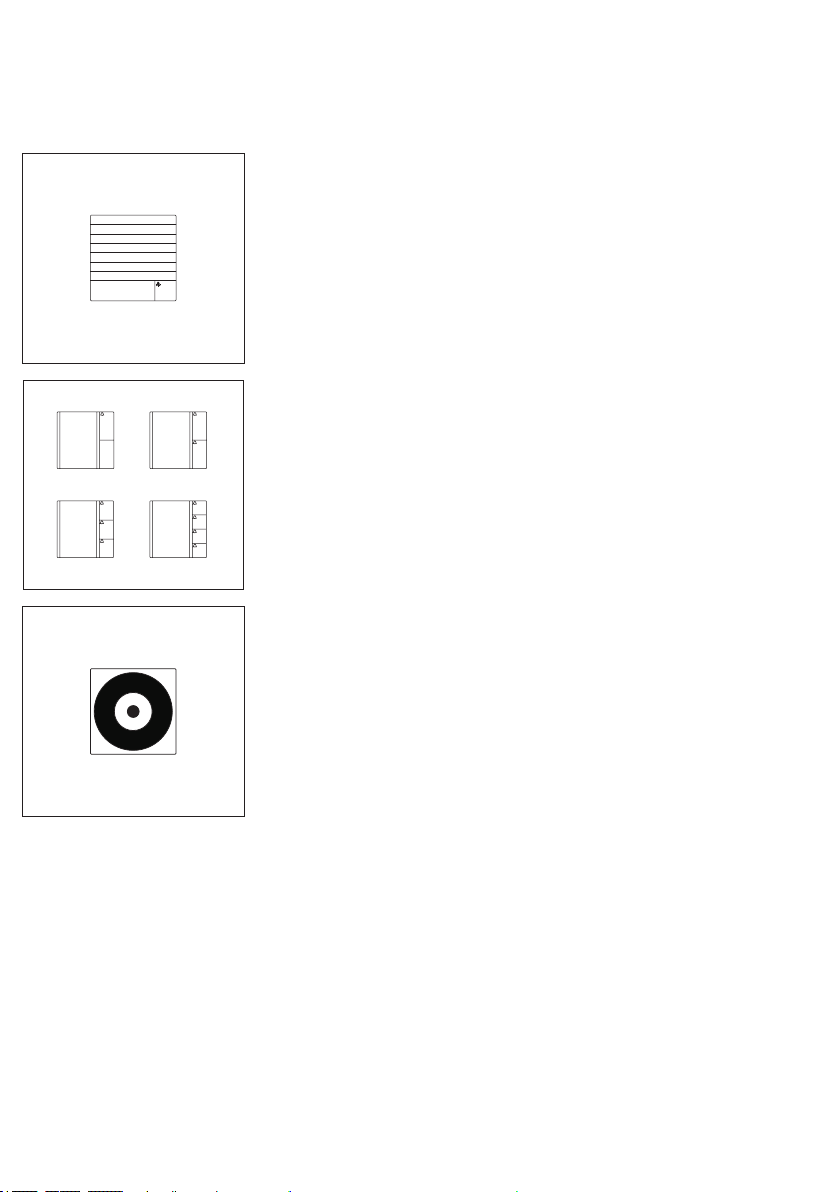6
Client
PC user connected to a network.
Full duplex
Two speaking users e.g. door sta-
tion and remote station have an
unrestricted speech connection.
Open duplex communication, i.e.
as opposed to the simplex speech
mode.
Gateway
Gateways link two different sys-
tems and create connections across
network boundaries. During this
process, both the physical transmis-
sion modes and also protocols and
addresses are adjusted accordingly.
Half duplex
Two speaking users have one speech
connection which they can use alter-
nately, also known as push to talk.
The speech direction is controlled by
the user via the PC client.
HTTP
The Hypertext Transfer Protocol is a
protocol used for the transmission
of data via a network. It is used
mainly to load websites and other
data from the Internet into a web
browser.
Hub
The term hub when used in relation
to network technology describes a
device which links network nodes in
a star formation. Normally, the term
hub is used to denote a multiport
repeater. It is used in order to link
network nodes or other hubs, for
example by means of an Ethernet.
IP address
Internet Protocol address
An IP address is a number which
permits PCs and other devices in an
IP network to be addressed. In tech-
nical terms, the number is a 32-or
128-bit binary number.
IP
Internet Protocol
The IP is a network protocol in wide-
spread use in computer networks. IP
forms the rst layer of the Internet
protocol family which is independent
of the transmission medium. This
means that computers can be
grouped within a network into
logical units known as subnets by
means of an IP address and subnet
mask.
IGMP V3
The Internet Group Management
Protocol is based on the Internet
Protocol (IP) and permits IP multi-
casting (group communication) in
the Internet. IP multicasting is the
distribution of IP packages under
an IP address to several stations
simultaneously. Here, it is possible to
specify which source is required for
the multicast stream.
IWA
Interface working address
Six-digit address with which the
system interface video server e.g.
SIVS IP 610-... addresses the users.
LAN
Local Area Network
Local, cable-linked network.
Multicasting
Term to denote group/parallel calls
with video image to several PC users
which have the Software Client
installed. For this to be possible, the
UDP and IGMP V3 protocols must be
implemented in the network.
Push to Talk
In case of a connection using the
half duplex mode (push-to-talk) a
button always has to be pushed to
change the speech direction.
Router
A router is a network device which
links several computer networks.
Network packages of a protocol
arriving at the router are analysed
for information and forwarded or
routed to the intended destination
network.
RS232
Designation for a serial interface, for
instance the COM interface of a PC.
RS485
Interface for serial data transmis-
sion in the half duplex mode.
Transmission to a pair of cores.
Server
A server is a program which waits to
be contacted by a client program,
after which it exchanges data with
the client program. The hardware
on which the server runs is known
as the host.
Subnet mask
The subnet mask, also known as
network mask, is a bit mask which
separates an IP address into a net-
work and a device or host section.
It is used in IP networks in order to
make routing decisions.
SUS
Siedle Universal Interface
TCP
Transmission Control Protocol
The TCP is a protocol which deter-
mines the way in which data is
exchanged between computers.
All operating systems in modern
computers have TCP capability and
use this protocol for data exchange
with other computers. The protocol
is a reliable, connection-oriented
transport protocol used in computer
networks. It is part of the internet
protocol family, which forms the
foundation of the Internet.
UDP
User Datagram Protocol
The UDP is a minimal connectionless
network protocol which belongs to
the transport layer of the Internet
protocol family. It is the task of the
UDP to assign data transmitted via
the network to the right application.
3 Terms