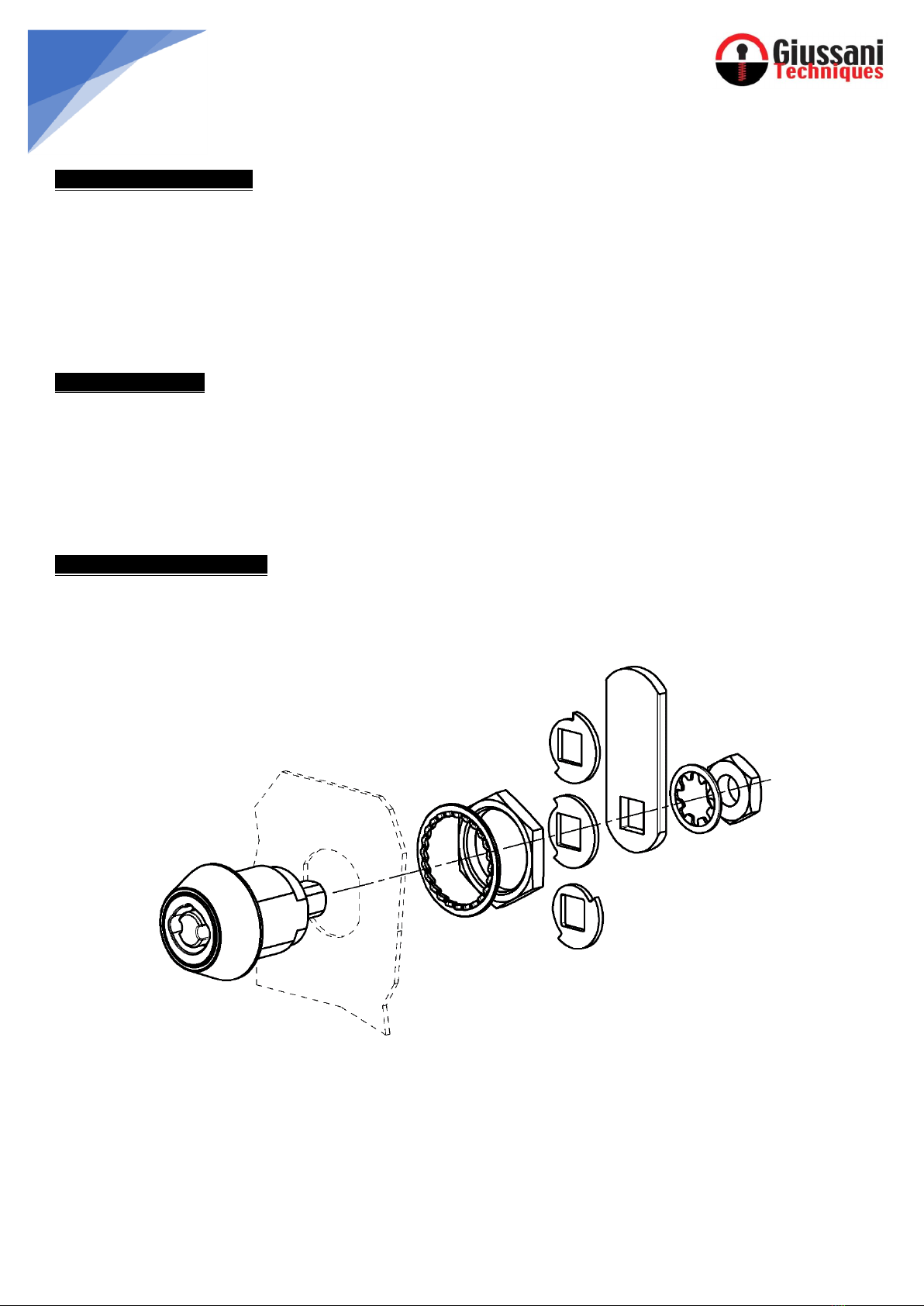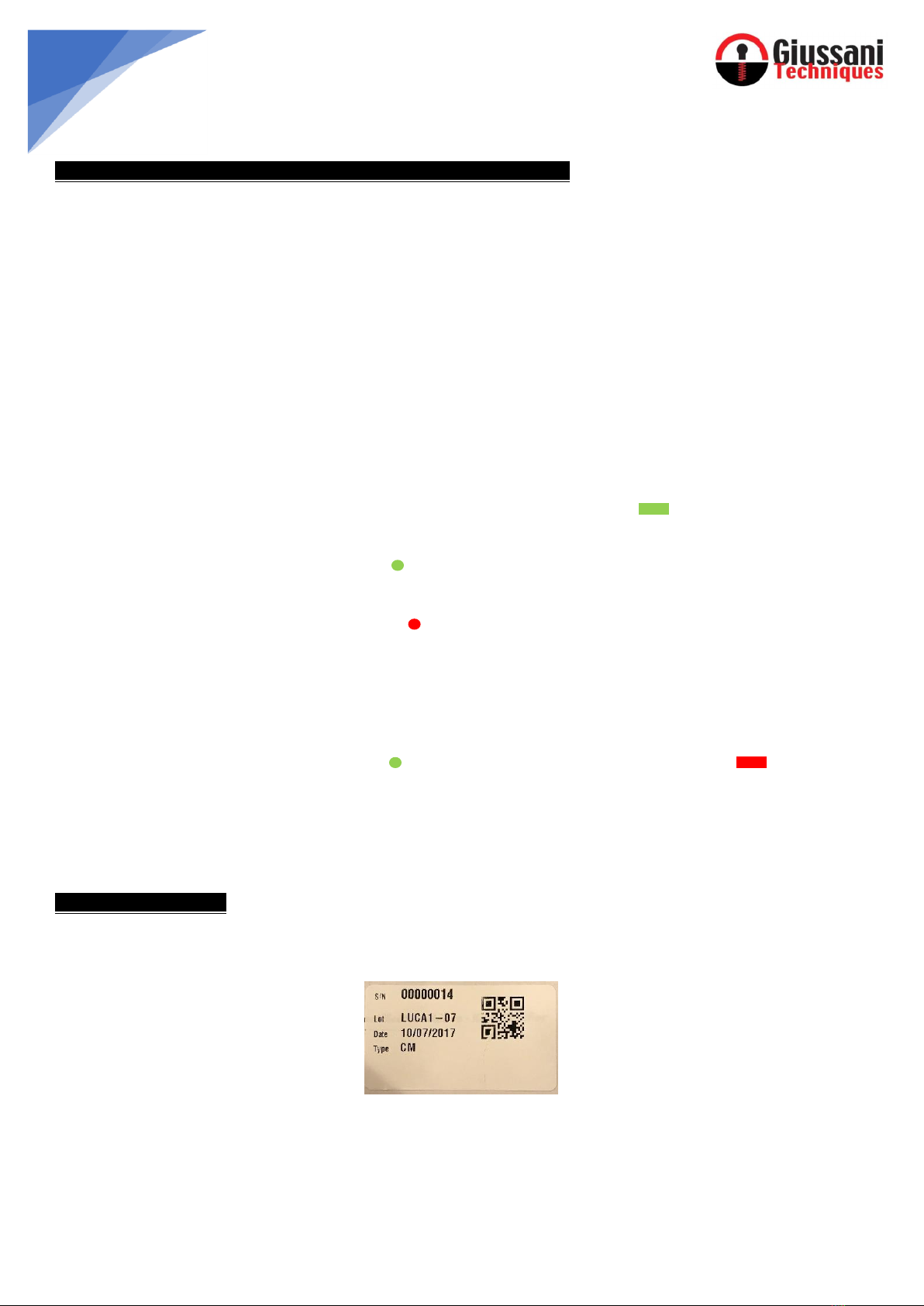DOWNLOAD KEY (WITH GSN-KEY ACCESS CONTROL SOFTWARE)
✓The DOWNLOAD key (blue) is the key required for downloading the history access logs from the locks and to view them through
the GSN-KEY software.
✓The DOWNLOAD key (blue) can contain up to 32,000 logged events in its memory. It is recommended that you delete events from
the key once they have been transferred to the GSN-KEY software.
✓The lock can store up to 4,000 access events. Once the maximum memory capacity is reached, new events will overwrite the old
ones automatically
✓In the Unique Code version, the DOWNLOAD key is paired automatically during the programming of the lock and is matched to
the unique code of the production lot. For this reason, when the USER key (black) is paired with the lock, the DOWNLOAD key
having the same code will automatically be authorized to download the historical events on the lock.
✓To download the history of access events from the lock
1. Insert the DOWNLOAD key (blue) into the lock
Depending on the amount of data on the lock, long blink of the green LED will flash ( ) sequentially, with approximately
one second waiting between each.
2. A single long blink of the green LED will flash ( ) to indicate the correct transfer of the data in the lock onto the DOWNLOAD
key. Pull the key out of the lock after the above indicated signal.
3. If the DOWNLOAD key is extracted from the lock before completing the transfer of all the data in the lock, an error signal will
be output with a single fast blink of the red LED ( ). In this case, re-insert the DOWNLOAD key into the lock and retrieve the
data, awaiting the signal as indicated in step 2 before extracting the key.
✓To clear the history of access events in the lock memory
1. After downloading the data provided by the DOWNLOAD key (blue) and without opening the lock, insert the DOWNLOAD key
(blue) for the second time in the lock.
A single fast blink of the green LED will flash ( ) followed by a single long red blink of the red LED ( ) indicating that all
previously logged events on the lock have been cleared
✓To clear access data in the DOWNLOAD key memory (blue) you will need the ACCESS CONTROL KIT (refer to the Access Control
System User Manual for the process).
LOSS OR KEY FAILURE
✓Each key is supplied with an Identification Card (Key Identifier) that has all the necessary data for any duplication in case of
failure or loss. YOU ARE ADVISED TO STORE IT IN A SAFE PLACE AND TO NOT LOSE THE KEY IDENTIFIER.
✓MASTER KEY
•In the event of loss or failure of the MASTER key (red) it may be necessary to duplicate the key but only by presenting the key
identifier provided with the key at the time of purchase (see above)
•If lost, you must reset the lock using the MASTER COPY (red) with the identification card bearing the initials "RMC" and then
reprogram the locks using a new MASTER key (red) using procedure “Initial Lock Programming”.