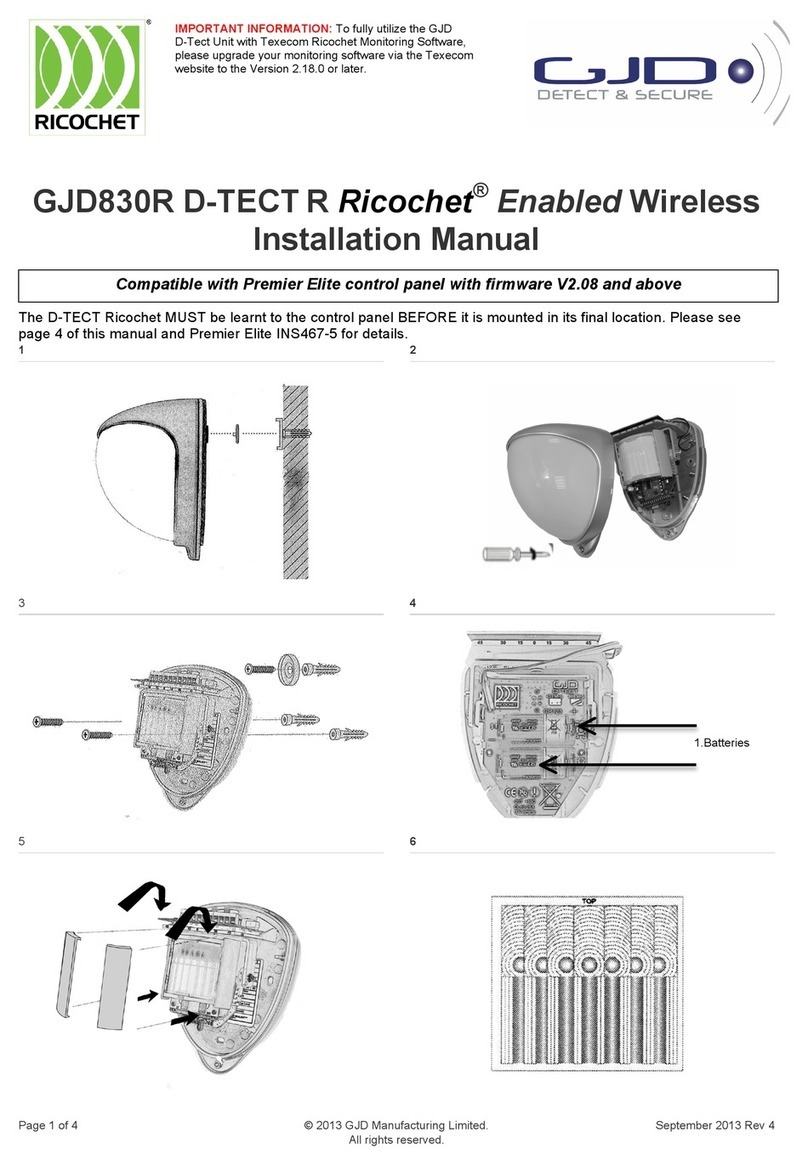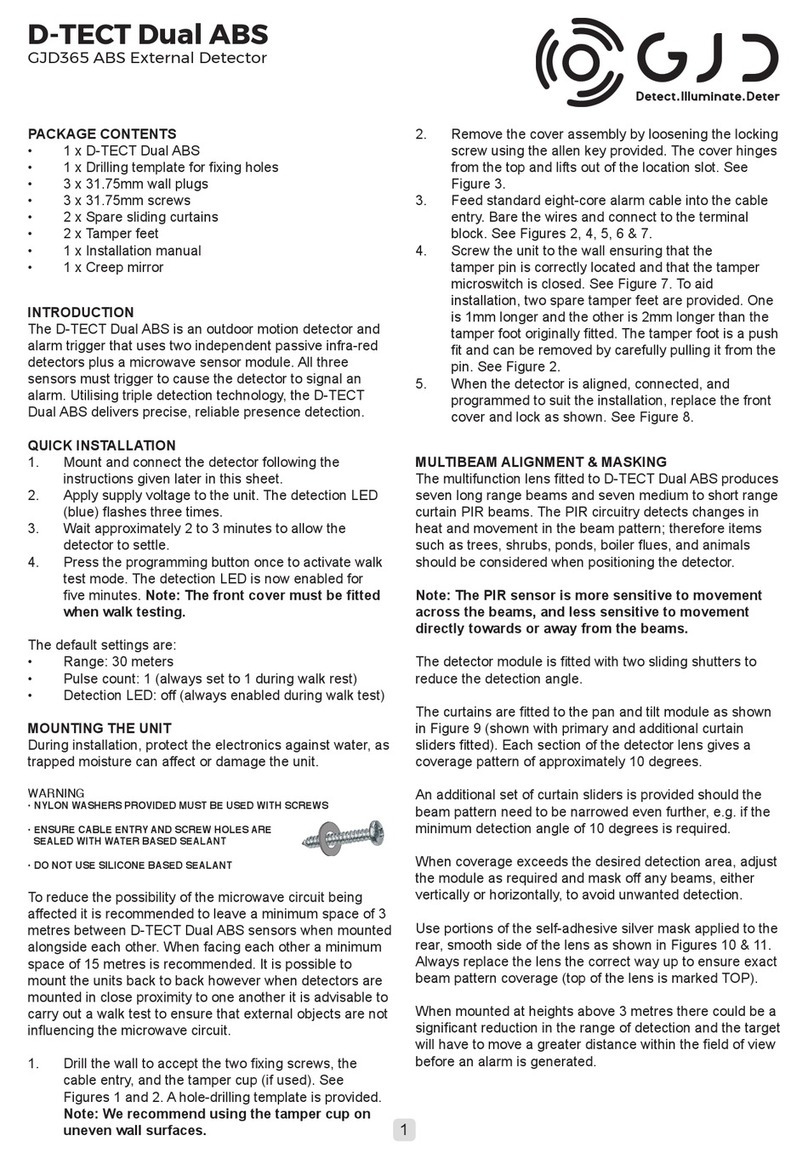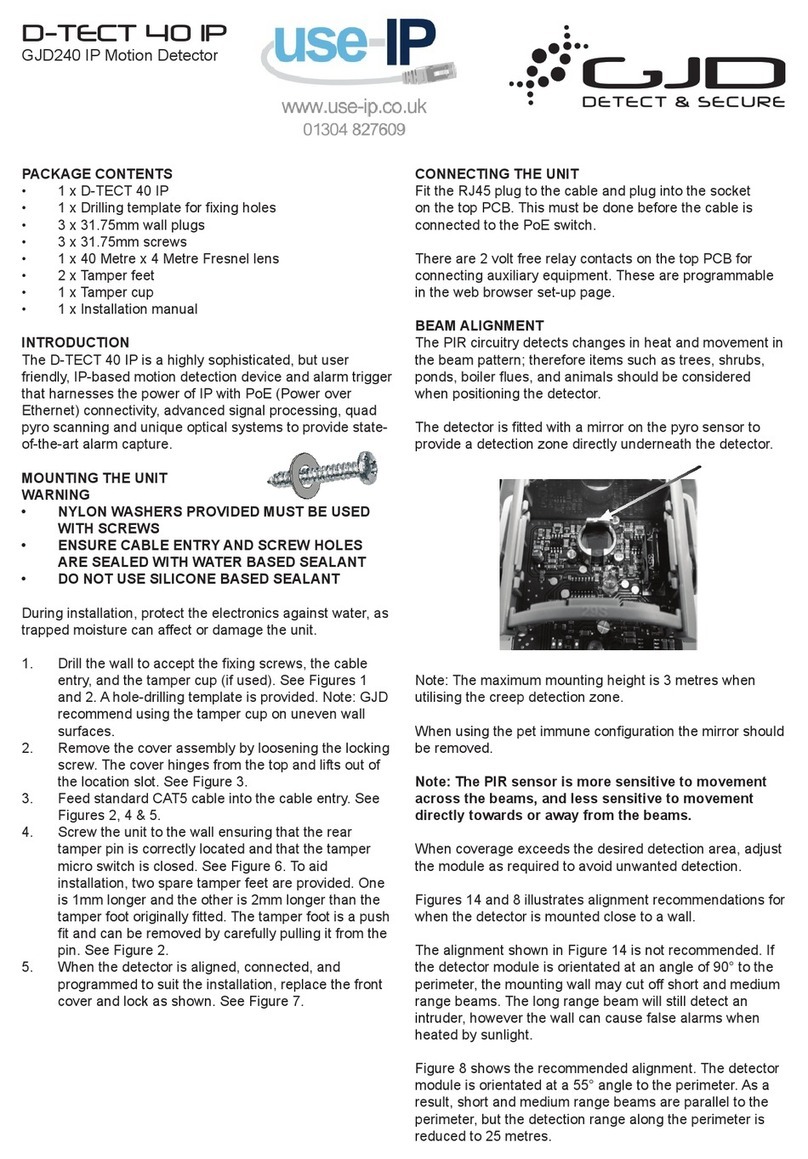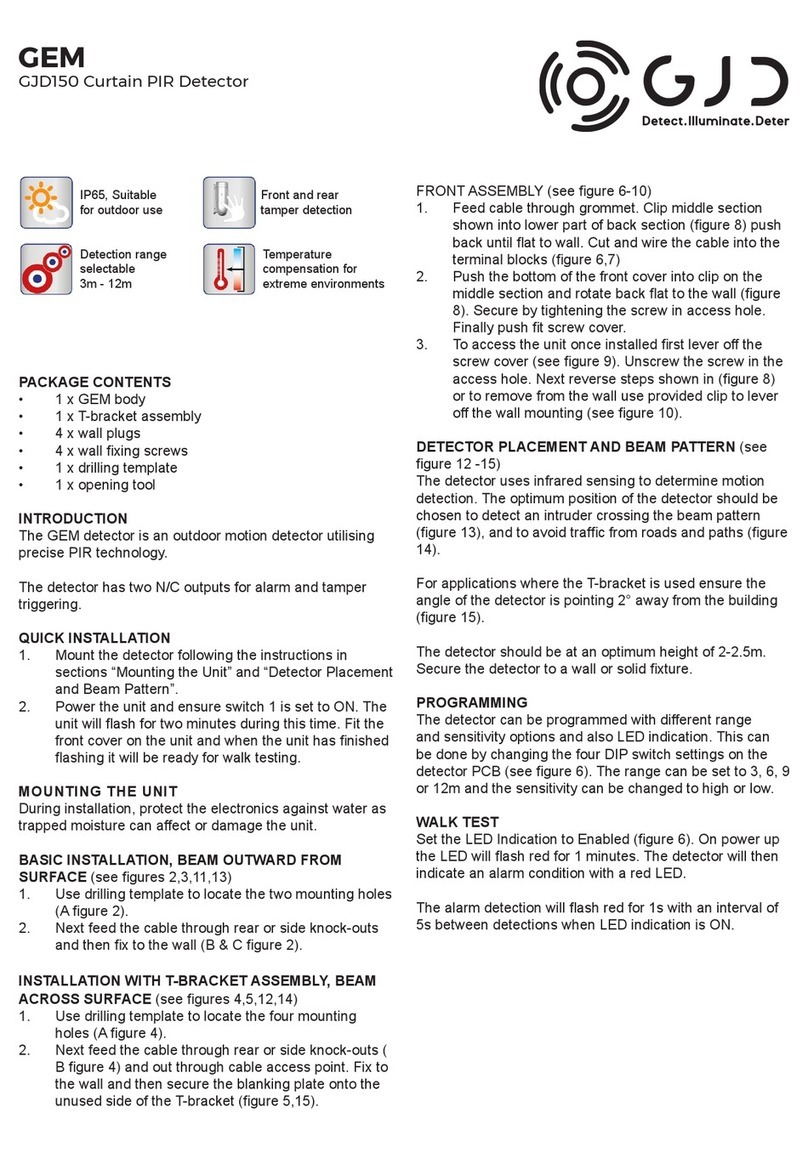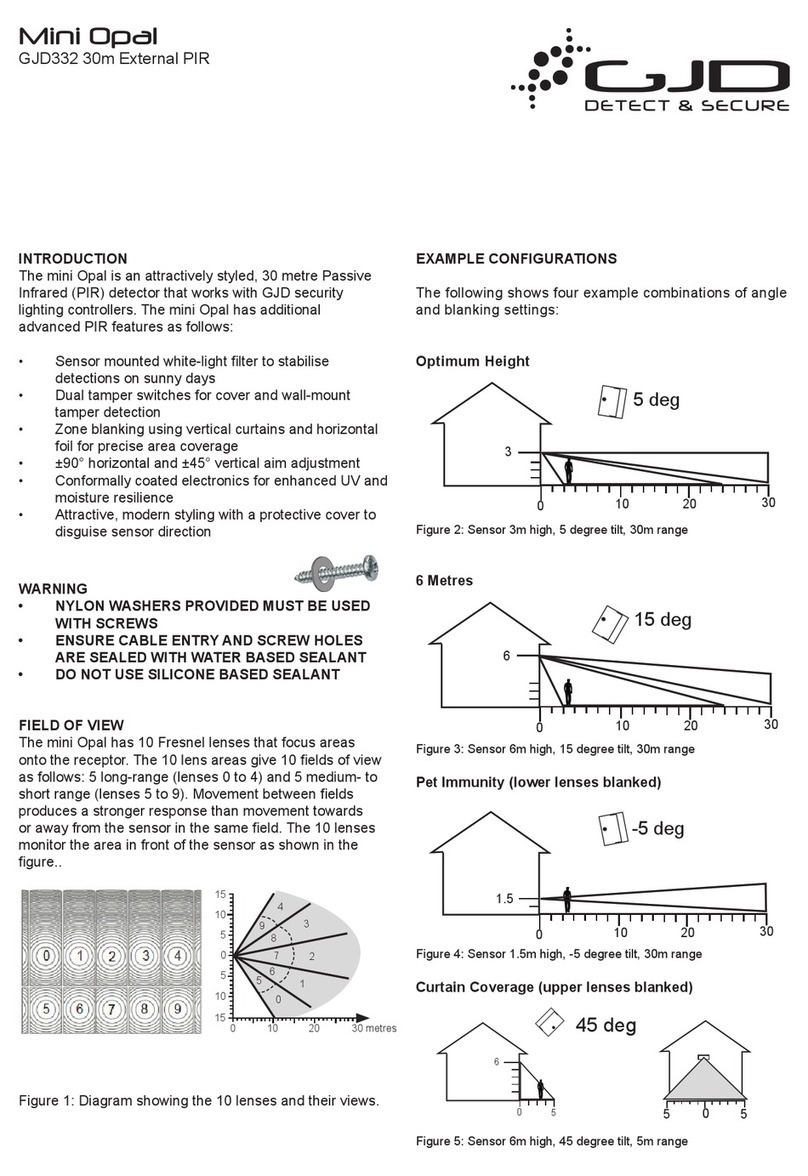-1-12101
MX25
GJD102 Quad PIR Movement Detector
Package Contents
Package Contains:
●1 x MX25
●1 x Allen Key
●2 x 27mm wall plugs
●2 x 27mm sc ews
●3 x Tampe Feet
●1 x Tampe Cup
●1 x Installation manual
Introduction
The MX25 is an att actively styled, 25 met e Passive Inf a-
ed (PIR) detecto , with advanced featu es such as dual
tampe switches fo case and wall-mount tampe detection,
senso mounted white-light filte and zone blanking using
ve tical cu tain shutte s and ho izontal masking fo p ecise
a ea cove age.
5. When the detecto is aligned, connected, and
p og ammed to suit the installation, eplace the
f ont cove and lock in place.
The multifunction lens fitted to MX25 p oduces 5 long ange
beams and 5 medium to sho t ange cu tain PIR beams
(see Figu e 2). The PIR ci cuit y detects changes in heat
and movement in the beam patte n; the efo e items such as
t ees, sh ubs, ponds, boile flues, and animals should be
conside ed when positioning the detecto .
Note: The PIR sensor is more sensitive to movement
across the beams, and less sensitive to movement
directly towards or away from the beams.
The detecto module is fitted with two sliding shutte s to
educe the detection angle.
When cove age exceeds the desi ed detection a ea, adjust
the module as equi ed and mask off any beams, eithe
ve tically o ho izontally, to avoid unwanted detection.
Use po tions of the self-adhesive silve mask applied to the
ea , smooth side of the lens as shown in Figu e 2. Always
eplace the lens the co ect way up to ensu e exact beam
patte n cove age (top of the lens is ma ked TOP).
When mounted at heights above 3 met es the e could be a
significant eduction in the ange of detection and the ta get
will have to move a g eate distance within the field of view
befo e an ala m is gene ated.
Quick Installation
1. Mount and connect the detecto following the
inst uctions given late in this manual.
2. Configu e p og amming switches as equi ed
efe ing to inst uctions given late in this manual.
3. Apply supply voltage to the unit. The blue detection
LED flashes th ee times.
4. Wait app oximately 2 to 3 minutes to allow the
detecto to settle.
Note: The front cover must be fitted when walk
testing.
The default settings a e:
●Range: 25 mete s
●Pulse count: 1 (always set to 1 du ing walk est)
●Detection LED: On ( ecommend fo set up p ocess)
Mounting The Unit
Multibeam Alignment & Masking
onfiguration Mounting
Height
(Metres)
Tilt (°) Max.
Range
(Metres)
Reference
Multibeam
(Optimum)
3 5 25 Figu e 3
Pet Immunity * 1.5 -5 25 Figu e
4 & 5
Masking onfigurations For Maximum Range
* Black a ea should be masked fo pet alley applications up to 25 mete s
(see figu e 5).
Du ing installation, p otect the elect onics against wate , as
t apped moistu e can affect o damage the unit.
1. D ill the wall to accept the two fixing sc ews, the
cable ent y, and the tampe cup (if used).
Note: We recommend using the tamper cup on
uneven wall surfaces.
2. Remove the cove assembly by loosening the
locking sc ew using the allen key p ovided. The
cove hinges f om the top and lifts out of the
location slot.
3. Feed the cables into the cable ent y and Sc ew the
unit to the wall ensu ing that the tampe pin is
co ectly located and that the tampe mic oswitch is
closed.
Th ee spa e tampe feet of diffe ent lengths a e
p ovided to aid installation. The tampe foot is a
push fit and can be emoved by ca efully pulling it
f om the pin.
4. Connect the cables to the sc ew-te minal block on
the back of the detecto PCB (see Figu e 1).
Figu e 6 shows the patte n fo the maximum ange in the
optimum position (see Figu e 10).
Figu es 7 and 8 illust ates alignment ecommendations fo
when the detecto is mounted close to a wall.
The alignment shown in Figu e 7 is not ecommended. If
the detecto module is o ientated at an angle of 90° to the
pe imete , the mounting wall may cut off sho t and medium
ange beams. The long ange beam will still detect an
int ude , howeve the wall can cause false ala ms when
heated by sunlight.
Figu e 8 shows the ecommended alignment. The detecto
module is o ientated at a 55° angle to the pe imete . As a
esult, sho t and medium ange beams a e pa allel to the
pe imete , but the detection ange along the pe imete is
educed.