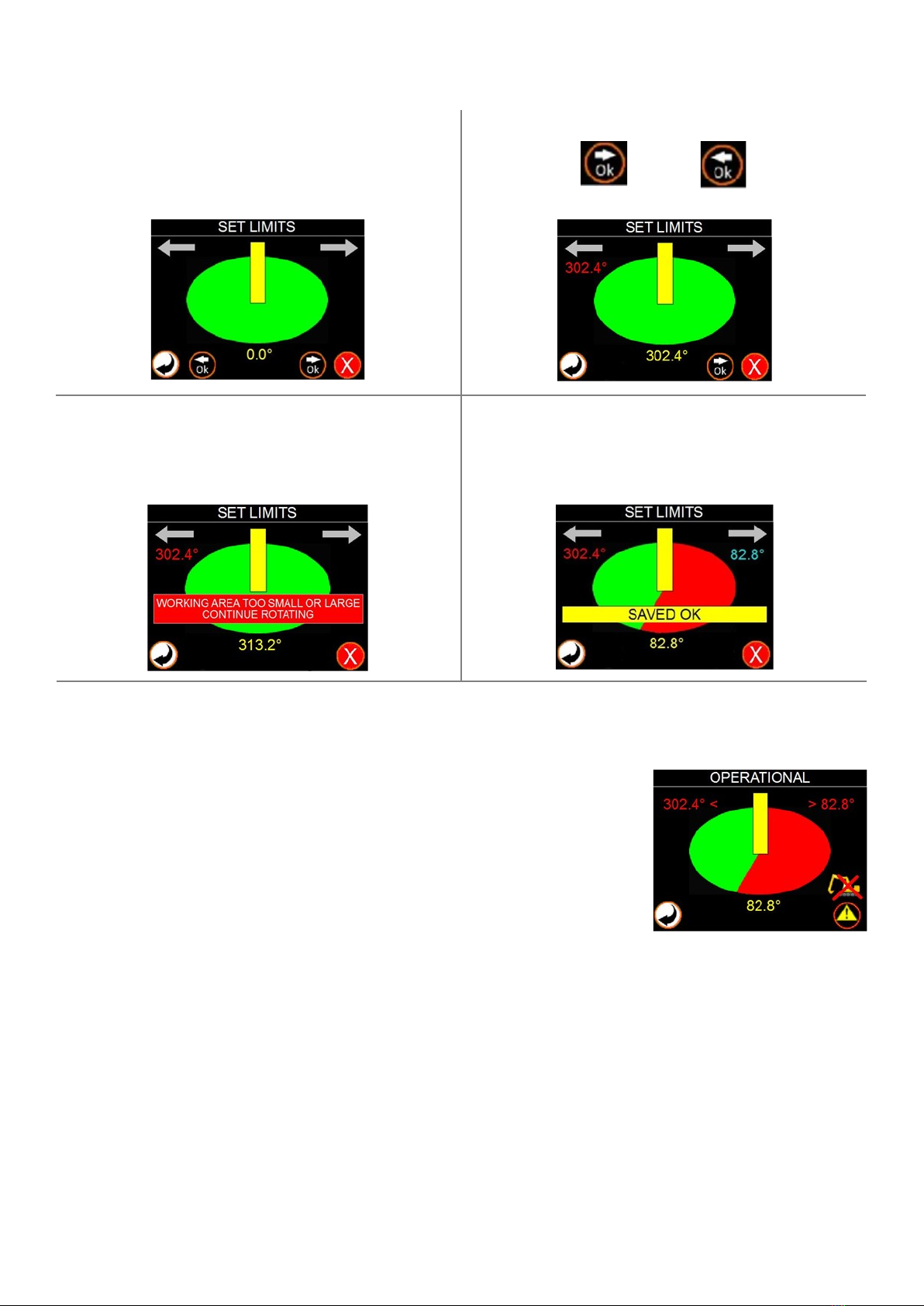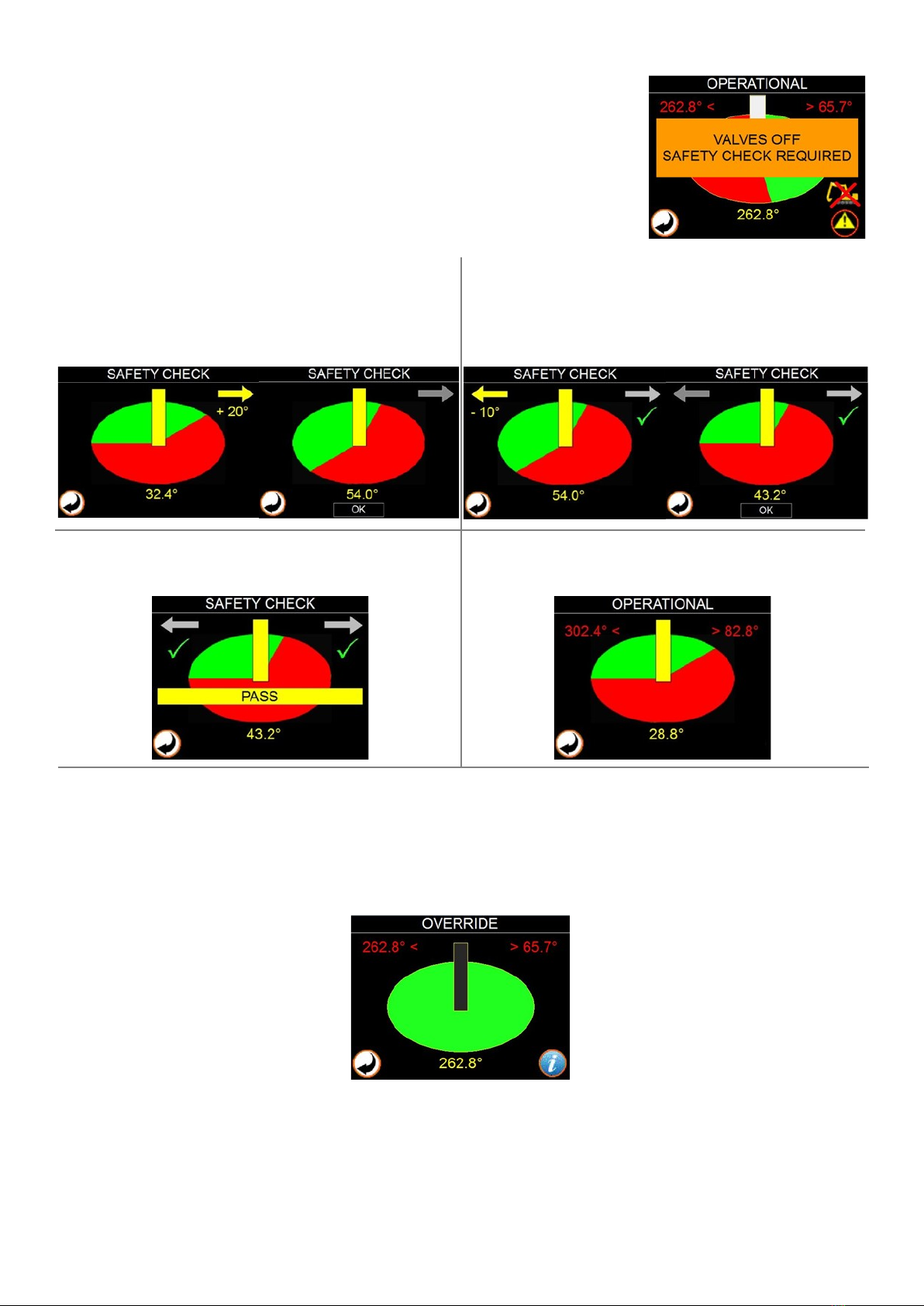6
GKD Technik LtdM2000010
GKD Technologies contact details:
+44 (0) 1202 971971
service@gkdtec.com
GKD Technologies reserve the right to change these instrucons in line
with the policy of connuous improvement.
Seng a Cab Protecon Limit by capturing bucket pin posion
Operaonal Mode - Sensor Height, Depth with Cab (Mul)
If Cab Protecon is enable, then this screen will appear.
When the Cab Protecon limit is reached, the external audible sounder is
switched on to warn the operator and the relevant valve cut o to disable
any further downwards or inwards movements. Any movements up and
away from the limit will be allowed.
Turn the Key Switch to the Set Limits posion and
select the Set limits Limit opon.
Select Cab Limit.
Raise the arm to the required limit posion and
press OK buon to set.
Press F4 key buon to delete the exisng limit and
set the limit again.
Press Manual to enter the depth limit, in meters.
Seng a Cab Protecon Limit by manually entering the minimum distance to cab
When both the Sensor Slew, Height and Depth (Mul) are acvated, and Cab Protecon is enabled,
the operaon screen will combine both the ellipse and bar.
The Slew Safety Check procedure will also need to be followed at start-up with the Sensor Slew, Height
and Depth (Mul) Combined, as well as aer every 4 hour operang cycle.
The Set limit value screen will appear as below.
Use the arrow keys to enter the required depth.