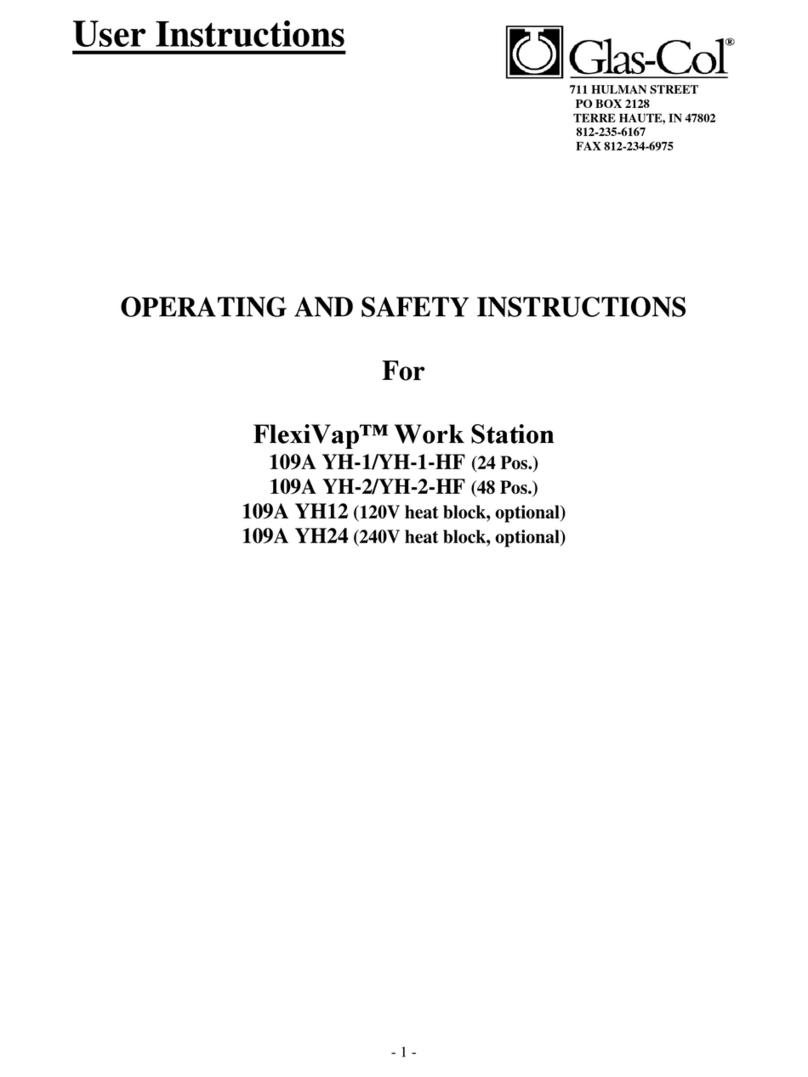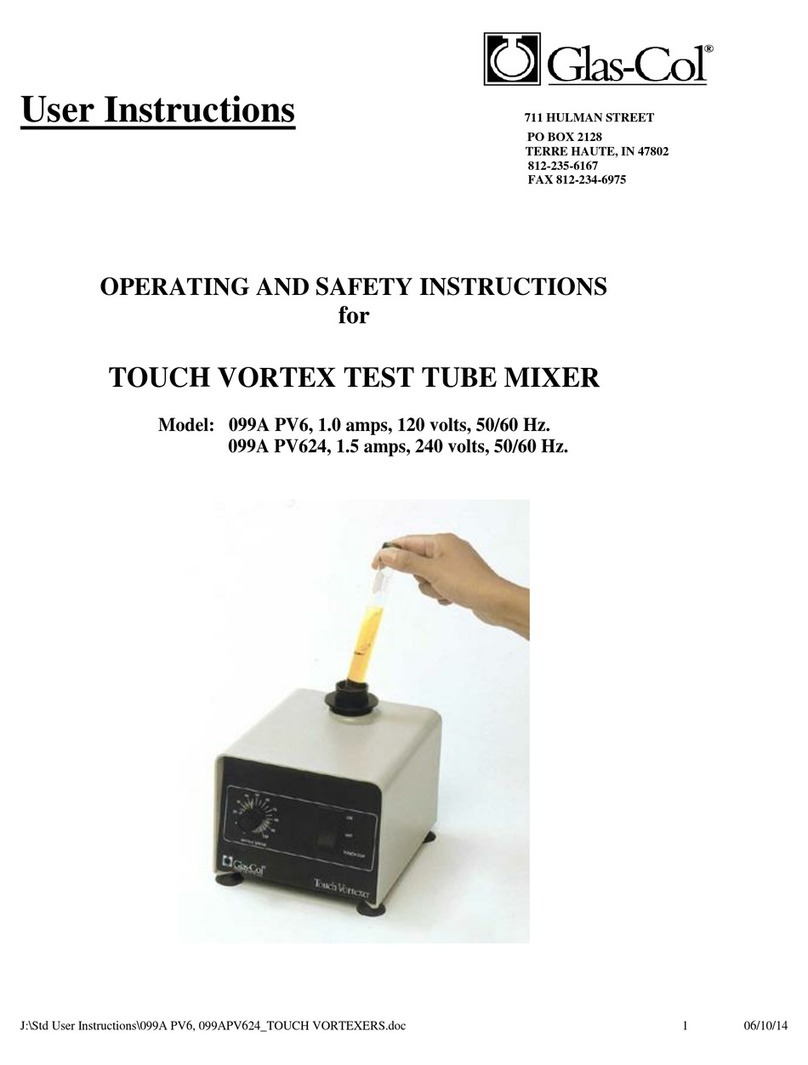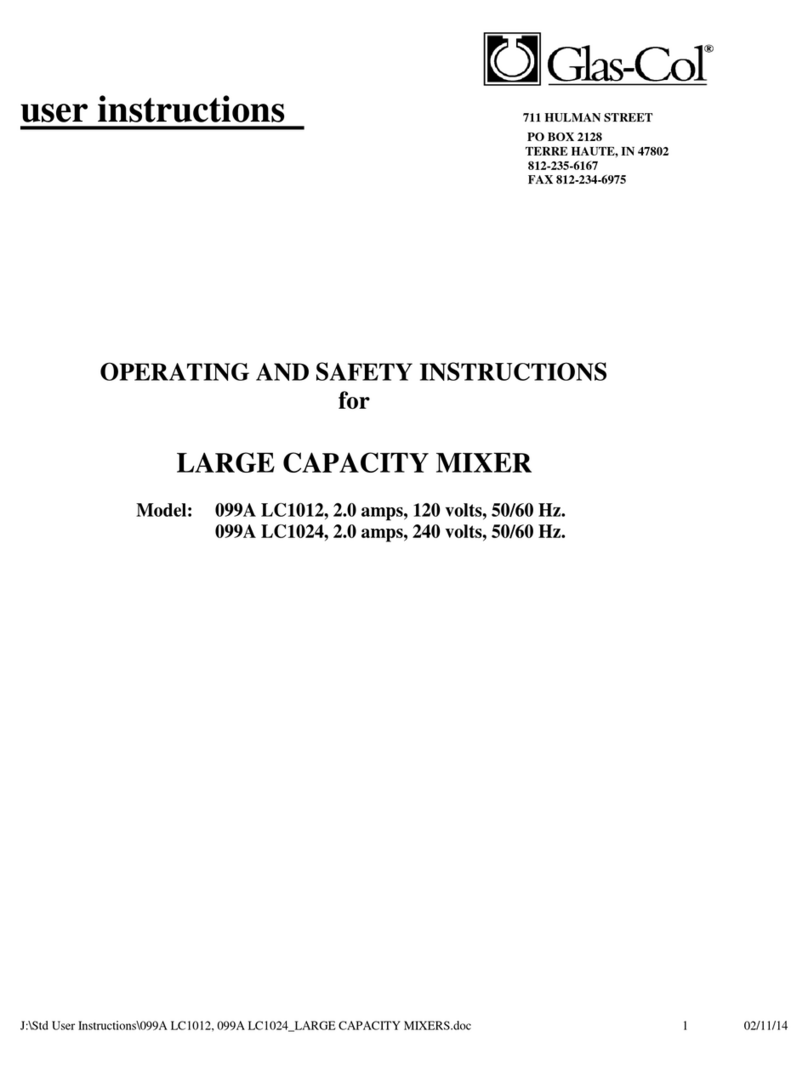The rotator is furnished with a test tube holder 099A RD65, for holding tubes 10mm to 30mm in
diameter. Small test tubes 10 to 18mm in diameter and up to 125mm long can be held by attaching the
smaller clips to the holder. Large test tubes 20 to 30mm in diameter can be held by attaching the larger
clips to the holder. Large and small clips can be attached to hold both large and small tubes
simultaneously.
Attaching Clips to Disk
The friction drive test tube head is shipped without clips attached to the disk
to allow the user to attach whichever clip size is needed for the application. To
attach the clips to the disk, see Figure 1. By using a nut-driver or wrench to hold
the nut on the backside of the disk, the screw can be tightened to achieve proper
tension to securely hold the test tube. When using the small clips, tighten the
screw to achieve a distance of 1/8”, see Figure 2. This tension will accept a tube
from 10mm to 18mm in diameter. The large clip is attached in the same manner
as mentioned above; however, due to the size of the clip, every other hole in the
disk must be used. The larger clip will accept a tube from 20 to 30mm in
diameter at its pretension adjustment.
Attaching Disk to Rotator
Slide the aluminum disk over the drive bar and align pin into small hole in
disk. Slide the nylon spacer over the aluminum drive bar, then flat washer and then tri-pointed knob.
Tighten knob so there is no back and forth movement of the nylon spacer.
Placing Tubes in Clips
Tubes can be inserted or removed by one of two methods. Tubes can be slid radially from the side of
the clip. This method is preferable because the tube is less likely to break. As the diameter of the tube
increases, inserting them using this method requires a bit more effort. It may be necessary to loosen the
screw slightly to allow the larger tubes to slide through easier yet maintain proper tension to hold the
tube in place. Tubes can also be inserted from the top, and removed in the same way.
EXERCISE CAUTION WITH ALL GLASSWARE
WHEN INSERTING INTO THE CLIPS.
Operation:
Once vessels are secured in place you can now use the up arrow button to increase the speed of the rotator
to your desired setting. You may stop the mixing action at anytime by pushing the start/stop button.
Pushing the start/ stop button again will bring the mixer to the last speed setting and/or timer setting.