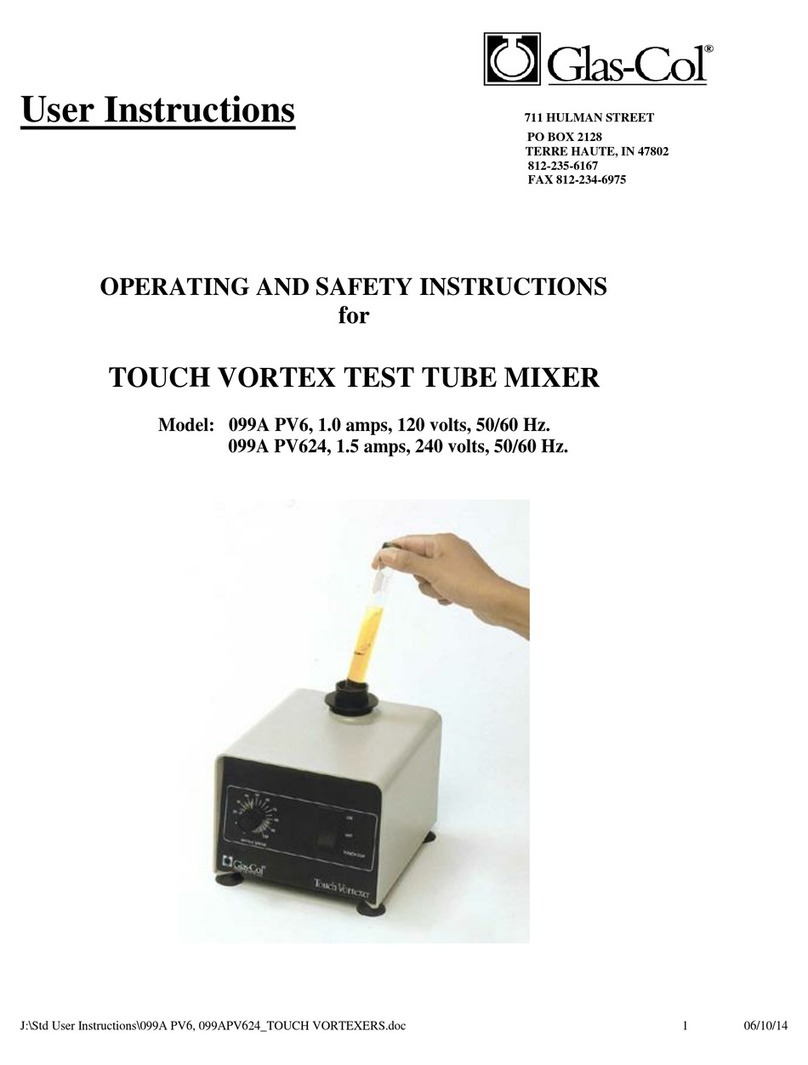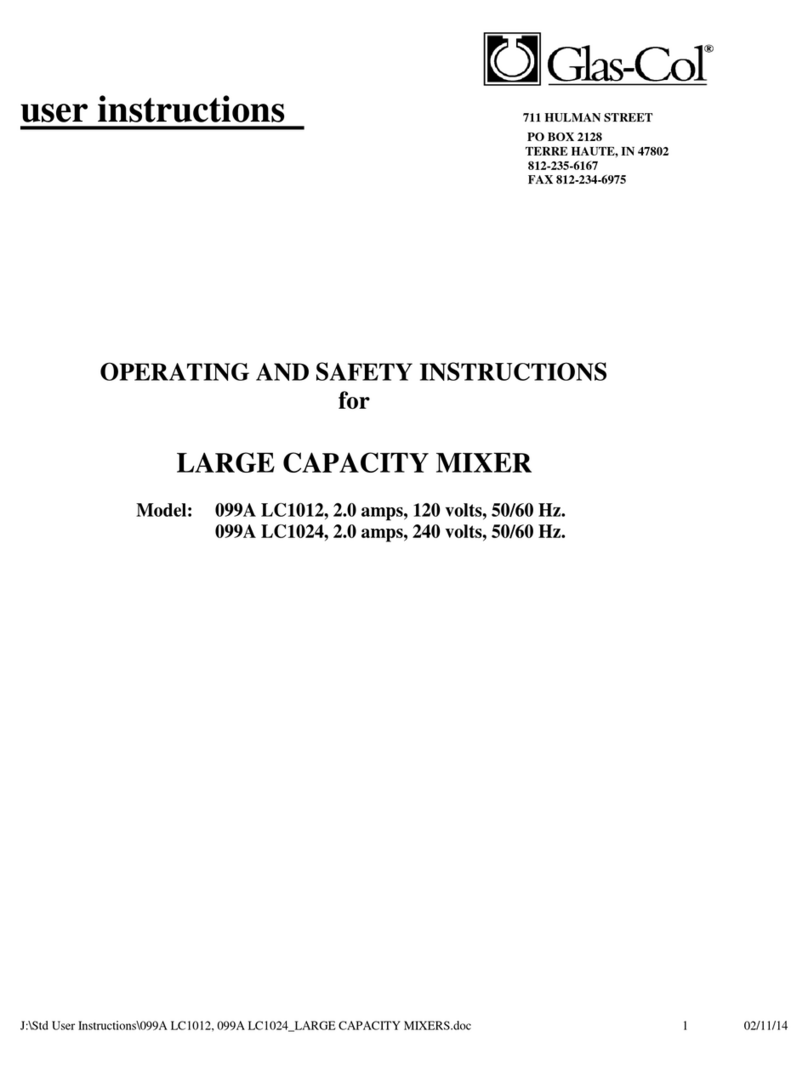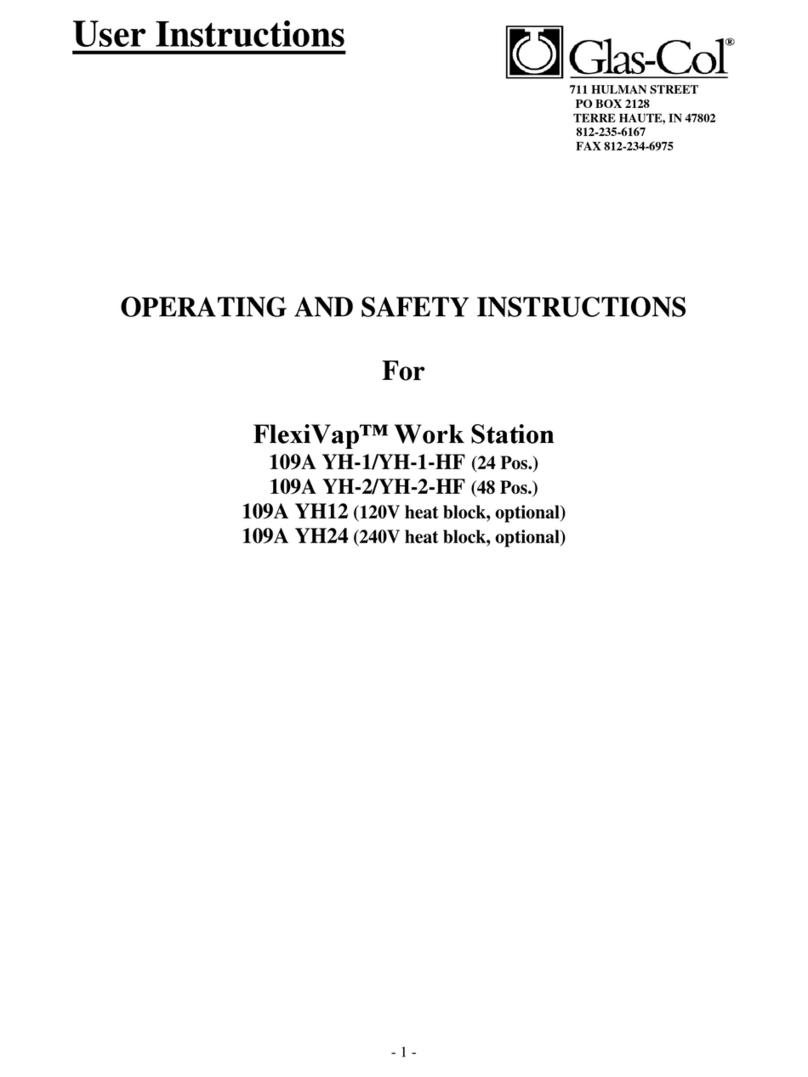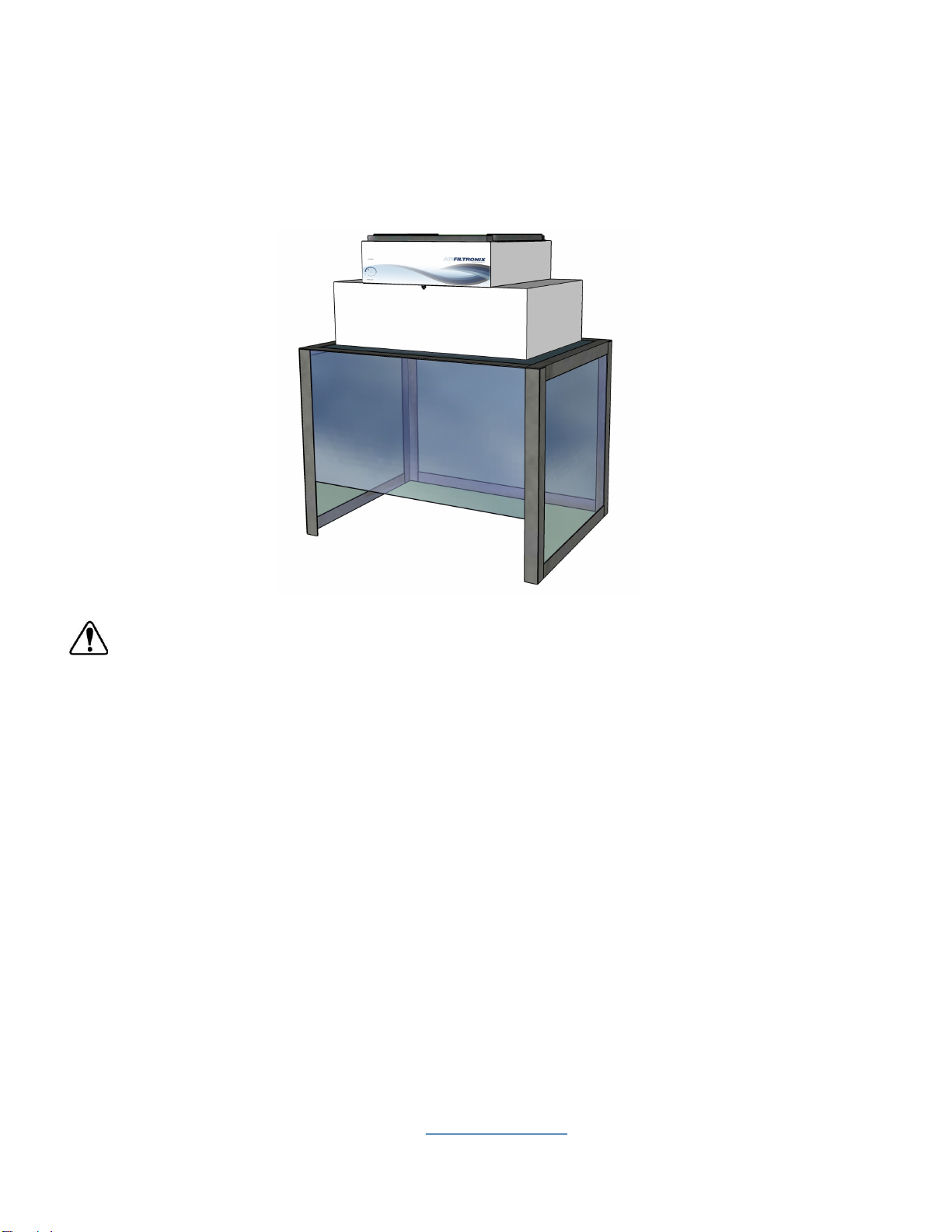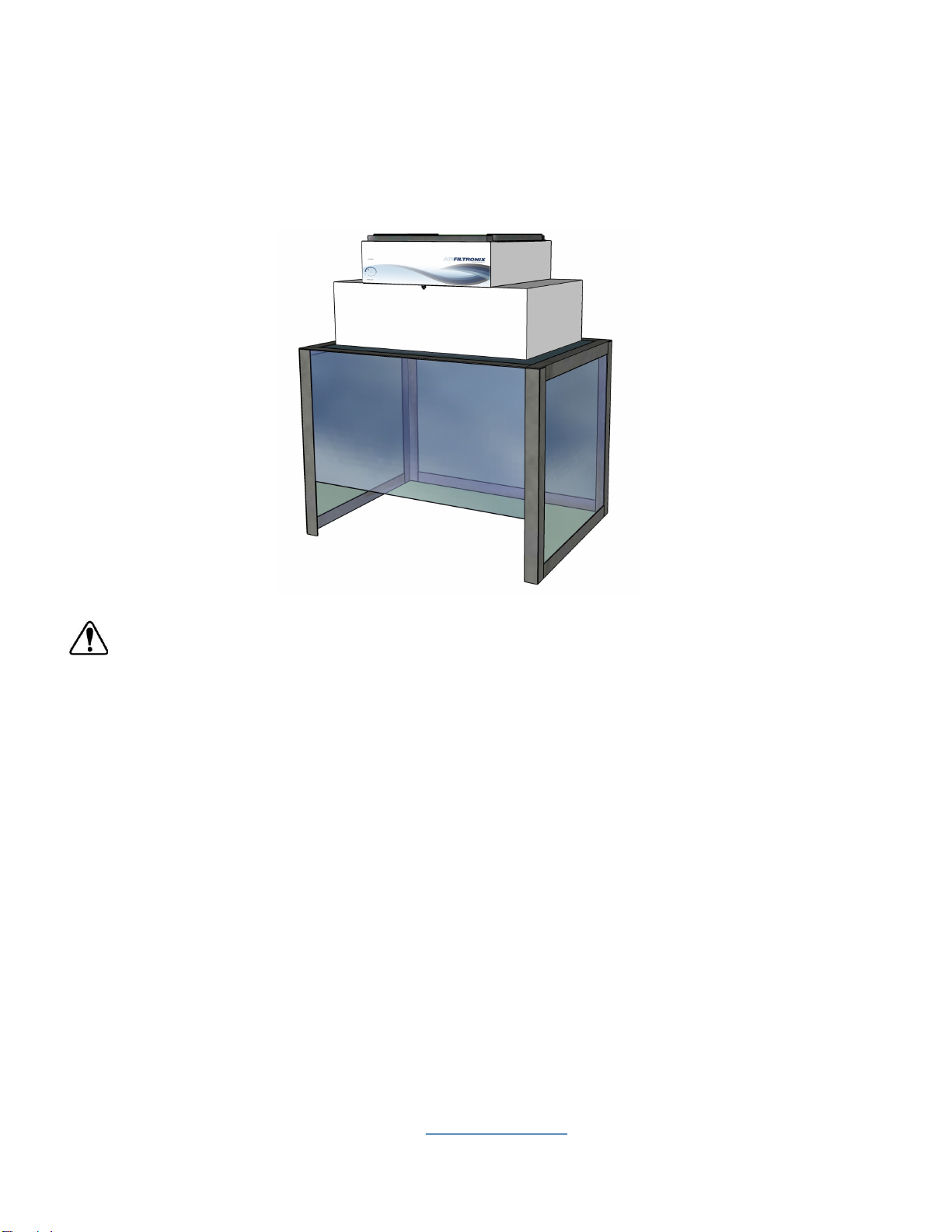
2
Filter Installaon Guidelines: The Blower / Filter housing is designed to accommodate a variety of lter types which should be
arranged accordingly: Pre-lters should be installed on top, gasket side down. Acvated carbon lters/Hepa or other chemical
absorbing lters should be installed using compression plate, gasket side up. The lter installaon / replacement history should
be maintained using the card supplied in the clear pouch on the side of the blower. Aach lter using the compression plate that
came with the unit. To do this use the clamps on the side of the plate. If mulple lters are being used, there may be a need to
get a larger clamp.
Safety Procedures: Turn o the blower and remove the line cord before replacing lters or cleaning the system. Wear OSHA
approved gloves, safety glasses, and ltered breathing mask during maintenance procedures. Used lters should be placed in
appropriate containers for disposal in accordance with local, state, and federal regulaons.
Maintenance – Enclosure Cleaning: There are no user serviceable parts inside the blower unit housing. The lters should be
checked for system performance and replaced on a regular basis. The surfaces of the enclosure can be cleaned with a soluon of
mild soapy water using a damp cloth or WindexTM type glass cleaner.
Limited Warranty:
See the Glas-col warranty policy located under the Warranty secon on the Glas-Col website at www.glascol.com
It is not recommended to store or operate the cleanroom in an industrial environment when cleaning opcs.
Once the unit is plugged into a properly grounded receptacle, turn the knob clockwise to acvate the blower.
Returns:
Call or fax Customer Service for a Return Goods Authorizaon (RGA) number before returning a Glas-Col product. Reference the
RGA number on the shipping box and on a wrien descripon of the problem. A 20% restock charge of the net price is charged
for all standard product returned to stock.
Glas-Col, LLC
711 Hulman Street, P.O. Box 2128, Terre Haute, IN 47802-0128
Phone. (812) 235-6167, Fax. (812) 234-6975
Web: www.glascol.com