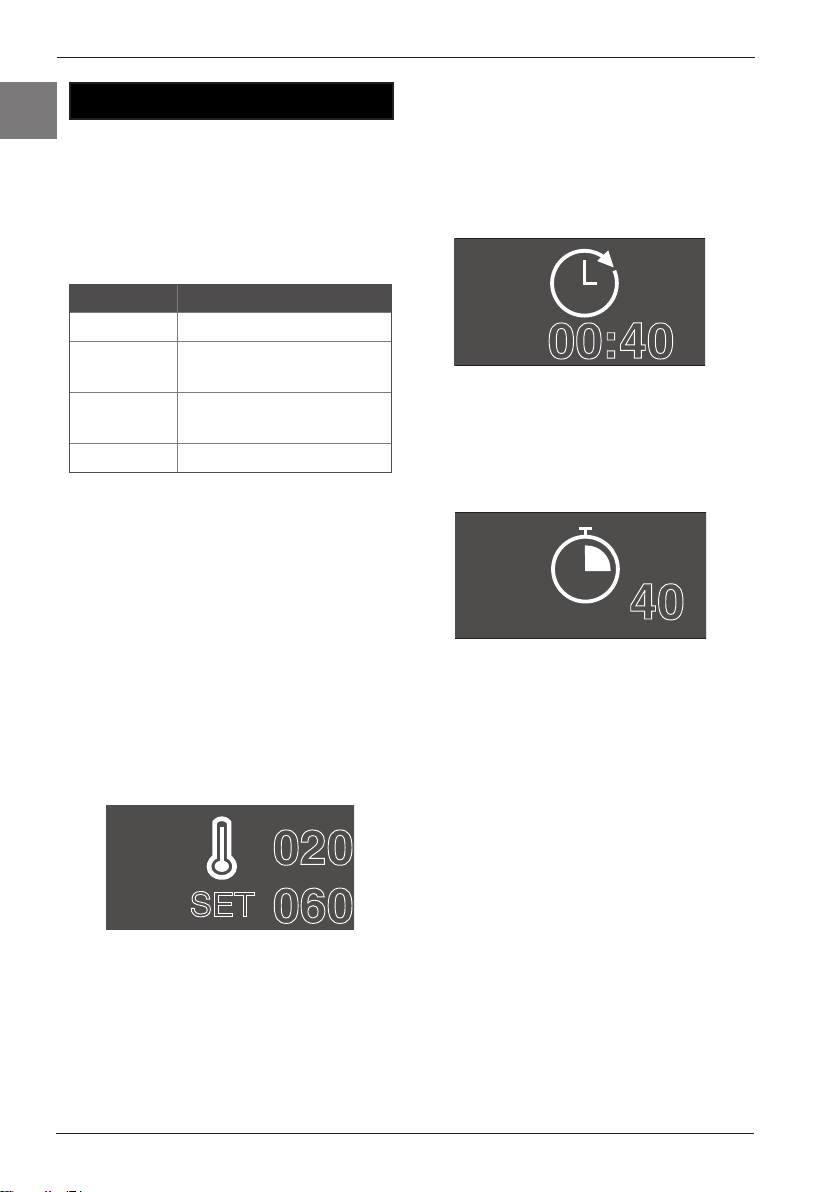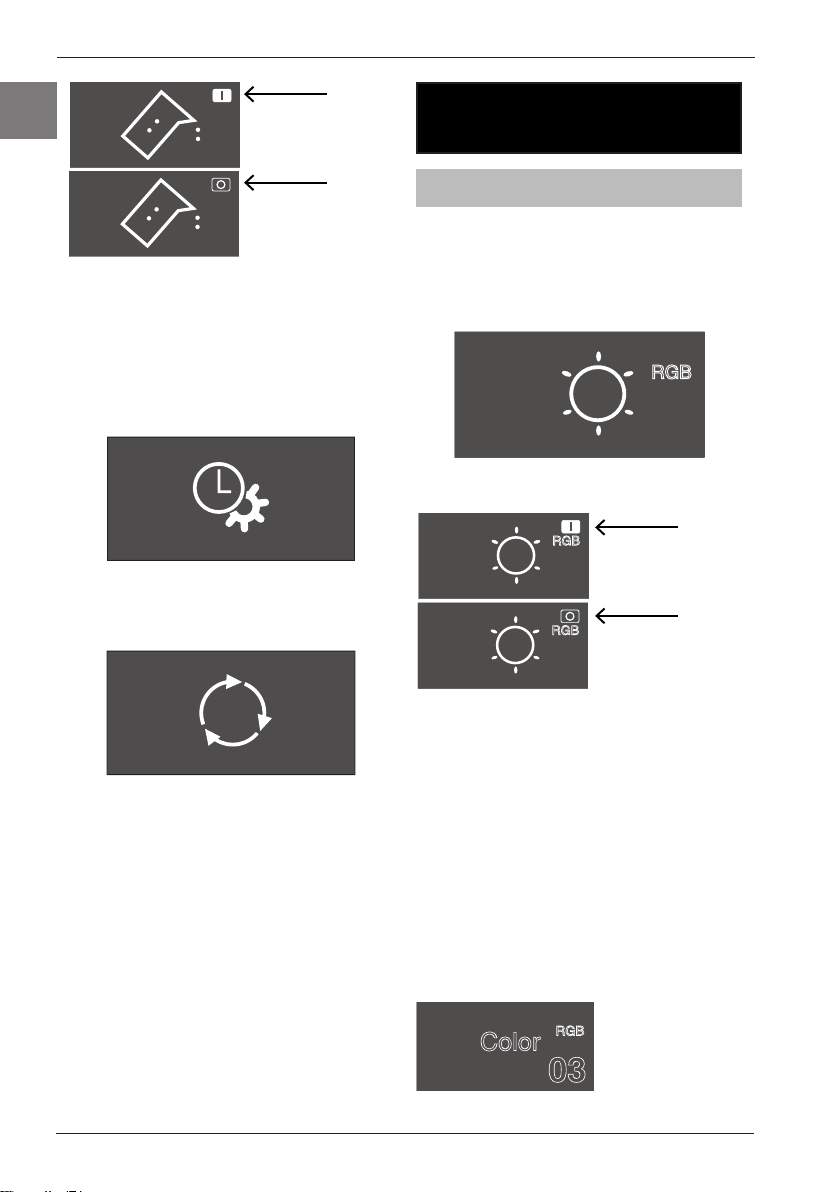5
IT
HAMMAM
ILLUMINAZIONE ICONA 3
(ON/OFF)
Quando la funzione hammam non è
presente l'icona 3non è illuminata.
Qui sotto una tabella sulle altre tipologie
di illuminazione dell'icona 3ed il loro
significato.
LUCE SIGNIFICATO
BIANCO Funzione hammam spenta
GIALLO Funzione hammam
accesa/in preparazione
VERDE Funzione hammam
accesa/attiva
ROSSO Allarme
VIOLA Funzione anticalcare in
corso
IMPOSTAZIONE FUNZIONE HAMMAM
Selezionare l'icona 3per attivare
rapidamente la funzione hammam.
Selezionare l'icona 7per accedere al
menù.
IMPOSTAZIONI TEMPERATURA
La temperatura dell'hammam può
essere impostata da 35°C a 60°C.
Sul display viene visualizzata la
temperatura dell'ambiente indicata dal
numero in alto, mentre il numero in
basso indica la temperatura impostata
dell'hammam.
020
045
SET
Per variare la temperatura selezionare
l'icona 7. Agire sulle icone 4e 5 illuminate
con luce AZZURRA intermittente per
impostare la temperatura desiderata.
Selezionare l'icona 6 per uscire
dall'impostazione.
IMPOSTAZIONI DURATA HAMMAM
Ladurataresiduadellafunzionehammam
viene visualizzata in ore:minuti (HH:MM),
quando la funzione hammam è attiva.
Quando infatti la funzione hammam
è spenta viene visualizzato
il seguente dato "00:00".
La durata della sauna può essere
impostata da 1 a 12 ore.
00:40
Per impostare la durata selezionare
l'icona 4 e successivamente l'icona 7.
Agire sulle icone 4e 5 illuminate con luce
AZZURRA intermittente per impostare la
durata desiderata.
40
Selezionare l'icona 6 per uscire
dall'impostazione.
ANTICALCARE
Digitare ripetutamente l'icona 4fino a
che sul display non appare la seguente
icona.
Selezionare l'icona 7per accendere
o spegnere la funzione anticalcare.
Quando la funzione anticalcare è accesa
l'icona 3è illuminata con luce VIOLA.