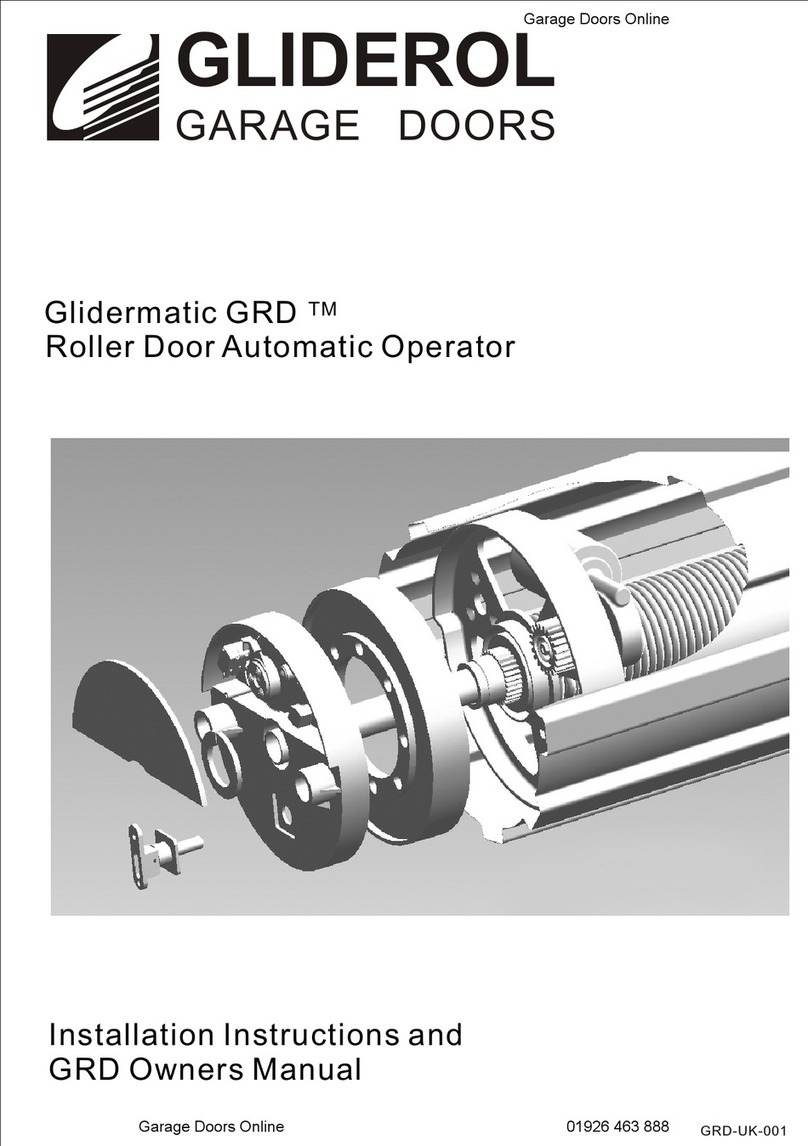Glidermatic GTS+ Installation Instr uctions & ow ner’s manual Page 10
Transmitter Key Setting
1. Press and hold [ENTER] for 2 seconds t o ent er menu selection
2. Using [UP] and [DOWN] to select Key option, and press [ENTER]
3. [INDICATOR] will lit to show current key configuration
4. Using [UP] and [DOWN], select the desire transmitter key setting
from the below options
Single Button Configuration: Any one of t he three buttons in the transmitter can be used t o
control all three functions Stop/ Open/ Close. Useful w hen one transmitter can operate more
than one door and a m aximum of three doors.
5. Press [ENTER] to confirm selection, and a beep will signal for successful setup.
Transmitter Code Erase
1. Press and hold [ENTER] for 2 seconds t o ent er menu selection
2. Using [UP] and [DOWN] to select Learn opt ion
3. To erase all transm it ter code in mem ory, press and hold [ENTER] for 5 seconds
4. When [INDICATOR] diminishes, all codes have been erased
[KEY1]
Stop/ Open/ Close
[KEY3] CLOSE
Three Button Configuration: Each but t ons in the transmitter can be used t o control
individual functions like functions St op/ Open/ Close of eth same door.