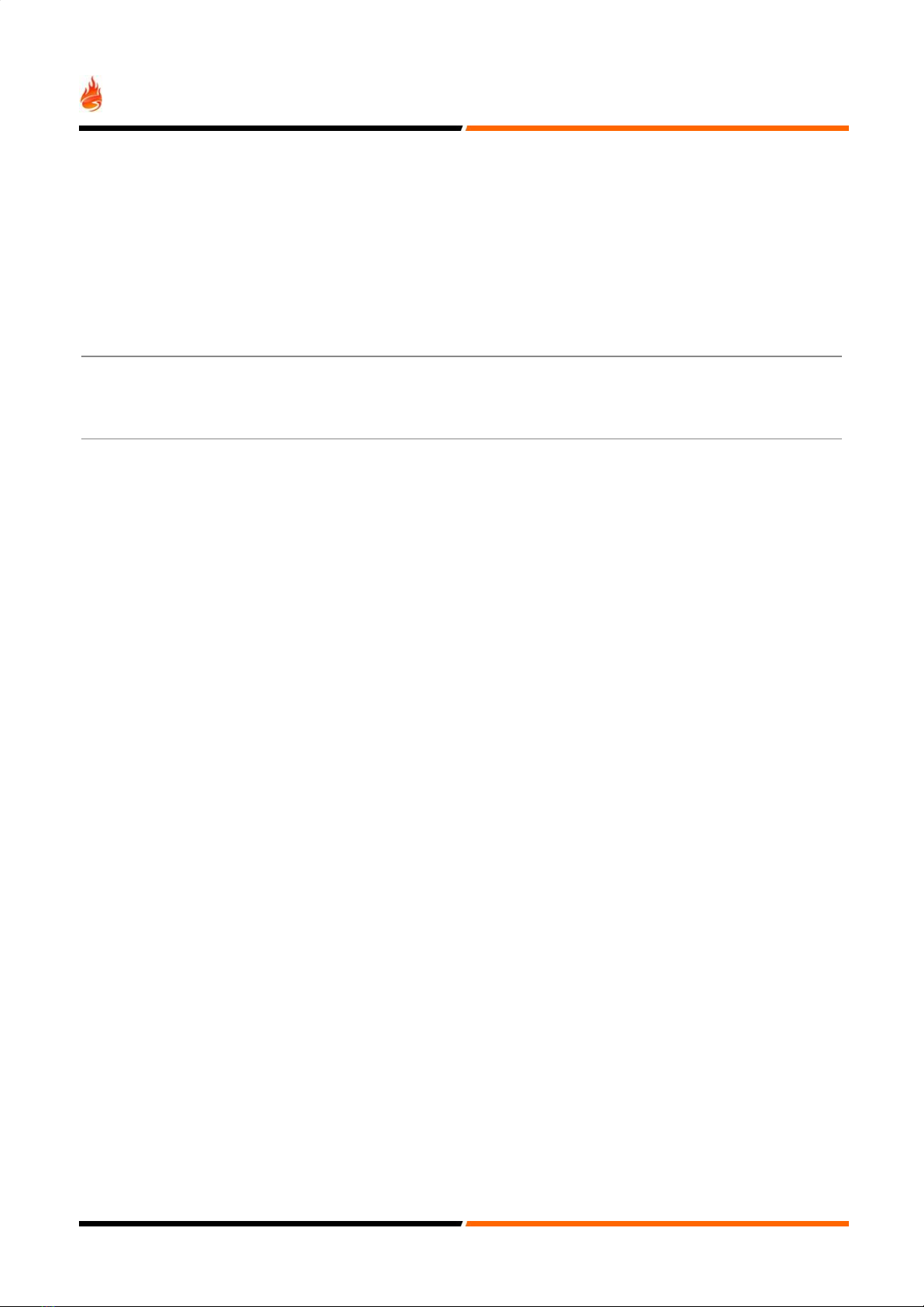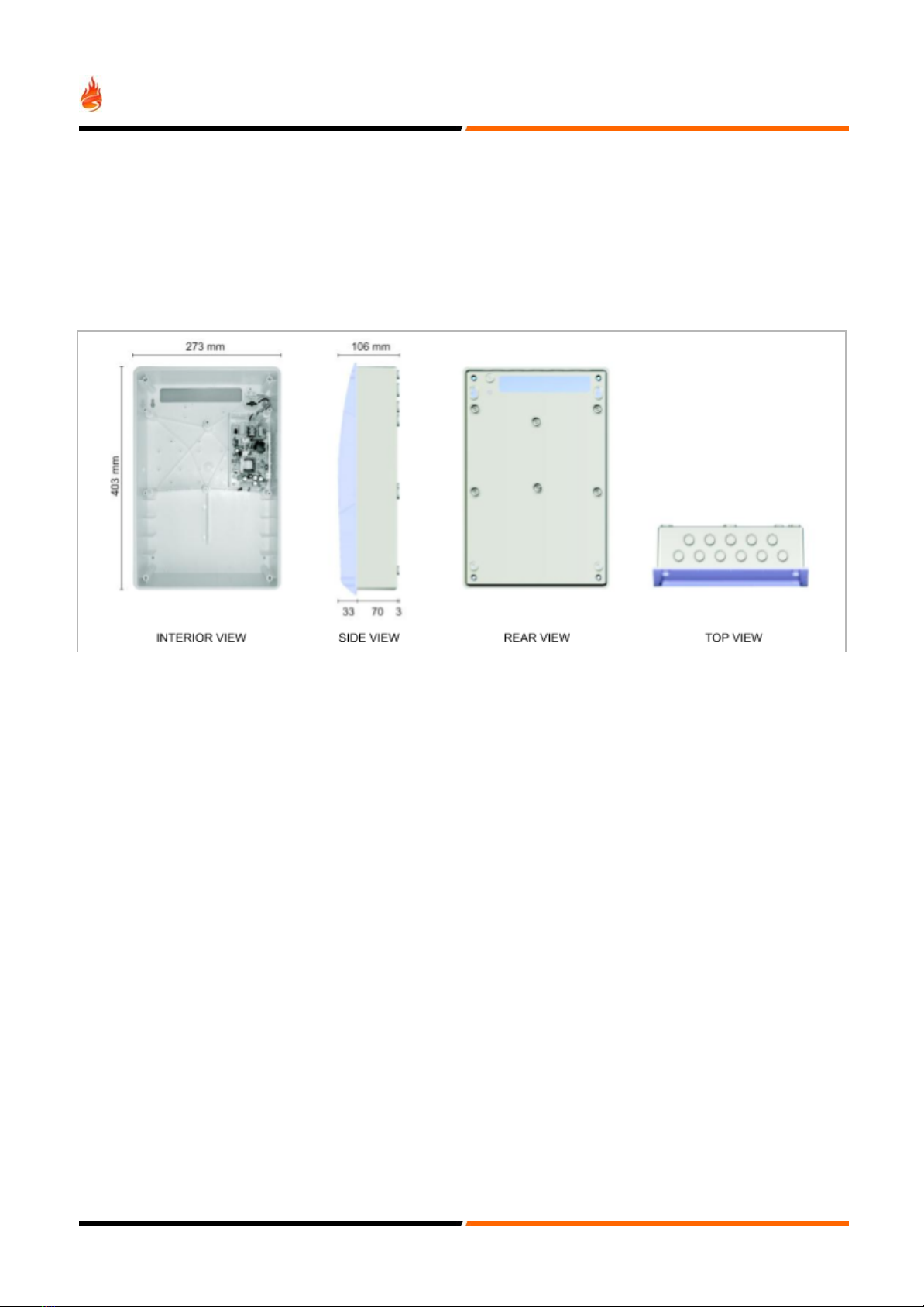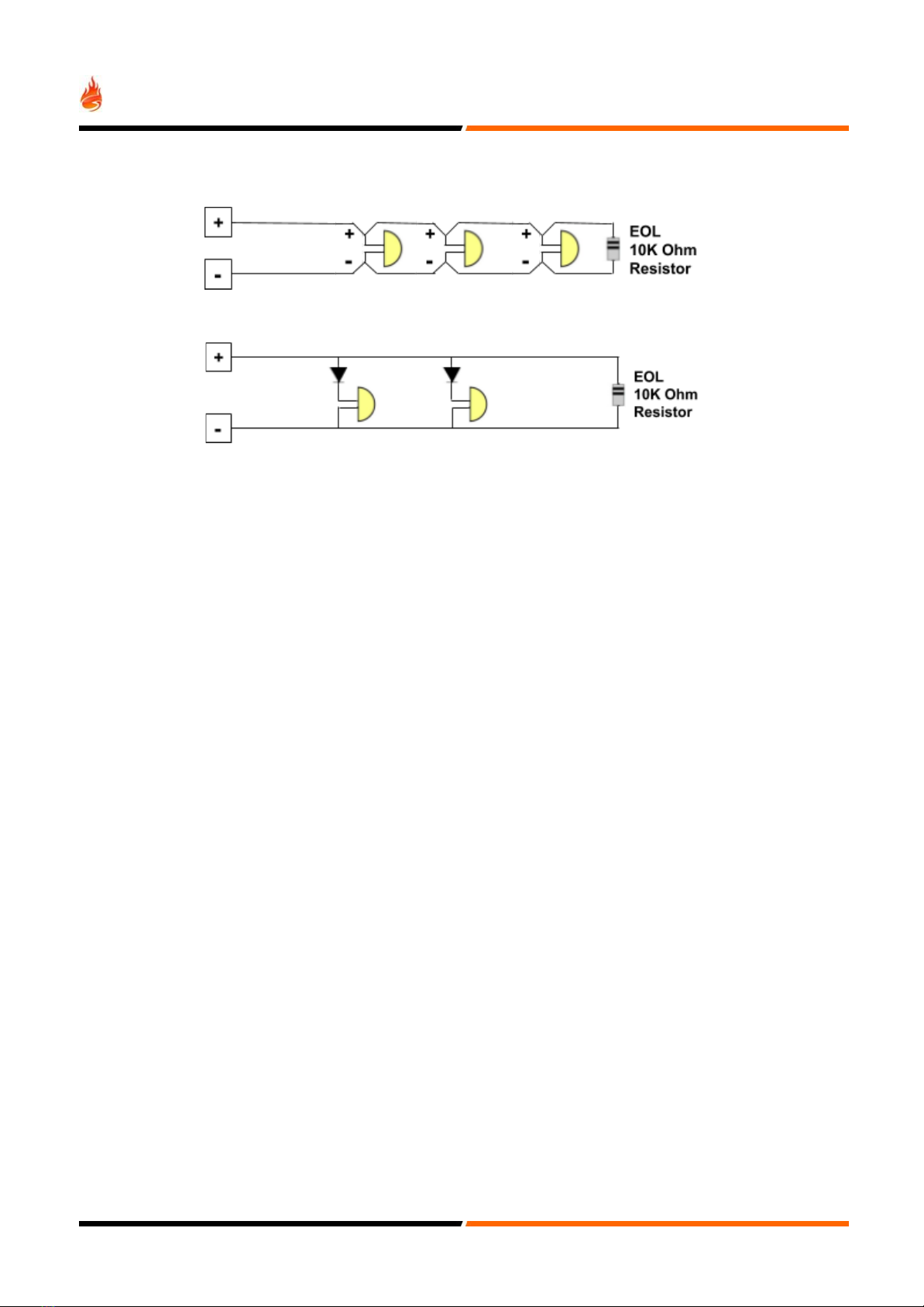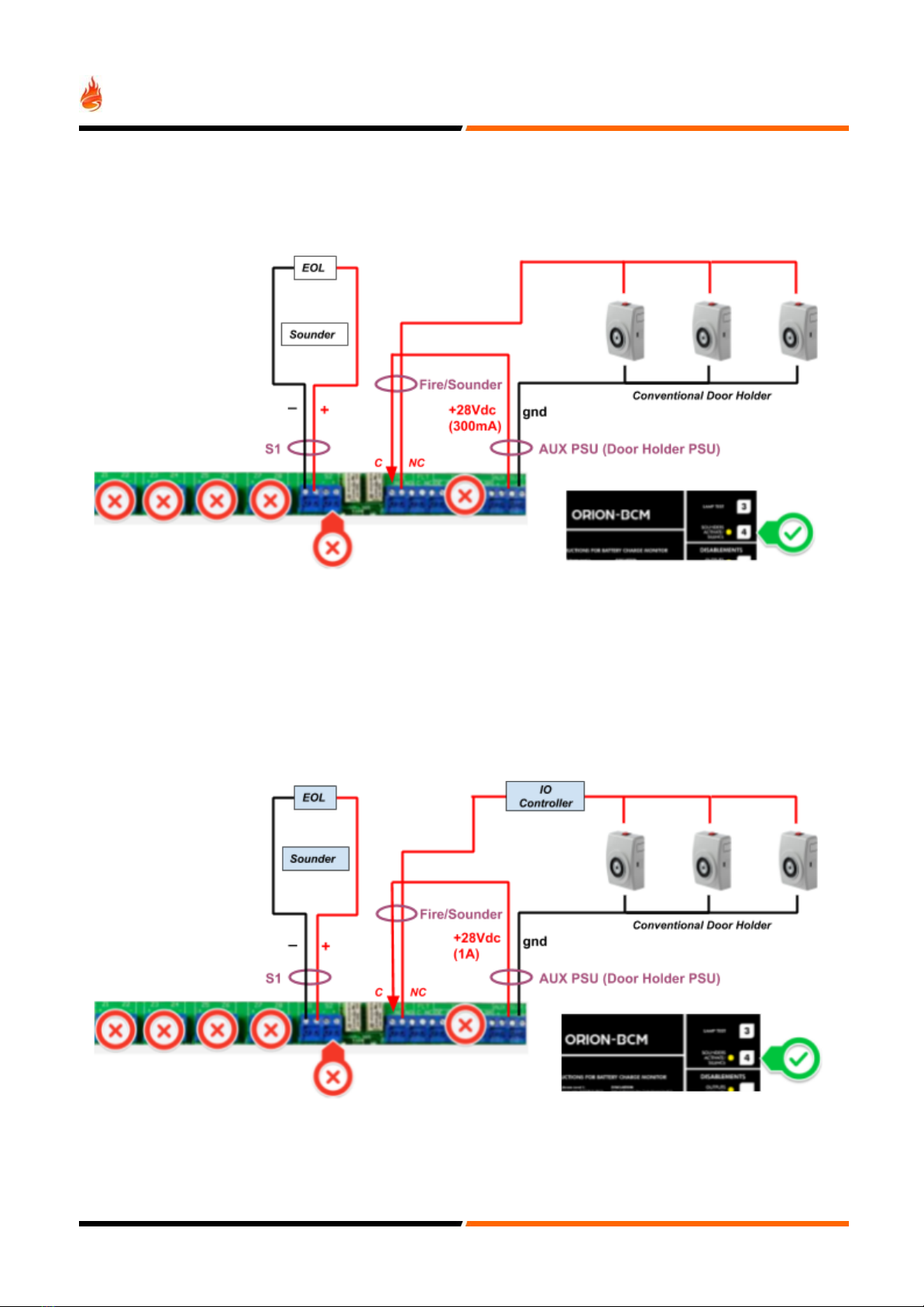CONTROLS
(1) BUZZER SILENCE - At Access Level 1 this button is used to silence the panel's internal buzzer. To access Level 2 the
Buzzer must be silenced.
(2) RESET - Press this button to reset the panel at access Level 2.
(3) LAMP TEST - Press this button at access level 1 or 2 to test all LED indicators and the panel's internal buzzer. Release
when test is finished.
(4) SOUNDERS - Only on Level 2 access, press once to activate/silence sounders. If sounders are active (previously
pressed), by pressing this button again will stop the sounders. Auxiliary Fault Relays is not affected by this action.
NOTE:
When reset, all LEDs will flash and relays will pulse.
DISABLEMENTS
These buttons are only active at Level 2 access.
These buttons have a toggle action. One press will disable the particular action and another press will re-enable it.
When a particular function is disabled, its associated LED will be activated.
OUTPUTS AUXILIARY - Use this button to disable or re-enable auxiliary relays (Fire and Fault).
DISABLE SOUNDER - Use this button to disable or re-enable Conventional sounder circuit (S1).
ACCESS LEVEL
There are two levels of Access in the ORION BCM.
Level 1: General user controls
This lower level allows the user to:
● Perform a lamp test
● Silence Internal buzzer
● Put the panel into Access Level 2 if in possession of the required access code.
Level 2: Authorized user controls (AUTH MODE CODE: 2244)
This higher level allows the user to:
● Silence and activate sounder circuit
● Reset after Fault
● Silence internal Buzzer
● Test status LEDs
● Disable/ Enable the following:
oSounders Conventional Output
oAuxiliary Outputs - Fire/Sounder Relay and Fault Relay.
Level 2 Access is gained by entering the code 2244 using the numbered buttons.
NOTE: If any Fault event have occurred these must be acknowledged by pressing the Buzzer Silence
button before code entry will be accepted.
If the code is not completed within 20 seconds of the last key press, the system reverts to Level 1.
Once this mode is entered the GREEN LED (SUPPLY) will flash once every 0.5 seconds.
To exit this mode at any time, press the RESET button. The panel will revert to Access Level 1.
5