Global Fire Equipment MPX-SNDR-DG - 4 V2 User manual
Other Global Fire Equipment Fire Alarm manuals

Global Fire Equipment
Global Fire Equipment ORION Instruction manual

Global Fire Equipment
Global Fire Equipment VALKYRIE AS User manual

Global Fire Equipment
Global Fire Equipment ZEOS C User manual

Global Fire Equipment
Global Fire Equipment ZEOS-AD-S User manual

Global Fire Equipment
Global Fire Equipment ZEOS-C User manual
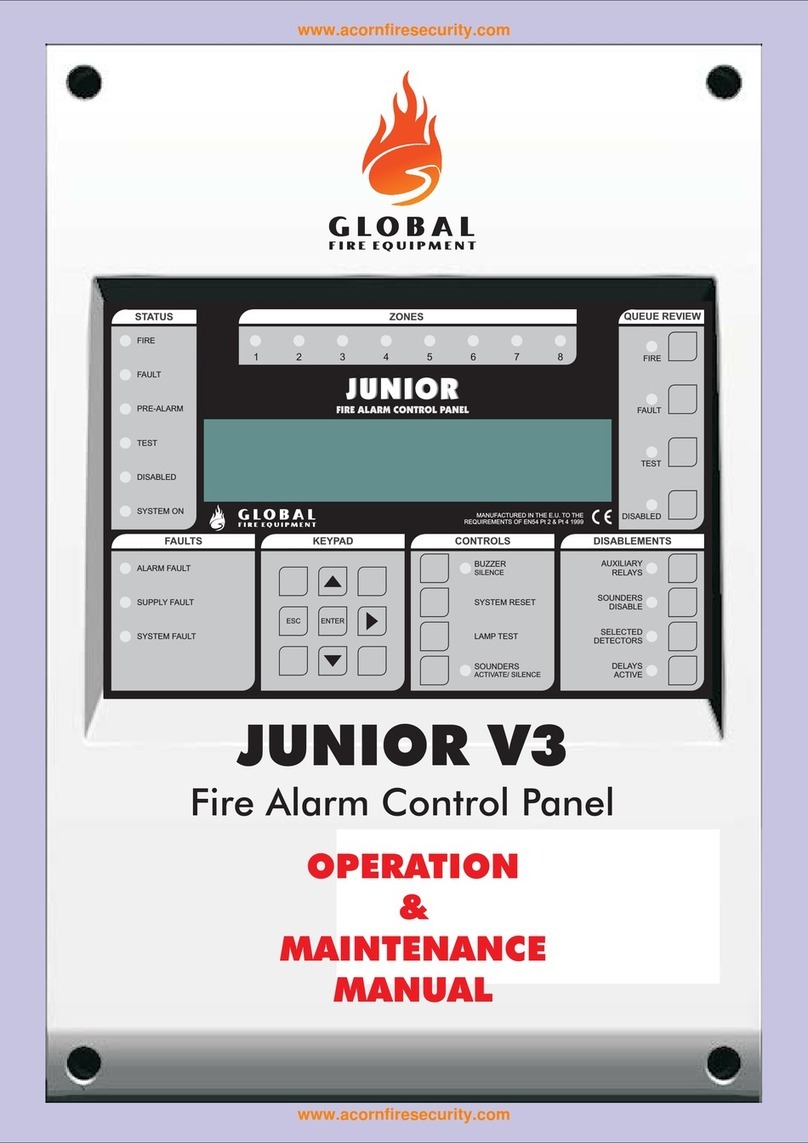
Global Fire Equipment
Global Fire Equipment JUNIOR V3 Manual

Global Fire Equipment
Global Fire Equipment ORION EX MINI-REP User manual
Popular Fire Alarm manuals by other brands

Zeta Alarm Systems
Zeta Alarm Systems INFINITY ID2 installation manual

System Sensor
System Sensor 22051TLE-RF-26 Installation and maintenance instructions

Pittway
Pittway Notifier AM2020 troubleshooting guide

Ampac
Ampac ZoneSense user manual

Kidde
Kidde VM-1 Technical reference manual

LST
LST SIM016-3 Specification sheet













