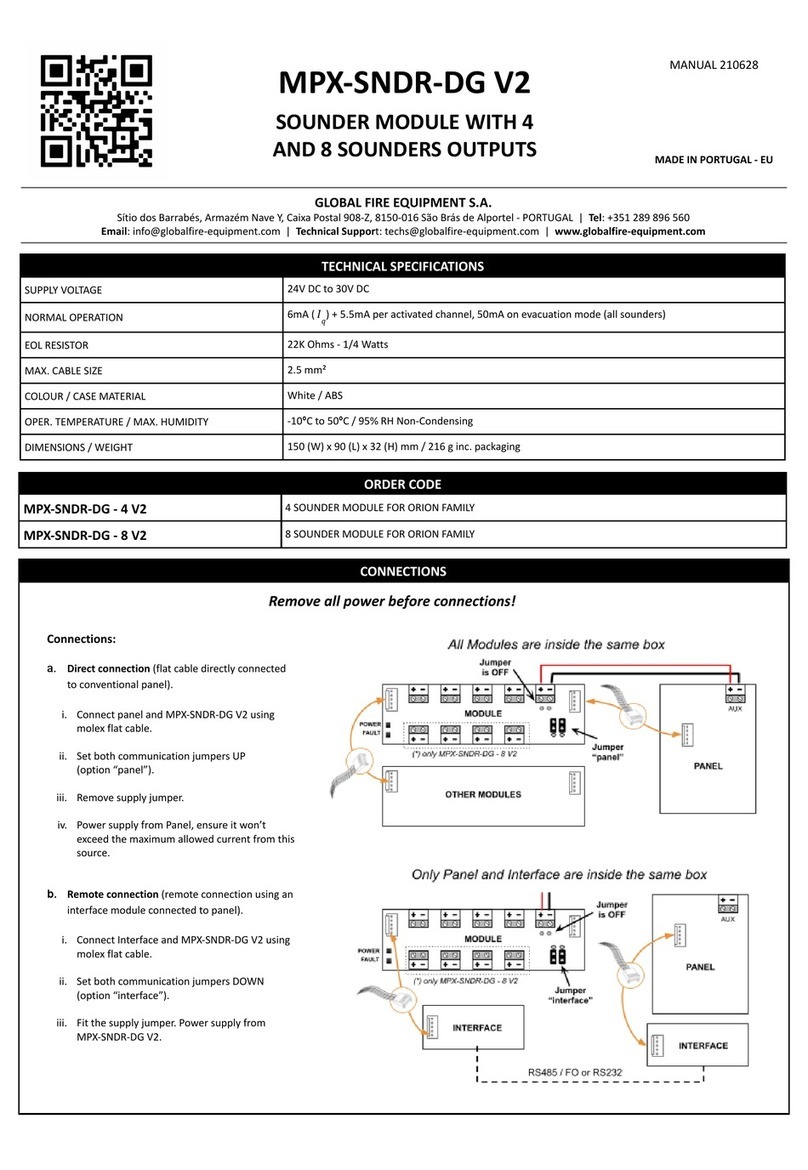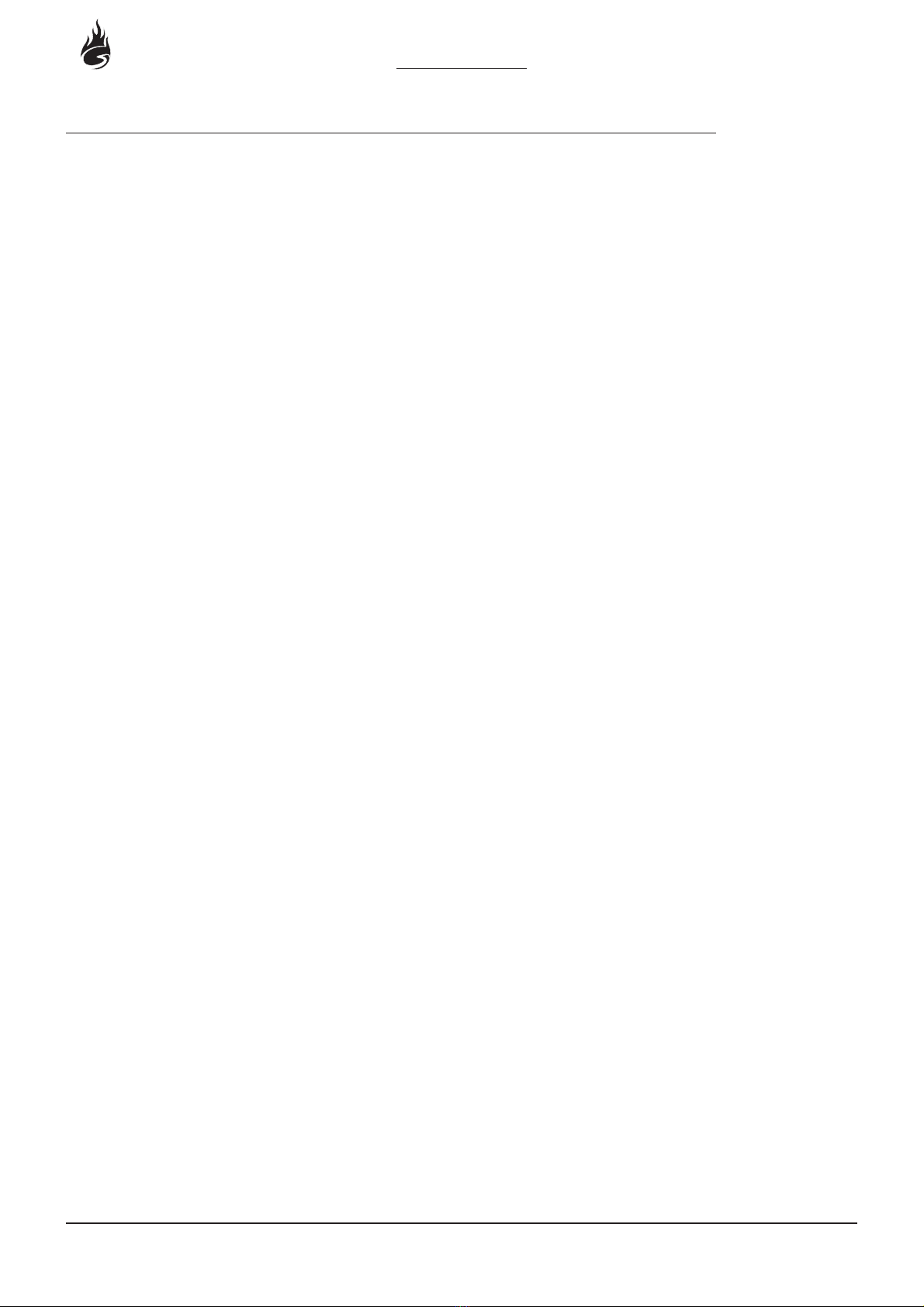KEYPAD
BUZZER SILENCE
BUZZER SILENCE
SYSTEM RESET
LAMP TEST
SOUNDERS ACTIVATE/SILENCE
.
SOUNDERS ACTIVATE/SILENCE
DELAYS ACTIVE
DELAYS ACTIVE:
SELECTED DETECTORS
SELECTED DETECTORS
SOUNDERS DISABLE:
SOUNDERS DISABLE:
AUXILIARY RELAYS
AUXILIARY RELAYS
DISABLED
DISABLED
TEST
TEST
FAULT
FAULT
FIRE
FIRE
NOTE: The functions of some switches will only be operational after entering the authorized user or
programming access codes.
Press these buttons to toggle between menus, enter User and programming codes and other on-screen
information.
: Pressing this button will silence the internal buzzer during a FIRE or FAULT condition.
: If the LED is lit, it indicates that a new FAULT or FIRE condition has occurred.
: Pressing this button restores the panel to its normal operating condition after an alarm. Alarms must
be silenced before a SYSTEM RESET can be performed. A SYSTEM RESET does not clear any settings or disablements;
it only clears FIRE and FAULT conditions (and then only if the source of the FIRE or FAULT has been cleared).
: Whilst this button is depressed all of the panel’s LEDs will be illuminated and all of the LCD display pixels
will be set to black. Use this button to confirm the LEDs and LCD display are functional.
: Pressing this button will activate all sounders and panel buzzers (main panel and
Repeaters). Pressing the button again will silence the sounders
: If the LED is RED it means that the SOUND ALARMS function has been activated
by either pressing SOUNDERS ACTIVATE/SILENCE switch or during an alarm or Evacuate function is active.
: Delays can be configured for the sounders and I/O modules using the programming functions.
Pressing this button enables or disables these delays.
If the LED is AMBER it means that the delays are active.
: Using the programming functions individual detectors can be set for SELECTIVE
DISABLEMENT. When this button is activated those detectors will be disabled (isolated). Note that this button will only
operate if at least one detector has been set for SELECTIVE DISABLEMENT.
: If the LED is AMBER it means that the selected detectors are isolated.
Pressing this button will enable/disable all sounders in the system.
This LED will be lit when sounders are disabled
: Pressing this switch disables or enables all the relay and I/O module outputs.
: If the LED is lit it means that the relay and I/O module outputs are disabled.
: If there are disablements then pressing this button will show the disablements on the LCD display. If there
are more disablements than can be shown on the LCD display at one time then subsequent presses of this button will
step through all the disablements.
: If the LED is AMBER it means that there is at least one disablement.
: If there are ZONES in test mode then pressing this button will show those ZONES on the LCD display. If more
ZONES are in test mode than can be shown on the LCD display at one time then subsequent presses of the button will
step through all the ZONES in test mode.
: If the LED is AMBER it means that one or more ZONES are in test mode.
: If there is more than one FAULT, or if there is at least one FAULT and a FIRE, pressing this button will display
the next FAULT report on the LCD display for 20 seconds. Subsequent presses will step through all the FAULT reports.
: If the LED is flashing AMBER it means that are FAULT reports to be reviewed. If the LED is steady AMBER then
all FAULT reports have been reviewed.
: If there is more than one FIRE pressing this button will display the next FIRE report on the LCD display for 20
seconds. Subsequent presses will step through all the FIRE reports.
: If the LED is flashing RED it means that there are FIRE reports to be reviewed. If the LED is steady RED then all
FIRE reports have been reviewed.
:
11
12
13
14
15
16
17
18
19
20
21
22
23
24
25
26
27
28
29
30
31
32
33
OPERATION
1.1 DESCRIPTION OF THE FIRE CONTROL PANEL FASCIA (continued...)
GLOBAL
FIRE EQUIPMENT
JUNiOr
3
JUNIOR V3 - OPERATION & MAINTENANCE MANUAL - REVISION 2.3 - 17-SEP-2005
www.acornfiresecurity.com
www.acornfiresecurity.com