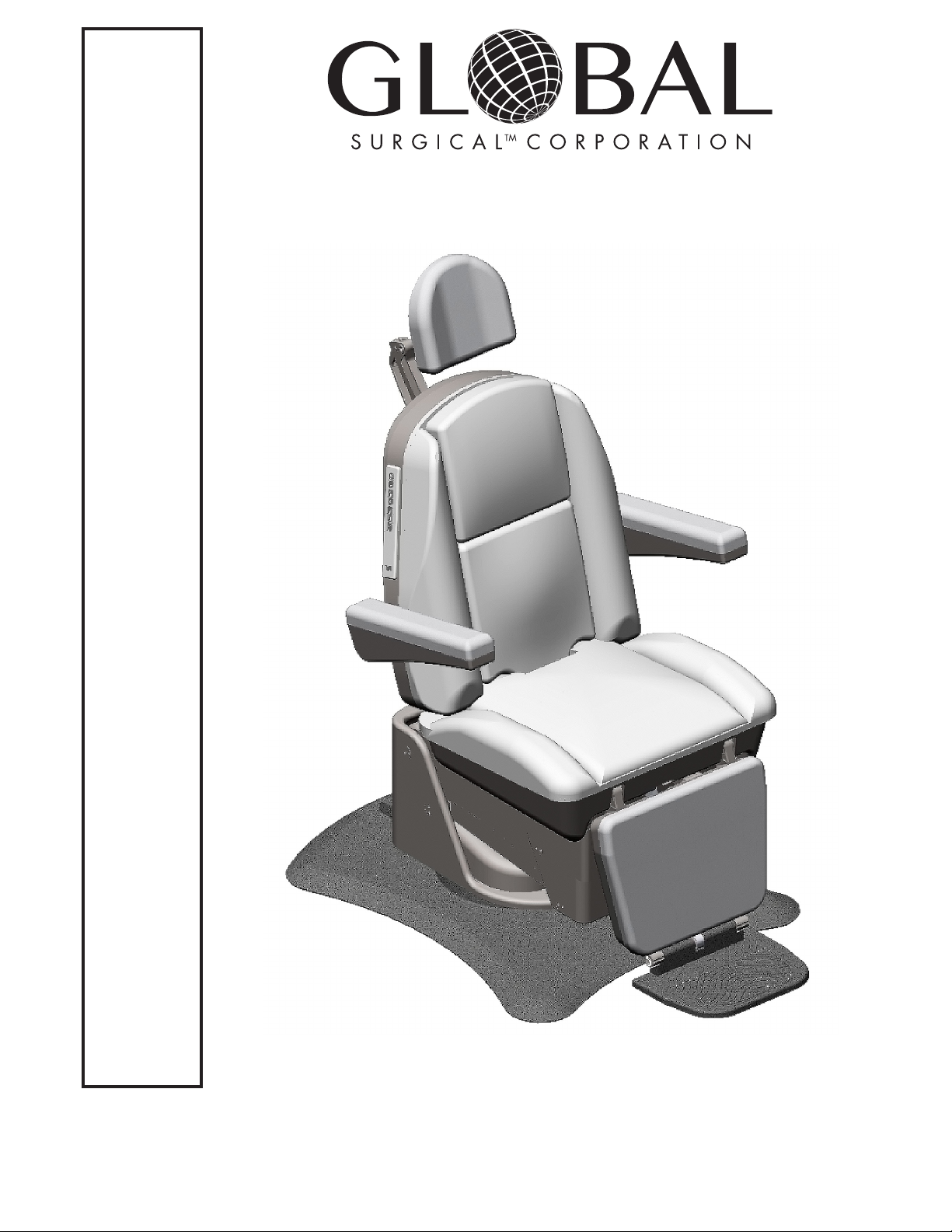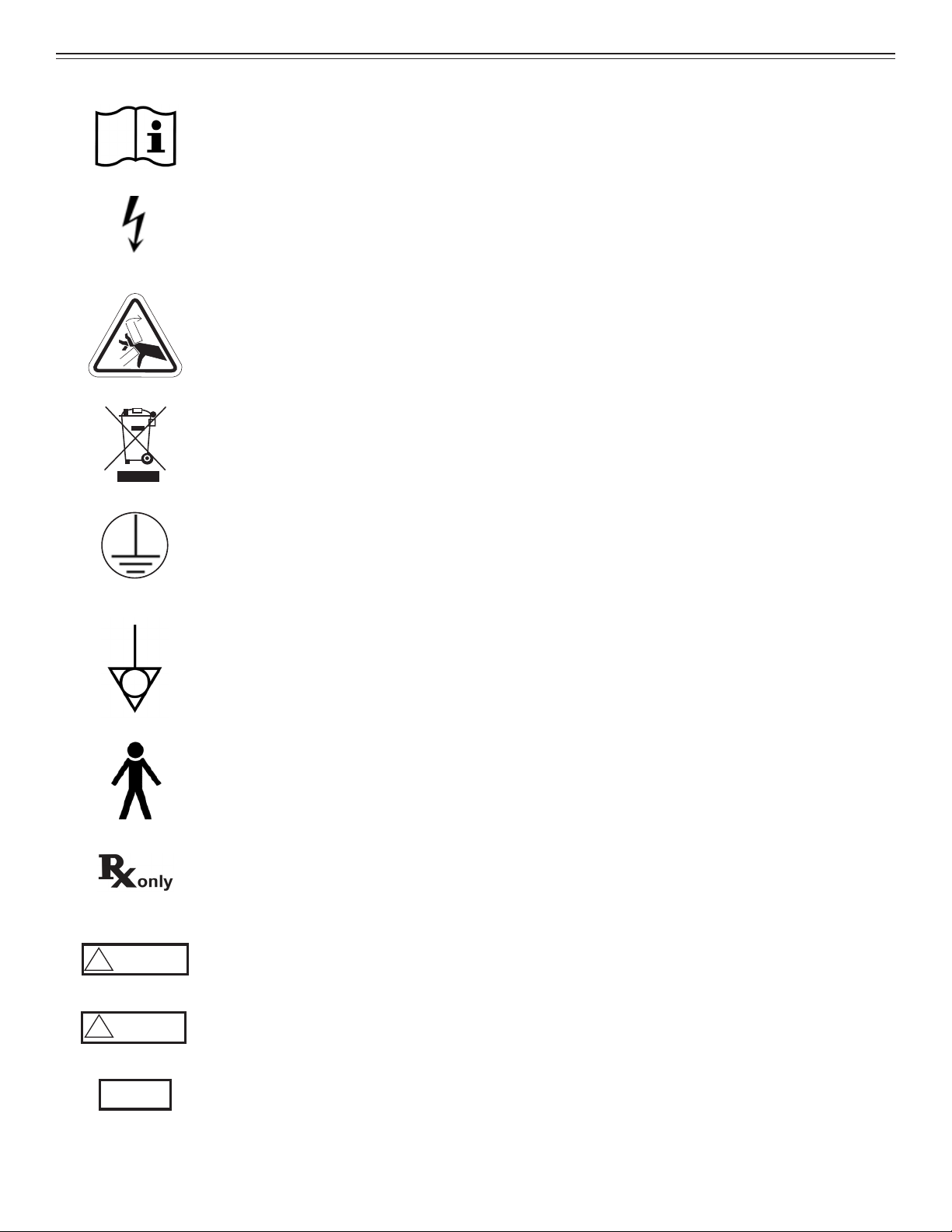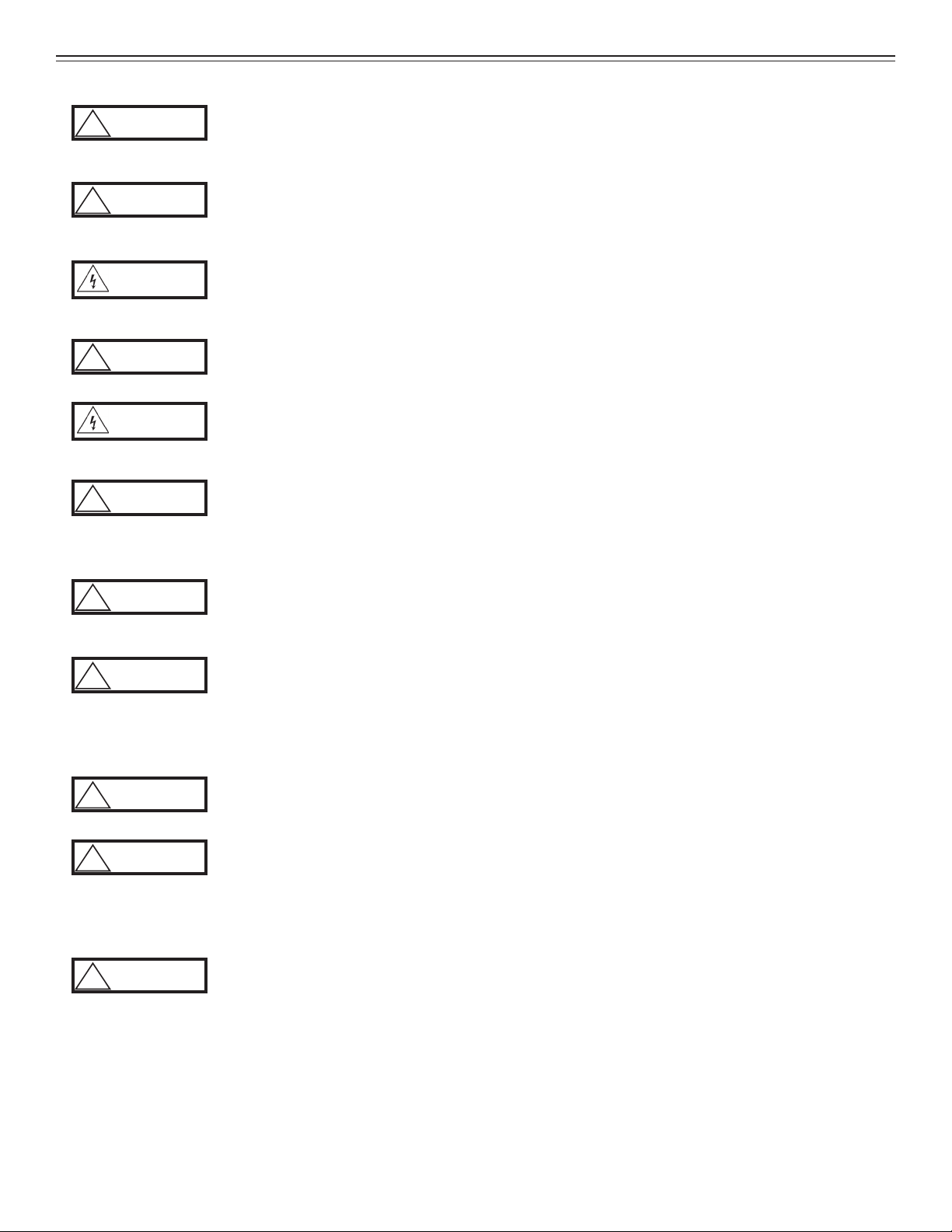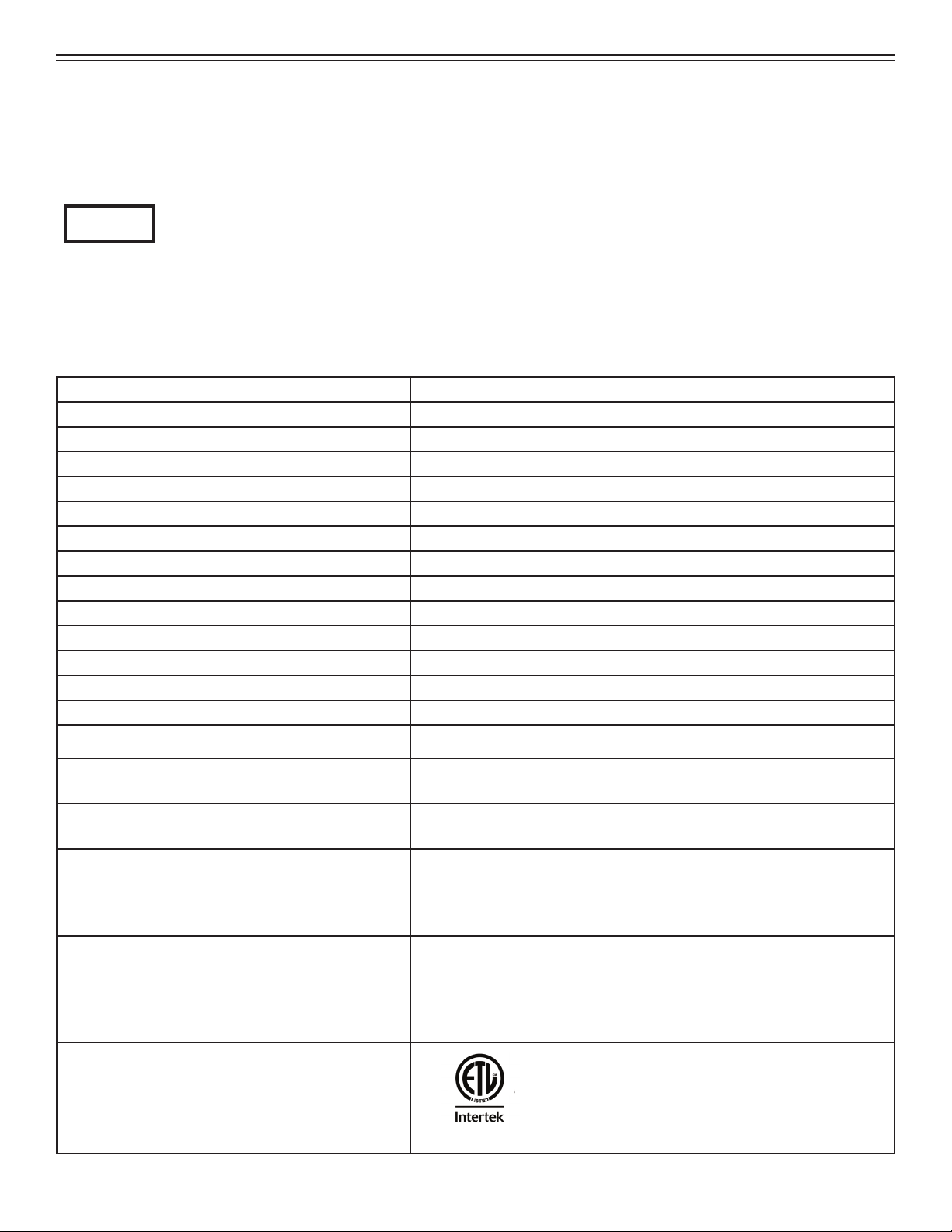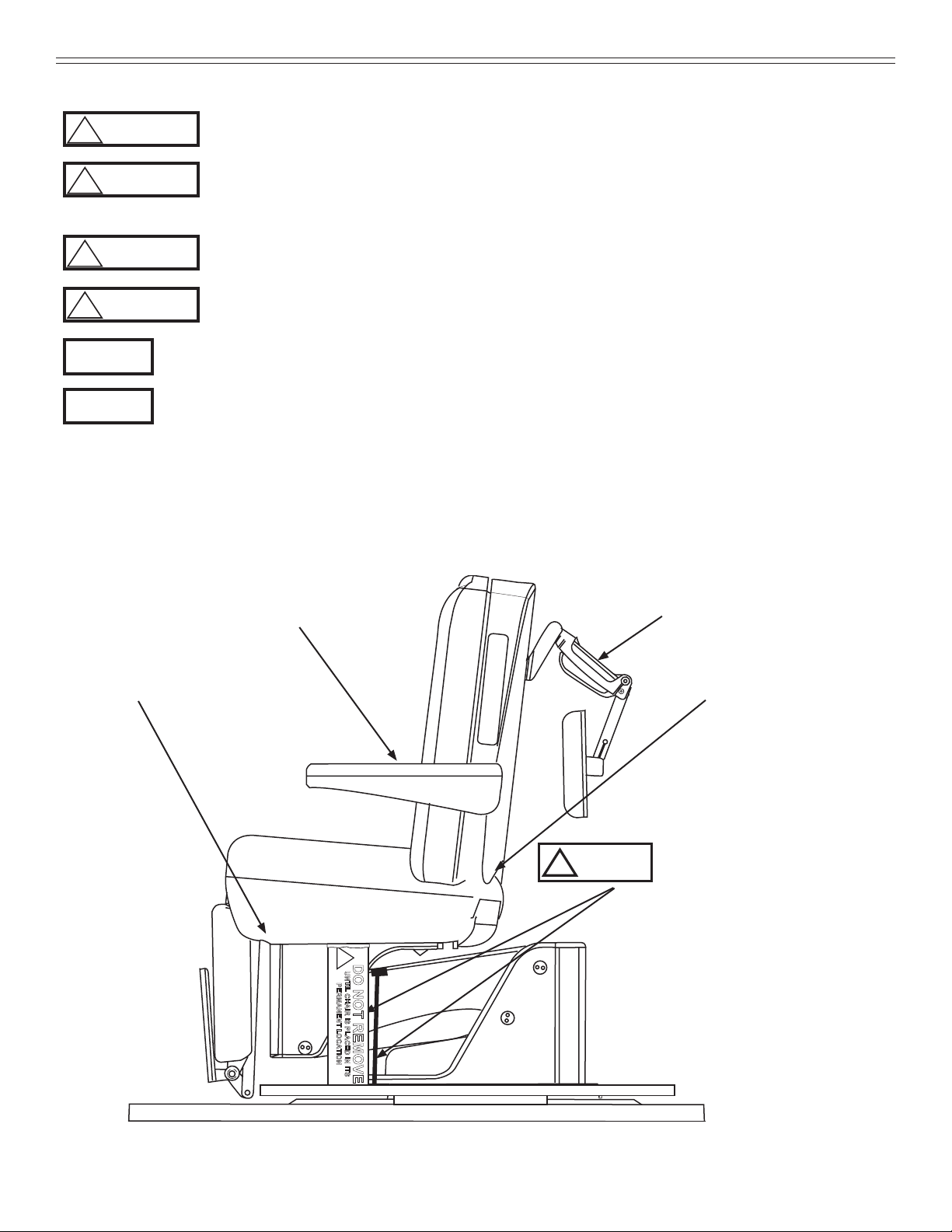v
WARNINGS AND CAUTIONS
WARNING
!THE MAXI S 4500LX EXAMINATION CHAIR SHOULD NOT BE USED ADJACENT
OR STACKED WITH OTHER EQUIPMENT AND IF ADJACENT OR STACKED USE
IS NECESSARY, IT SHOULD BE VERIFIED THAT THE S 4500LX EXAMINATION
CHAIR OPERATES NORMALLY IN THE CONFIGURATION IN WHICH IT WILL BE
USED.
WARNING
!TO PREVENT RISK OF INJURY OR RISK OF DAMAGE TO THE CHAIR, KEEP ALL
OBJECTS AND BODY PARTS OUT FROM UNDER THE CHAIR WHILE THE CHAIR
IS IN MOTION. ALSO INSTRUCT THE PATIENT TO MINIMIZE MOVEMENT WHILE
THE CHAIR IS IN MOTION.
WARNING
!PATIENTS ENTERING OR EXITING THE CHAIR IN A POSITION OTHER THAN THE
Home/AUTO RETURN POSITION COULD BE INJURED OR COULD CAUSE
DAMAGE TO THE EQUIPMENT.
CAUTION
!When used in clinical or residential areas near radio or TV units, this equipment
may be subjected to radio interference. To avoid adverse electromagnetic
effects, do not operate this equipment near RF energy equipment.
CAUTION
!Portable and mobile RF communications equipment can affect medical electrical
equipment.
CAUTION
!To prevent any potential electromagnetic interference, do not use any kind of
cellular phone near the equipment.
CAUTION
!This equipment needs special precautions regarding EMC (Electromagnetic
Compatibility) and needs to be installed and put into service according to the
EMC information provided in Appendix A of this manual.
CAUTION
!Replacement parts, such as cables, must be purchased through Global
Surgical Corporation to ensure proper compliance requirements. The use of other
cables may affect EMC performance. Unauthorized use of these items will void
warranty and may cause injury to you, others and/or the equipment.
CAUTION
!Do not overtighten the adjustment nut or the pins in the upper link will break.
CAUTION
!Do not use scouring materials such as SCOTCH-BRITE® on vinyl or plastic
surfaces for stubborn stains. These materials will damage these surfaces.
CAUTION
!Should you desire to use other cleaning methods, carefully try them in an inconspicuous
area to determine potential damage to the material. Never use harsh solvents or cleaners
which are intended for industrial applications. To clean stained or soiled areas, a soft
white cloth is recommended. Avoid the use of paper towels.
CAUTION
!Cleaning products may be harmful/irritating to your skin, eyes, etc. Use protective gloves
and eye protection. Do not inhale or swallow any cleaning product. Protect
surrounding area/clothing from exposure. Use in a well-ventilated area. Follow all
product manufacturers’ warnings. Naugahyde cannot be held responsible for damage
or injuries resulting from the use or misuse of cleaning products.