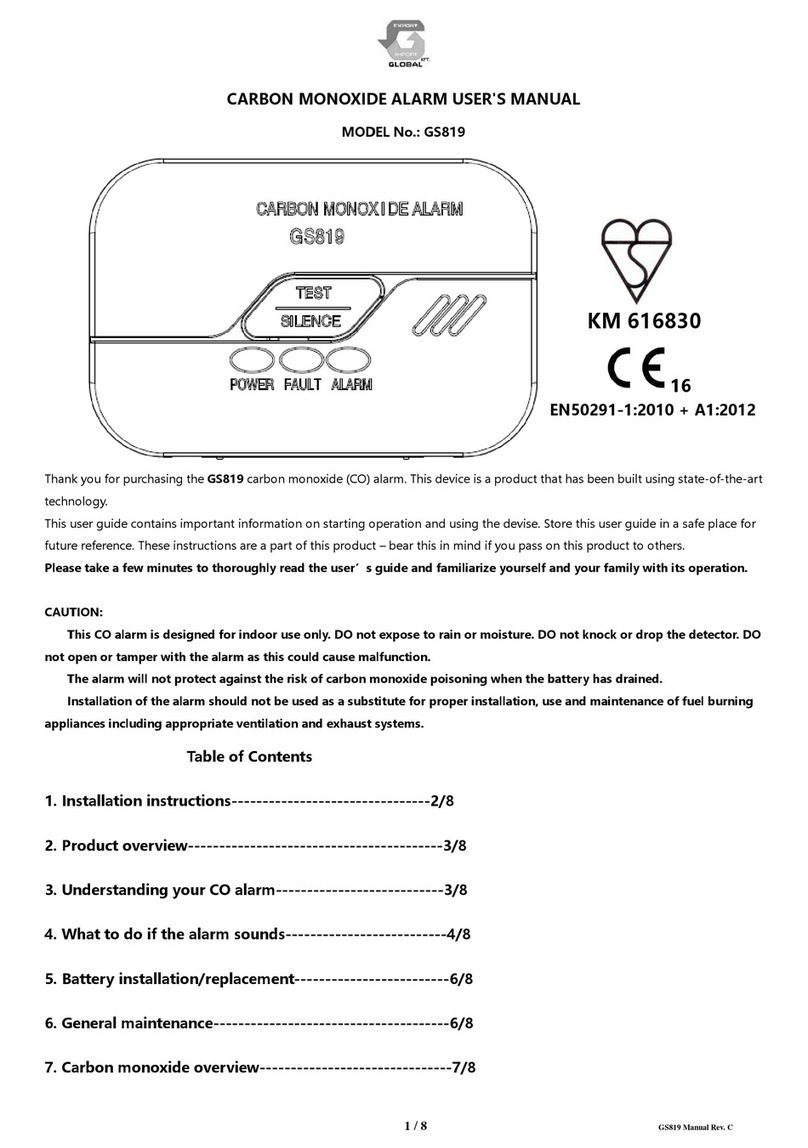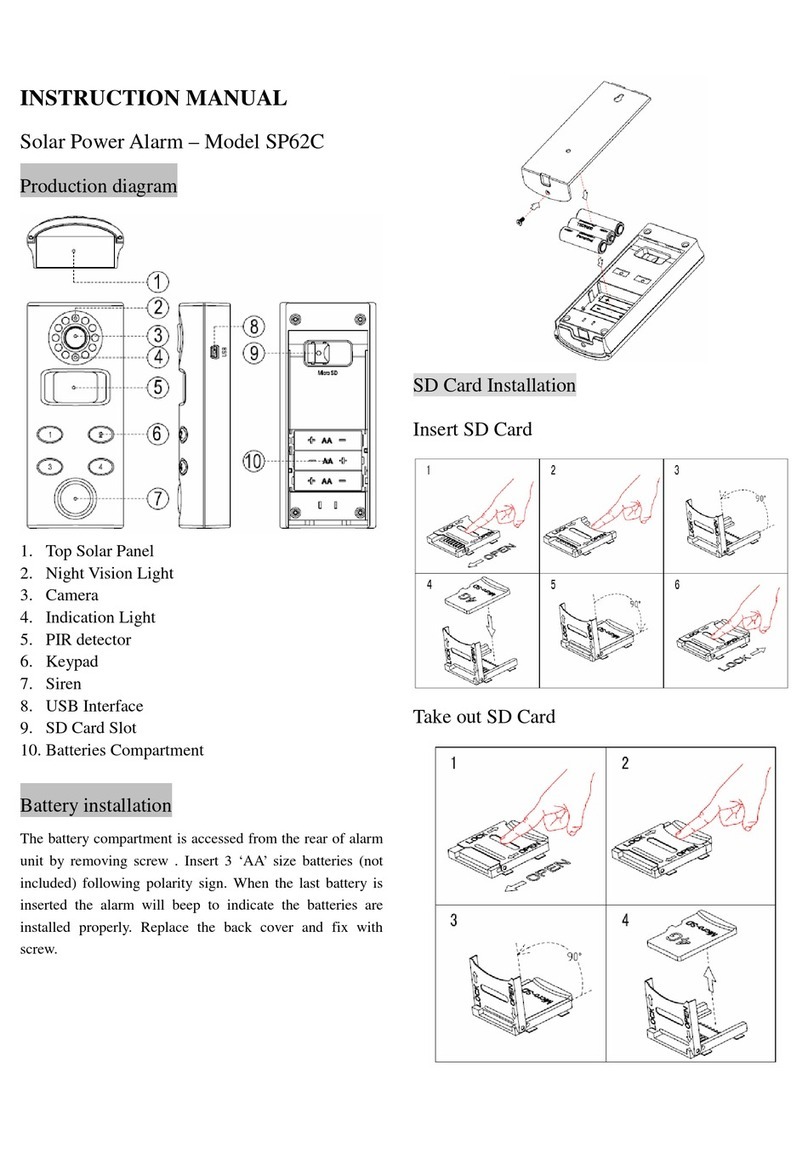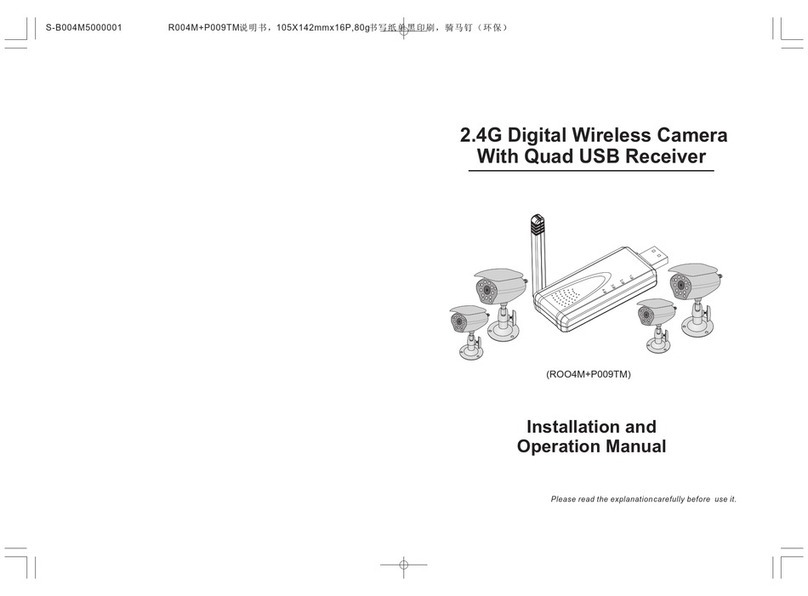Metis micro ser man al v1.6
2
1
1 1
1 –
––
– FEATURES AND Technical INFORMATION
FEATURES AND Technical INFORMATION FEATURES AND Technical INFORMATION
FEATURES AND Technical INFORMATION................................
................................................................
................................................................
................................................................
................................................
................................
................3
33
3
1.1 Description of operation.................................................................................................................3
1.1.1 Alarm information.....................................................................................................................3
1.1.2 Relay..............................................................................................................................................3
1.1.3 Q eries.........................................................................................................................................3
1.2 Technical specification ....................................................................................................................4
1.3 Restrictions..........................................................................................................................................5
1.4 Warranty and maintenance...........................................................................................................6
2
2 2
2 –
––
– Before installation
Before installation Before installation
Before installation................................
................................................................
................................................................
................................................................
................................................................
................................................................
...........................................................
......................................................
...........................7
77
7
2.1 SIM-card ...............................................................................................................................................7
2.2 SIM-card installation .........................................................................................................................8
3
3 3
3 –
––
– Q ick start g ide
Q ick start g ide Q ick start g ide
Q ick start g ide................................
................................................................
................................................................
................................................................
................................................................
................................................................
..............................................................
............................................................
..............................9
99
9
4
4 4
4 –
––
– Installation
Installation Installation
Installation................................
................................................................
................................................................
................................................................
................................................................
................................................................
................................................................
................................................................
.......................................
..............
.......10
1010
10
4.1 Connecting a power s pply ....................................................................................................... 10
4.2 Start- p.............................................................................................................................................. 10
4.3 Inp ts................................................................................................................................................. 10
4.4 O tp t............................................................................................................................................... 11
4.5 Inp t arming and disarming....................................................................................................... 11
5
5 5
5 –
––
– Operation
Operation Operation
Operation ................................
................................................................
................................................................
................................................................
................................................................
................................................................
................................................................
................................................................
........................................
................
........12
1212
12
5.1 Phone n mbers.............................................................................................................................. 12
5.2 Alarms ............................................................................................................................................... 12
5.3 Entry / exit delay and response times ...................................................................................... 12
5.4 Back p call....................................................................................................................................... 13
5.5 Lock- p.............................................................................................................................................. 13
6
6 6
6 –
––
– Settings
Settings Settings
Settings ................................
................................................................
................................................................
................................................................
................................................................
................................................................
................................................................
................................................................
............................................
........................
............14
1414
14
6.1 Lang age setting........................................................................................................................... 14
6.2 Alarm messages.............................................................................................................................. 14
6.3 Phone n mbers.............................................................................................................................. 15
6.3.1 Storing n mbers with a phone call................................................................................... 15
6.3.2 Storing and editing phone n mbers with SMS ............................................................. 15
6.4 Inp t settings................................................................................................................................... 16
6.5 Inp ts that follow arm/disarm event........................................................................................ 16
6.6 Gro ping.......................................................................................................................................... 17
6.7 Restoring factory settings ............................................................................................................ 17
6.8 Alarm o tp t................................................................................................................................... 17
6.9 General settings ............................................................................................................................. 18
6.10 Factory settings............................................................................................................................ 18
7
7 7
7 –
––
– Control commands and q eries
Control commands and q eries Control commands and q eries
Control commands and q eries ................................
................................................................
................................................................
................................................................
................................................................
................................................................
.................................
..
.19
1919
19
7.1 Relay commands............................................................................................................................ 19
7.2 Q eries.............................................................................................................................................. 19
8
8 8
8 -
--
- Connectors
Connectors Connectors
Connectors ................................
................................................................
................................................................
................................................................
................................................................
................................................................
................................................................
................................................................
.......................................
..............
.......20
2020
20
9
9 9
9 –
––
– Connection examples
Connection examples Connection examples
Connection examples ................................
................................................................
................................................................
................................................................
................................................................
................................................................
...................................................
......................................
...................21
2121
21
10
10 10
10 –
––
– Declaration of conformity
Declaration of conformity Declaration of conformity
Declaration of conformity................................
................................................................
................................................................
................................................................
................................................................
................................................................
..........................................
....................
..........22
2222
22