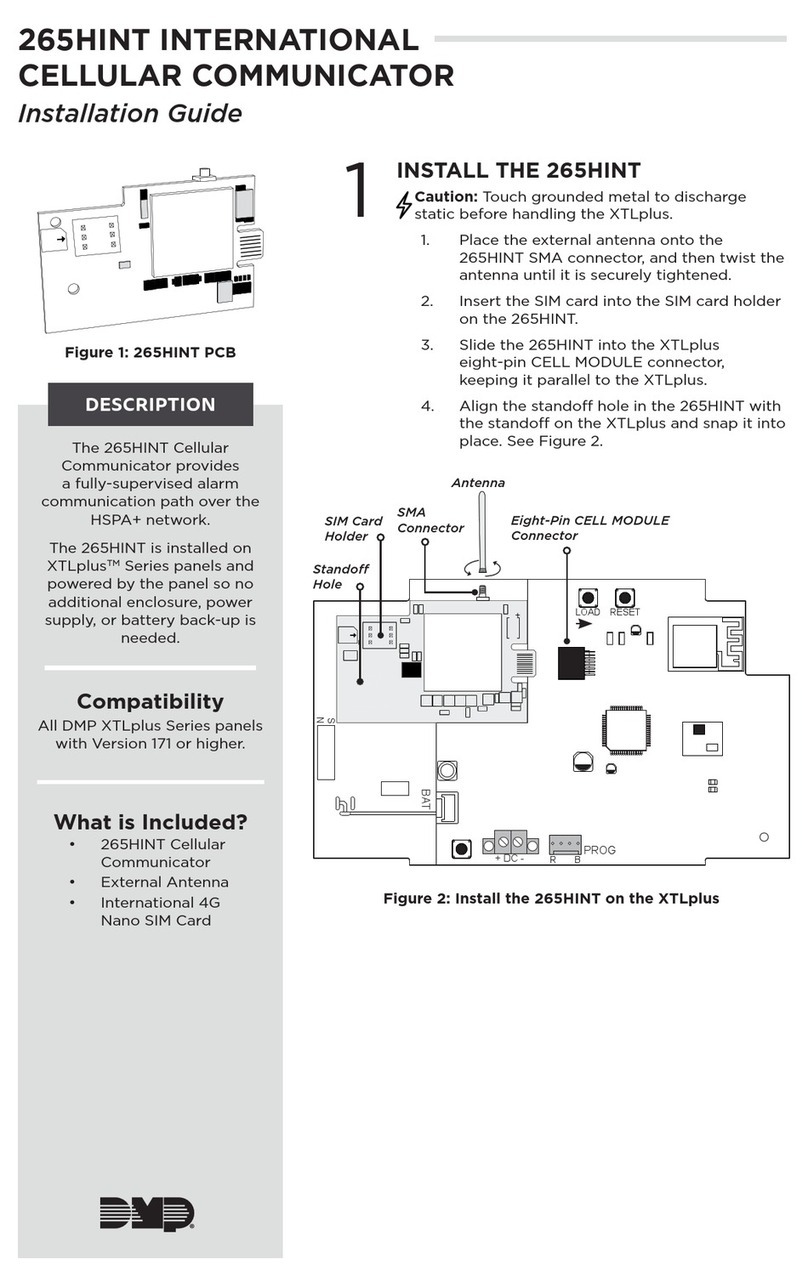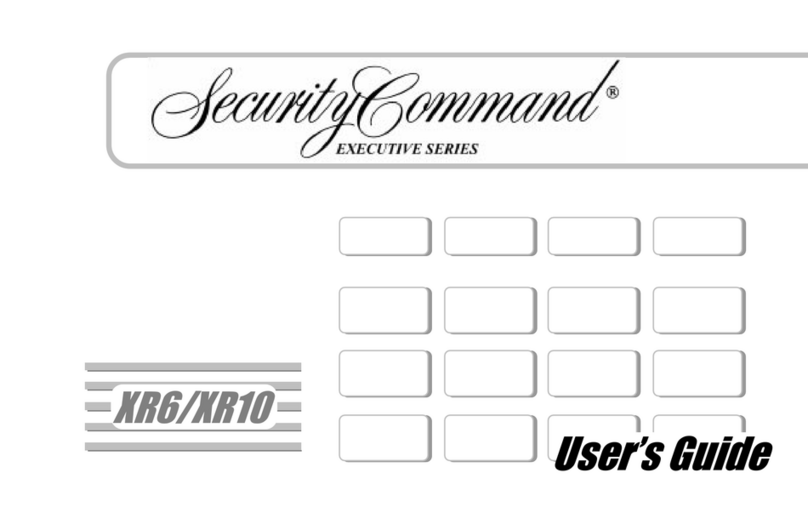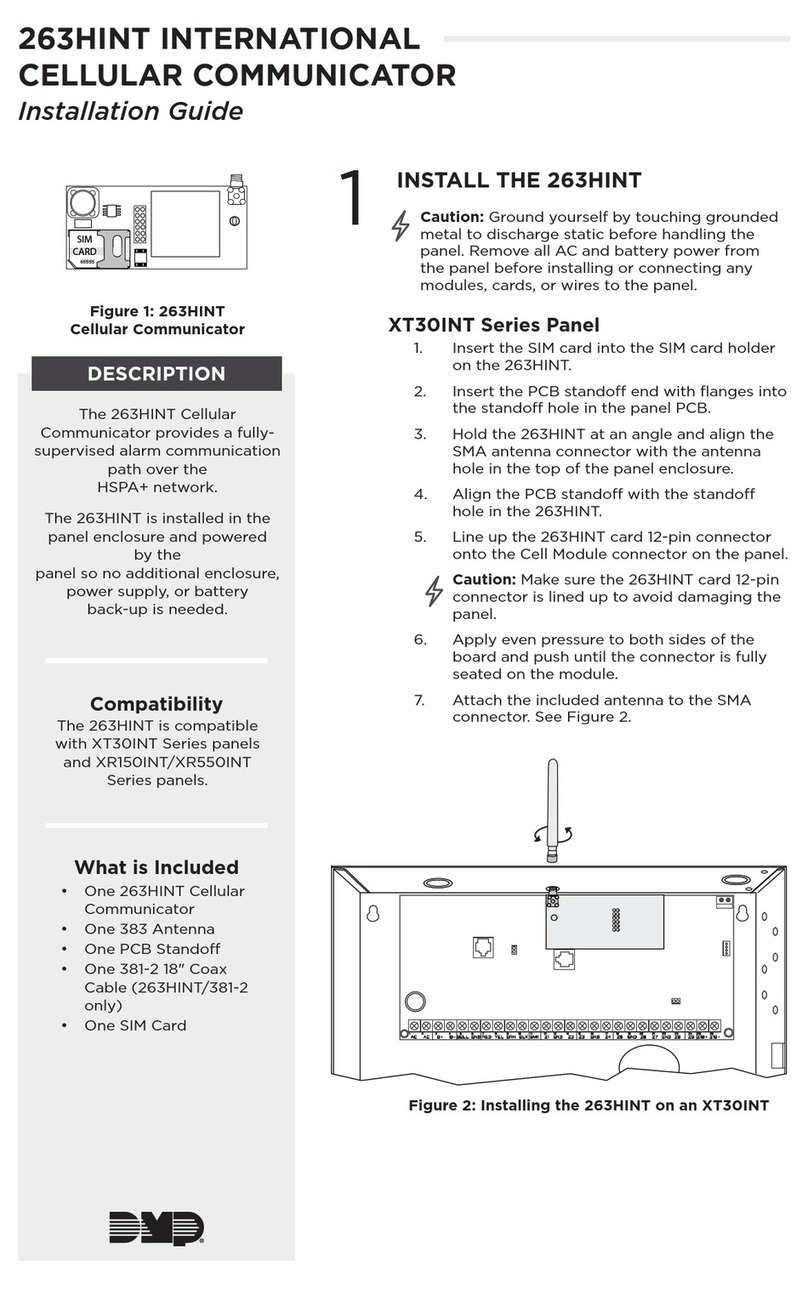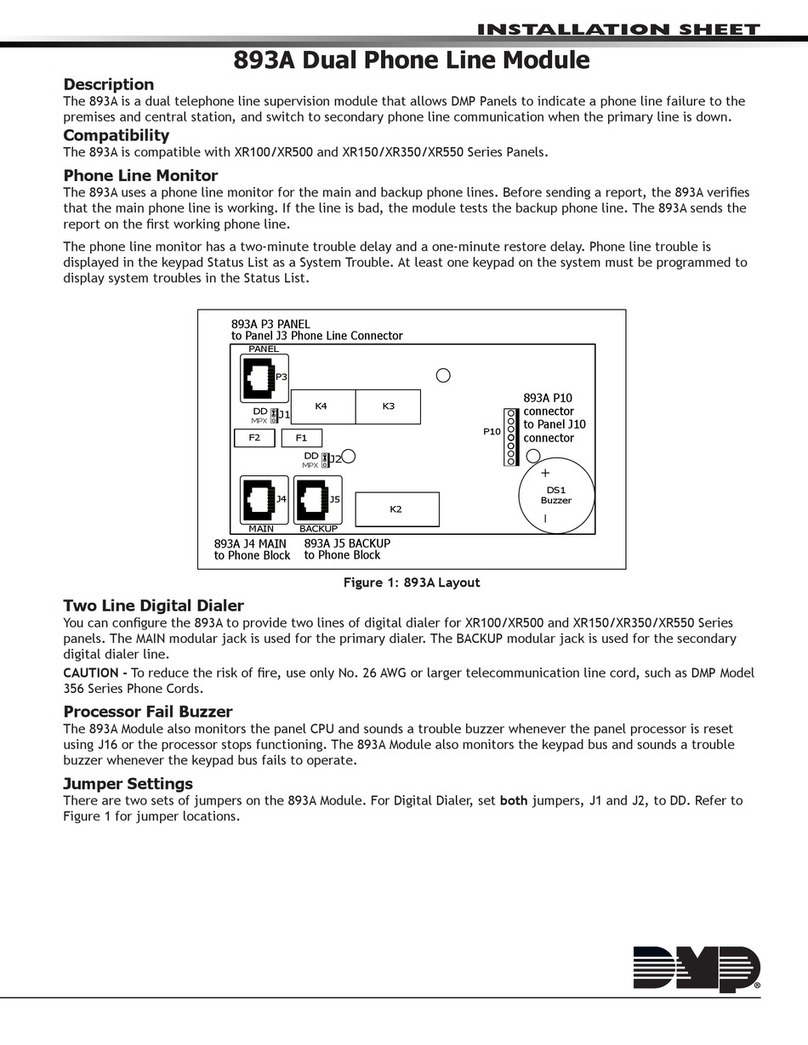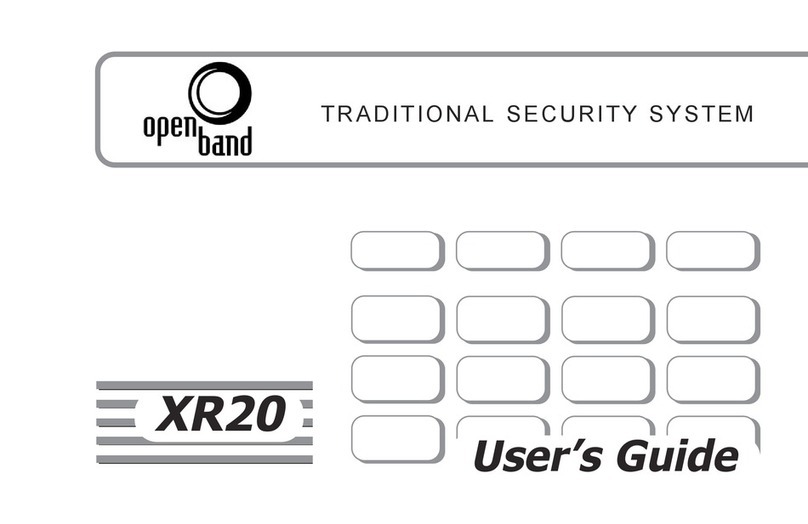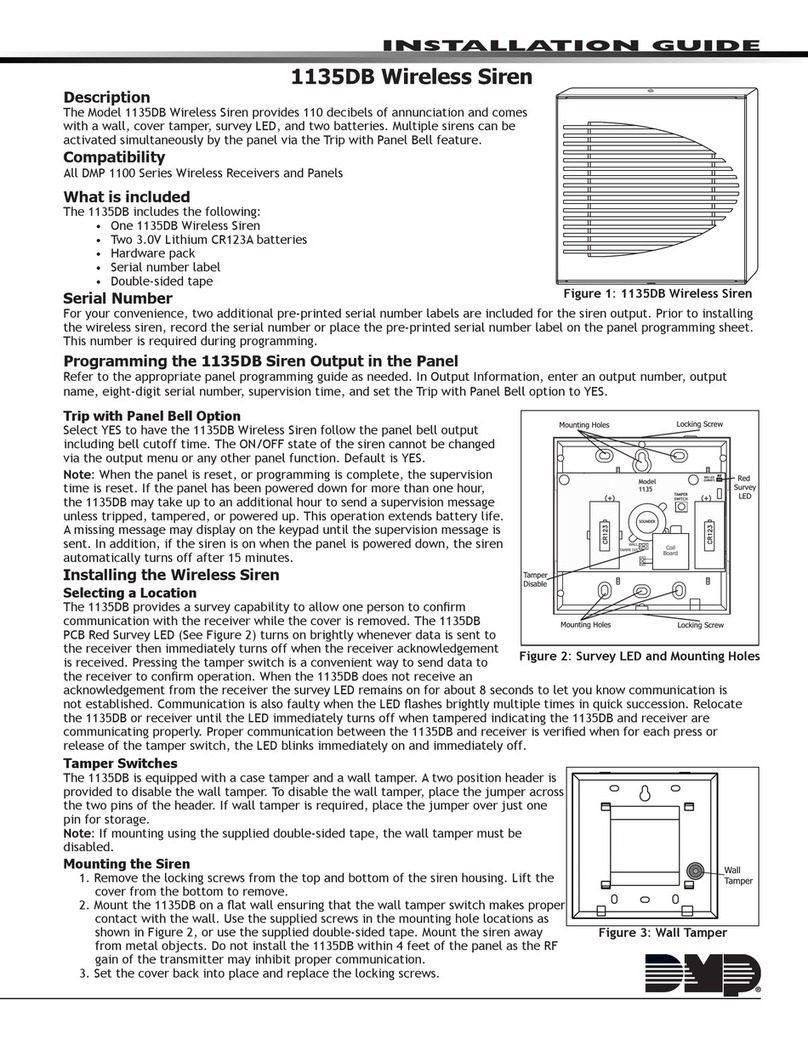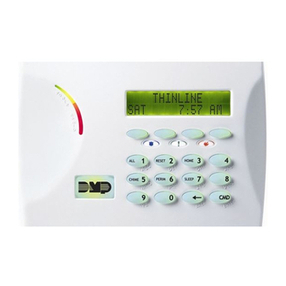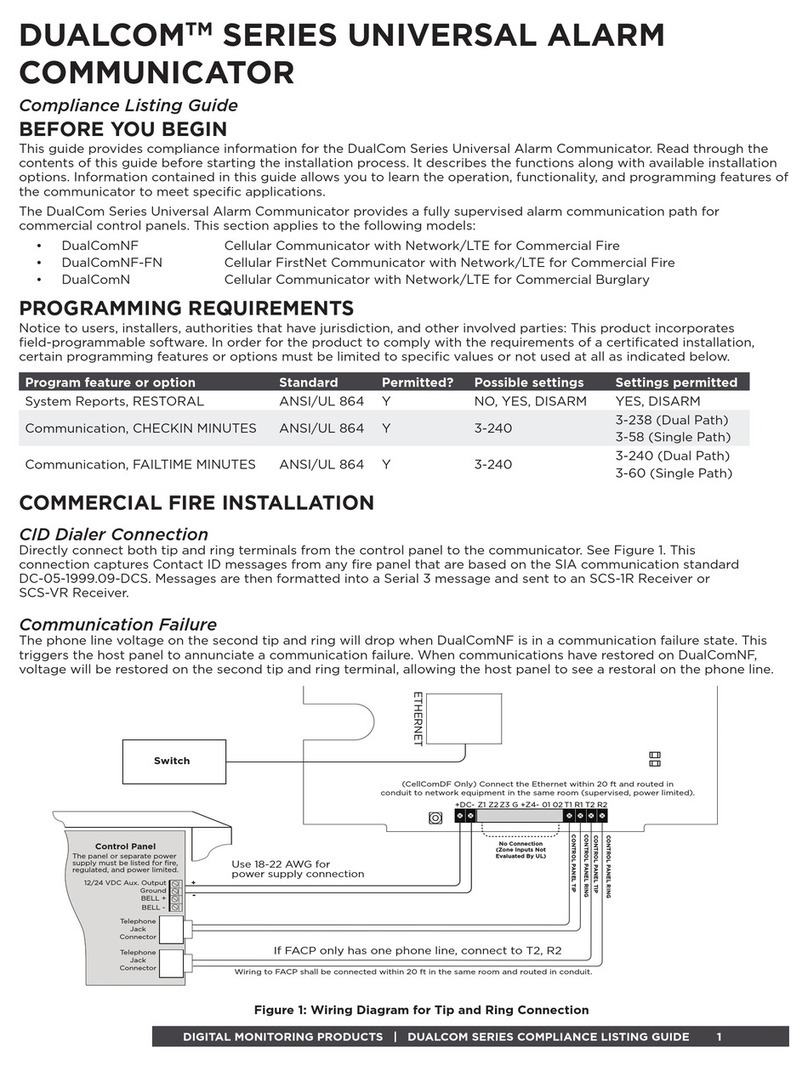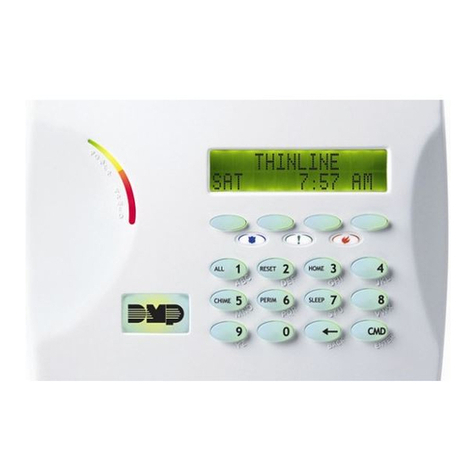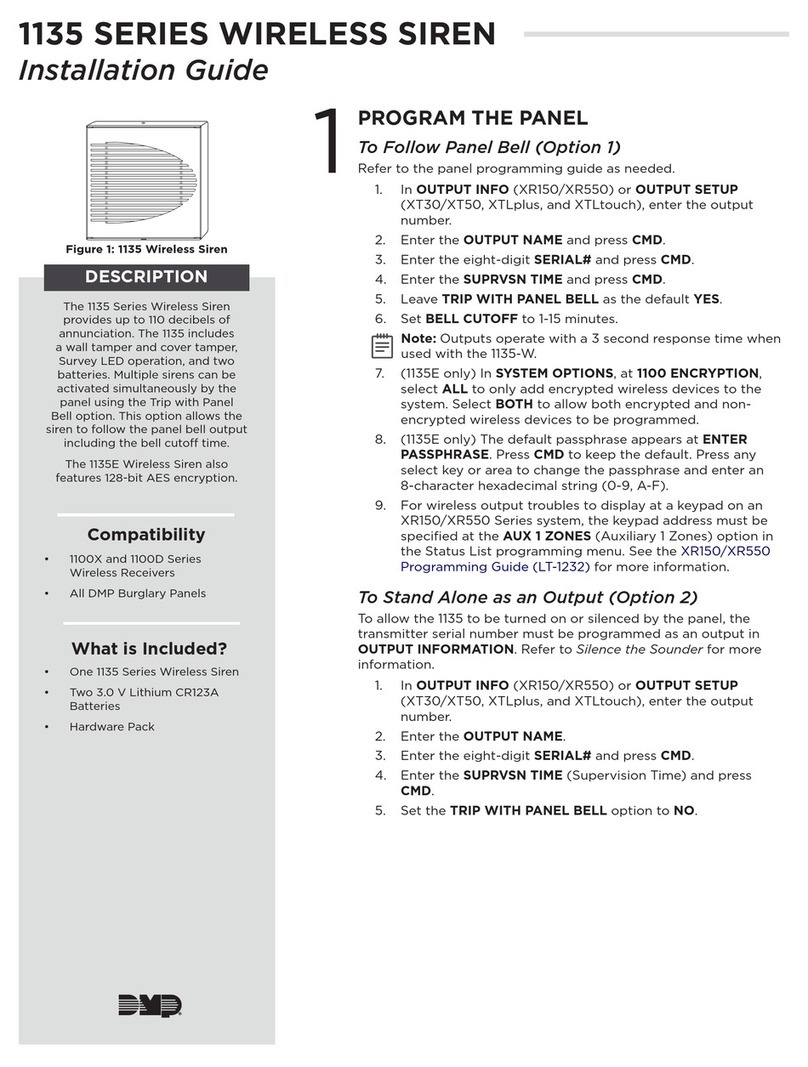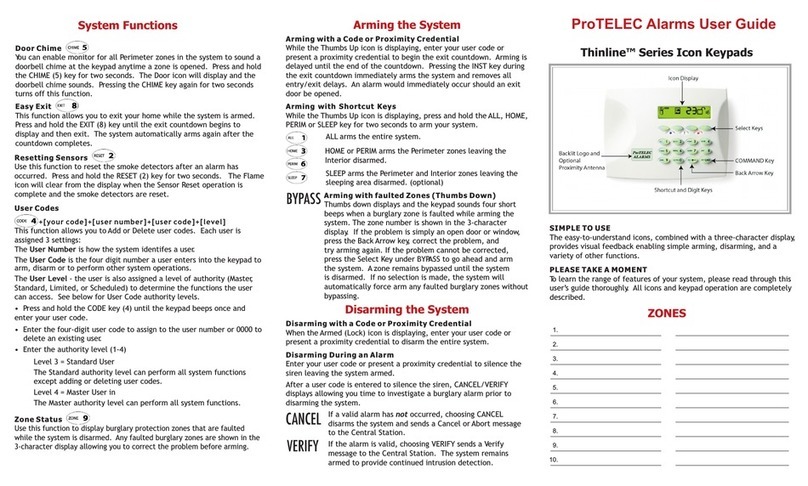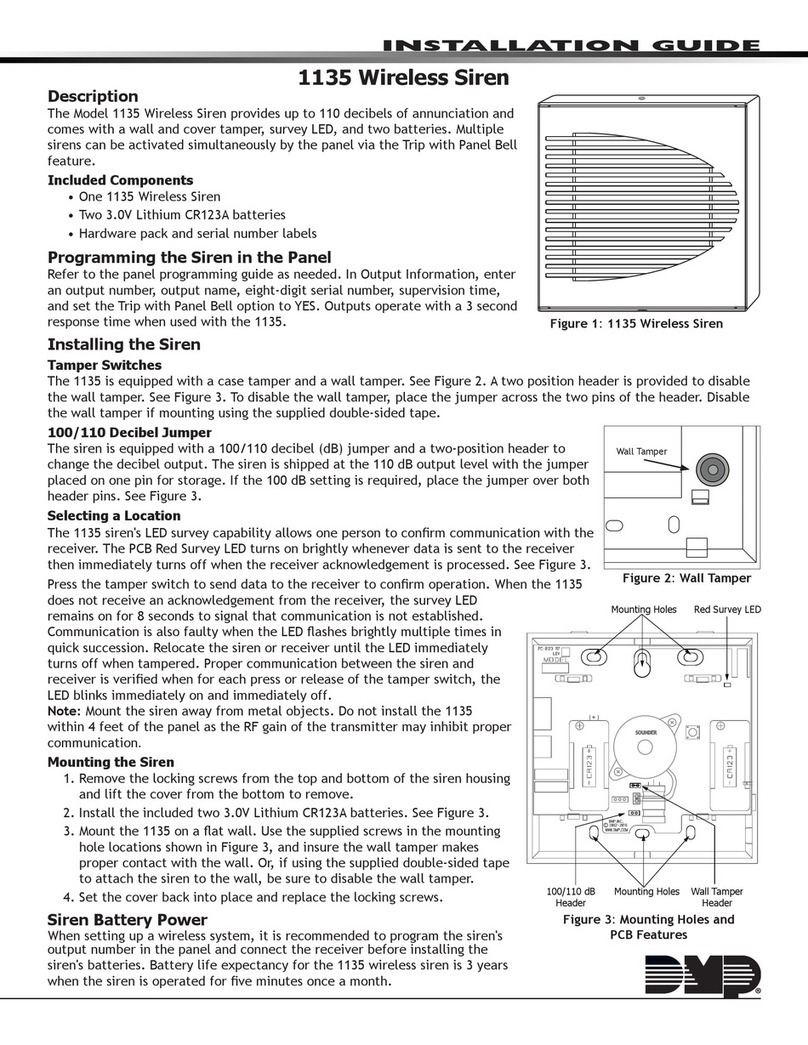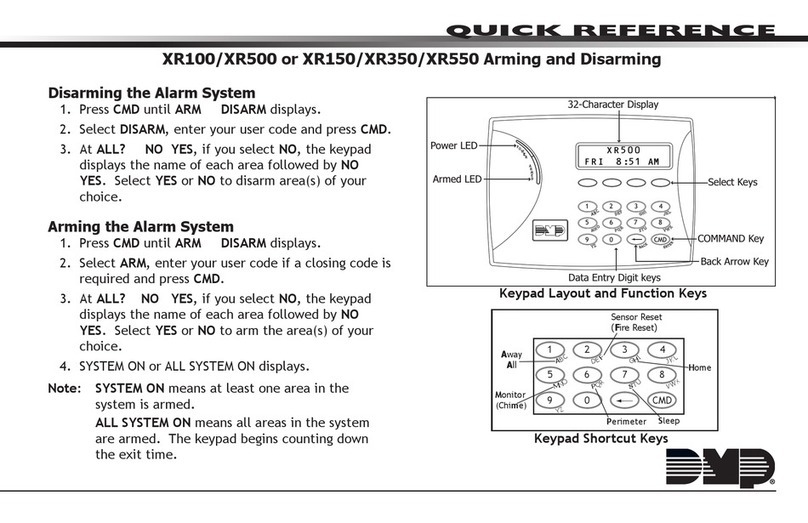XR500/XR100 User’s Guide iii
Keypad Display ...................................................................28
System Test ...........................................................................28
Using the System Test Function ...........................................28
Using the Panic Zone Test (XR500N/E Only)..........................29
8VHU3UR¿OHV ..........................................................................29
$GGLQJ8VHU3UR¿OHV............................................................30
Browser Feature .................................................................30
&KDQJLQJ8VHU3UR¿OHV ........................................................30
Browser Feature .................................................................31
'HOHWLQJ8VHU3UR¿OHV ..........................................................31
Browser Feature .................................................................31
User Codes ............................................................................33
Adding User Codes.............................................................. 33
Browser Feature .................................................................34
Changing User Codes ..........................................................34
Changing Own User Code....................................................34
Browser Feature .................................................................34
Deleting User Codes............................................................34
Browser Feature .................................................................35
Forgive Failure to Exit ..............................................................35
Ambush Code ........................................................................36
Schedules ..............................................................................36
Setting Shift (S1 S2 S3 S4) Schedules ..................................37
Setting Output (OUT) and Door (DOOR) Schedules ...............38
Setting Holiday ABC Schedules for S1, S2, S3, S4, OUT, and
DOOR Schedules ............................................................39
Setting Holiday Dates (HOL) ................................................ 40
Extending Schedules (EXT)..................................................41
Setting the Date and Time ......................................................41
Setting the System’s Date and Time ..................................... 41
Display Events .......................................................................42
Service Request ..................................................................... 42
Fire Drill ................................................................................42
Starting a Fire Drill test ....................................................... 42
Ending a Fire Drill test......................................................... 42
System Setup ................................................................... 43
System Setup Record ..............................................................43
Keypad Record .......................................................................43
Key Fob Button Programming .................................................. 44
Area Names and Numbers Record ............................................45
Area.......................................................................................45
8VHU3UR¿OHV5HFRUG ...............................................................46
User Codes Record .................................................................47
Schedules Record ................................................................... 48
Holiday Date Record ...............................................................49
Output Record .......................................................................49
Appendix A ....................................................................... 50
About the Display Events Section ............................................ 50
Using the Display Events .....................................................50
Arming and Disarming Event Displays ....................................... 51
Keypad Display ...................................................................51
Zone Event Displays ................................................................51
Keypad Display ...................................................................51
Supervisory Event Displays ......................................................51
Keypad Display ...................................................................51
User Code Change Event Displays ............................................51
Keypad Display ...................................................................51
Zone Bypass Event Displays .....................................................51
Keypad Display ...................................................................51
Door Access Event Displays...................................................... 52
Keypad Display ...................................................................52
About Door Access.............................................................. 52
System Monitor Event Displays.................................................52
Keypad Display ...................................................................52