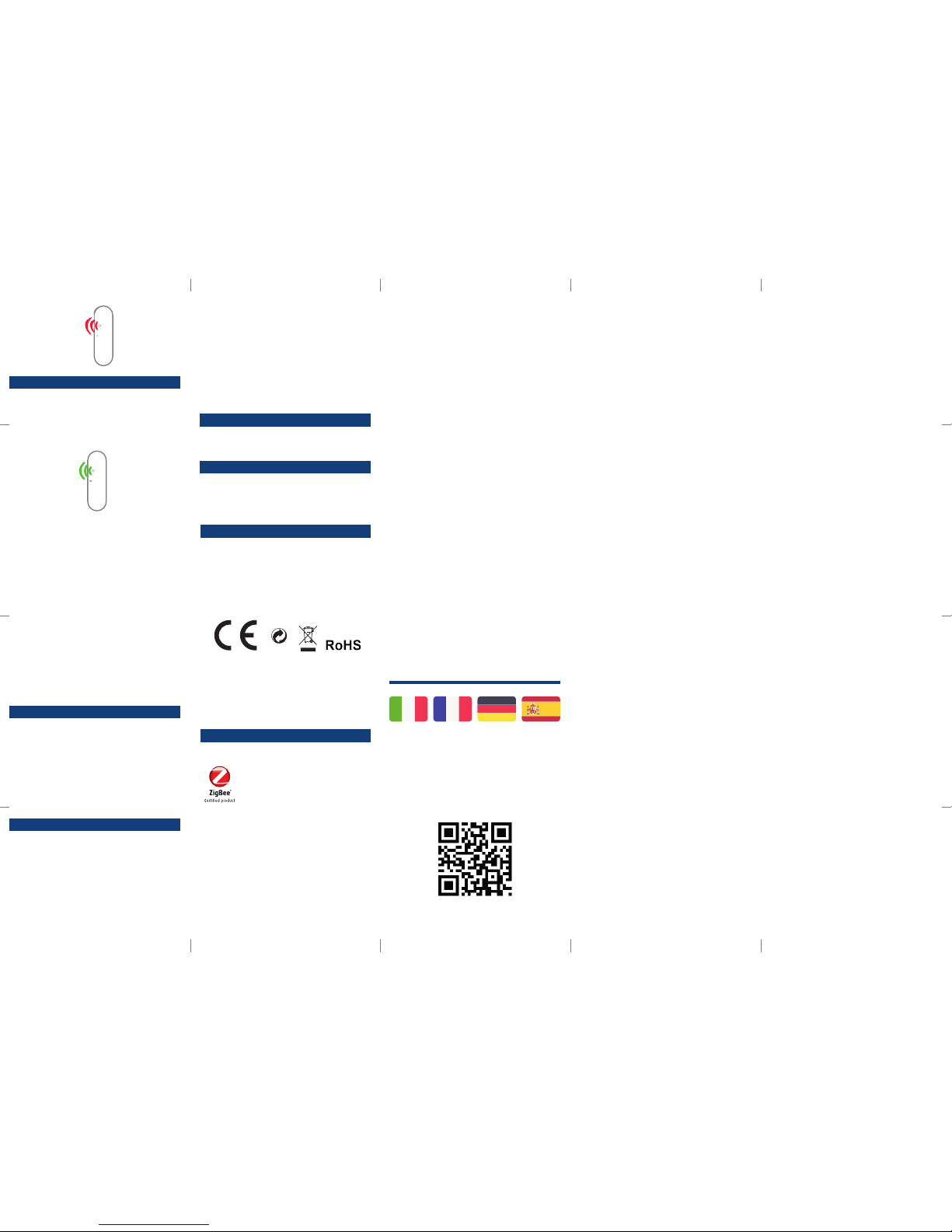eng
Green dot: The sensor is working properly
Red dot: The sensor is not able to connect to the
Gateway:
• Please check the battery status;
• Check to ensure the correct serial number has
been entered into the APP.
• In case of a weak or a bad signal, relocate the
battery sensor.
“OK”: The battery power bank voltage is above
the xed threshold
“LOW”: The battery power bank voltage is
below the xed threshold and, if the gateway
is connected to internet you will receive a push
notication on the APP.
9. When the red LED stops ashing, the
ZigBoat™ Battery Sensor has successfully
joinedtheZigBoat™network.
Tocheckthecorrectconguration,selectthe
OverviewtaboftheZigBoat™App.(g.6) Resetting
Resetting is needed if you want to connect
your ZigBoat™ Battery Sensor to another
gateway or if you need to perform a factory
resettoeliminateabnormalbehavior.
Theresetbuttonismarkedwiththesmallring
onthefrontofthesensor.
STEPS FOR RESETTING
1. Open the casing of the device by pushing
thefasteningontopofthedevicetoremove
thefrontpanelfromthebackcover.
2. Removethebatteries(2xAAA)andreinsert
thebatteries
3. Press and hold down the reset button for
approximately 8-10 seconds. The button
has to be pushed within one minute after
insertingthebatteries.
4. When the red light starts ashing every
second, the reset process has been
successfullyimplemented.
Mounting
• Place the sensor indoors at a temperature
between0-50°C.
• Connecttheredwire(+)tothepositivepole
ofthebatterypowerbank.
• Connect the black wire (-) to the negative
poleofthebatterypowerbank.
IMPORTANT:Useonebatterysensorforeach
batterypowerbankyouwanttomonitor
Version1.0
OWNER’S MANUAL
Fig. 1Fig. 2
Fig.5/AFig.5/B
Fig. 3
5. Inserttheenclosedbatteries(2xAAA)intothe
sensor making sure to observe the correct
polarity.
6. Closethecasing.
7. TheZigBoat™BatterySensorwillnowstart
searchingfortheZigBoat™networktojoin.
8. While the ZigBoat™ Battery Sensor is
searchingfortheZigBoat™ network tojoin,
theredlightonthesensorwillash.
4. The Battery Sensor is set by default to 12V
mode.Toswitchto24Vmode,pleasemove
theswitchasindicatedinthestickerplaced
inthedevice(g.5/Aand5/B).
3. You can change the device name by
selecting“Name”(g.4).Then,pressthe“Add
Device”button.
Battery Sensor
code: ZB201
• When removing sensor battery covers,
rememberthat electrostaticdischargecan
damageelectroniccomponentsinside.
• Alwaysmountindoors.
• Do not remove the product label as it
containsimportantinformation.
Product description
The ZigBoat™ Battery Sensor monitors the
battery power bank voltage and, if it drops
below a xed threshold sends you push
notications.
Thankstotheswitchyoucan use12Vor24V
batterypowerbank.
NOTE:12Vmodethreshold:11.6V(±0.3V)
24Vmodethreshold:23.1V(±0.3V)
Precautions
Adding the sensor to the Gateway
NOTE: Make sure the gateway is turned on
and congured correctly. For more details,
pleaseseethegatewayinstallationmanual.
1. Openthe ZigboatAPP, select theGateway
in the ZB Gateways menu and wait a few
seconds. Then, select the “menu” button
on the top right (g. 1). Select “Device list”
(g.2).Addthesensorbyenteringtheserial
numberwhichisonthesensor’slabel(g.3).
2. To locate the serial number of the sensor,
removethefrontcover bypressingthetab
on top.
OK
Battery Sensor
Battery #1
12V 24V
12V 24V
Fig. 4
Fig. 6
+
+
-
-