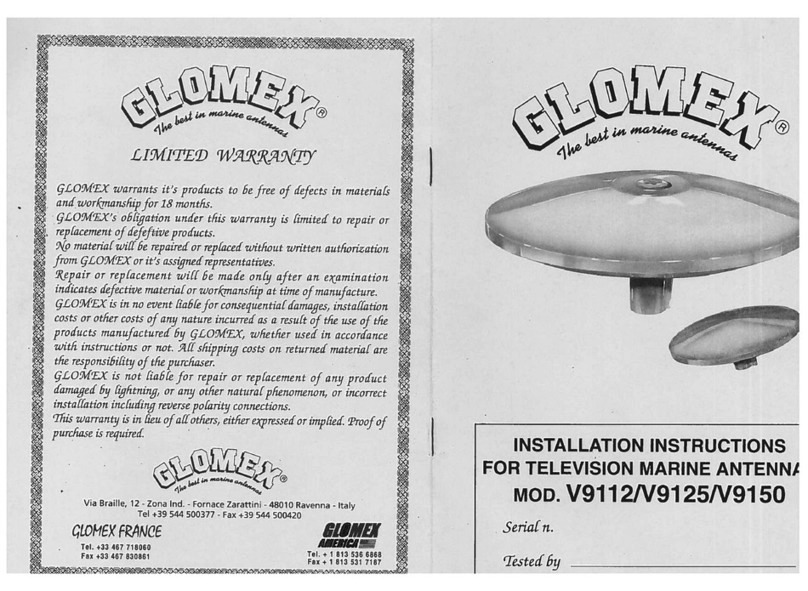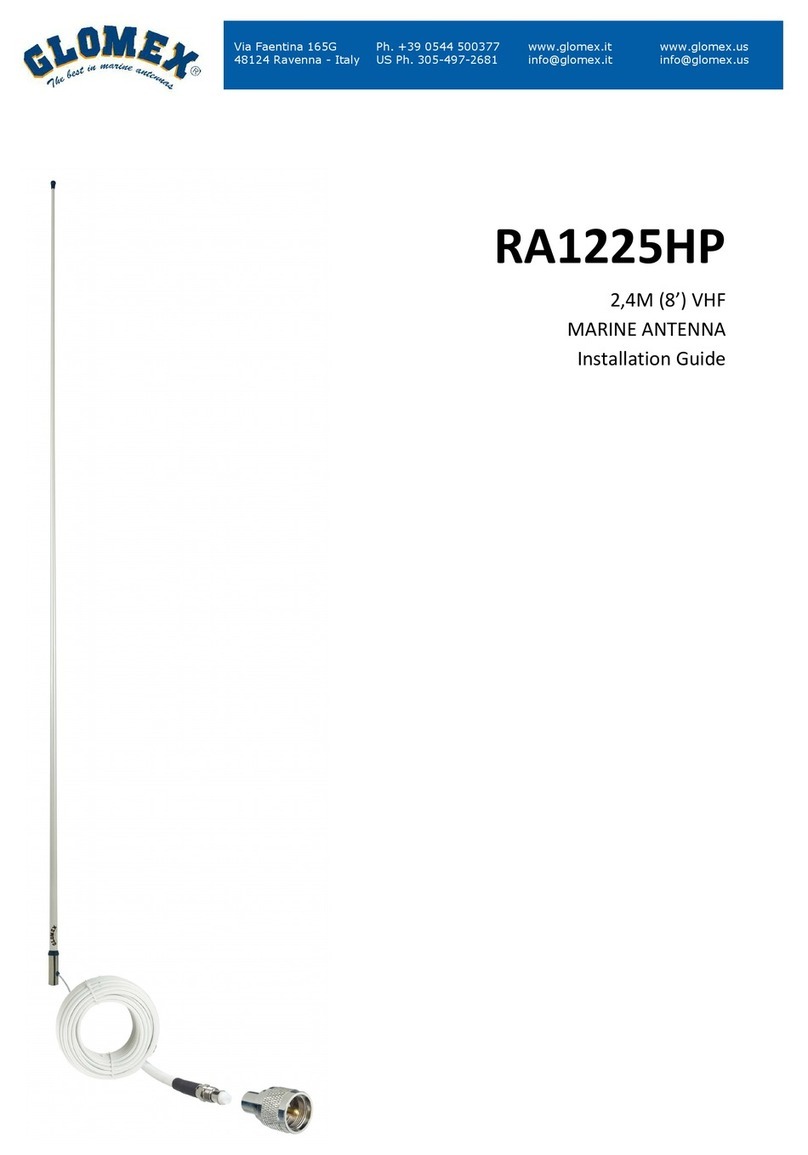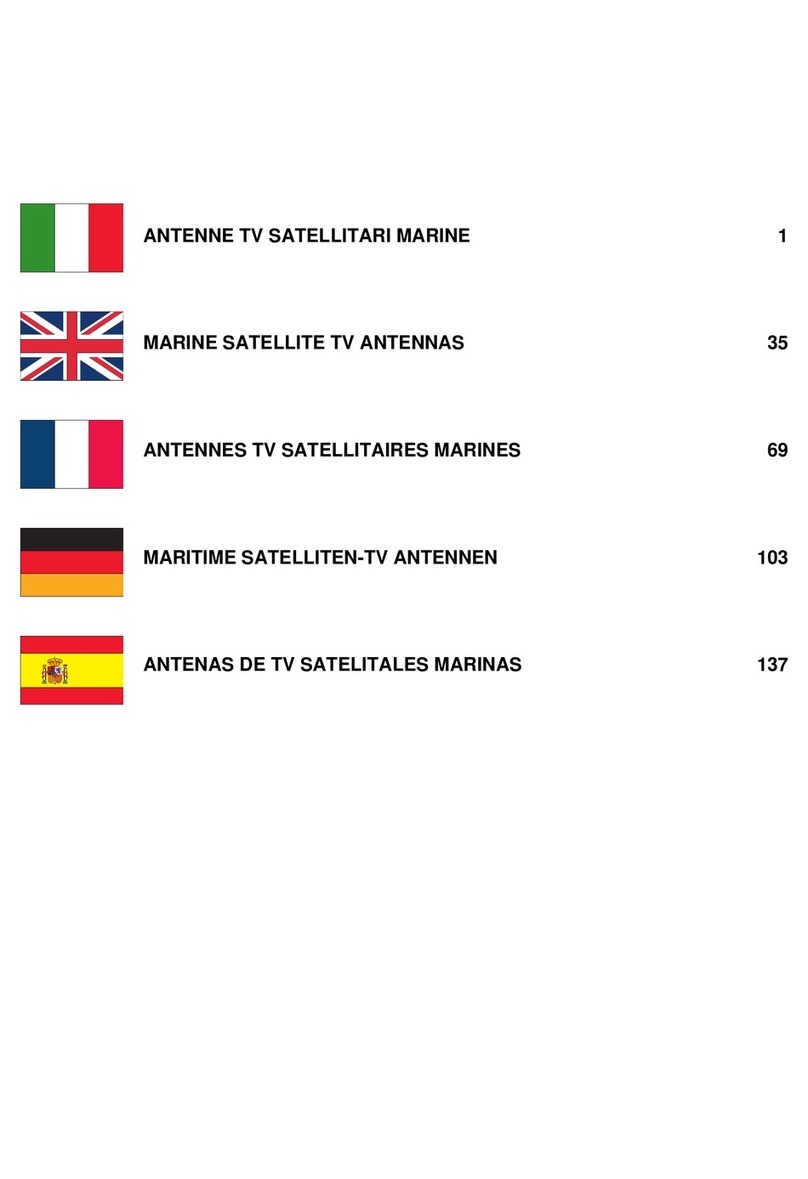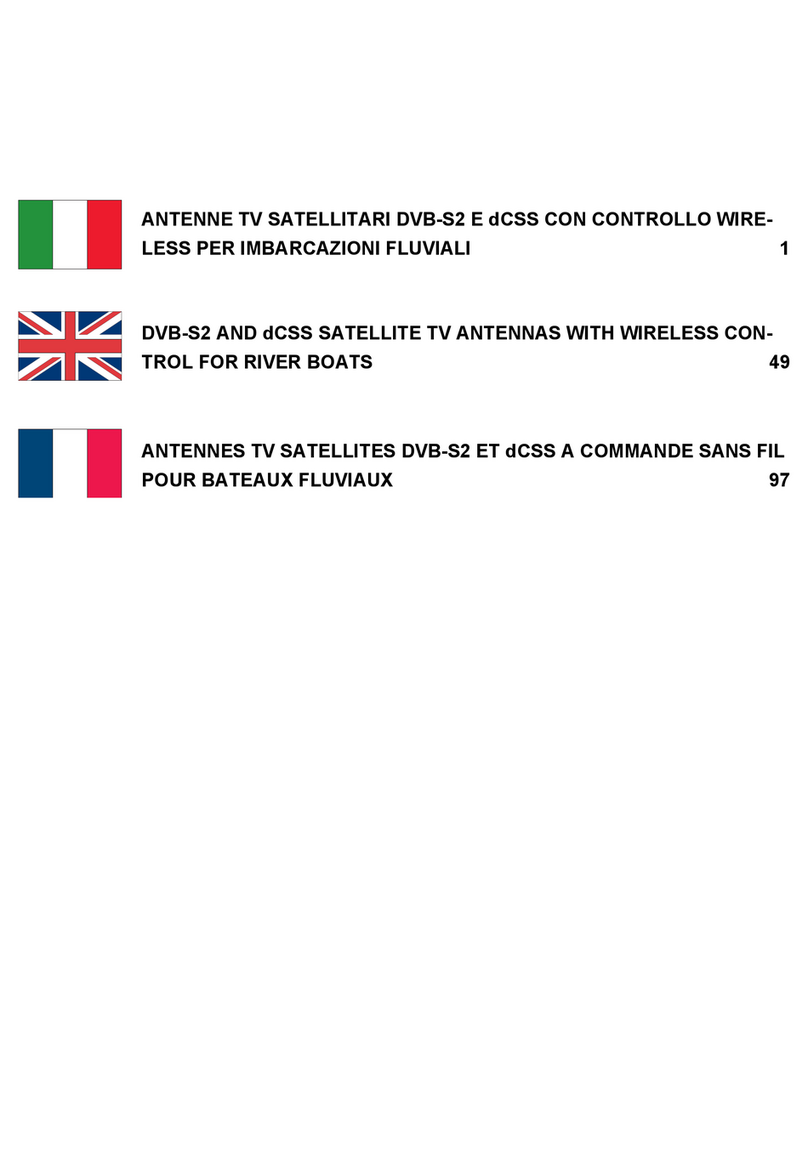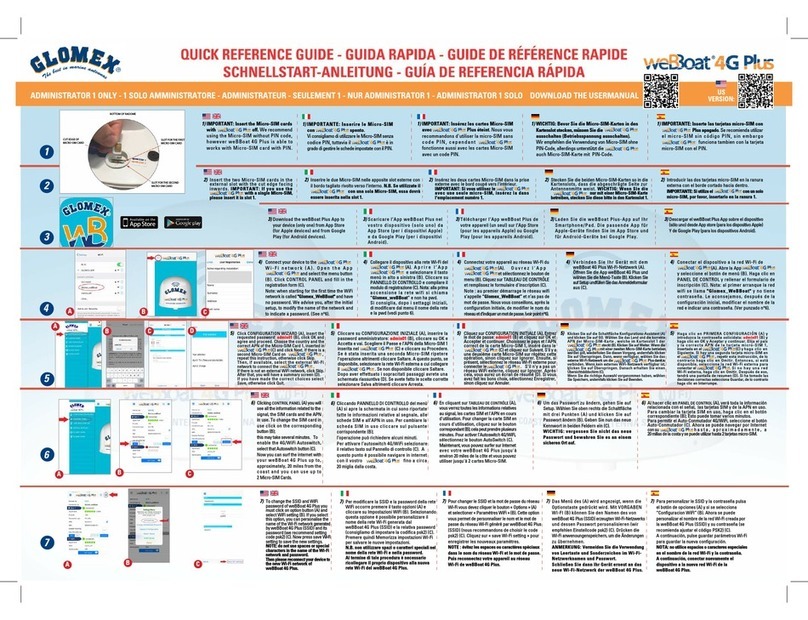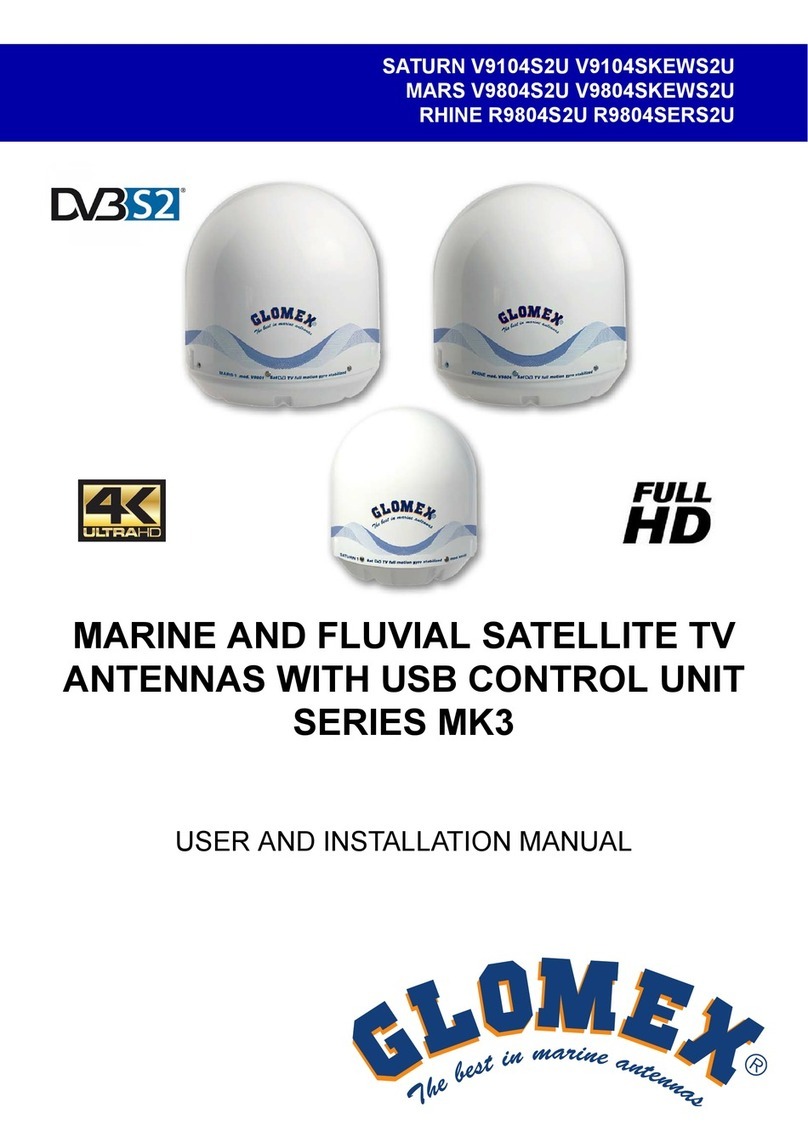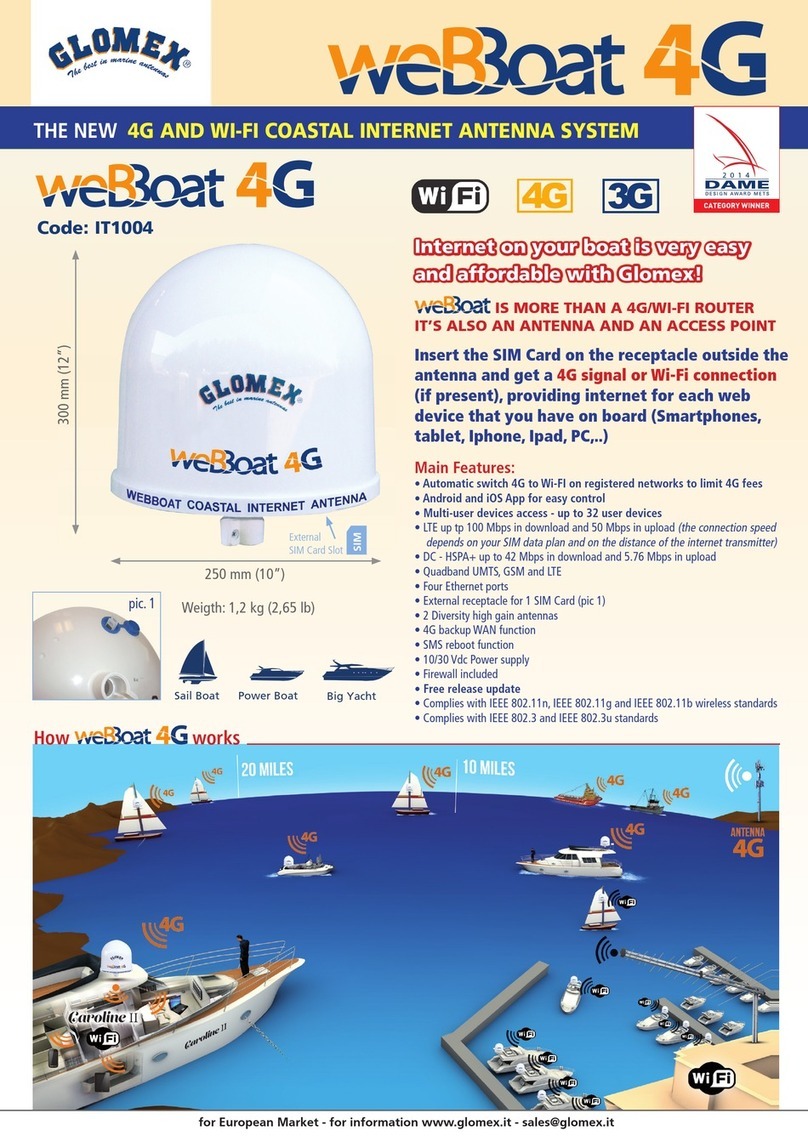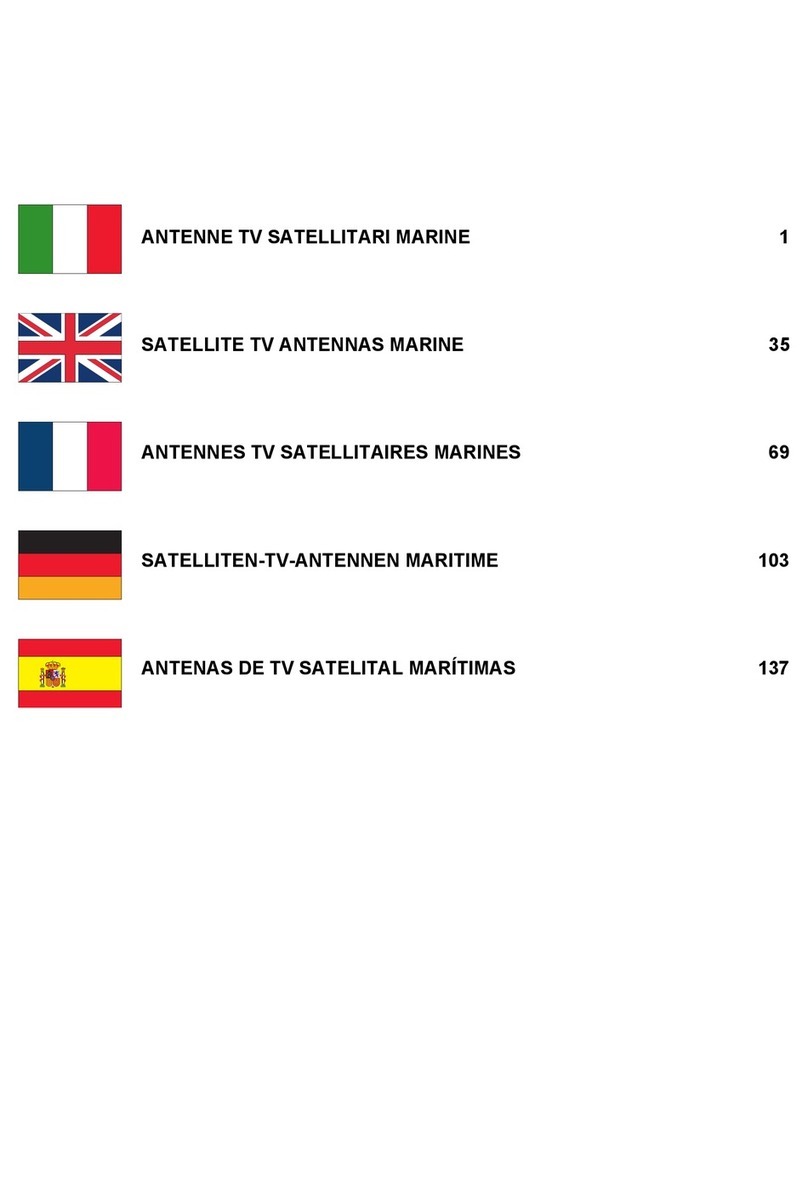“NEO” TV SATELLITE ANTENNAS
63
www.glomex.it
ENGLISH
1. FOREWORD
1.1 DELIVERY LETTER
Welcome: with the installation of this antenna,
the world of satellite television comes on board
your boat.
This manual has been drafted in order to help
you with the correct installation and operation of
the antenna.
1.2 ANTENNA IDENTIFICATION
When calling GLOMEX or an authorized Service
Centre, always provide the serial number and
the model of the antenna, shown on the second
page of the manual, on the packaging, on the
backside of the dish, next to the control unit.
1.3 WARRANTY
GLOMEX guarantees the “NEO” satellite
antennas against conformity defects for a period
of 24 (twenty-four) months from the date of
sales.
Warranty is intended as the repair or replace-
ment of the equipment showing conformity
defects when entering the sales contract, with
no charge for the materials.
In case of conformity defects, the customer is
entitled to the replacement of the goods with no
charge.
The warranty is only valid if the product comes
with a valid proof of purchase (receipt or
invoice).
The non-conforming product must be sent back
to a Service Centre or authorized retailer, who
will forward it to:
GLOMEX S.r.l.
Via Faentina 165/G
48124, Ravenna (Italy)
along with all the accessories supplied at pur-
chase.
The serial number must neither be erased nor
made illegible, otherwise the warranty will be
voided.
SWARNING
Conserve the installation and user manual with
care! Losing the serial number makes the war-
ranty null and void!
The warranty does not apply in case of damage
due to carelessness, use or installation not com-
pliant with the instructions given, tampering,
product or serial number modification, damage
due to accidental causes or to the buyer’s negli-
gence.
Moreover, warranty does not apply in case of
damage consequent to connections of the
equipment to different voltages than those indi-
cated or to sudden voltage variations of the net-
work the equipment is connected to, as well as in
case of damage caused by leakage, fire, induc-
tive/electrostatic discharges or discharges due
to lightning, use of cables different to those pro-
vided, overvoltages or other phenomena not
related to the equipment.
The parts subject to wear consequent to use
such as connection cables, driving belts, con-
nectors, external parts and plastic supports are
covered by a one-year period warranty.
The following are not covered by warranty: peri-
odic monitoring, software updates, settings of
the product, maintenance.
After the expiration of the warranty period, the
technical support activities will be carried out
charging the customer for the replaced parts, the
labour costs and freight charges, according to
current rates.
The equipment will be replaced or repaired
under warranty only and exclusively on
Glomex quality department’s approval.
Should any dispute rise, the place of jurisdiction
will exclusively be Ravenna (Italy).
The warranty is provided by:
GLOMEX S.r.l.
Via Faentina 165/G
48124 Ravenna (Italy)