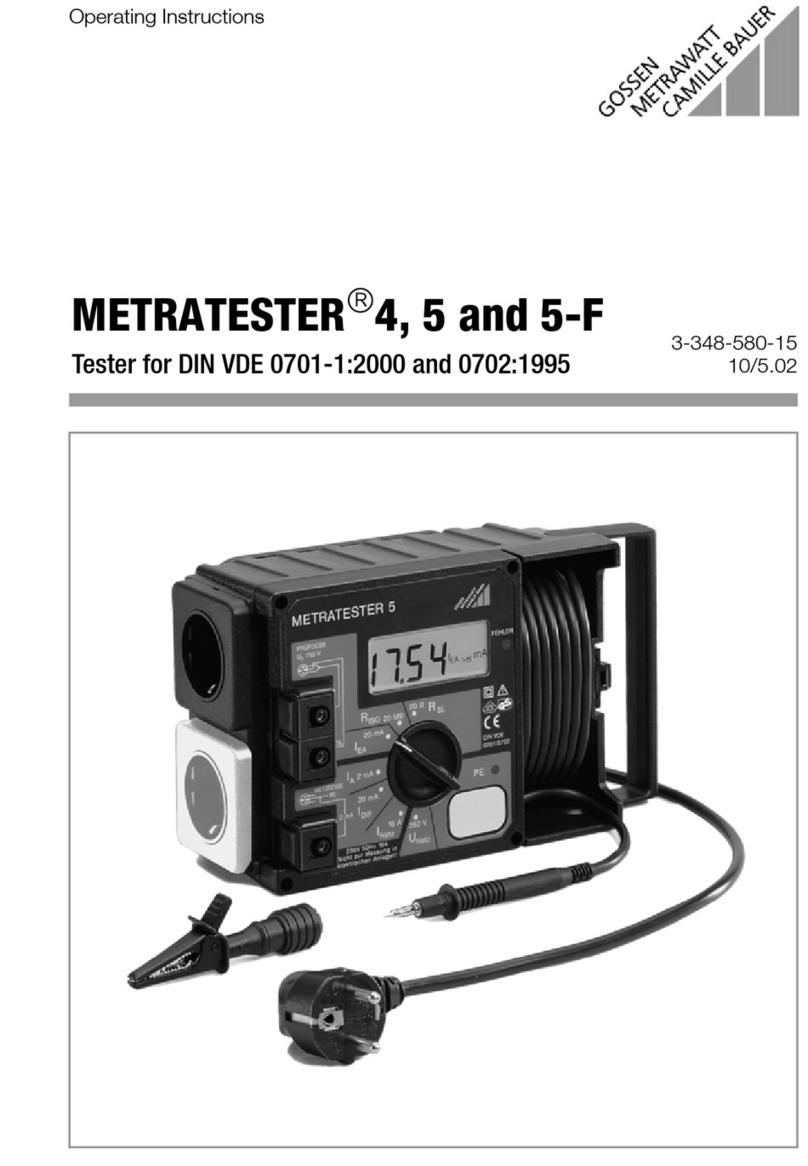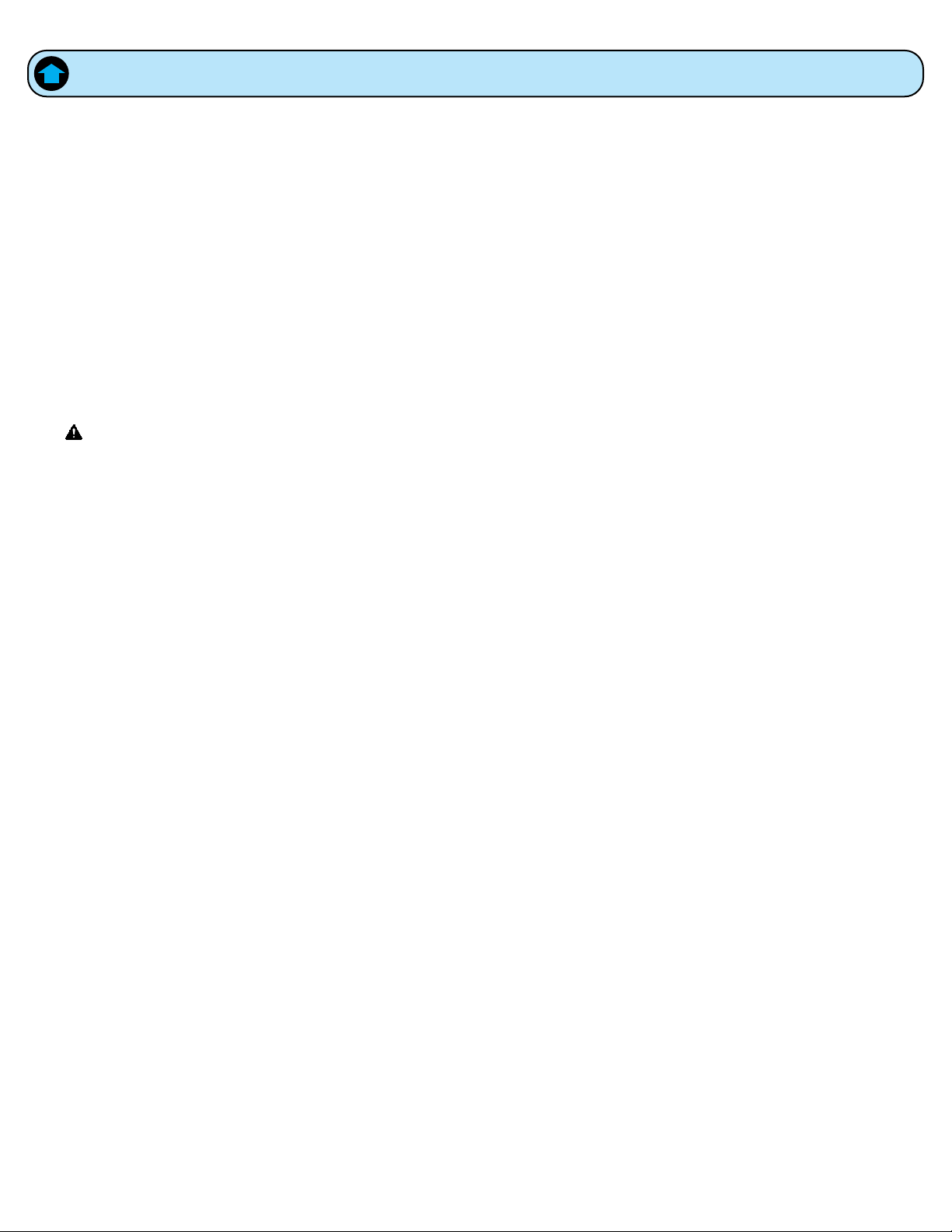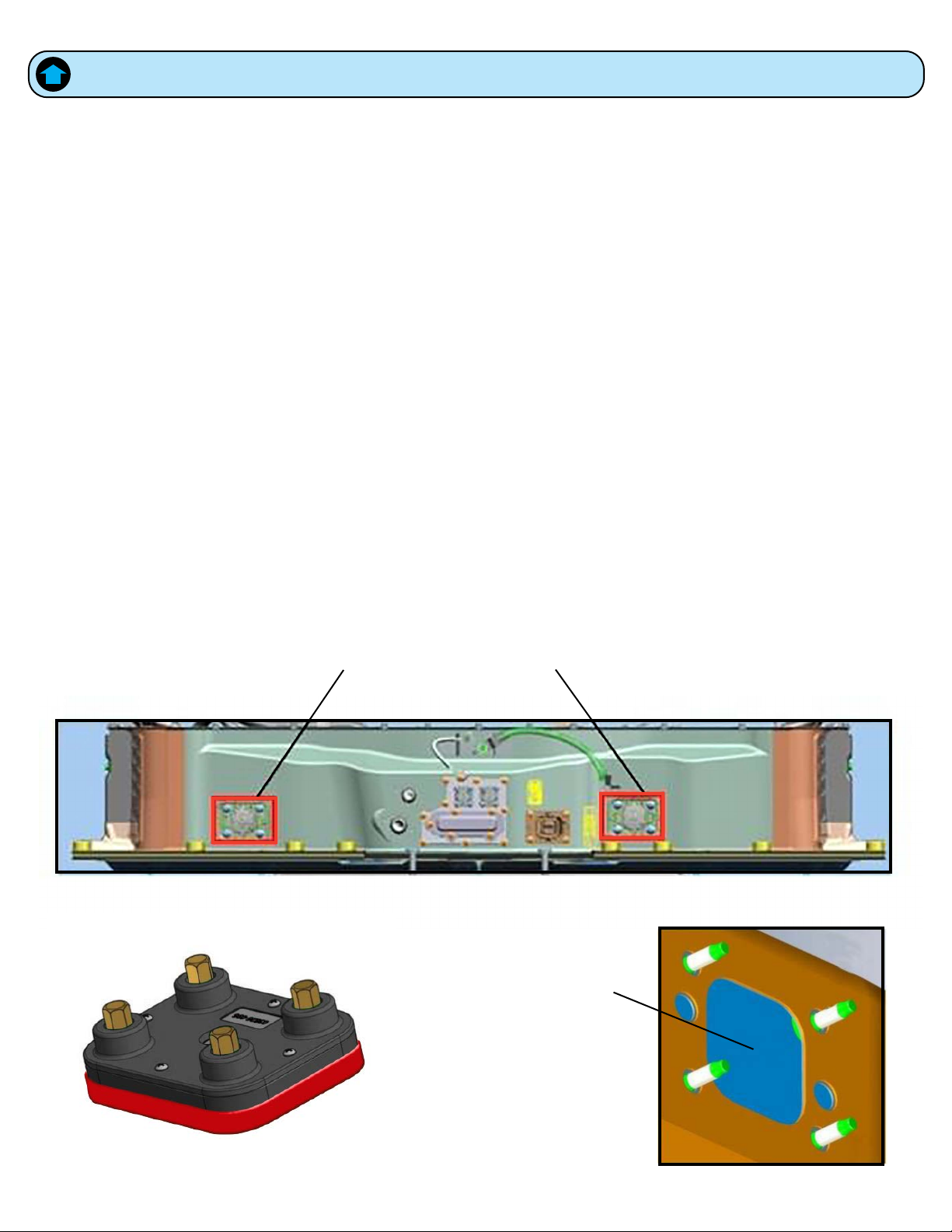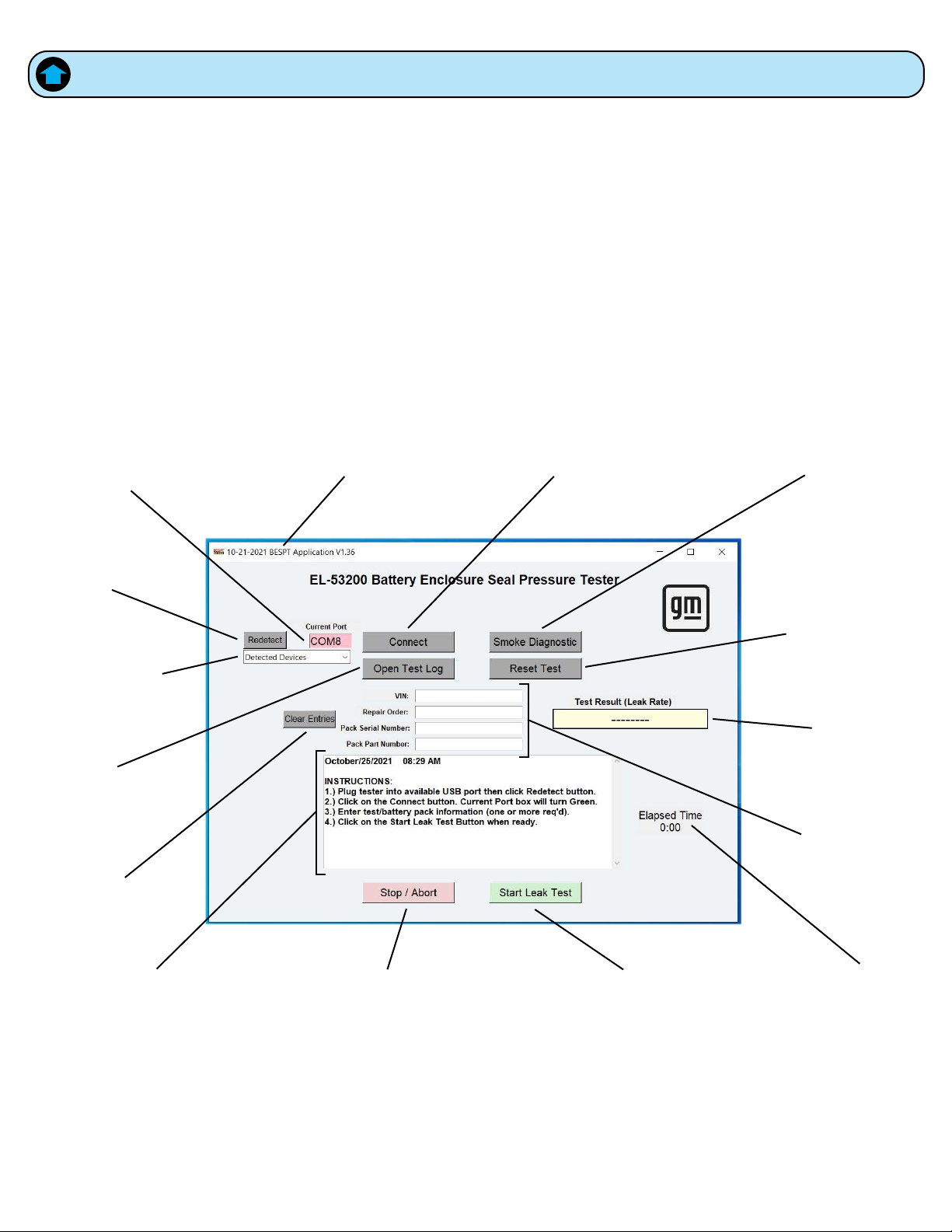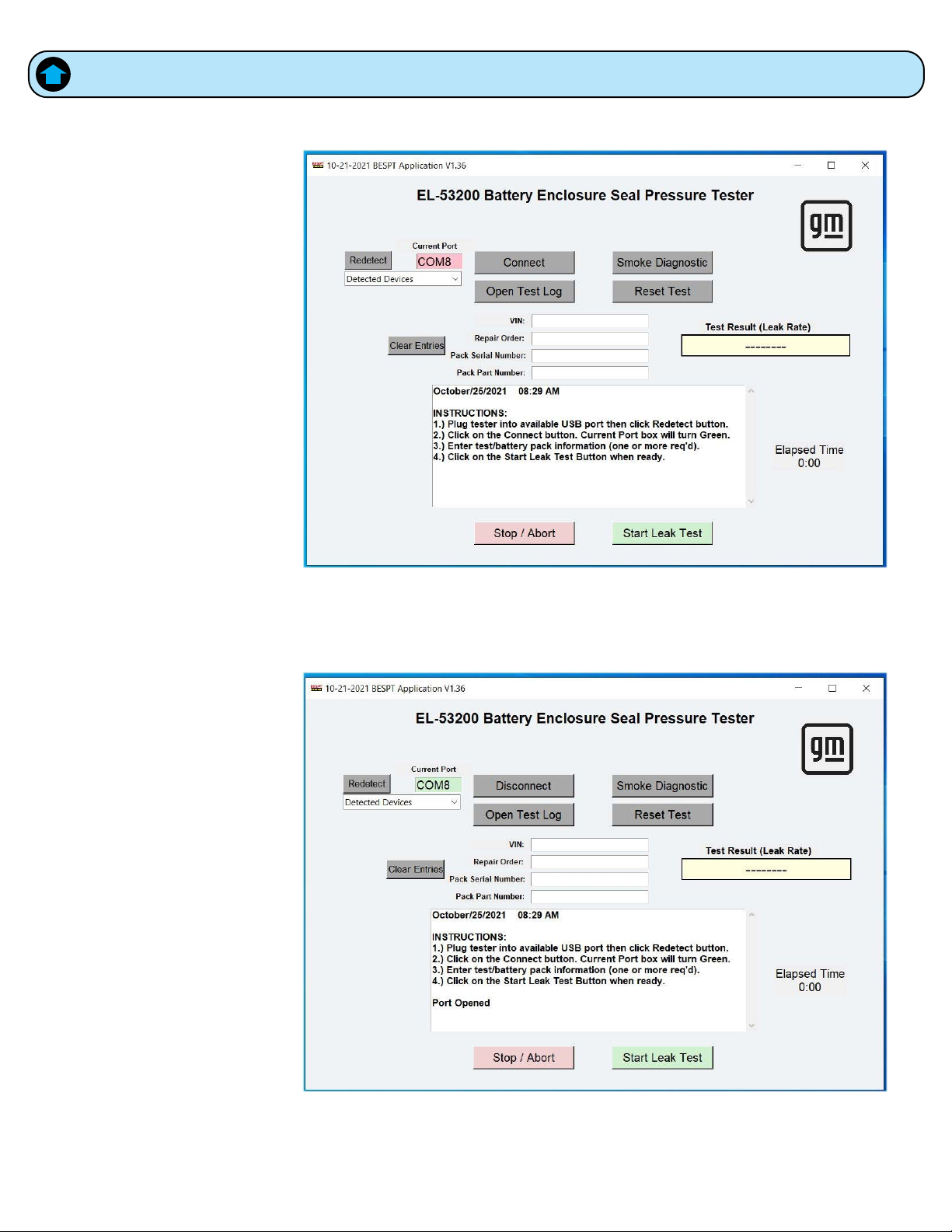Kit Components and Descriptions
BESPT PC Application V1.36, Tester Firmware V1.03, 10/21/2021 61
1
4
7
2
5
8
3
6
Battery Enclosure Seal Pressure Tester (BESPT) (EL-53200-TESTER)
The main test unit contains all pressure/vacuum control hardware and rmware for testing. The tester has
interfaces for connecting the Hoses, Power Supply, and USB cable to vehicle components and computer
(not provided). Setup and use of these will be fully described in subsequent sections.
6-FT. Hookup Hose (EL-53200-HOSE)
The 6-Ft. Hookup Hose allows BESPT to evacuate the battery pack or to provide pressure for smoke
generator diagnostics. The hose has female quick connects at both ends.
Smoke Air Supply Adapter (EL-53200-SMOKE SUPPLY)
Allows the tester to act as the low pressure air supply for a smoke generator. It adapts a standard shop-air
female quick connect to the main quick connect tting. The pair of adapters (3 and 4) are used for low
pressure smoke injection and pinpointing of conrmed battery leaks.
Smoke Hose Adapter (EL-53200-SMOKE HOSE)
Allows a smoke generator machine to interface with the Vent Cover Hookup Adapter for injecting smoke
into the battery compartment under controlled low pressure for leak pinpointing.
Vent Cover Hookup Adapter (EL-53200-HOOKUP)
Replaces a pressure relief vent on the battery pack and provides an access port for leak testing. It has a
male quick connect for attaching the Hookup Hose that also mates to the tester vacuum test port. It is
installed via self-contained cap nuts. Used in conjunction with special adapter kits (see service procedures)
to block o and seal all electrical connectors on the battery pack prior to leak testing.
Vent Cover Blocking Adapter (EL-53200-BLOCKING)
Replaces a second pressure relief vent used on some battery packs prior to leak testing. Installed via
self-contained cap nuts. Used in conjunction with special adapter kits (see service procedures) to block all
electrical connectors on the battery pack prior to leak testing.
10-FT. USB Cable (EL-53200-USB)
The 10-Ft USB cable connects the main unit to the computer with the interface PC app installed. It has a
male USB micro plug on one end and USB male type A plug on the other end.
12V Power Supply (EL-53200-POWER)
Provides regulated 12 VDC 4A power to the BESPT via the power cord and 2.1mm plug. The power
supply plugs into a standard 110 VAC wall outlet.
Back to Images
Back to Images
Back to Images
Back to Images