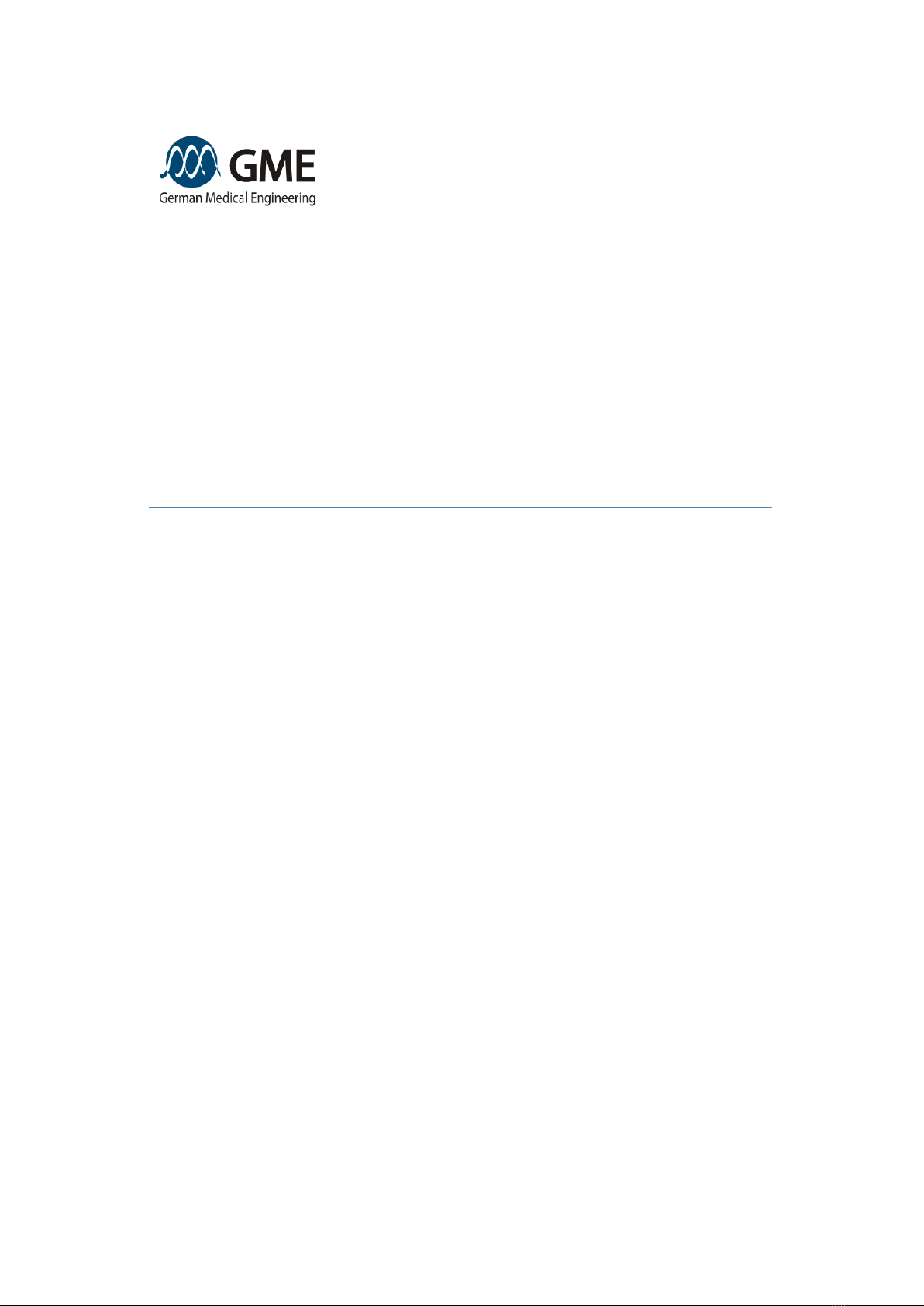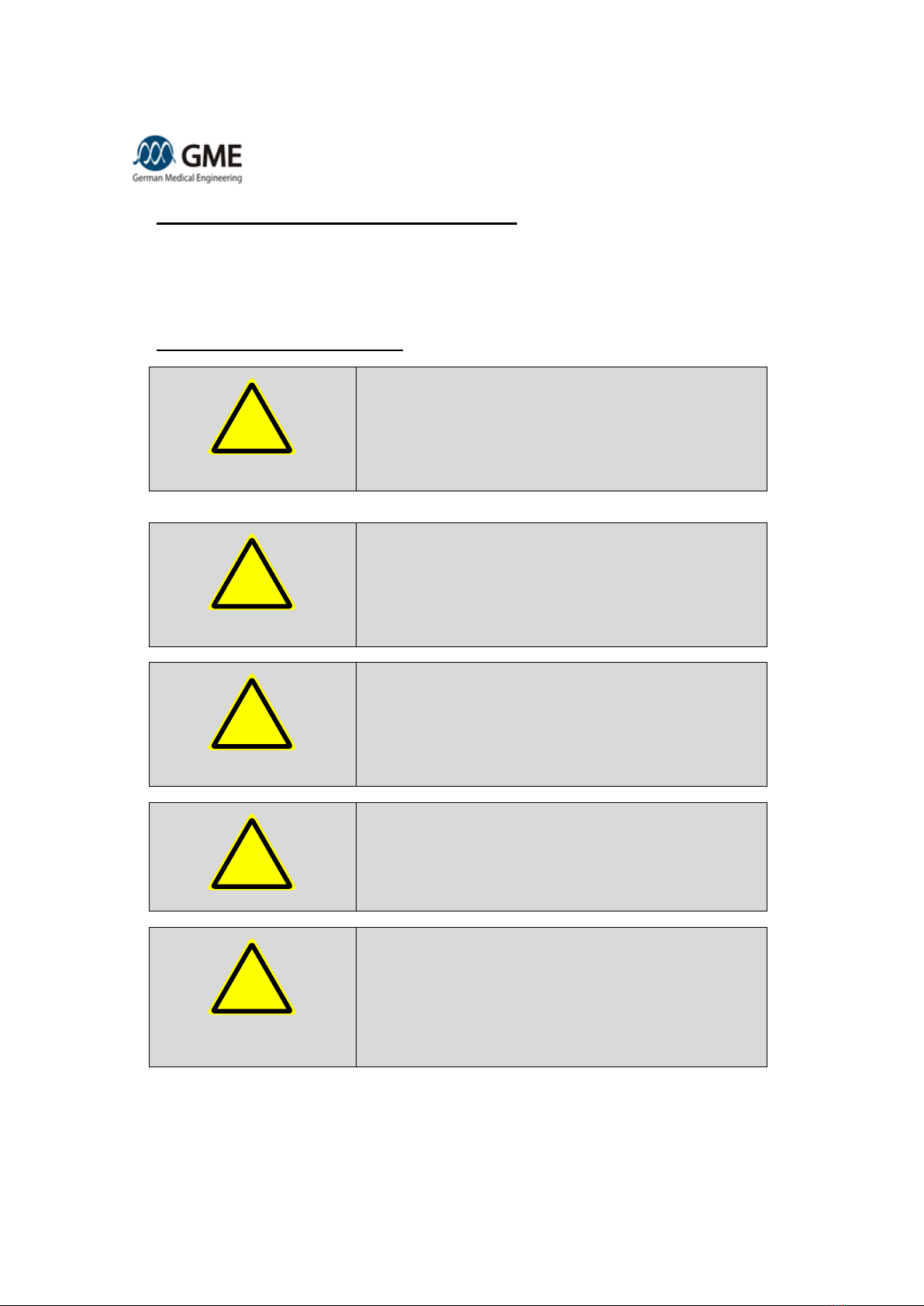GME LinScan Revision 14, dated 2016-06-08 Page 2 of 46
Table of Contents
Legal Notice .............................................................................................................. 1
Table of Contents ..................................................................................................... 2
1. General Information.............................................................................................. 4
2. General Hazards and Safety Measures............................................................... 5
2.1 Main Hazards and Measures................................................................................................................. 5
2.2 Device Description and Security Concept ........................................................................................ 8
2.3 Eye Protection .......................................................................................................................................... 9
2.4 Patient Protection.................................................................................................................................. 10
3. Intended Use ....................................................................................................... 11
3.1 Intended Use ........................................................................................................................................... 11
3.2 Side effects and Complications ......................................................................................................... 11
3.3 Contraindications .................................................................................................................................. 11
4. Installation........................................................................................................... 13
4.1 Scope of delivery and Unpacking ..................................................................................................... 13
4.2 Installation Requirements ................................................................................................................... 13
4.3 Installing and Connecting ................................................................................................................... 14
4.4 Initial start-up.......................................................................................................................................... 15
4.5 Functional Test ...................................................................................................................................... 16
5. Device Operation ................................................................................................ 19
5.1 Starting the device ................................................................................................................................ 19
5.2 Main Menu: Choice of treatment........................................................................................................ 19
5.3 Setup Menu: Setting the System Parameters ................................................................................ 20
5.4 Treatment menu: Setting the treatment parameters .................................................................... 21
5.4.1 Setting the Clinical Parameters .................................................................................................. 21
5.4.2 Adjusting the treatment parameters ......................................................................................... 22
5.4.3 Setting the Technical Parameters .............................................................................................. 23
5.5 Scan Menu: Set the Scan Parameters .............................................................................................. 23
5.6 Laser Ready menu: Treatment ........................................................................................................... 24
5.7 Applicator handling............................................................................................................................... 25
5.7.1 General operating instructions................................................................................................... 25
5.7.2 Usage of the small spot adapter................................................................................................. 26
5.8 Menu Individual Parameters: Storage of Treatment Parameters .............................................. 28
5.9 Switching off ........................................................................................................................................... 29
6. Maintenance........................................................................................................ 30
6.1 Cleaning of the base unit and the applicator ................................................................................. 30
6.2 Cleaning of the small spot adapter ................................................................................................... 30
6.3 Storage and Transport ......................................................................................................................... 30
6.4 Maintenance and Warranty ................................................................................................................. 31