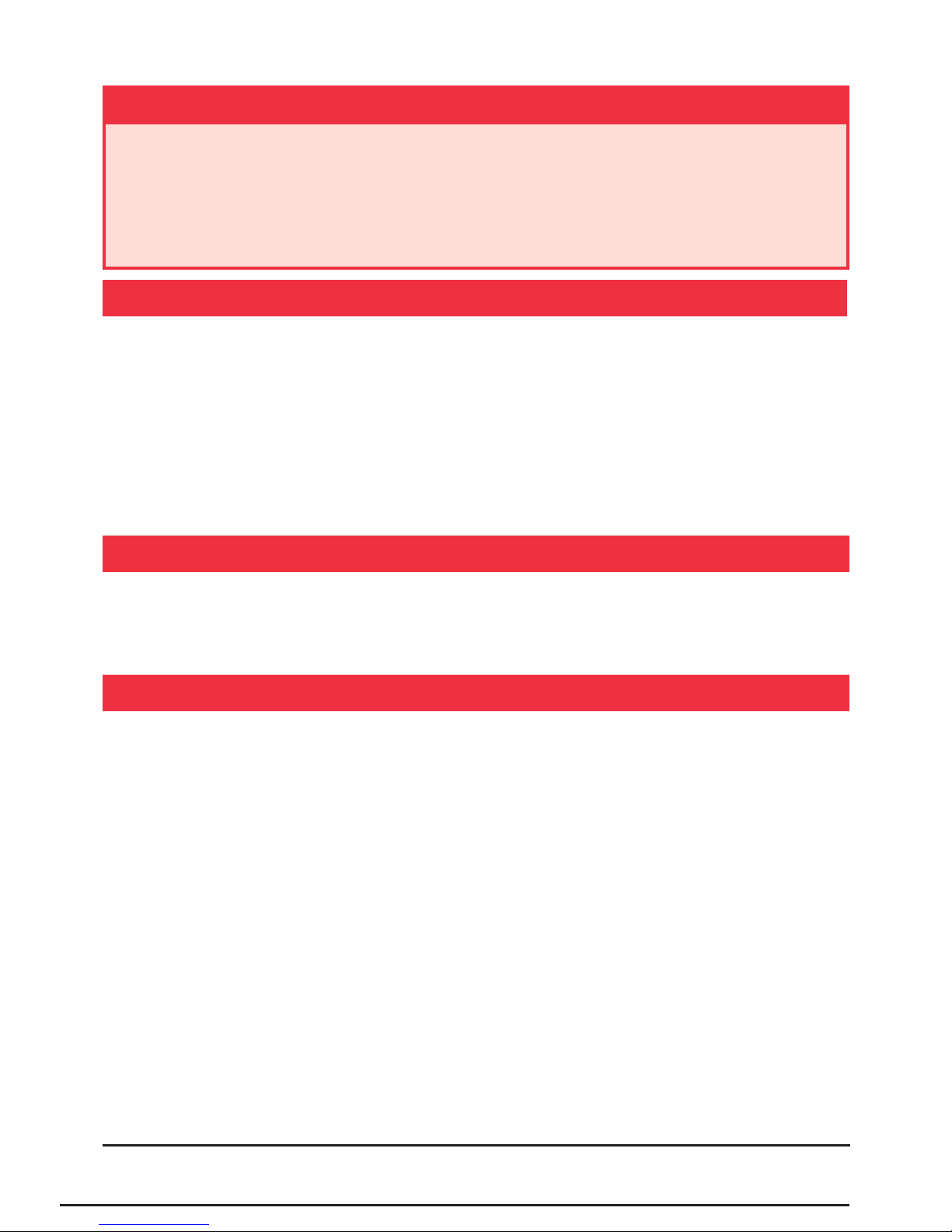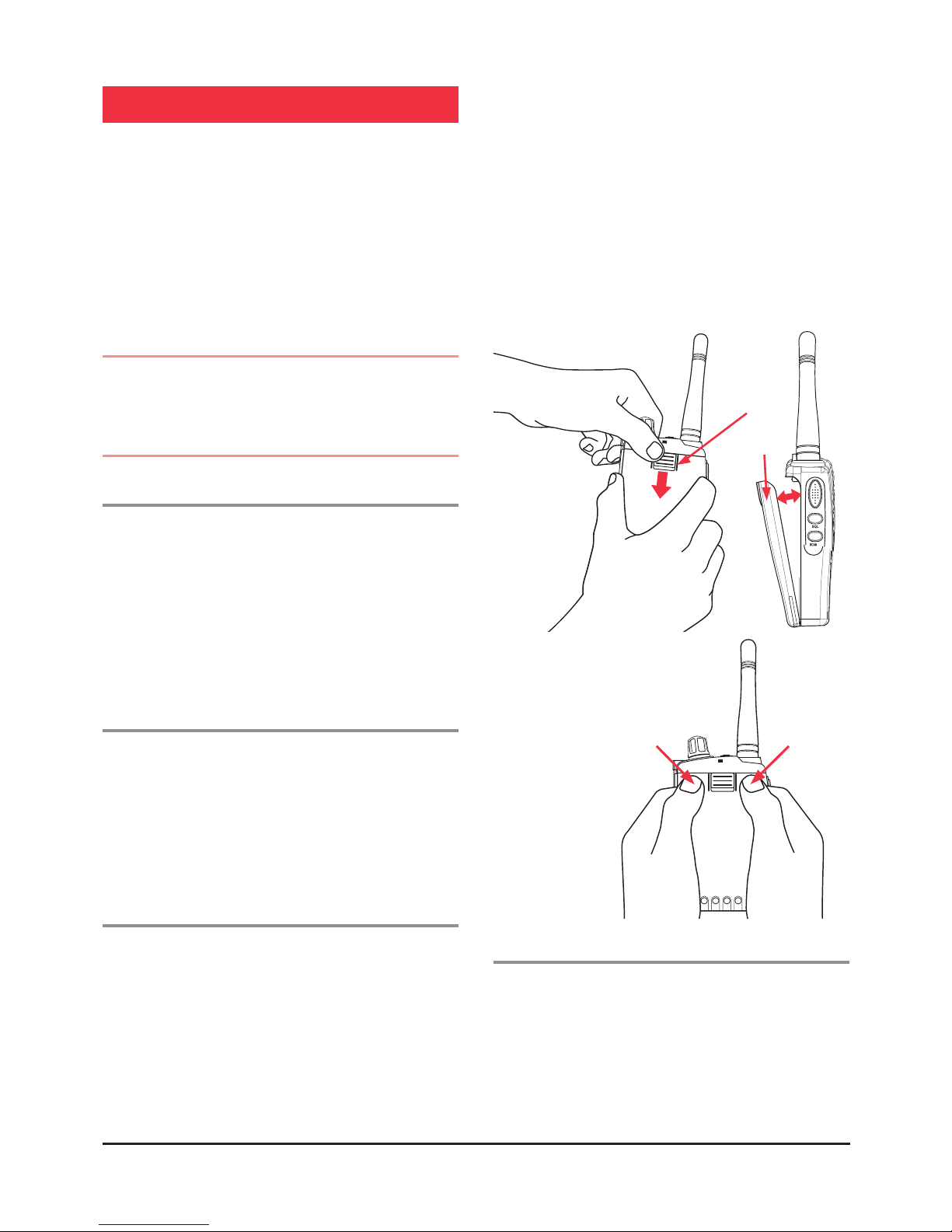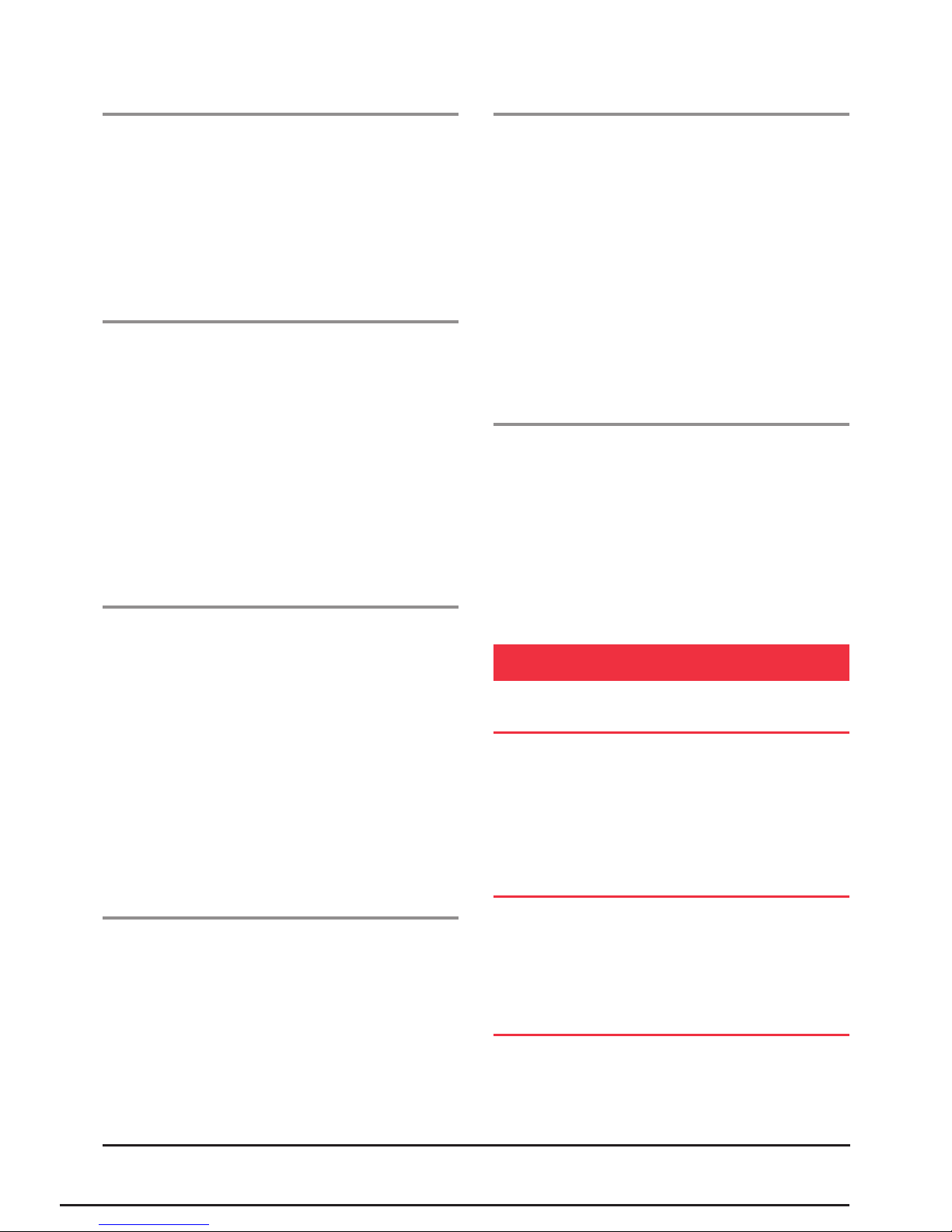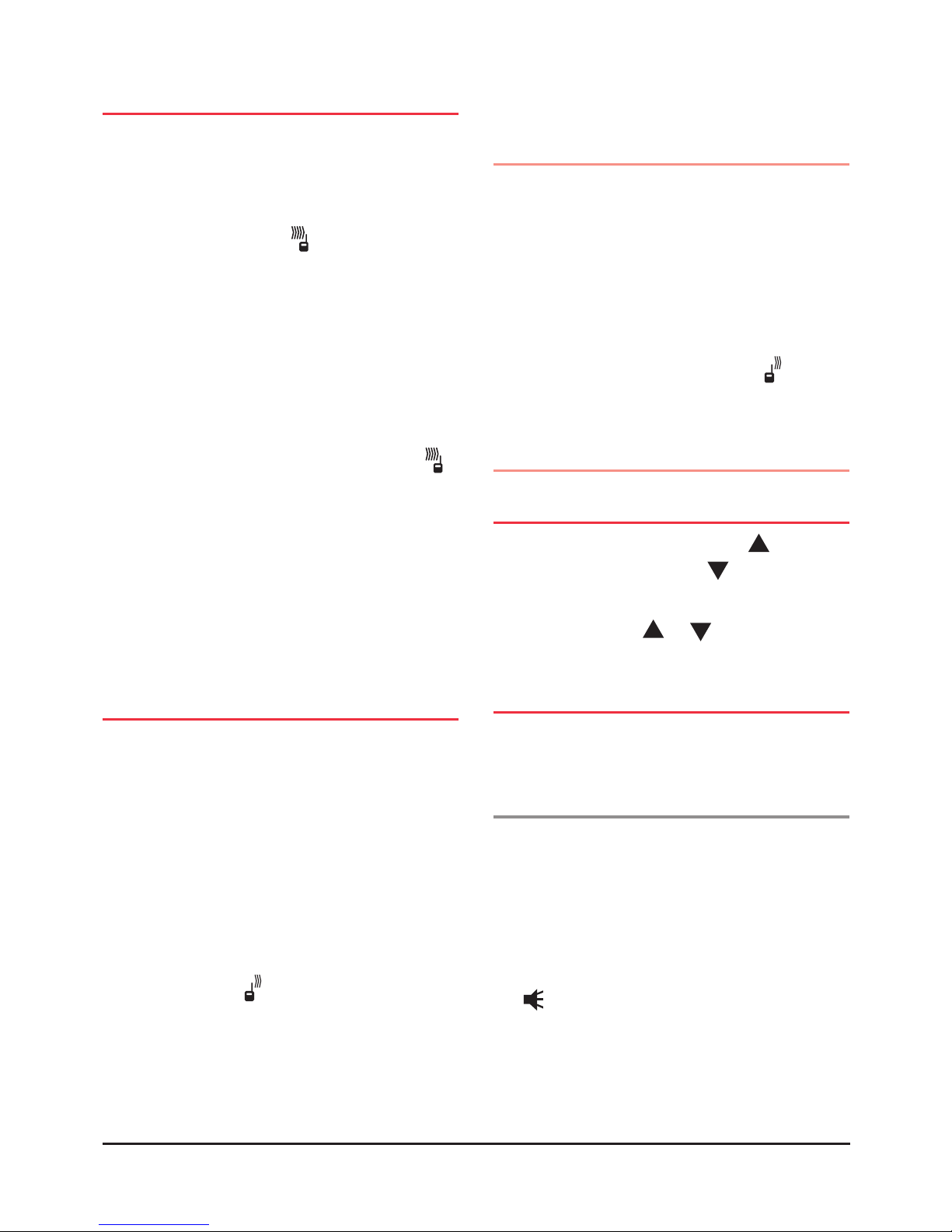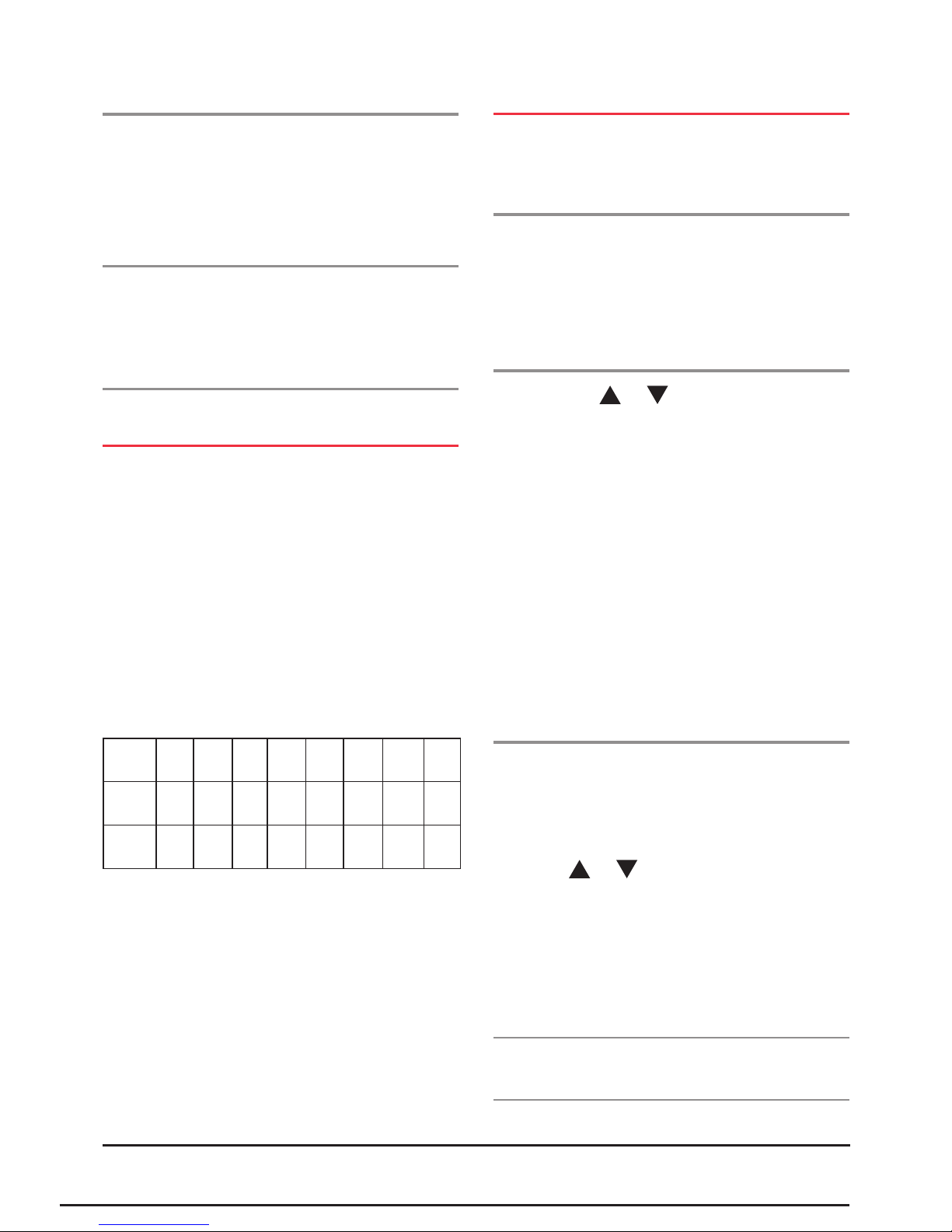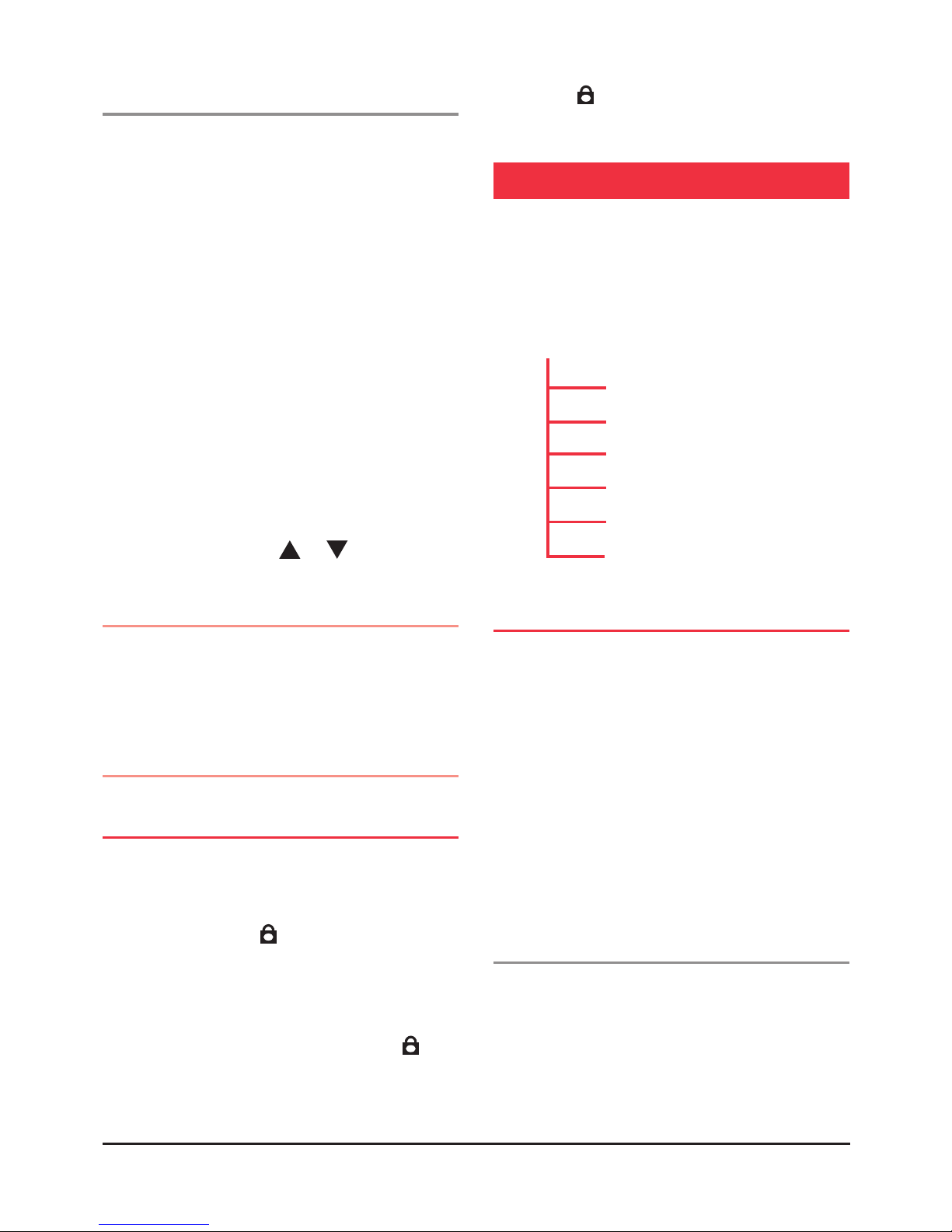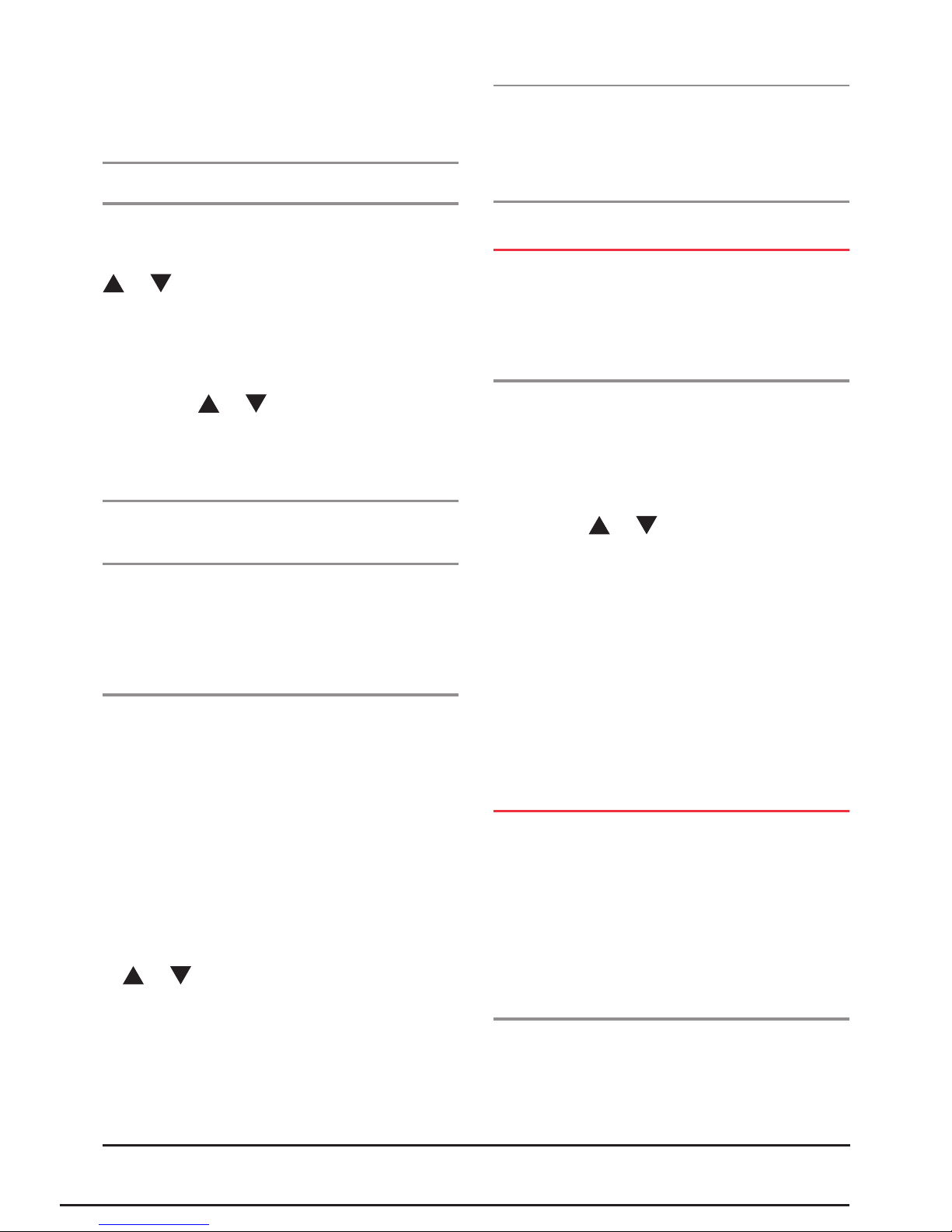RECEIVING SIGNALS
WhiletheTX680isnotreceivingsignals,it
willremainintheStandbymodetoconserve
batterypower.Whenasignalisreceived,the
LED indicator on the upper edge of the radio
will light Green and the icon will appear
on the display. Adjust the volume control for
acomfortablelisteninglevel.
If the incoming signal is encoded with a
CTCSS tone that matches the one set in your
radio,theLEDindicatorwilllightOrangeand
youwillbeabletohearthesignalin
the speaker.
If the LED indicator lights Green and the
iconappearsbutyoucannothearthesignal,
itislikelythatyourradiohasCTCSSenabled
and the incoming signal is not using your
selectedCTCSStone(seeModeSettingsfor
moredetailsonCTCSSsettings).
Ifnofurthersignalsarereceived,theunitwill
returntostandbymode.
TRANSMITTING
Totransmit,pressandholdthePush-To-Talk
(PTT)switch.Theotherradioyouaretalking
tomustbesettothesamechannel(and
CTCSScodeifapplicable).HoldtheTX680
approximately5to8cmsfromyourfacewith
the antenna vertical and speak into the
built-inmicrophone.
WhilethePTTswitchispressed,theLED
indicator on the upper edge of the radio will
light RED and the icon will appear on
the LCD.
Whenyouhavenishedspeaking,release
thePTTswitchtoreceiveincomingsignals(it
isnotpossibletotransmitandreceiveatthe
sametime).Ifnofurthersignalsarereceived,
theunitwillreverttostandbymode.
TIP:
ThePTTswitchcanalsobeusedto
transmit a Call Alarm melody. When the Call
Alarmmelodyisenabled(seeModesettings
formoredetailsontheCallAlarmsettings),
pressing the PTT switch twice quickly will
call another party on the same channel and
play the Call Alarm melody in their radio’s
speaker.Whenthishappens,the icon
will appear and the LED indicator will light
REDforabout5seconds.Thecallalarmcan
onlybesentonceperminute.
SELECTING CHANNELS
Inthe‘Standby’mode,pressthe key to
step up one channel or the key to step
down one channel.
Press and hold the or keys to quickly
scroll through the channels.
SQL KEY
The SQL key is a dual function key that
controlsboththeSquelchandCTCSS
Squelch
Toopenthesquelch,brieflypresstheSQL
key. This will allow you to check the current
channelforactivitybeforetransmitting,
particularlyifyouhaveCTCSSenabled.When
thesquelchisopen,theLEDindicatoron
theupperedgeoftheradiowilllightGreen,
the icon will appear on the display and
you will hear static or hiss if the channel
is clear. Do not transmit if you hear any
conversations. Briefly press the SQL key again
to close the squelch.