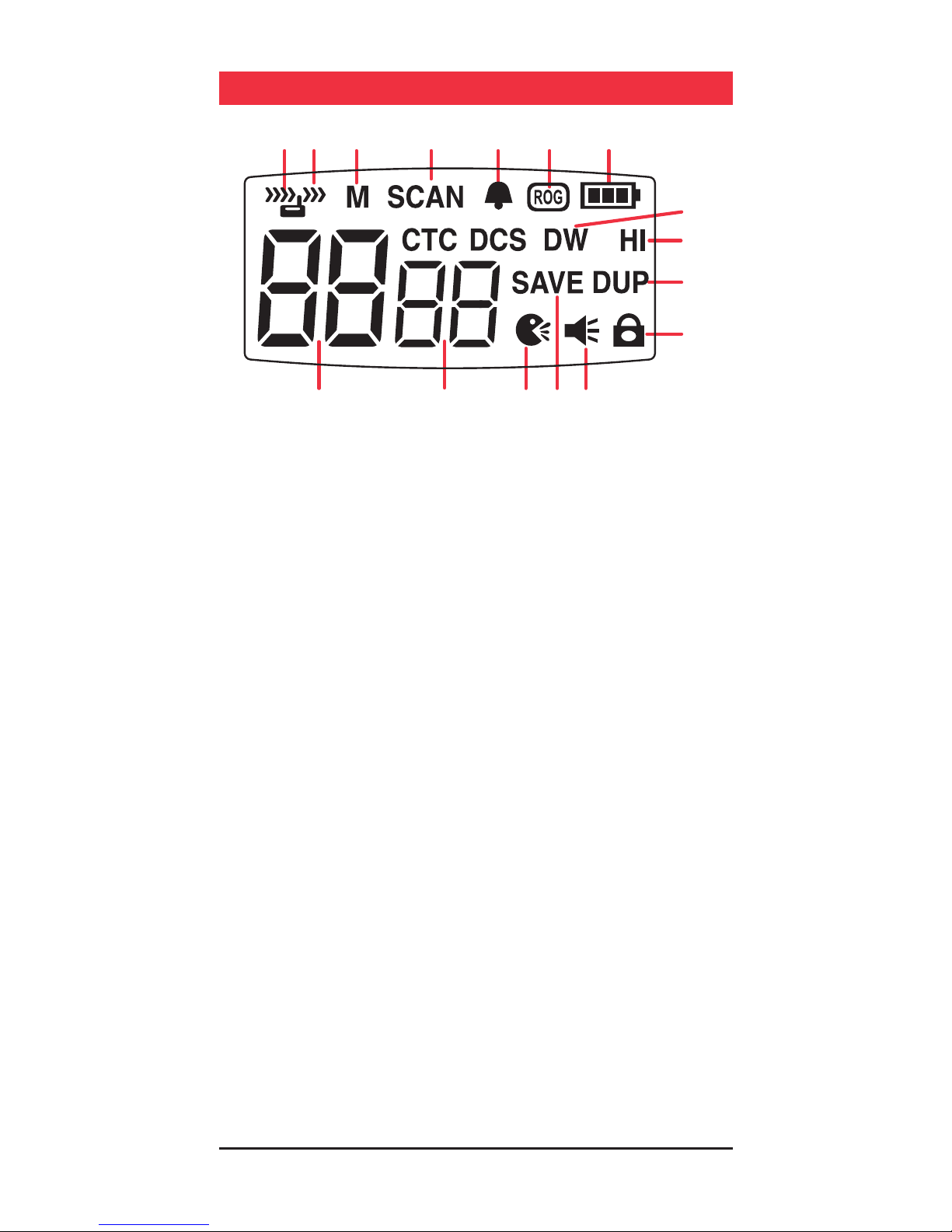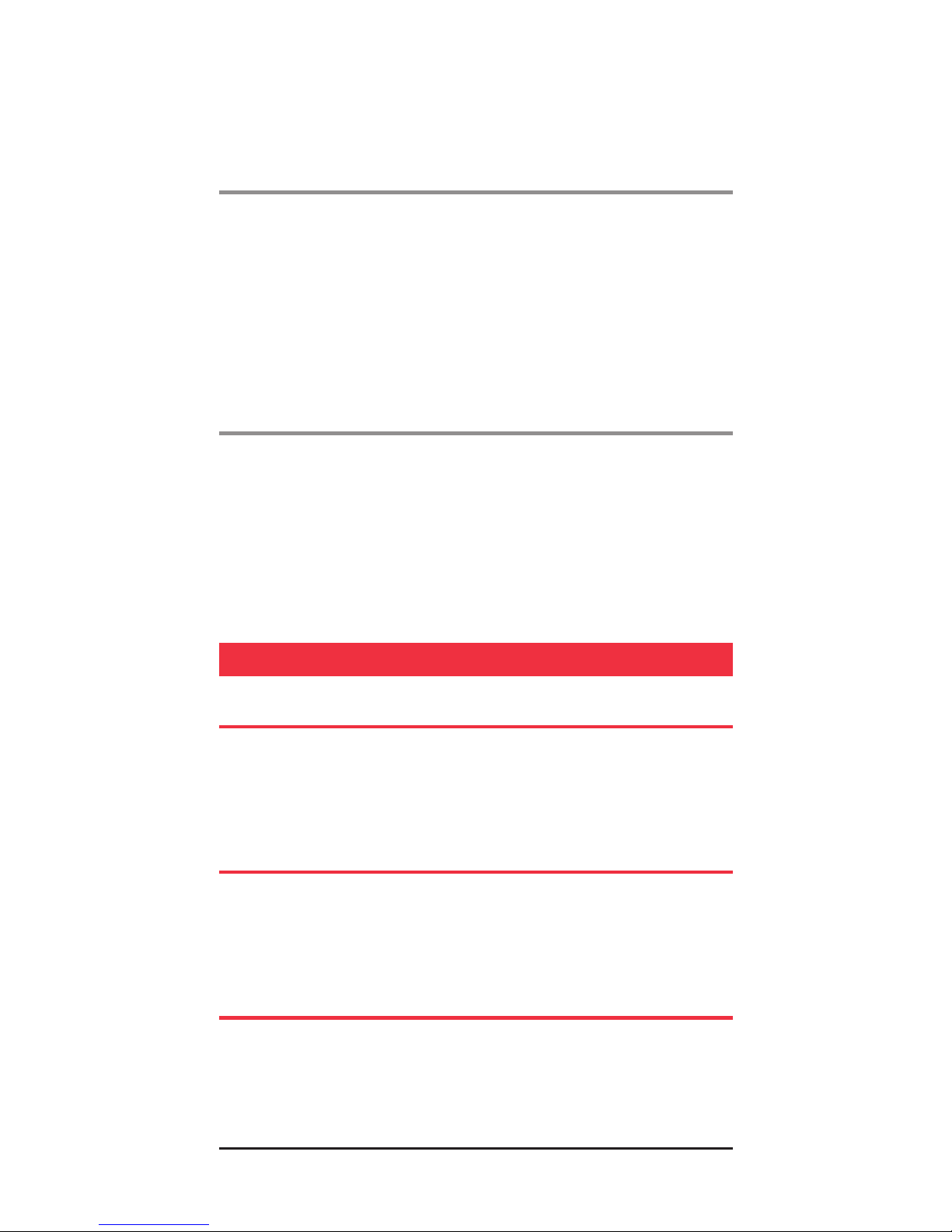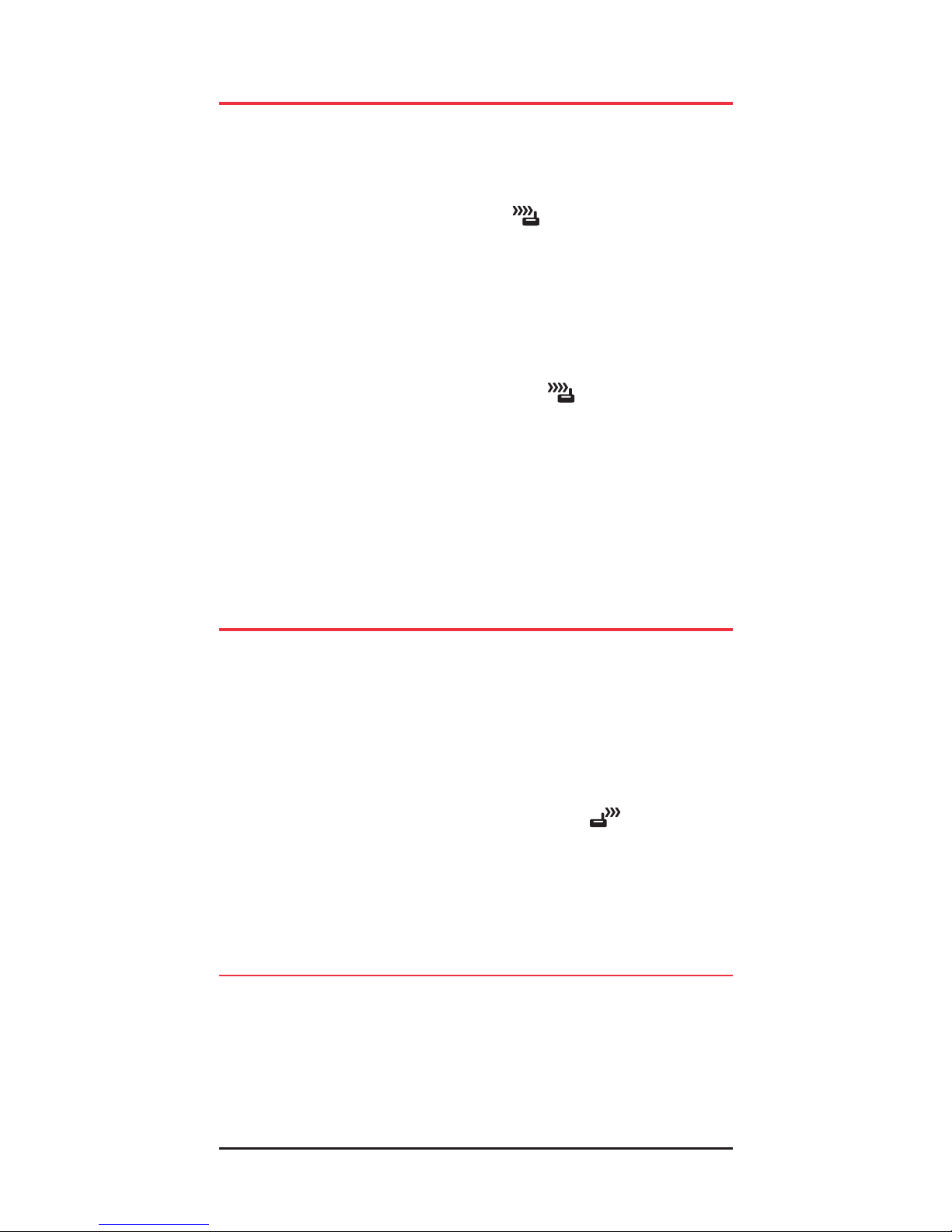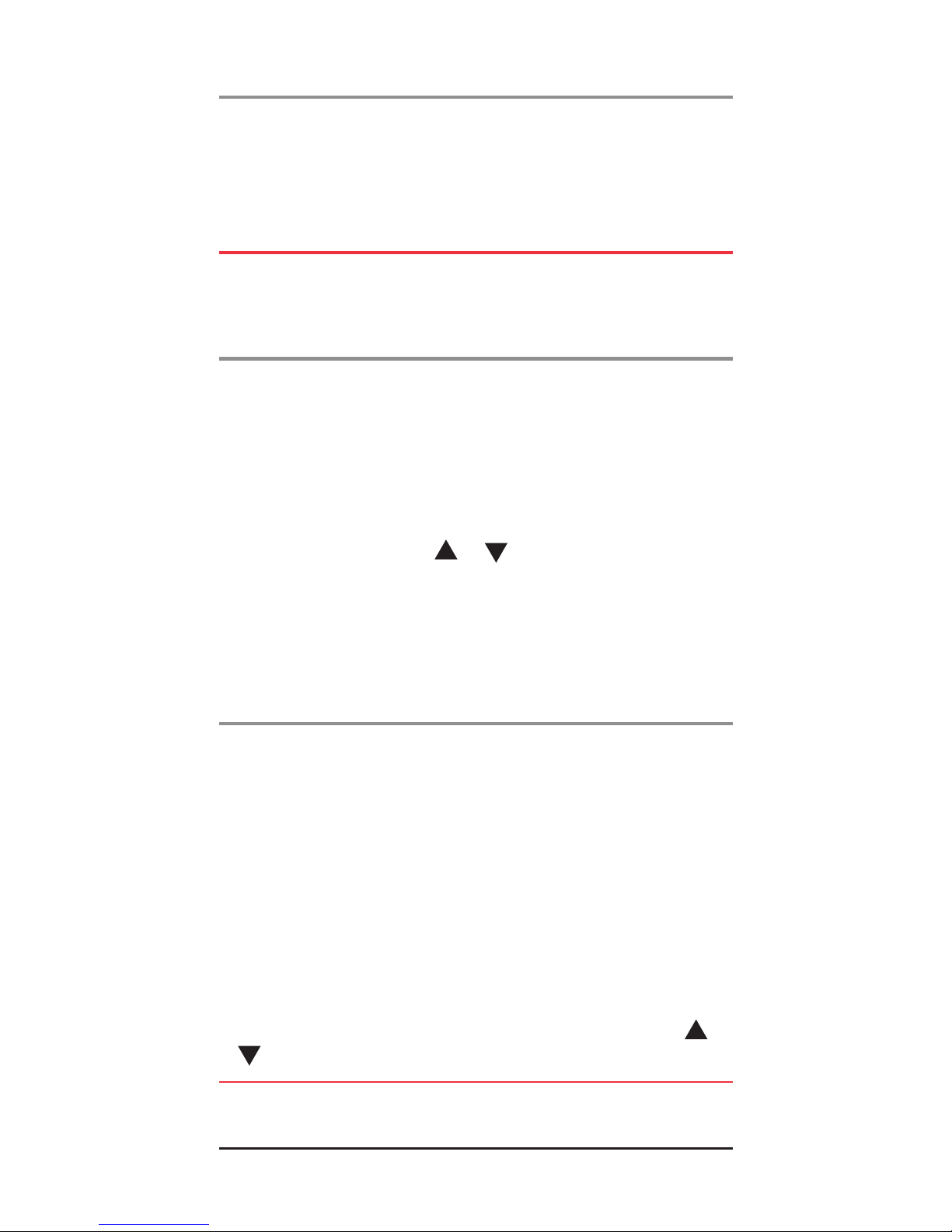Receiving signals
WhiletheTX670isnotreceivingsignals,itwillremaininthe
Standbymodetoconservebatterypower.
Whenasignalisreceived,theLEDindicatorontheupperedge
oftheradiowilllightgreenandthe iconwillappearonthe
display.Adjustthe
Volume
controlforacomfortable
listening level.
IftheincomingsignalisencodedwithaCTCSStonethat
matchestheonesetinyourradio,theLEDindicatorwilllight
orangeandyouwillbeabletohearthesignalinthespeaker.
IftheLEDindicatorlightsgreenandthe iconappears
butyoucannothearthesignal,itislikelythatyourradiohas
CTCSSenabledandtheincomingsignalisnotusingyour
selectedCTCSStone(see‘ModeSettings’formoredetailson
CTCSSsettings).
Ifnofurthersignalsarereceived,theunitwillrevertto
Standbymode.
Transmitting
Totransmit,pressandholdthePush-To-Talk(
PTT
)switch.The
otherradioyouaretalkingtomustbesettothesamechannel
(andCTCSScodeifapplicable).HoldtheTX670approximately
5to8cmsfromyourfacewiththeantennaverticalandspeak
intothebuilt-inmicrophone.
Whilethe
PTT
switchispressed,theLEDindicatoronthe
upperedgeoftheradiowilllightredandthe iconwill
appearontheLCD.
Whenyouhavenishedspeaking,releasethe
PTT
switchto
receiveincomingsignals(itisnotpossibletotransmitand
receiveatthesametime).Ifnofurthersignalsarereceived,the
unitwillreverttoStandbymode.
TIP:
ThePTTswitchcanalsobeusedtotransmitaCallAlarm
melody.WhentheCallAlarmmelodyisenabled(seeMode
settingsformoredetailsontheCallAlarmsettings),pressing
the
PTT
switchtwicequicklywillcallanotherpartyonthe
samechannelandplaytheCallAlarmmelodyintheirradio’s