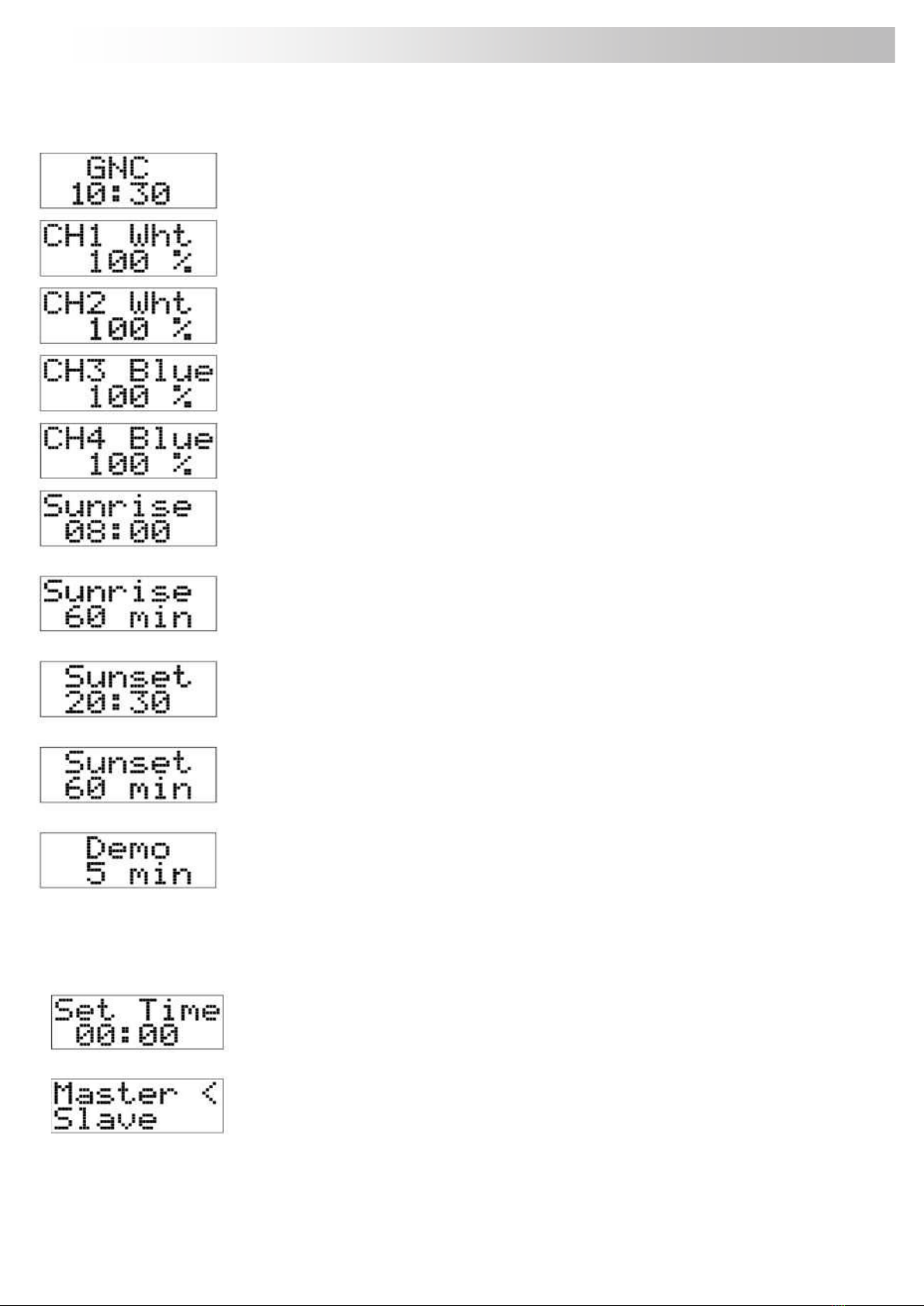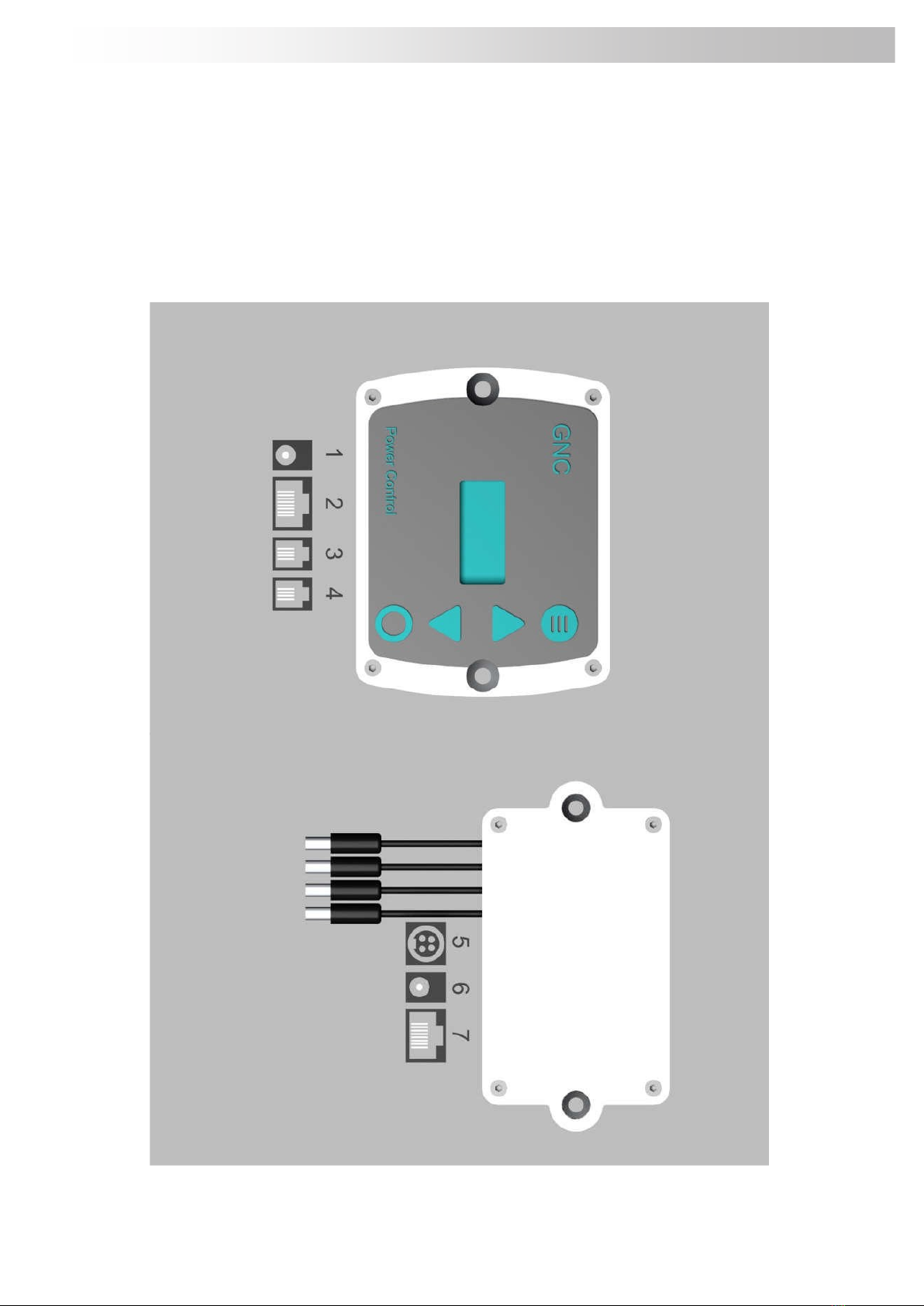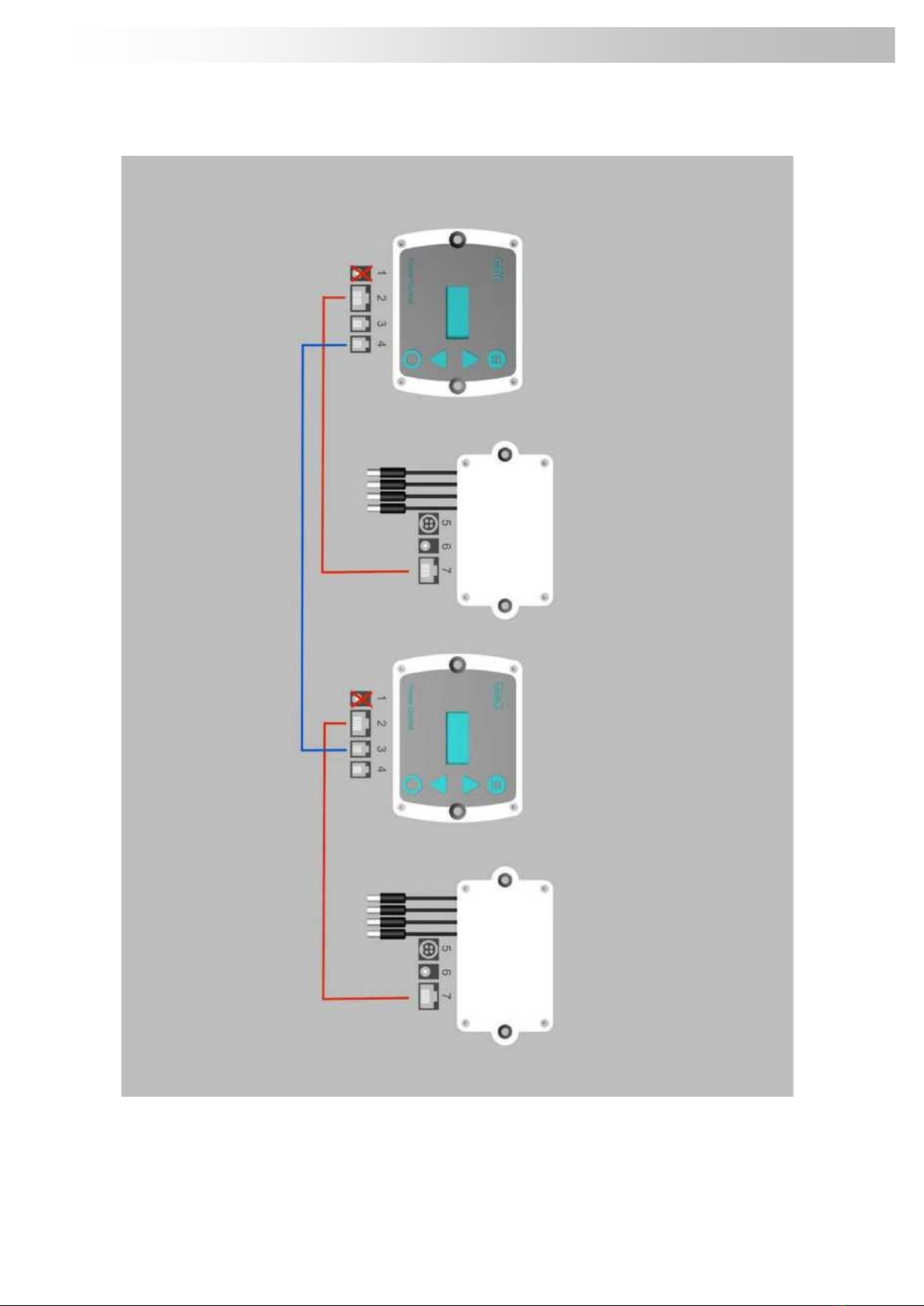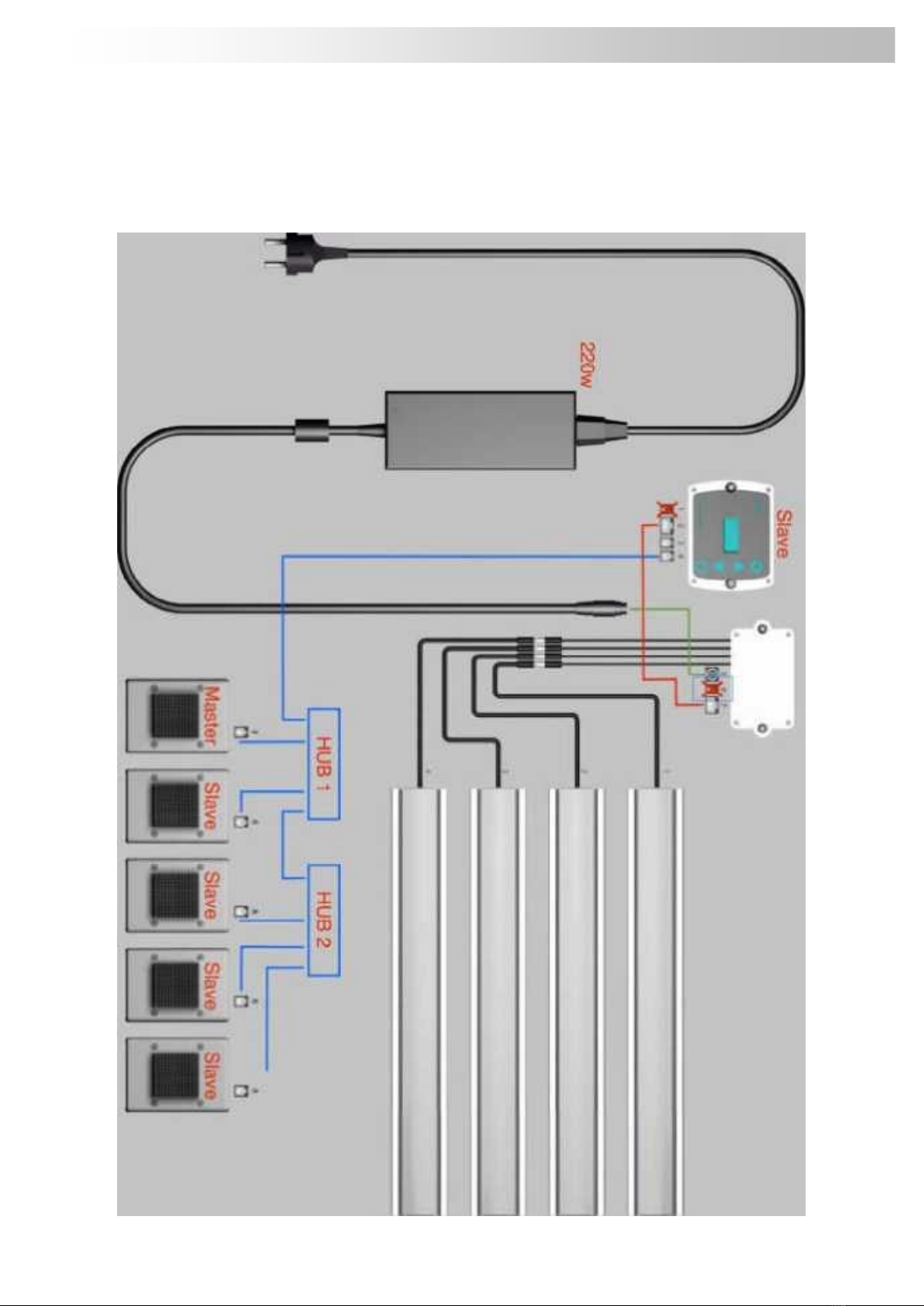IT
POWERMOON
MANUALE D’INSTALLAZIONE, USO E MANUTENZIONE
1. COPYRIGHT
Il contenuto del presente manuale può essere modificato dal produttore senza preavviso ne ulteriori obblighi, al fine di includere variazioni e migliora-
menti. È vietata la riproduzione o la traduzione senza il consenso scritto del produttore. Il produttore è alla costante ricerca di nuove soluzioni che
portano all’evoluzione dei prodotti. Ci riserviamo quindi il diritto e dovere di apportare modifiche alle apparecchiature fornite in termini di forma,
dotazione e tecnologia.
2. PRESENTAZIONE E GARANZIA
POWERMOON è un prodotto altamente tecnologico che punta a soddisfare esigenze funzionali, estetiche e di risparmio energetico. L’apparecchio è
progettato e realizzato interamente in Italia con materiali solidi e ricercati. Il costruttore garantisce per 24 mesi i propri prodotti, nel rispetto della
legislazione vigente. Eventuali interventi di garanzia verranno effettuati esclusivamente presso la sede del Costruttore. Il trasporto e la riconsegna
delle apparecchiature sono a carico del Cliente.
Il costruttore non assume alcuna responsabilità sul funzionamento inaffidabile del prodotto, e quindi non estende la garanzia se:
• il montaggio non sia stato eseguito secondo le specifiche istruzioni del produttore
• le modifiche e le riparazioni non siano effettuate da un tecnico del servizio di assistenza GNC o da personale autorizzato da GNC;
• l’apparecchio non sia utilizzato conformemente alla sua destinazione d’uso e alle norme e alle istruzioni per l’uso.
Per rendere operativa la garanzia è sufficiente conservare il documento fiscale di acquisto (fattura o scontrino fiscale parlante).
3. AVVERTENZE PER LA SICUREZZA
Leggere attentamente le avvertenze contenute nel presente Manuale in quanto forniscono importanti indicazioni riguardanti la sicurezza nell’ installa-
zione, nell’uso e nella manutenzione del prodotto.
3.1 CLASSIFICAZIONE E DESTINAZIONE D’USO
Si tratta di apparecchio in bassa tensione, grado di protezione IP 20, idoneo all’uso normale. L’apparecchio è concepito per essere connesso a lam-
pade della serie SILVERMOON per la gestione del livello luminoso e per la simulazione dell’effetto alba e tramonto.
3.2 CONDIZIONI AMBIENTALI
Durante il funzionamento la temperatura ambiente deve essere compresa tra 10 °C e 40 °C, la pressione atmosferica compresa fra 700 e 1060
hPa. L’apparecchio deve essere collocato in posizione riparata dall’acqua.
3.3 CONDIZIONI TECNICHE DI SICUREZZA
L’utilizzo sicuro e il funzionamento a regola dell’arte dell’apparecchio viene garantito se:
• l’apparecchio non viene sollecitato in modo inappropriato;
• l’impianto elettrico dei locali interessati è realizzato secondo regola dell’arte ed è conforme alle norme in vigore nel paese di utilizzo;
• modifiche o manutenzioni all’apparecchio vengono eseguite da personale autorizzato da GNC;
• l’apparecchio è stato montato e messo in funzione seguendo le istruzioni di installazione correttamente.
Non appoggiarsi né posare alcun oggetto sul corpo dell’apparecchio, poiché in questo modo non è più garantito un funzionamento sicuro. Durante il
funzionamento l’apparecchio non deve essere coperto poiché in tal modo verrebbe impedito lo scambio termico con l’ambiente e potrebbe verificarsi
un surriscaldamento di parti dell’apparecchio.
3.4 NOTE AMBIENTALI
Ai sensi dell’art. 13 del D.L. del 25 luglio 2005 , n. 151 “Attuazione delle direttive 2002/95/CE, 2002/96/CE e 2003/108/CE, relative alla ridu-
zione dell'uso di sostanze pericolose nelle apparecchiature elettriche ed elettroniche, nonché allo smaltimento dei rifiuti”, l'apparato è considerato
“Rifiuto di Apparecchiature Elettriche ed Elettroniche” (RAEE). Alla fine della propria vita utile il prodotto va smaltito separatamente dagli altri rifiuti,
tramite centri di raccolta autorizzati.
4. DESCRIZIONE DELL’APPARECCHIO
L’apparecchio è concepito per essere collegato alle lampade della serie SILVERMOON. E' dotato di dispositivo SUPERCAP che consente in assenza di
alimentazione di mantenere tutti i dati impostati per oltre sei ore. L’apparecchio non deve essere coperto poiché in tal modo verrebbe impedito lo
scambio termico con l’ambiente e potrebbe verificarsi un surriscaldamento di parti dell’apparecchio.
5. INSTALLAZIONE
POWERMOON è predisposto per collegare fino a 4 barre mediante 4 cavetti numerati con jack DC. Il programma gestirà poi 4 canali sepa-
rati.Tramite POWER CONTROL è possibile impostare l’ora, programmare i livelli luminosi dei 4 canali e gli scenari di alba e tramonto oltre alla gestio-
ne della funzione DEMO e all'impostazione di stato Master/Slave in caso di utilizzo in sincronizzazione con AirLink. Per il fissaggio a parete del Power
Control, vengono fornite due boccole nere in plastica da usare per il corretto distanziamento.
6. MANUTENZIONE E PULIZIA
L’apparecchio non ha bisogno di particolari manutenzioni. E’ vietato l’uso di sostanze liquide per la pulizia del prodotto.
7. DATI TECNICI
Potenza singolo canale: 24vdc x 2,5A
Temperatura di esercizio 10 - 40°C
Dimensioni ingombro POWER CONTROL 100x75x20 mm
Dimensioni ingombro POWERMOON 105x56x20 mm