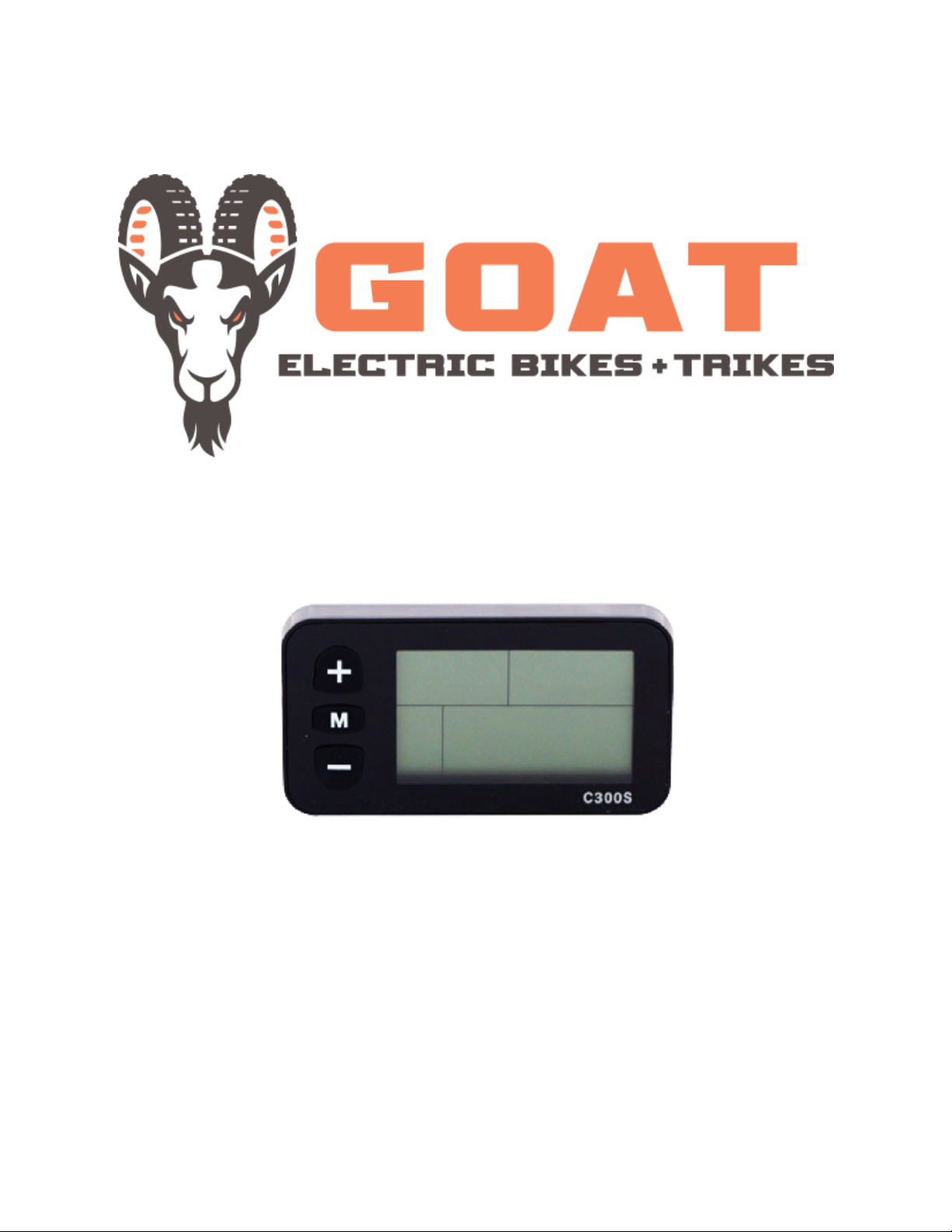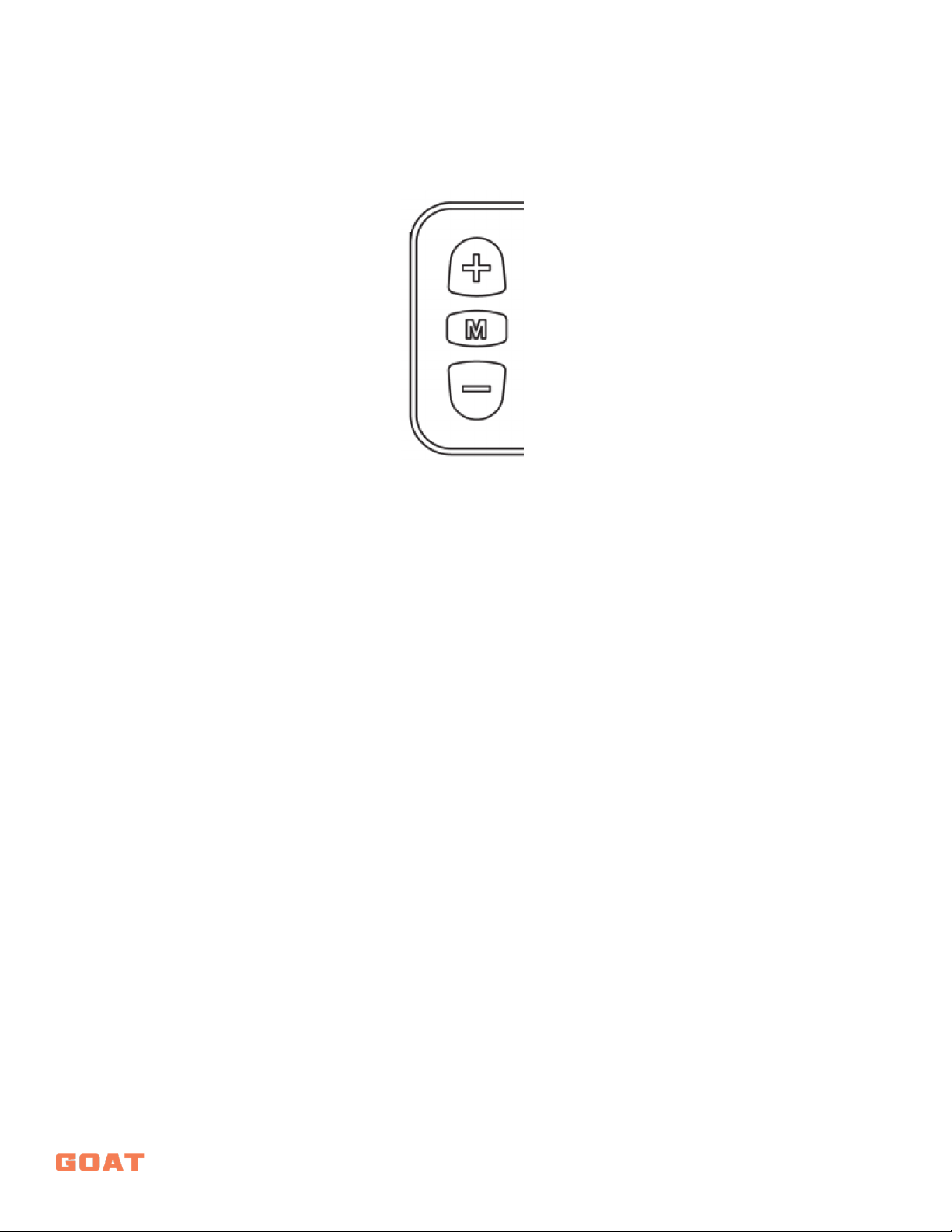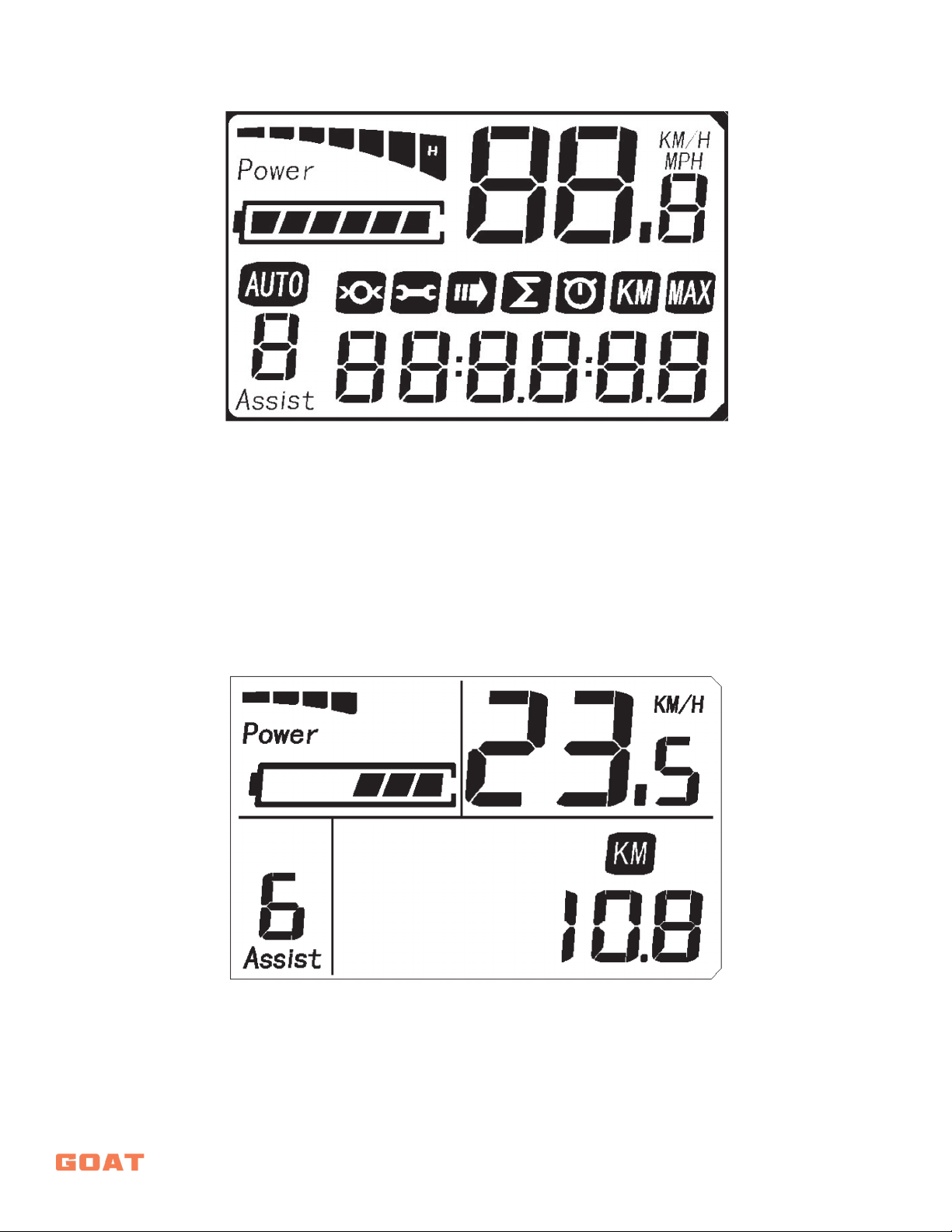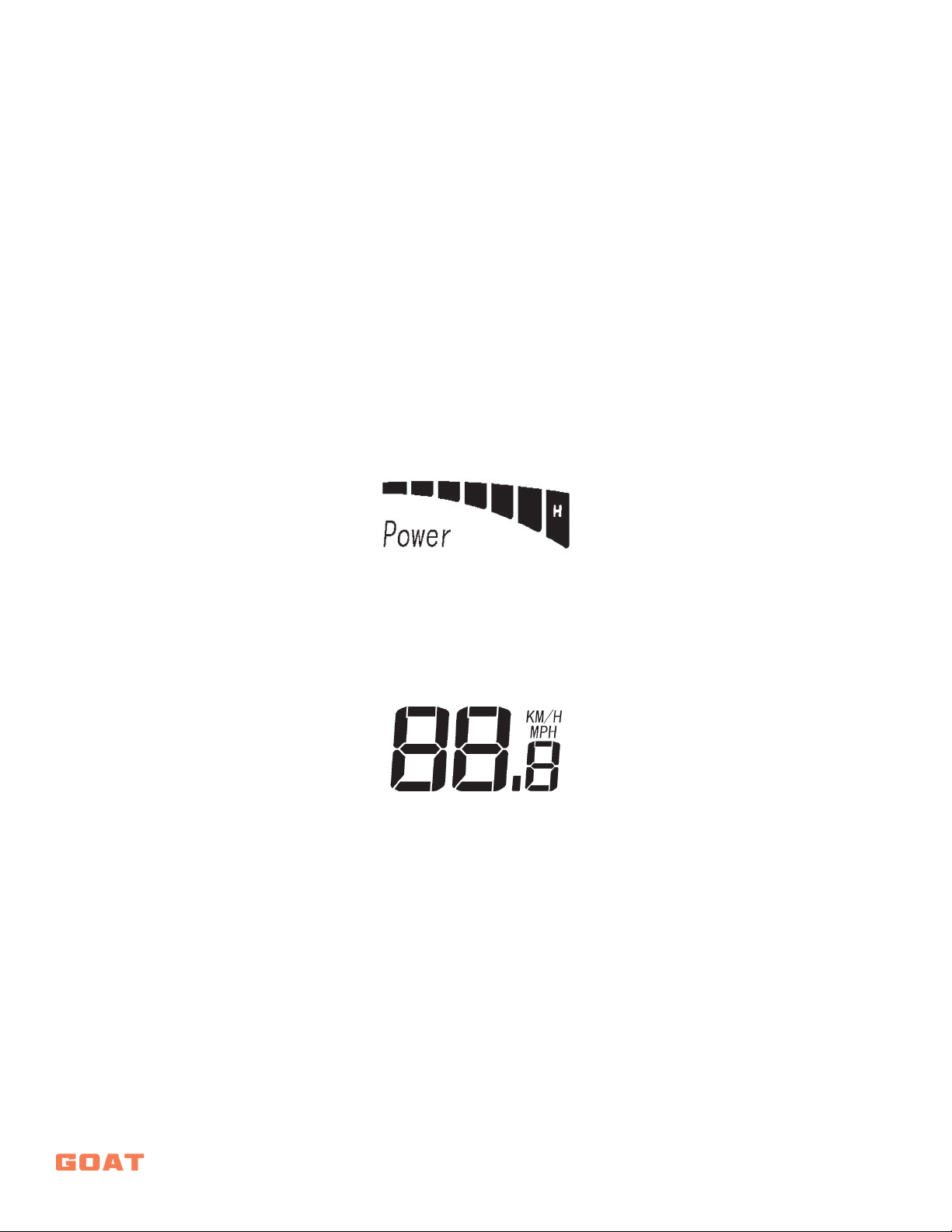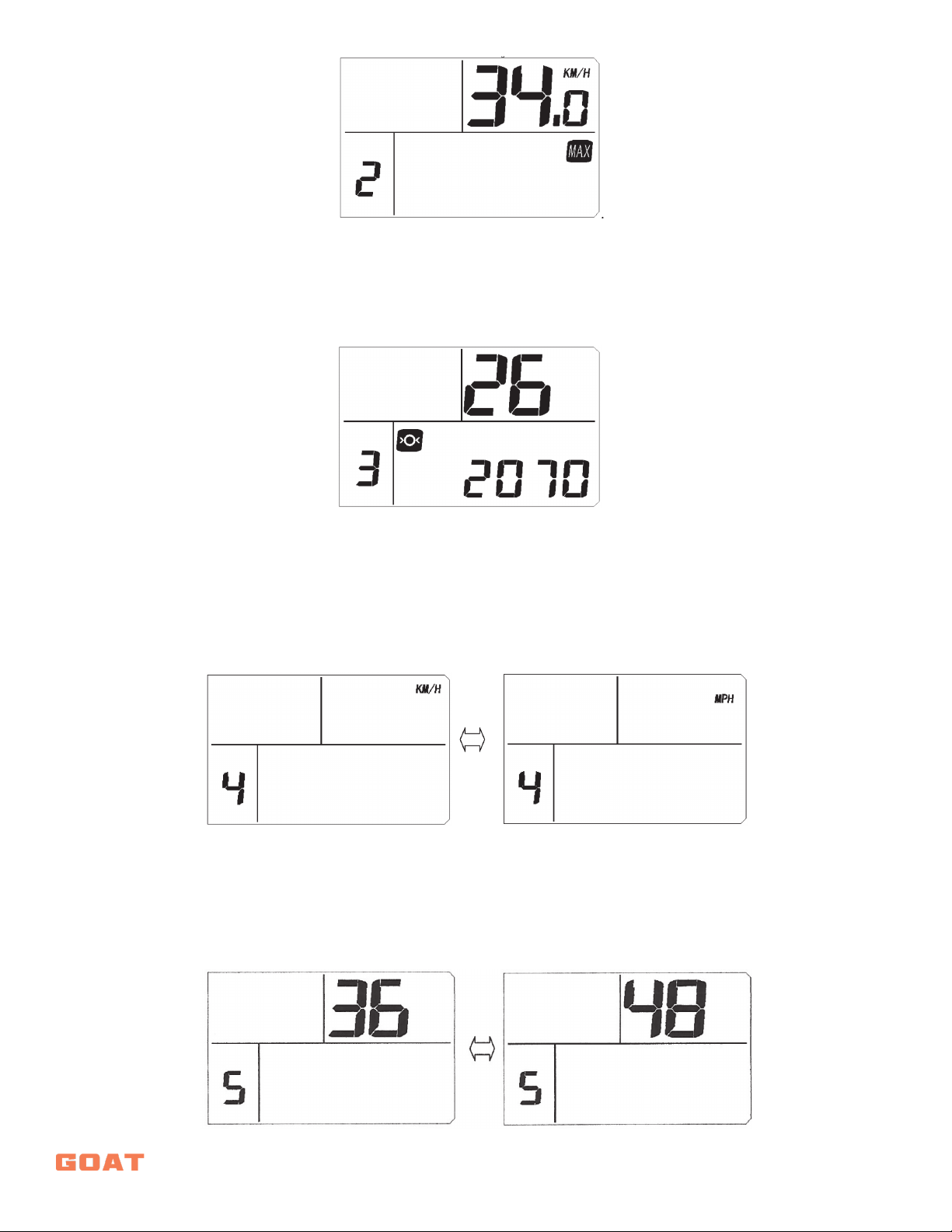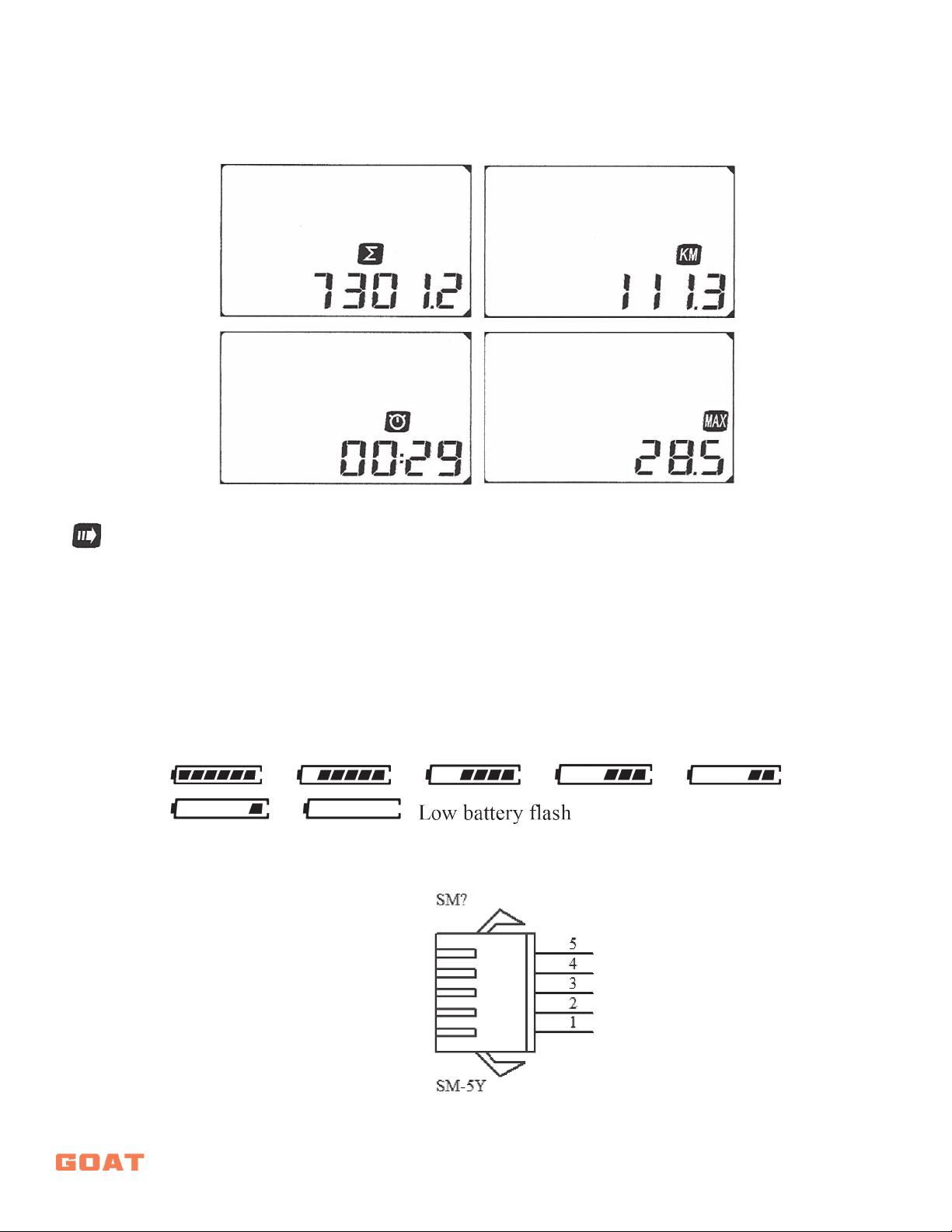2
CONTENTS
SPECIFICATIONS ............................................................................................... 3
BUTTON OPERATION ....................................................................................... 4
FUNCTIONS ....................................................................................................... 4
FULL VIEW AREA......................................................................................... 5
OPERATING VIEW AREA ............................................................................. 5
NORMAL OPERATION...................................................................................... 6
1. ON/OFF................................................................................................. 6
2. CURRENT DISPLAY................................................................................... 6
3. SPEED DISPLAY........................................................................................ 6
4. KM/H & MPH.......................................................................................... 6
5. BACKLIGHT INDICATIOR.......................................................................... 6
6. 6KM/H WORK........................................................................................ 7
7. PEDAL ASSIST (PAS)................................................................................. 7
8. ERROR CODE INDICATOR........................................................................ 7
9. SETTINGS MODE OPERATION ................................................................. 8
RESET TRIP
MAX SPEED
WHEEL DIAMETER
MPH/KMH
VOLTAGE
10. HISTORICAL DATA ................................................................................. 10
11. BATTERY INDICATOR ............................................................................. 10
12. WIRING DIAGRAM................................................................................ 10
13. AUTO SLEEP AFTER 5 MINUTES ............................................................. 11
ERROR CODE TABLE.......................................................................................... 11